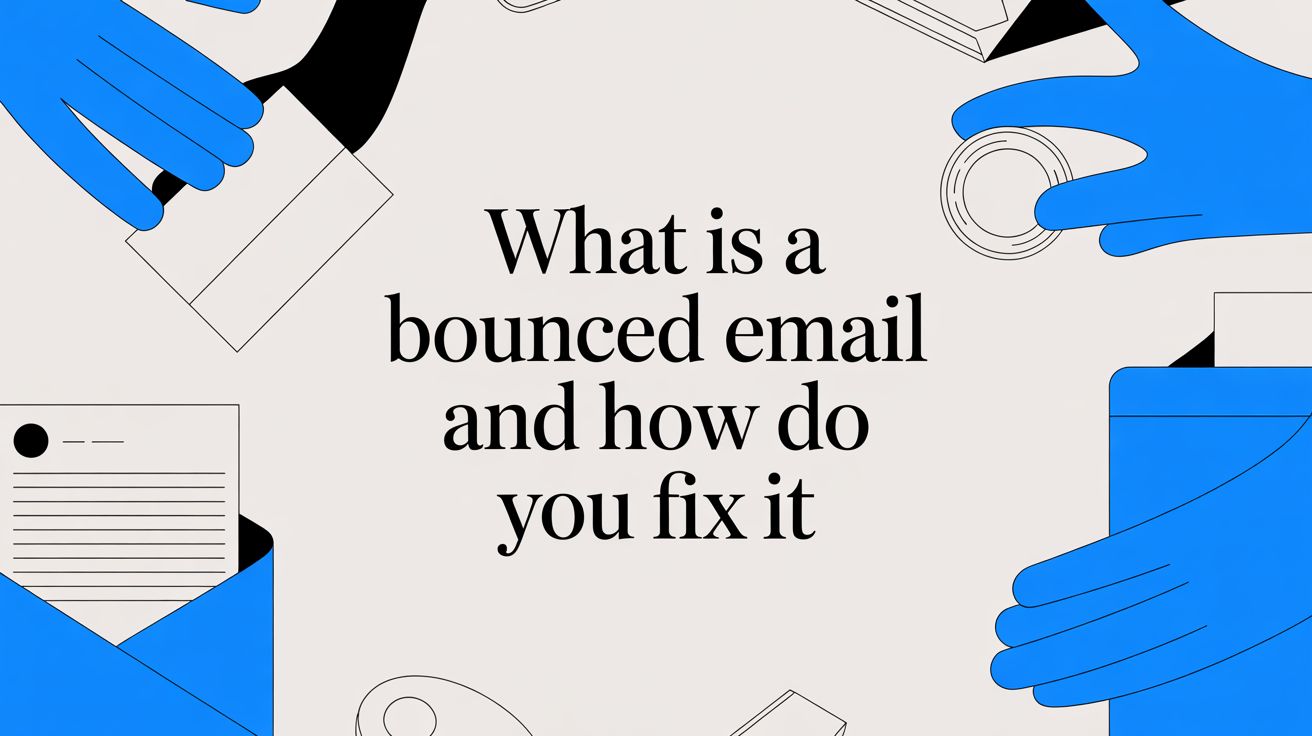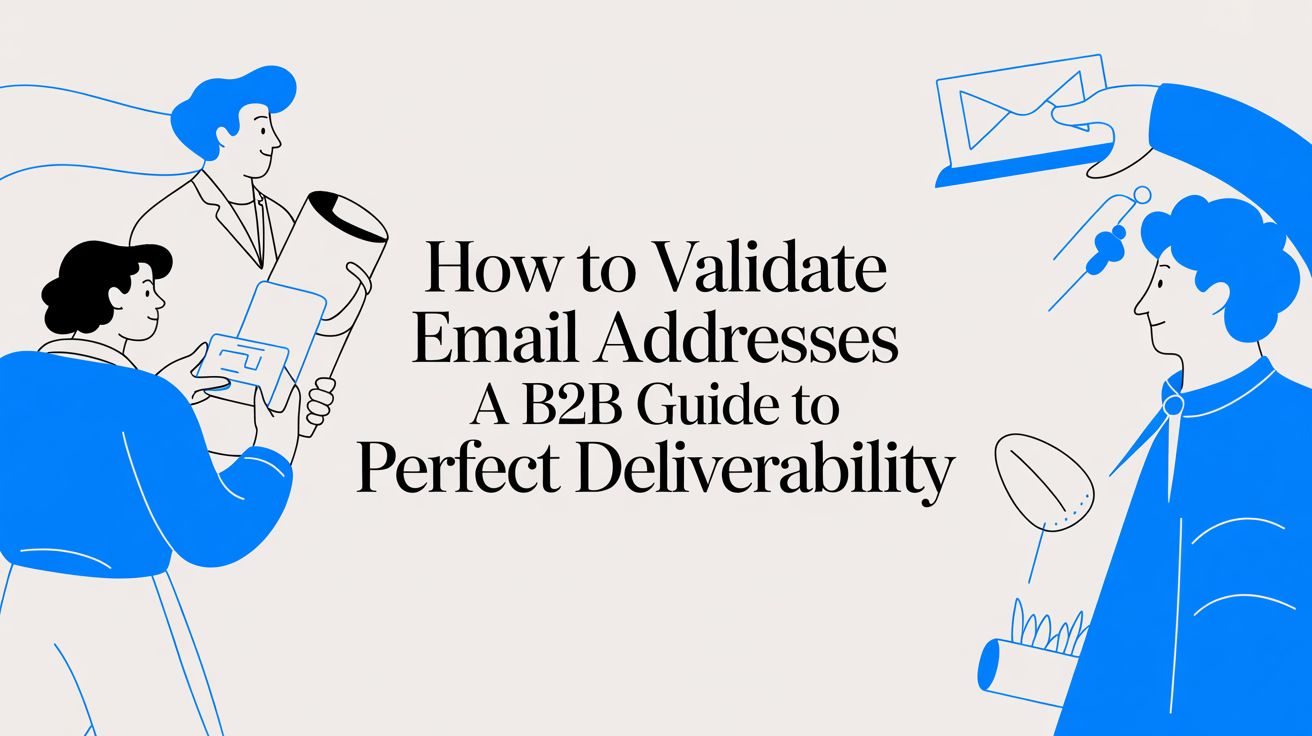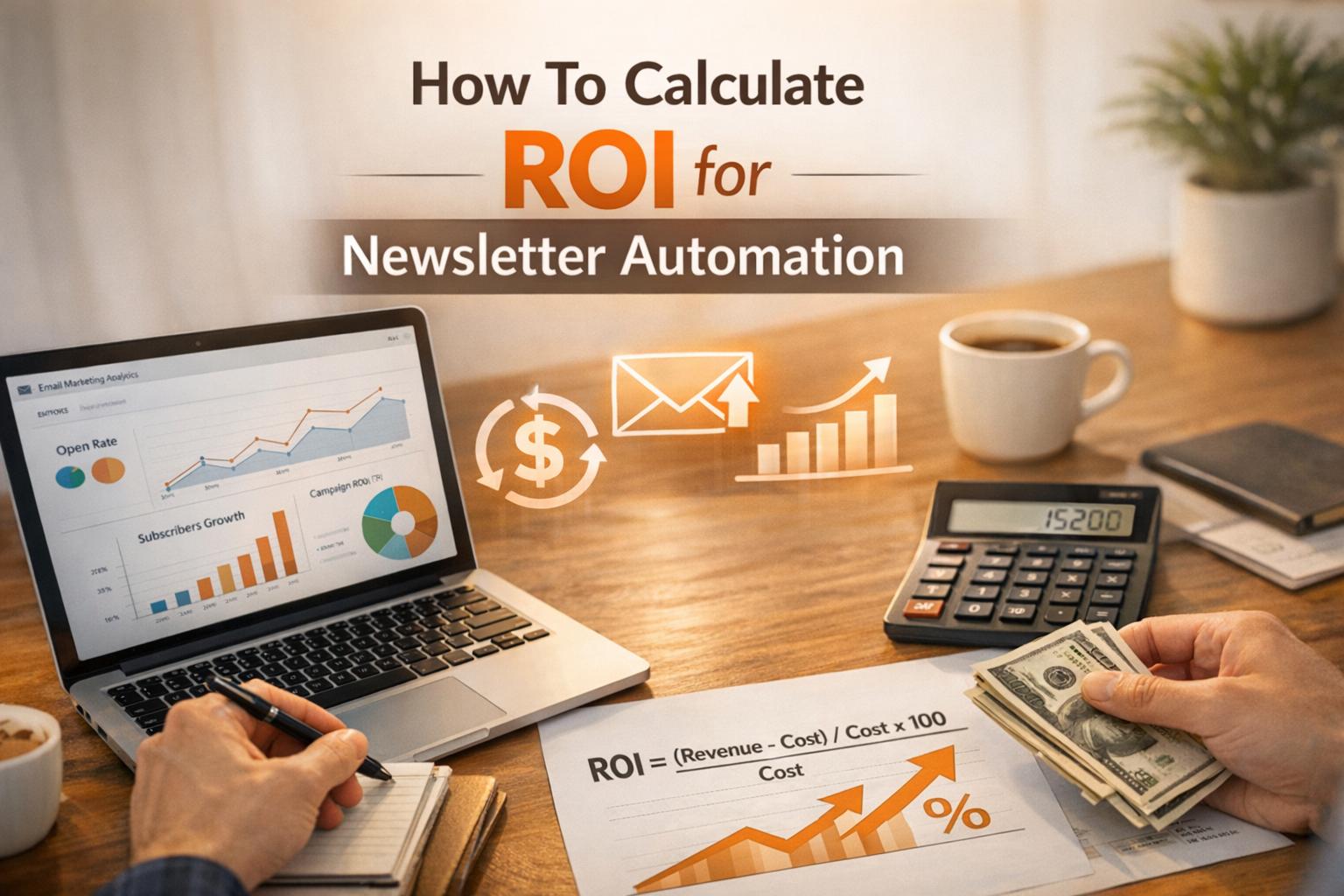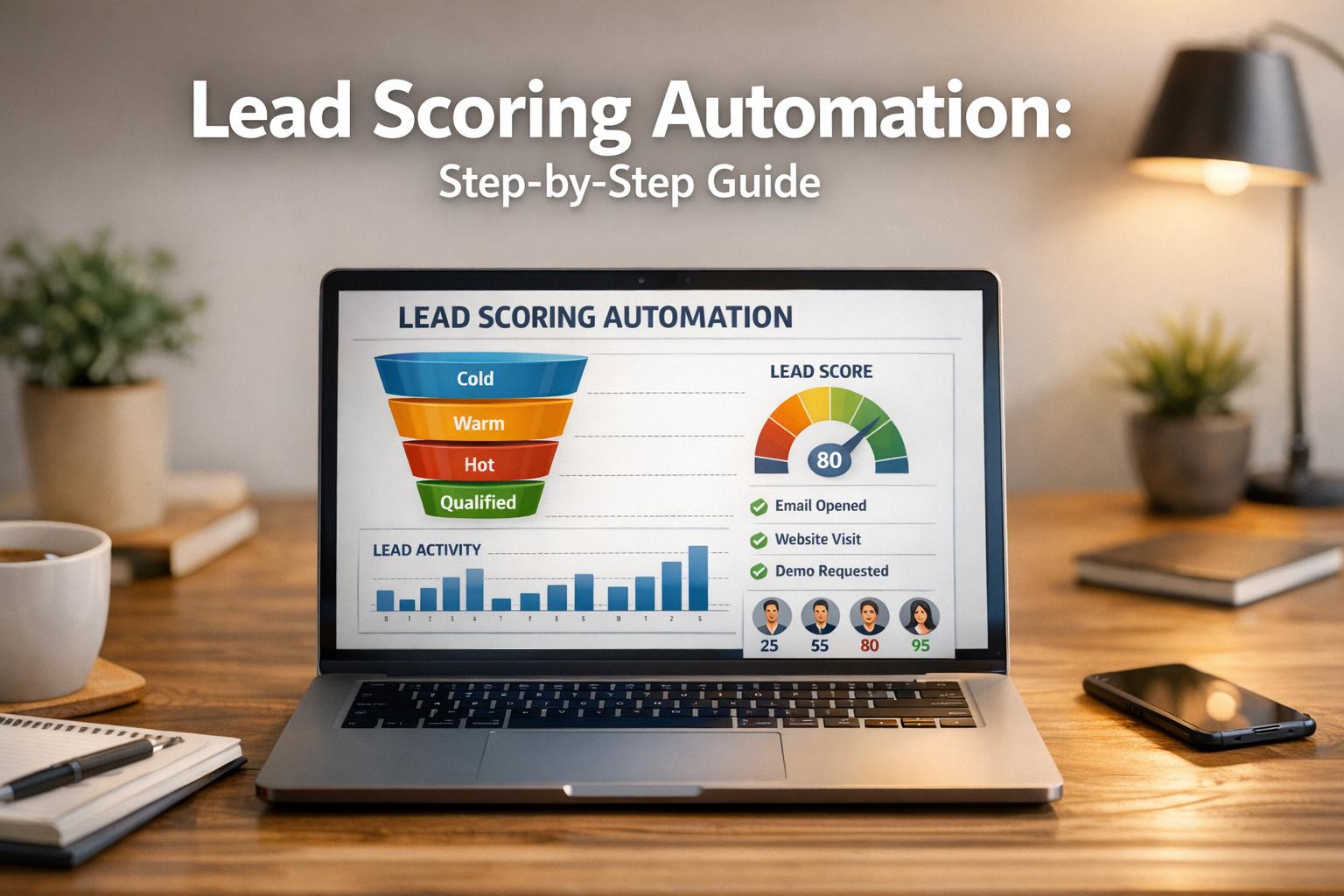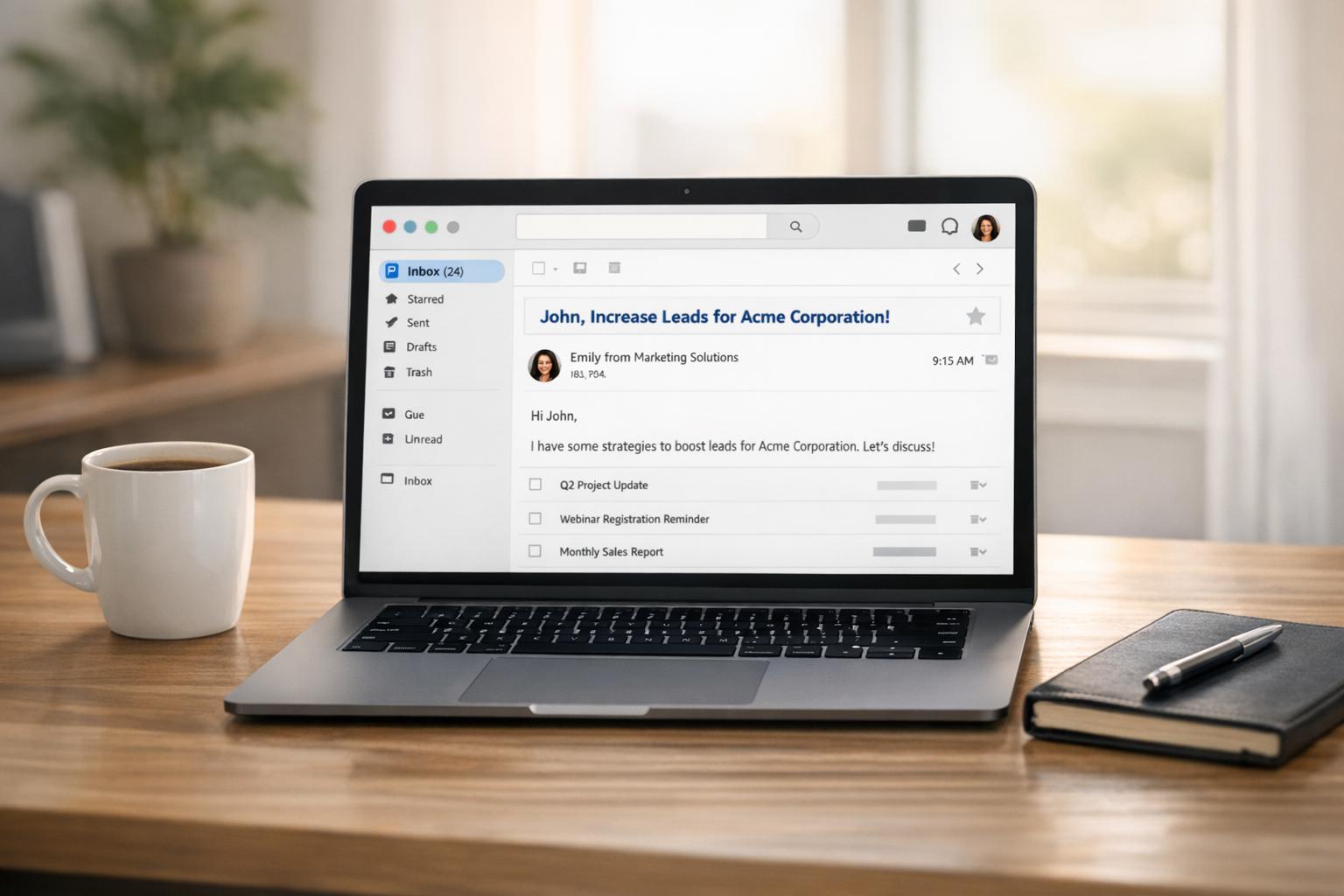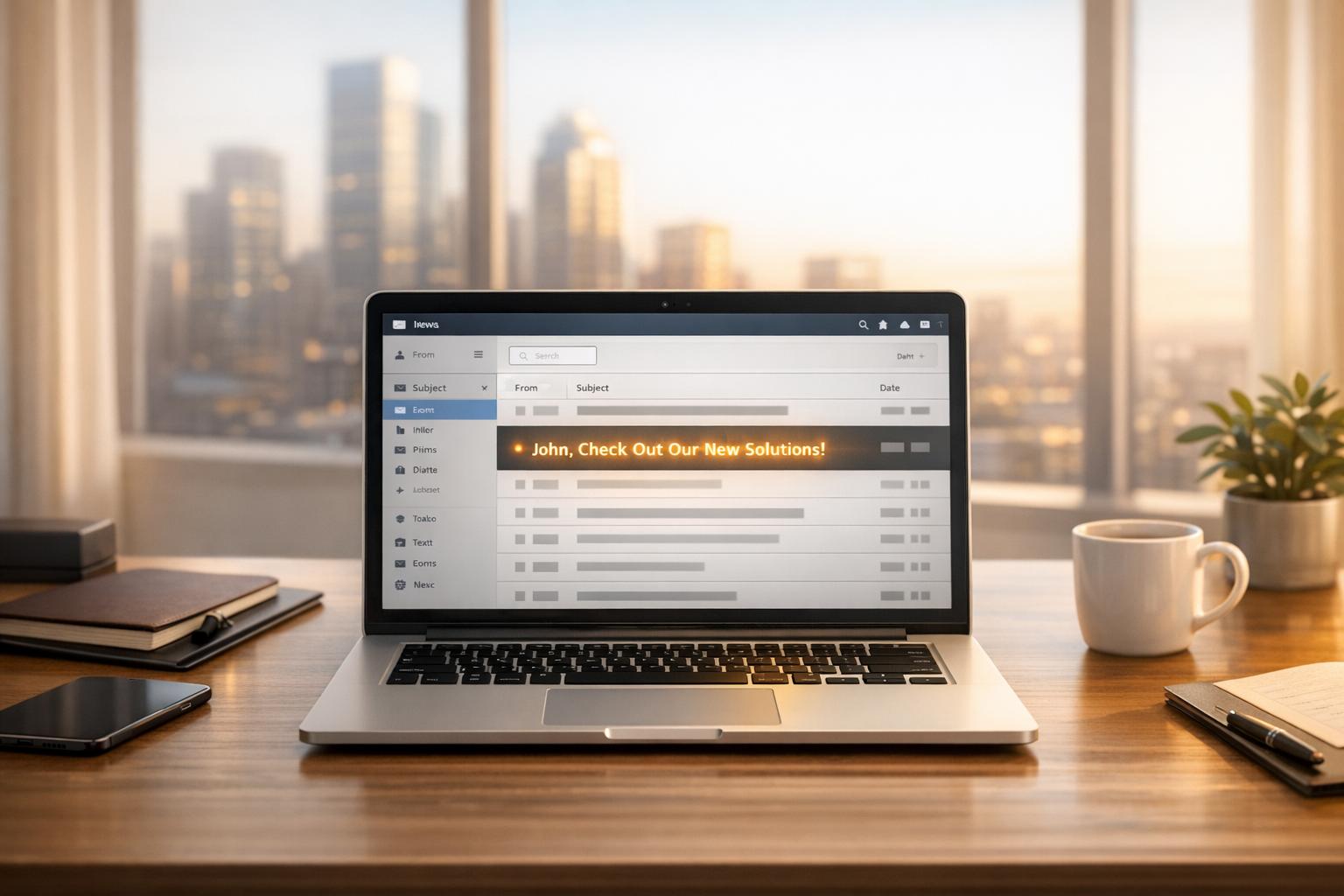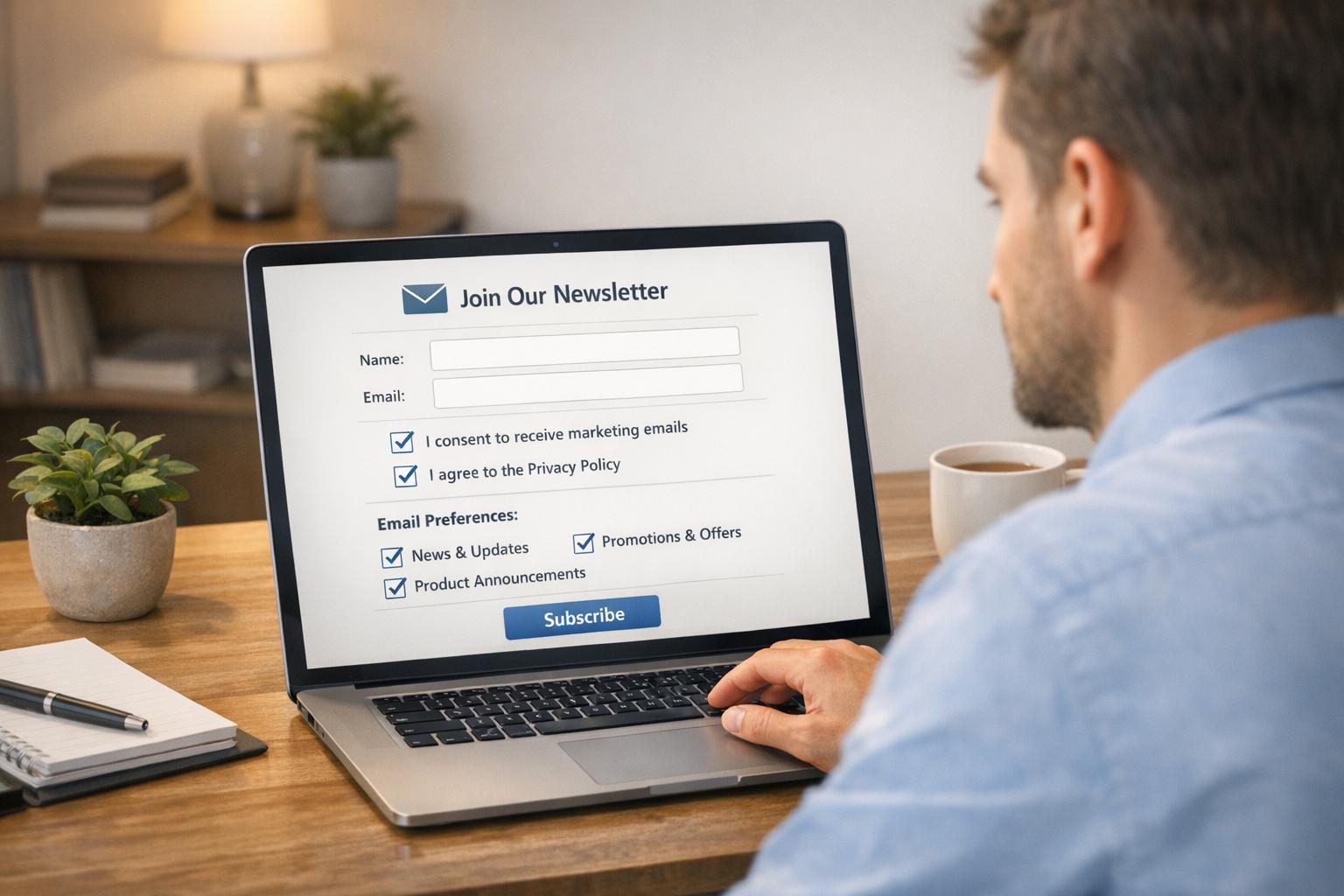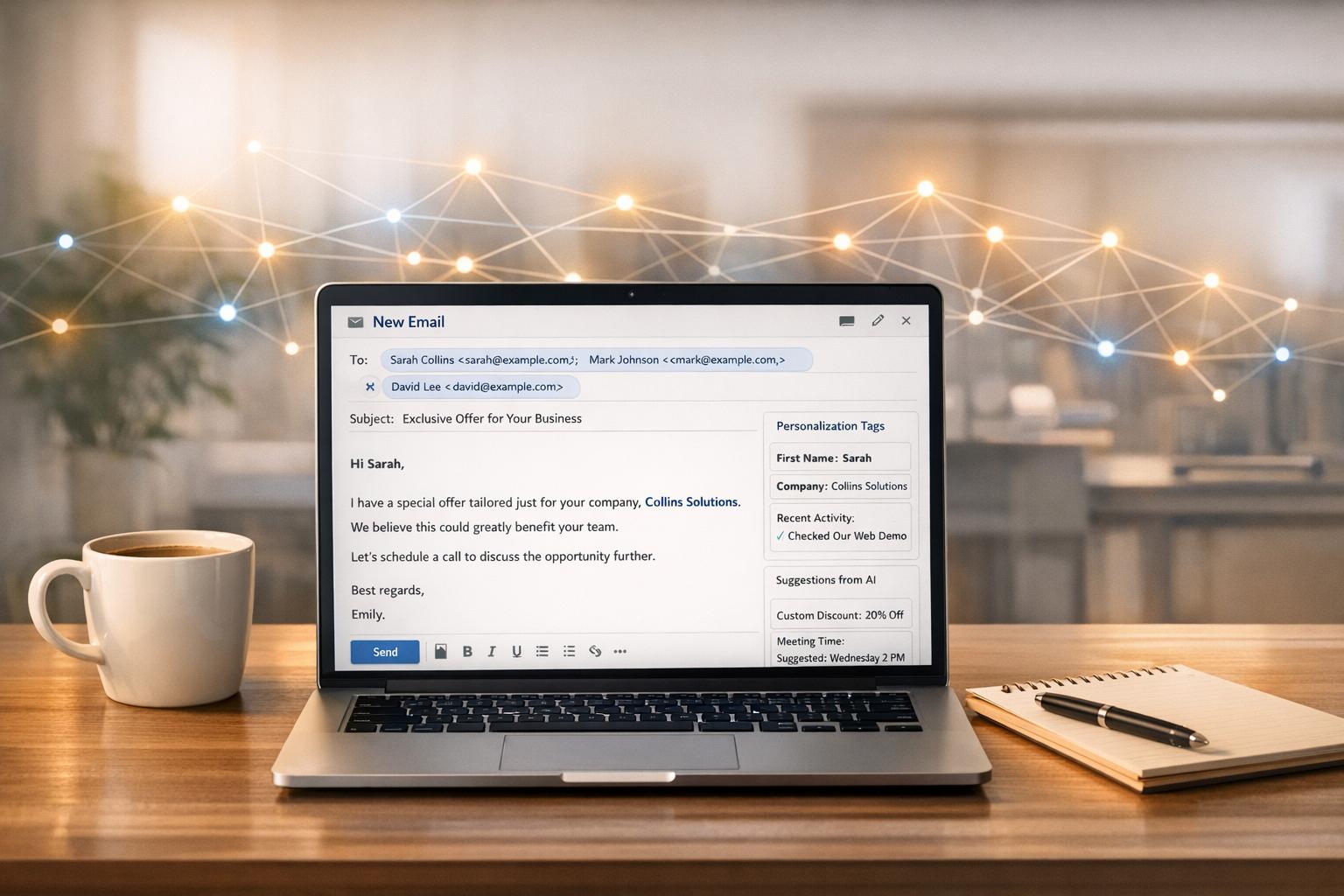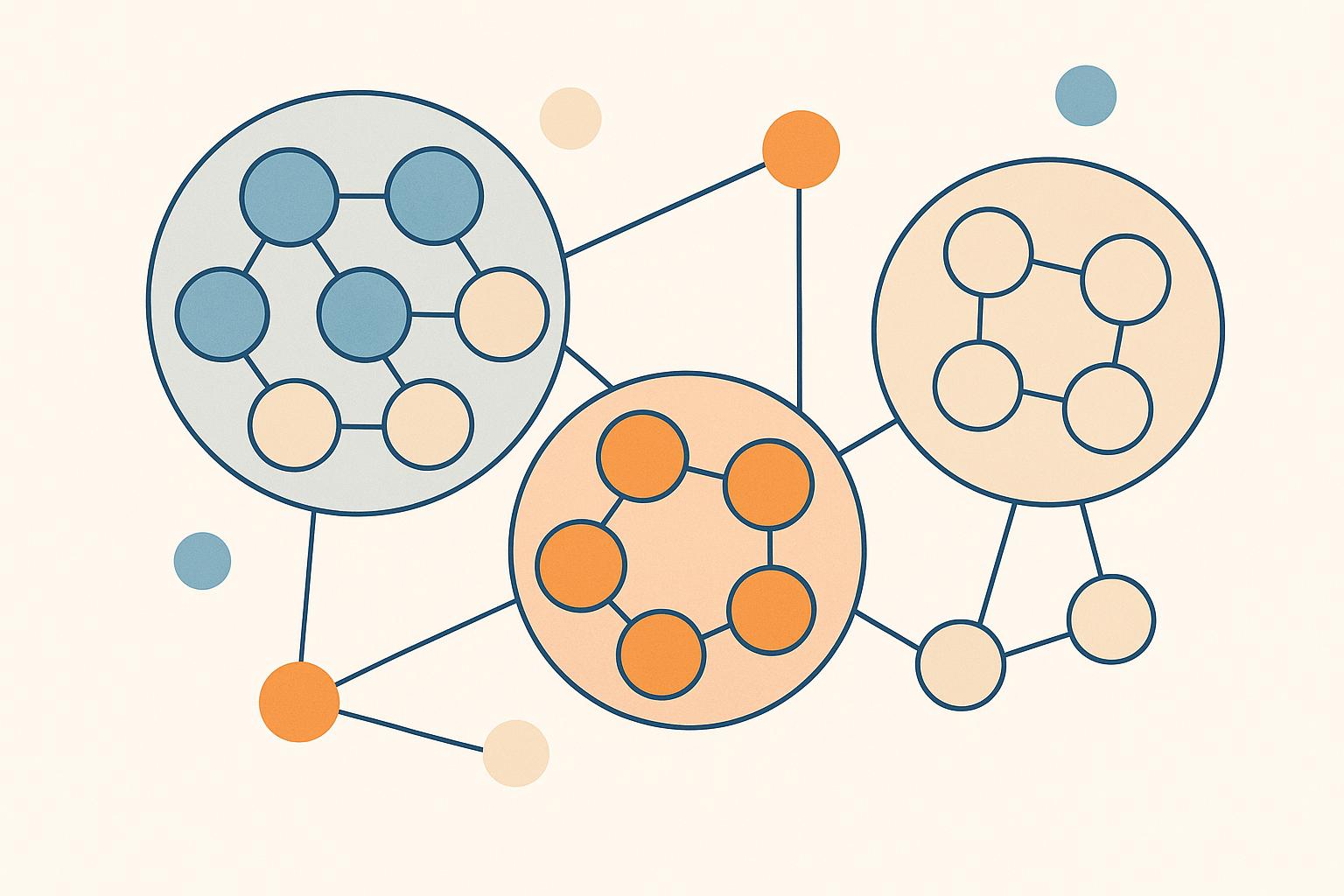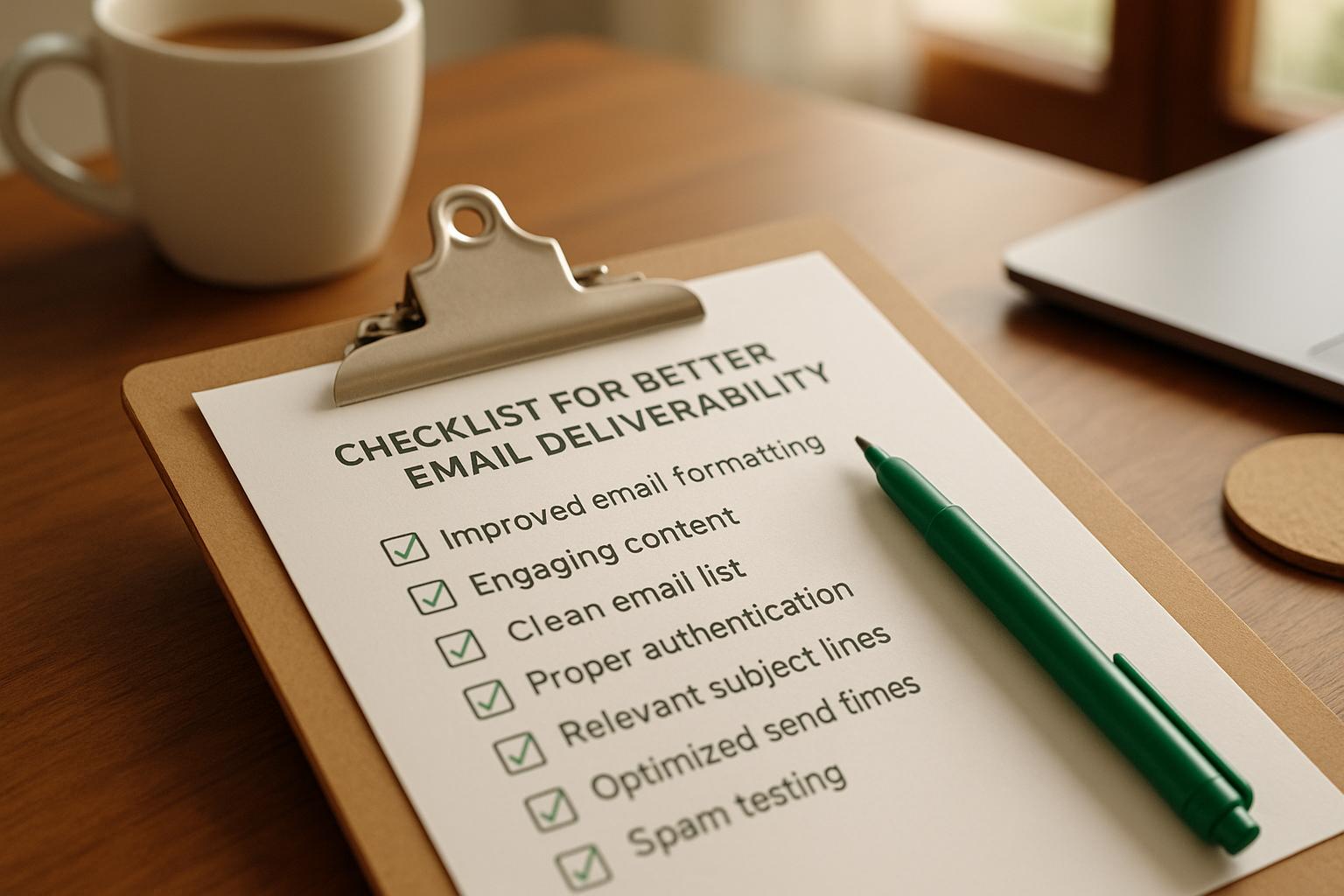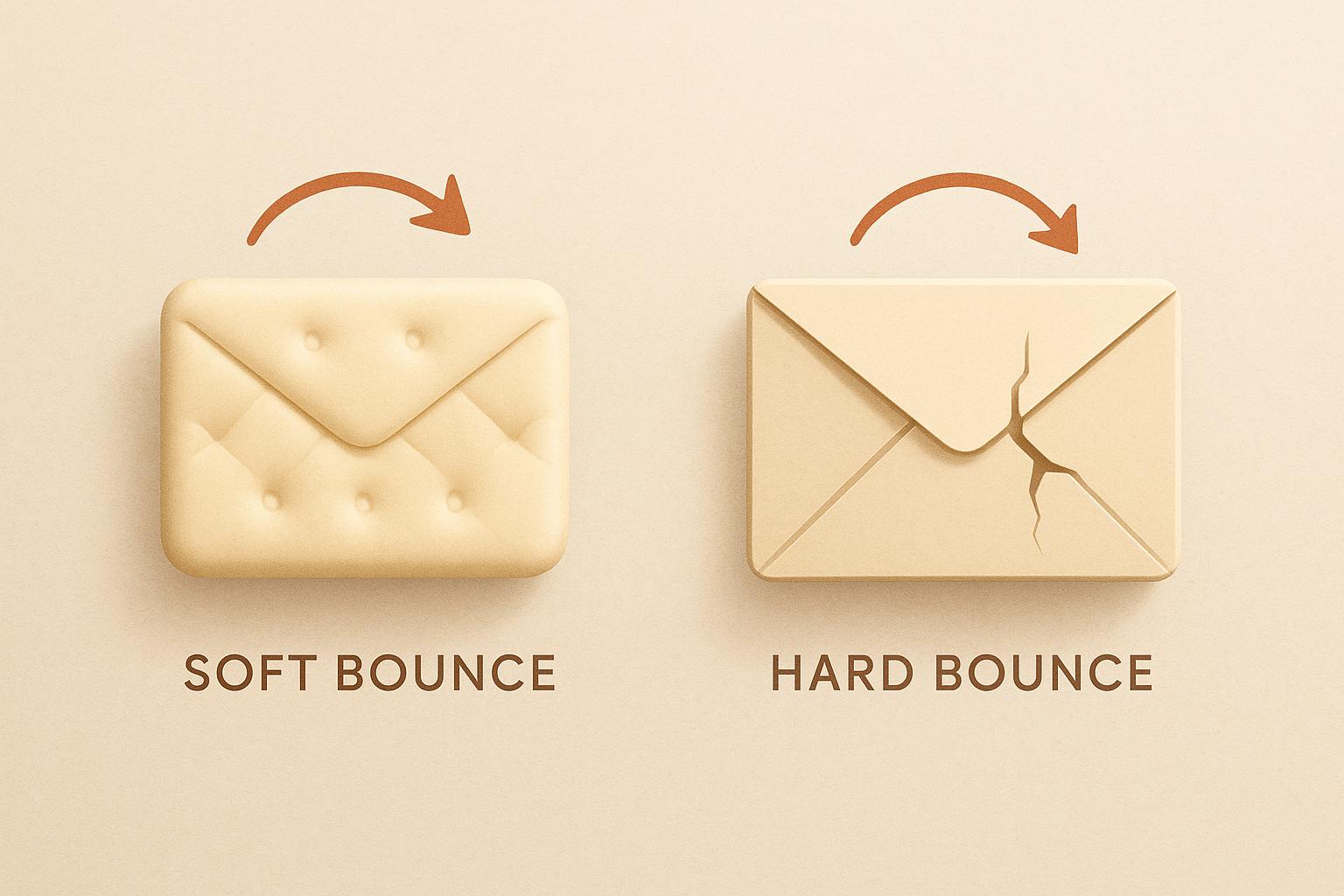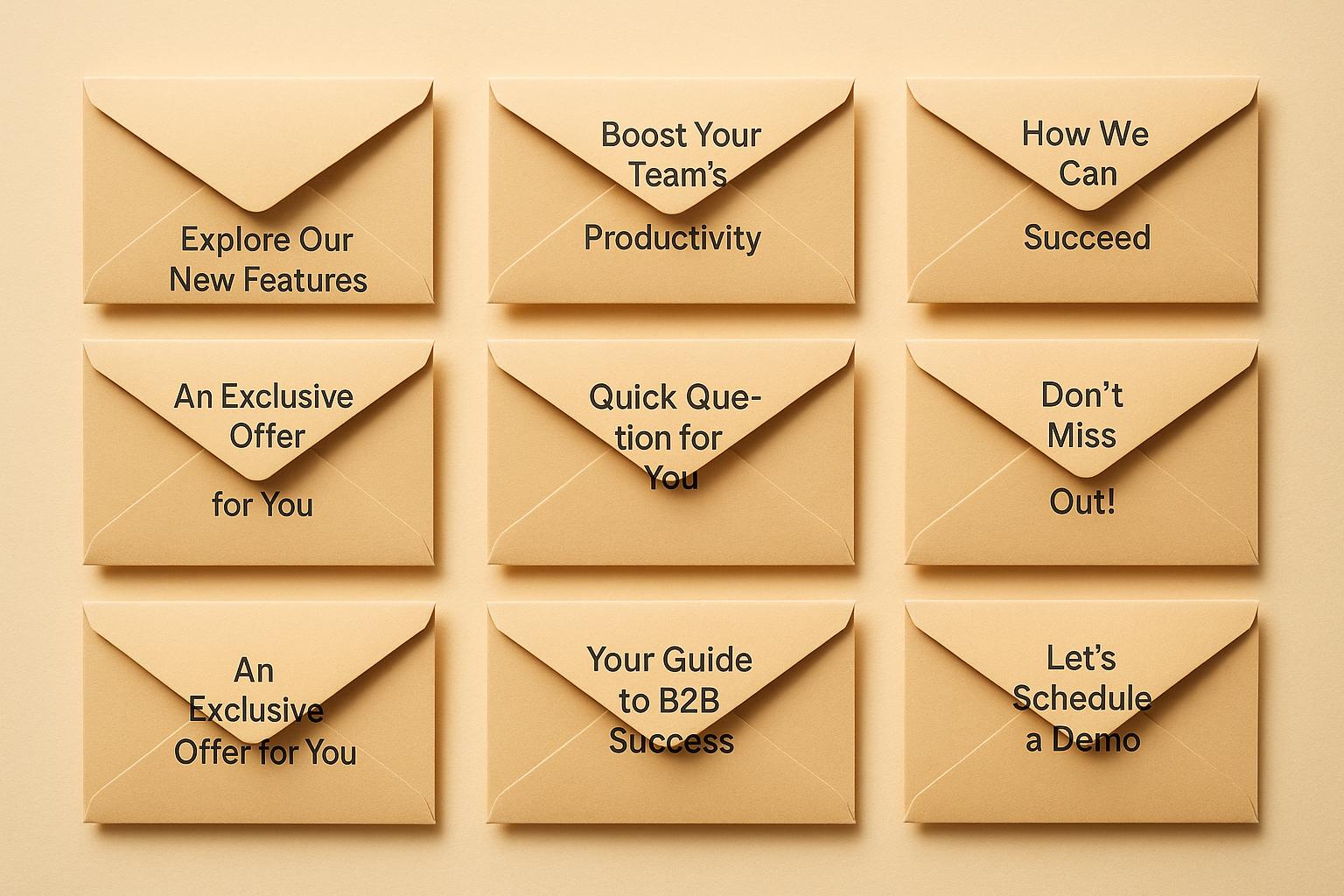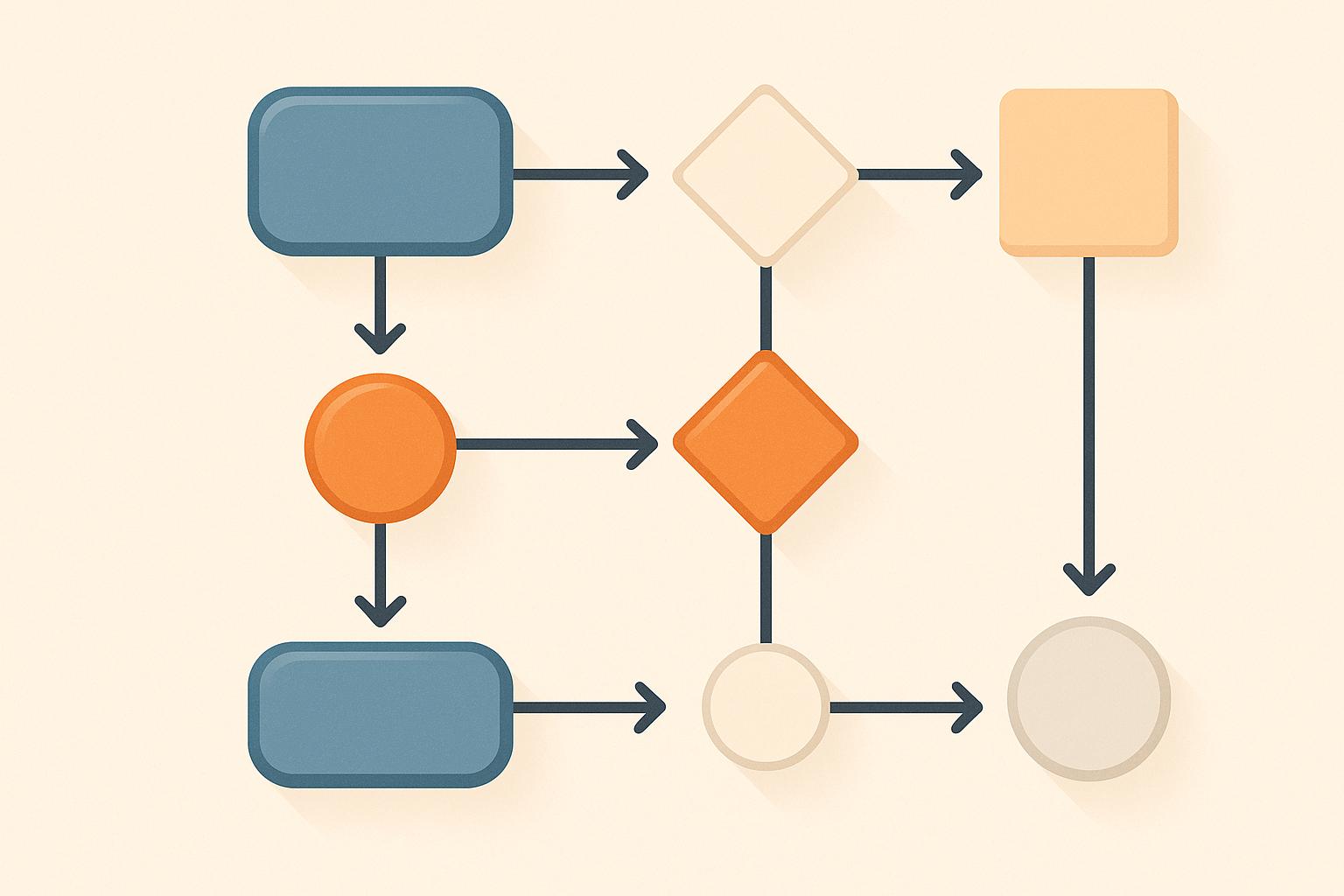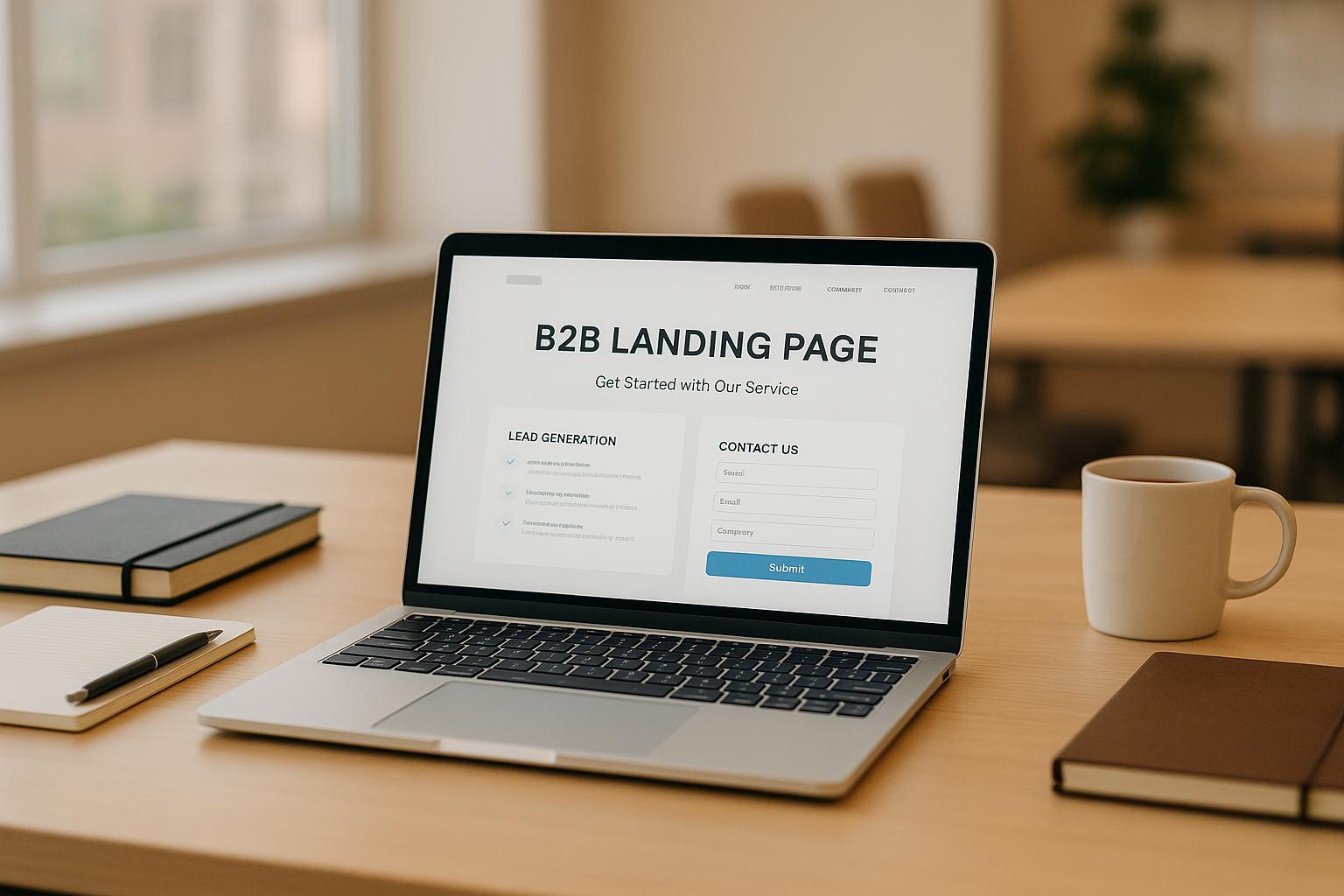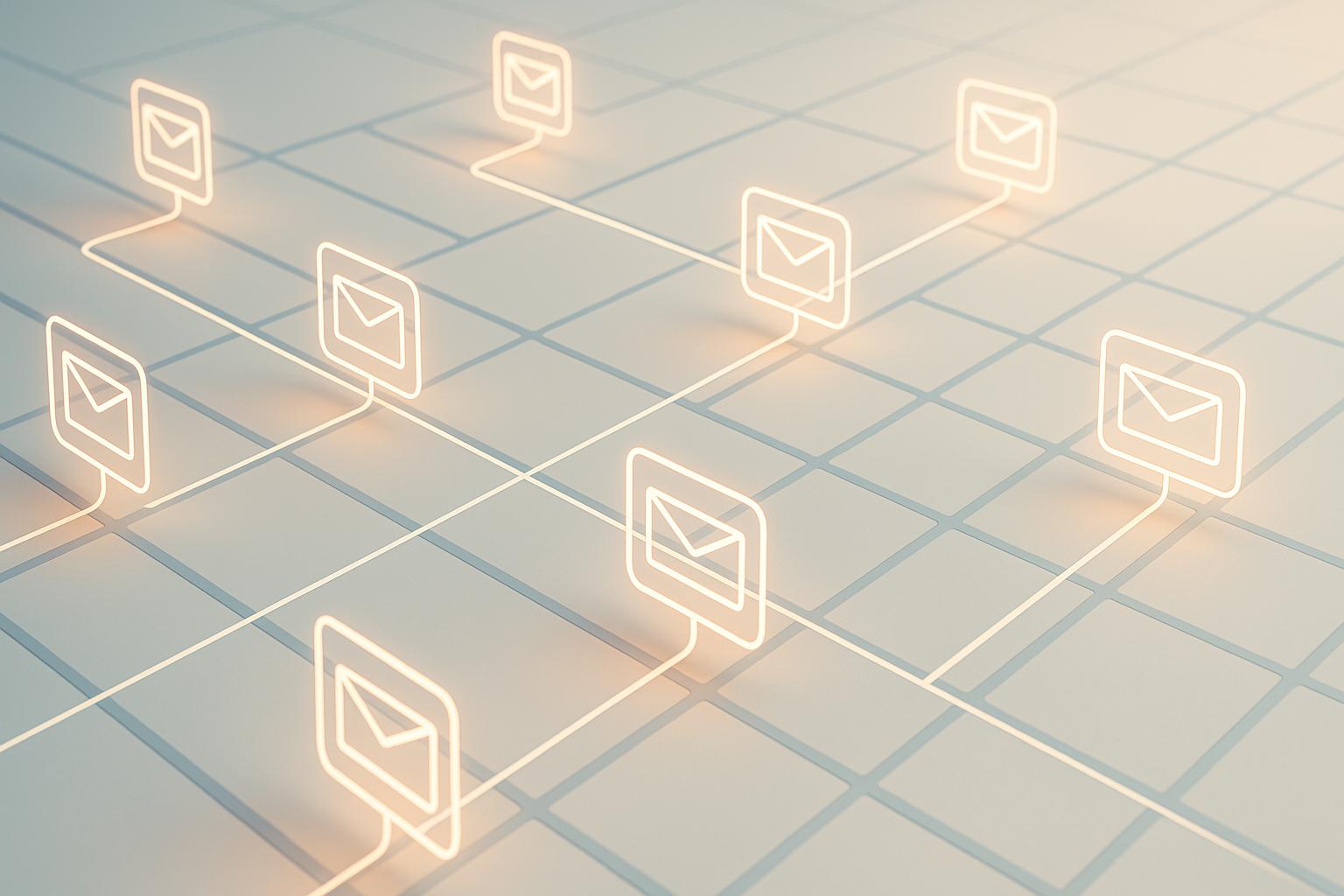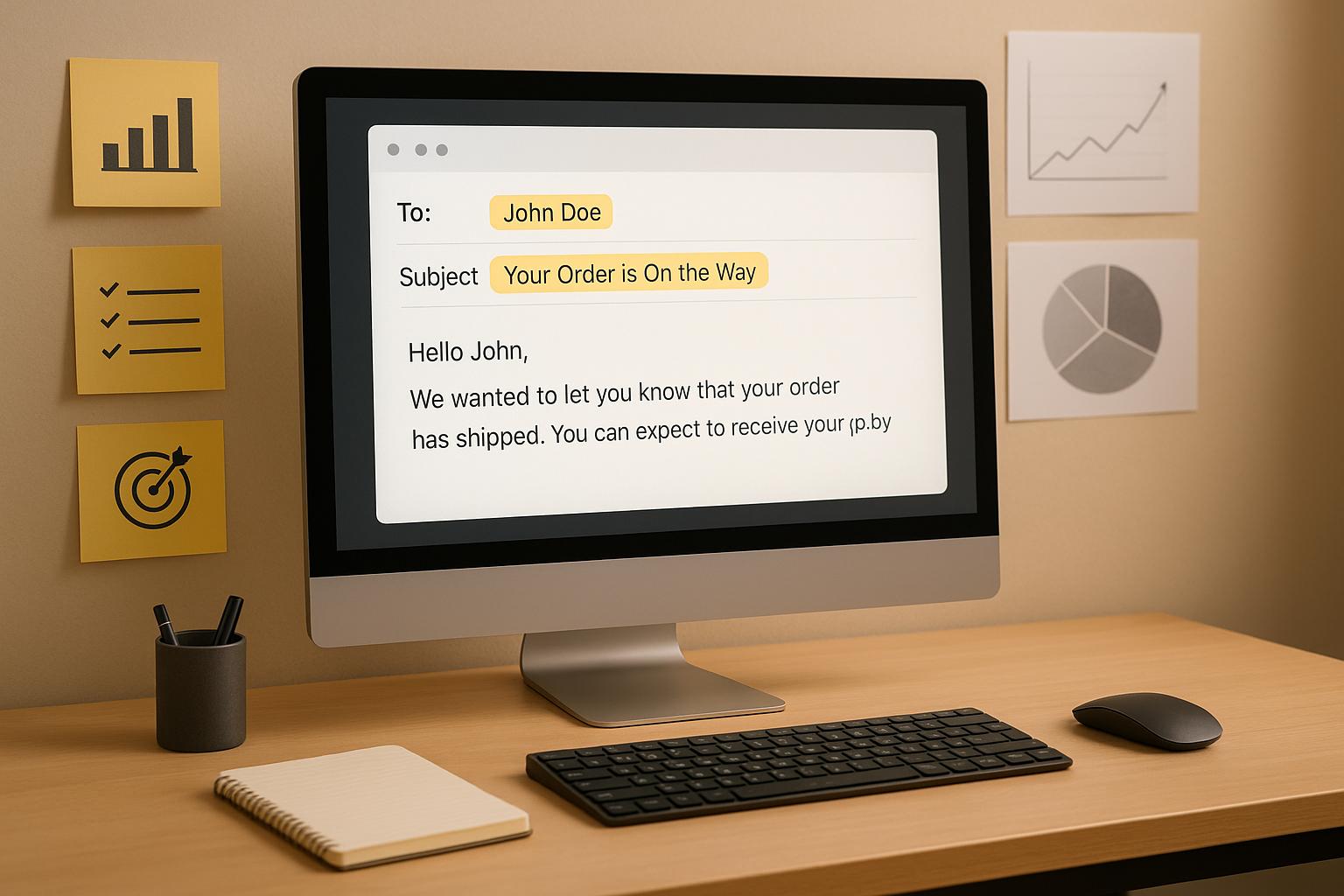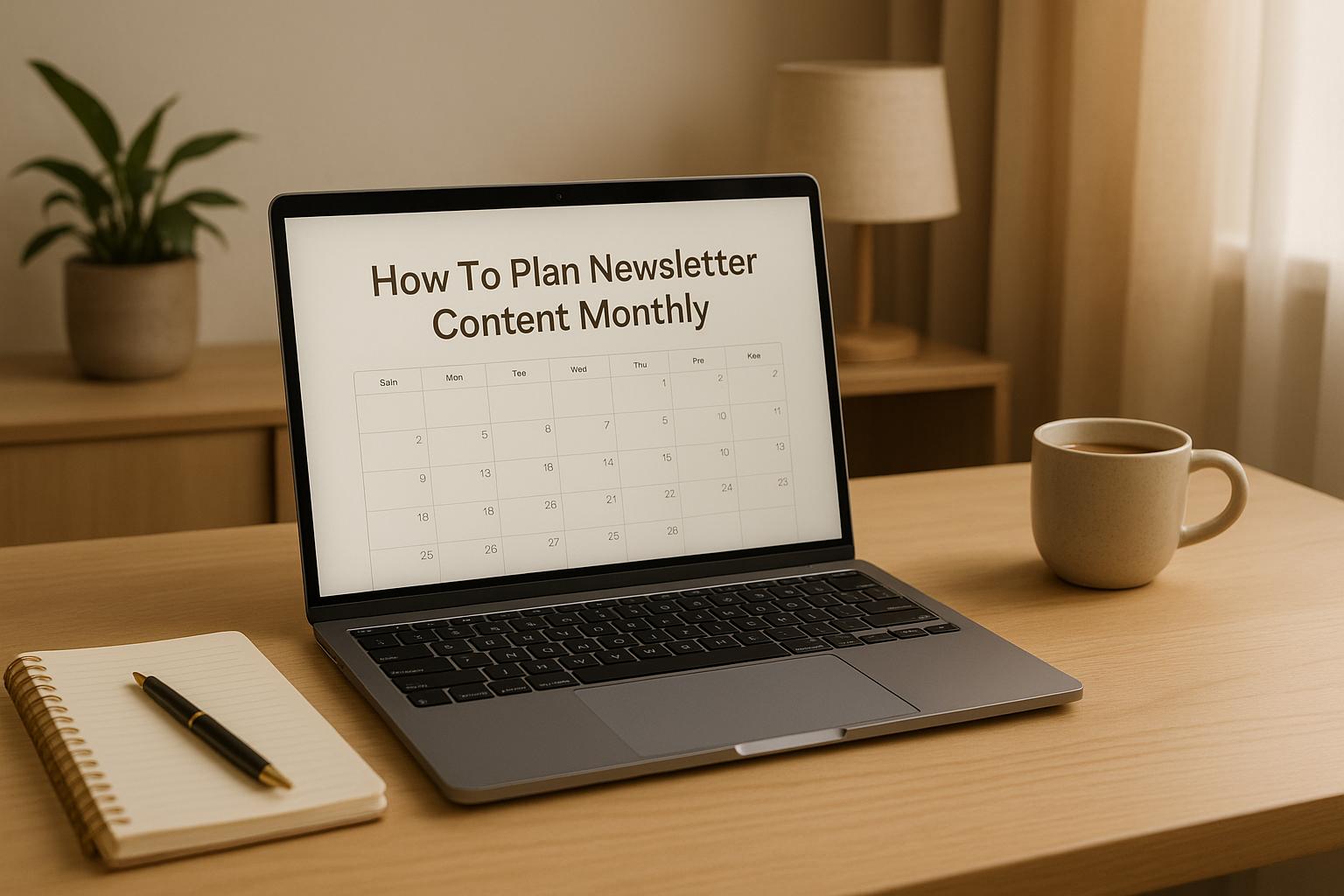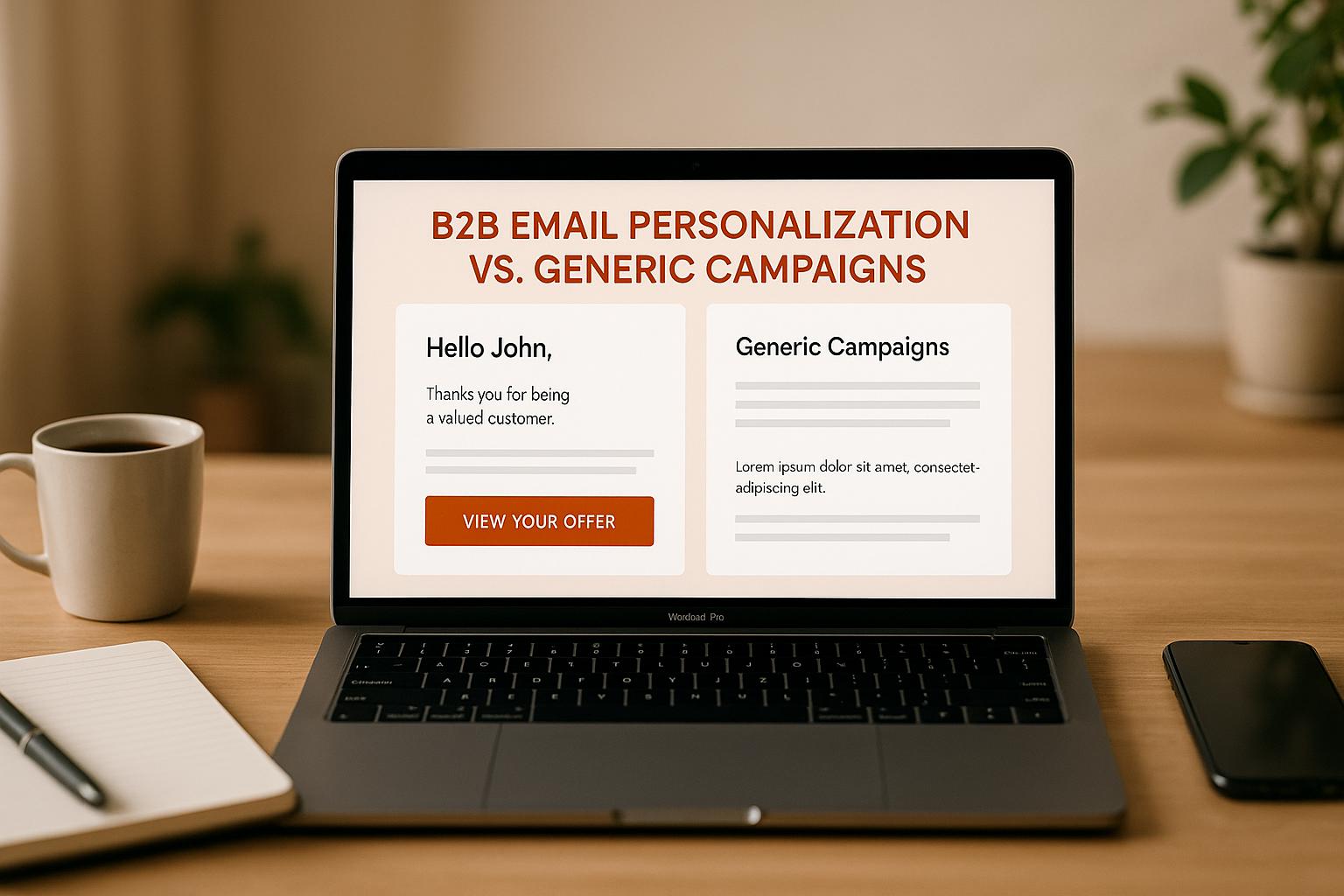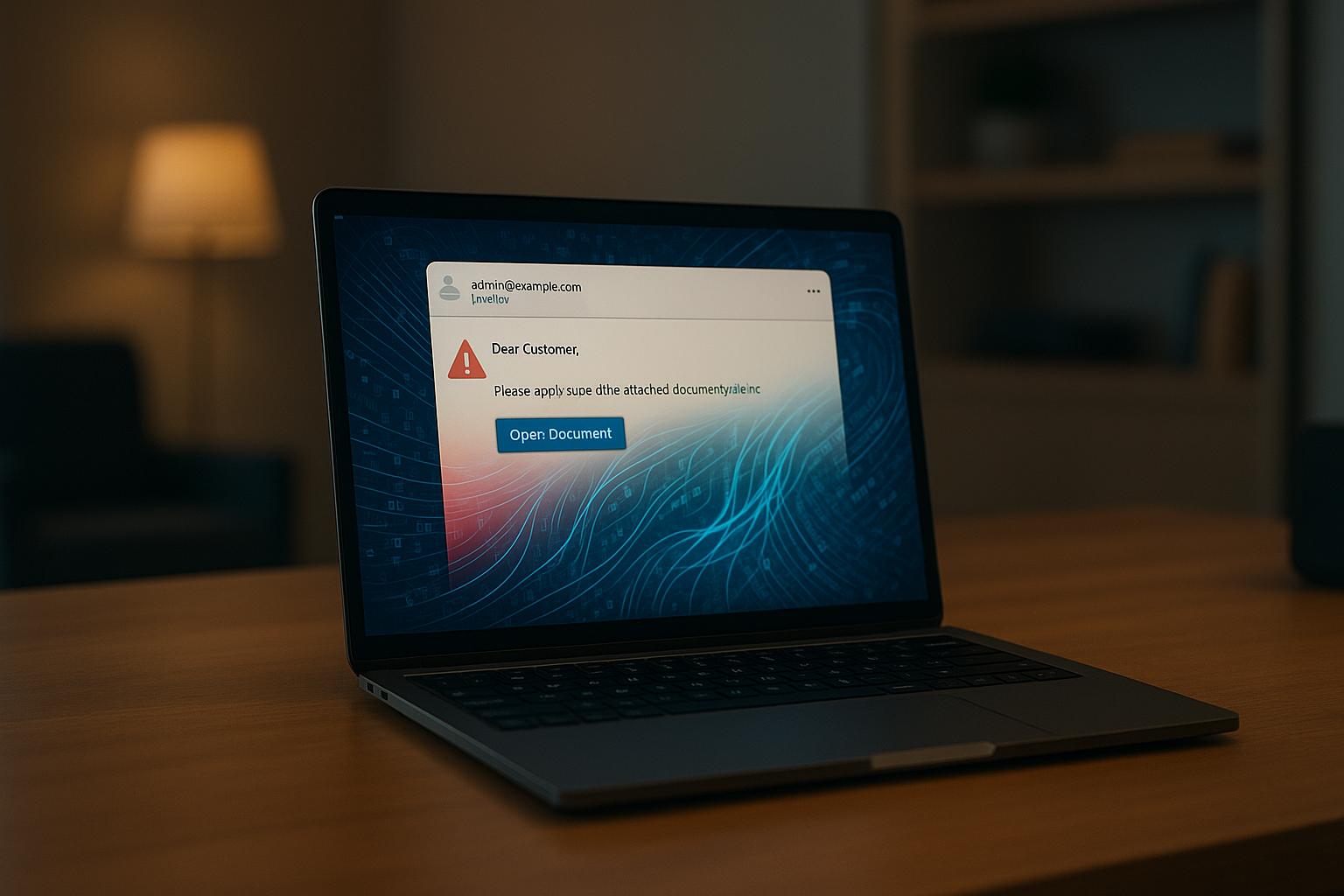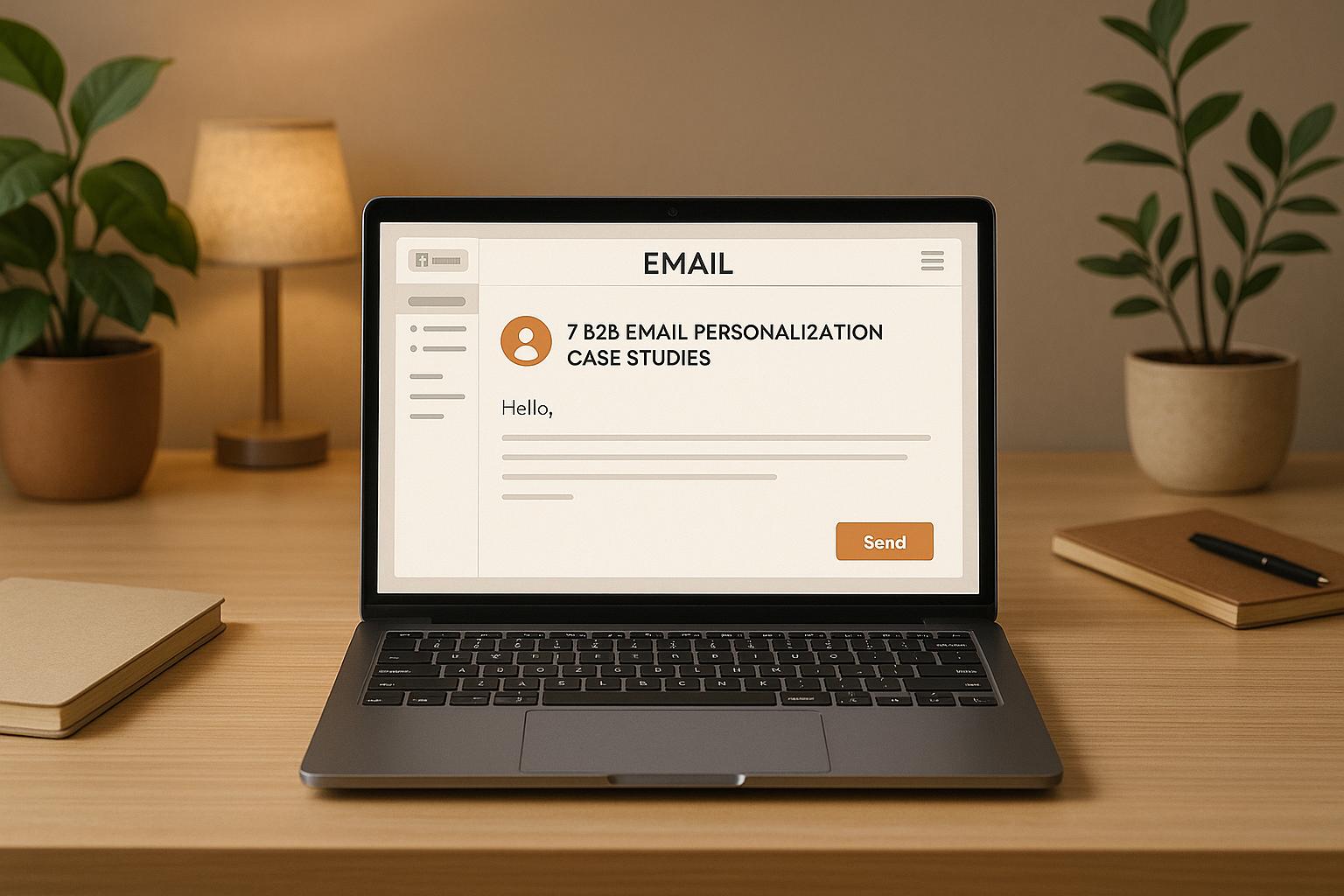How to Calculate Email Campaign ROI

Want to know if your email marketing is actually making money? Email campaign ROI (Return on Investment) tells you how much profit you're earning for every dollar spent. It's not about open rates or clicks - it's about the real financial impact of your emails.
Here's the formula:
ROI = (Revenue – Costs) / Costs × 100
For example, if you spend $12,500 on a campaign that generates $75,000 in revenue, your ROI is 500% - meaning you made $5 for every $1 invested.
Key steps to calculate ROI:
- Track every cost: Include software fees, content creation, labor, and list-building expenses.
- Measure revenue: Use tools like UTM codes and CRMs to tie sales directly to email campaigns.
- Analyze results: Look at metrics like conversion rates and revenue per email to see what’s working.
Businesses that track ROI are 1.6x more likely to hit growth goals. With email marketing delivering an average return of $36–$44 for every $1 spent, understanding ROI can help you maximize profits and improve future campaigns.
How To Use An Email Marketing ROI Calculator? - TheEmailToolbox.com
Why You Need to Calculate Email Campaign ROI
Figuring out your email campaign's ROI takes the guesswork out of marketing and turns it into a measurable, revenue-focused strategy. Knowing exactly how much profit each campaign brings in allows you to justify budgets, make smarter decisions, and show leadership the value of your efforts.
The stats back this up: companies that track ROI are 1.6 times more likely to exceed their growth goals. That’s not luck - it’s the result of using data to connect every marketing dollar to real business outcomes.
How ROI Drives Email Marketing Success
ROI is more than just a number; it’s a tool that ties your email campaigns directly to your business objectives. Metrics like open rates and click-through rates are helpful for gauging engagement, but they don’t tell the full story. ROI, on the other hand, reveals the actual impact of your campaigns on the bottom line.
This kind of insight helps you decide where to focus your efforts. For example, segmented email lists can improve ROI by 36%, showing how targeted strategies can make a big difference.
ROI tracking also lets you measure your success against industry benchmarks. For instance, software and tech companies typically see a 40:1 return (4,000% ROI), while travel and tourism businesses average a 53:1 return (5,300% ROI). These figures give you a clear frame of reference for setting realistic goals and assessing your performance.
How ROI Affects Budget and Campaign Improvement
Once you understand your ROI, it changes how you allocate resources and refine your campaigns. Instead of spreading your budget thin across all initiatives, ROI data pinpoints where your money will deliver the best results.
"Breaker is our #1 source of booked calls." - Brennan Haelig, CEO of Jumpstart ROI
ROI metrics also help you identify what’s not working. For instance, if your campaigns are underperforming compared to industry benchmarks, an ROI breakdown can uncover the problem. Maybe your costs are too high due to inefficient tools or expensive list-building. Or perhaps weak targeting and lackluster email copy are holding back your revenue. This kind of analysis makes ROI more than just a backward-looking metric - it becomes a roadmap for improving future campaigns.
For B2B marketers, ROI provides the hard evidence needed to win over stakeholders. Showing that email marketing generates $36–$44 for every $1 spent shifts the focus from costs to revenue, making it easier to secure budgets and executive support.
ROI tracking also drives continuous improvement. By testing different subject lines, calls-to-action, or audience segments, you can identify what delivers the most revenue per email and double down on those strategies. This approach not only helps you refine your budget but also ensures your campaigns keep getting better over time.
How to Calculate Email Campaign ROI: Step-by-Step Formula
Figuring out the ROI of your email campaign isn’t rocket science - it’s just simple math paired with accurate data. The process boils down to three main steps: understanding the formula, calculating your campaign costs, and determining the revenue your campaign brought in.
The Basic ROI Formula
Here’s the standard formula for calculating email campaign ROI:
ROI = (Total Revenue – Total Campaign Costs) / Total Campaign Costs
This formula reveals how much profit you earned for every dollar spent. To express it as a percentage, multiply the result by 100. For instance, if your campaign costs $12,500 and brings in $75,000 in revenue, the calculation looks like this:
($75,000 – $12,500) / $12,500 = $62,500 / $12,500 = 5.0, or 500% ROI.
In this equation:
- Total Revenue is the income directly tied to your campaign.
- Total Campaign Costs include all expenses, from software fees to labor.
The difference between revenue and costs gives you your net profit. Divide that by your total costs, and you’ve got your ROI.
With the formula clarified, the next step is identifying all the costs tied to your campaign.
How to Calculate Campaign Costs
Campaign costs typically fall into two main categories: direct and indirect expenses. Here’s what to consider:
-
Direct Costs:
- Email platform/software: Subscriptions range from $70 to $150 per month, depending on your subscriber count and the features you need.
- Content creation/design: Expenses for copywriting, graphic design, and templates can run between $500 and $2,000 per campaign.
- List building/verification: Acquiring and cleaning email lists costs around $300 to $1,200 per campaign.
-
Indirect Costs:
- Labor: Factor in the time your team spends on strategy, setup, and monitoring.
- CRM and analytics tools: These help track data and measure results, adding to your total costs.
- Agency or consultant fees: If you outsource parts of the campaign, include these fees.
- Integration/migration costs: Switching platforms or connecting tools often comes with additional expenses.
Some email platforms include deliverability management in their pricing, while others charge for it separately. Here’s a quick breakdown of typical cost ranges:
| Cost Type | Typical Range (USD) | Description |
|---|---|---|
| Email platform/software | $70–$150/month | Subscription fees for managing emails |
| Content creation/design | $500–$2,000/campaign | Copywriting, graphics, and templates |
| List building/verification | $300–$1,200/campaign | Cleaning and acquiring email lists |
| Campaign management | Varies | Labor or outsourced fees |
| CRM/analytics tools | Varies | Tools for tracking and reporting |
With your costs outlined, the next step is to calculate the revenue generated by your campaign.
How to Calculate Revenue from Email Campaigns
To tie revenue directly to your email campaigns, you’ll need precise tracking and effective attribution methods.
-
Direct Tracking:
Use UTM parameters and a CRM to link leads and deals directly to your campaign. For e-commerce, multiply your average order value (AOV) by the number of conversions to estimate revenue. -
Attribution Models:
Choose an attribution model that allocates revenue across various customer touchpoints. -
B2B Campaigns:
For longer sales cycles, consider the pipeline value of leads generated rather than just immediate sales. Calculating Customer Lifetime Value (LTV) for subscribers - especially in subscription-based models - can provide deeper insights. Don’t forget to include upsells, cross-sells, and repeat purchases tied to your email efforts.
Another useful metric is revenue per conversion. For example, if your campaign generates $75,000 from 150 conversions, your revenue per conversion is $500. This can help guide future budget planning for campaigns.
Using real-time analytics ensures you’re accurately attributing revenue to your email efforts. Companies that track attribution effectively are 1.6 times more likely to exceed their growth goals. Setting up clear tracking mechanisms from the start is essential for reliable revenue calculation and, ultimately, a trustworthy ROI figure.
Key Metrics You Need for Accurate ROI Calculation
When it comes to calculating ROI, the accuracy of your metrics is everything. Without precise tracking, your ROI calculations can be misleading, leading to poor financial decisions and wasted budgets. Below are the essential metrics you need to measure to ensure your campaign’s performance is properly evaluated.
Open Rate and Click-Through Rate
The open rate tells you how many recipients opened your email out of the total delivered. It’s a key indicator of how compelling your subject lines are and whether your emails are making it to inboxes instead of spam folders. A solid open rate - typically over 20% - suggests strong performance in this area.
The click-through rate (CTR) digs deeper, measuring the percentage of recipients who clicked on links within your email. This metric reflects how engaging your content is and whether your calls-to-action (CTAs) are motivating your audience to take the next step. A high CTR signals that your message resonates and successfully drives traffic to your landing pages or website.
These two metrics sit at the top of your conversion funnel. If people aren’t opening or clicking your emails, revenue opportunities are lost. The good news? Instant analytics can help you monitor these numbers and adjust your strategy quickly.
Peter Lohmann, CEO of RL Property Management, shared the impact of precise engagement tracking on their business:
"We tripled our sponsor revenue and doubled our community memberships with breaker. Well over a 10X ROI."
Conversion Rate and Revenue per Conversion
The conversion rate ties your email engagement directly to business outcomes. It’s calculated by dividing the number of recipients who completed your desired action - like making a purchase or booking a call - by the total number of emails delivered, then multiplying by 100. For instance, if 50 out of 1,000 recipients convert, your conversion rate is 5%.
Revenue per conversion measures the average dollar amount generated by each successful conversion. To find this, divide your total campaign revenue by the number of conversions. For example, if your campaign earns $10,000 from 100 conversions, your revenue per conversion is $100.
These metrics turn engagement into tangible value. Brennan Haelig, CEO of Jumpstart ROI, emphasized the importance of tracking conversions effectively:
"Breaker is our #1 source of booked calls."
By identifying specific conversion actions - such as booked calls - you can pinpoint your most valuable marketing channels and calculate ROI with greater accuracy. Once you have these revenue figures, you’ll need to compare them to your campaign expenses to complete your ROI analysis.
Total Campaign Costs
Tracking every expense tied to your campaign is critical for accurate ROI calculations. Overlooking even small costs can inflate your ROI and lead to misguided budget decisions. Your total campaign costs should account for everything, including:
- Email platform subscriptions
- Content creation fees
- List acquisition expenses
- Labor costs
- Design work
- Additional items like A/B testing or promotional materials
Many businesses make the mistake of only factoring in email platform fees, ignoring other expenses like employee time or third-party services. This incomplete approach can make campaigns seem more profitable than they actually are. Companies that track ROI comprehensively are 1.6 times more likely to exceed their growth goals, underscoring the importance of thorough expense monitoring.
| Metric | What It Measures | Why It Matters for ROI | Benchmark/Notes |
|---|---|---|---|
| Open Rate | % of recipients who open the email | Evaluates subject line effectiveness and deliverability | 20%+ indicates strong performance |
| Click-Through Rate | % who click links in the email | Reflects content engagement and CTA impact | Varies by industry and campaign |
| Conversion Rate | % who complete the desired action | Links engagement to revenue generation | Crucial for ROI accuracy |
| Revenue per Conversion | Dollar value per successful conversion | Quantifies financial impact per conversion | Helps forecast future performance |
| Total Campaign Costs | All campaign-related expenses | Key denominator for ROI calculation | Must include all costs to avoid errors |
sbb-itb-8889418
Tools and Platforms That Make ROI Analysis Easier
Manually calculating the ROI of your email campaigns can be a time-consuming and error-prone process. Thankfully, modern email marketing platforms simplify this task by automating data collection and providing real-time insights. These tools consolidate all the critical metrics into a single dashboard, saving time and reducing the risk of mistakes. This efficient setup makes it easier to connect your campaigns directly to revenue, paving the way for specialized tools like Breaker to enhance your ROI analysis even further.
Breaker Features for ROI Analysis
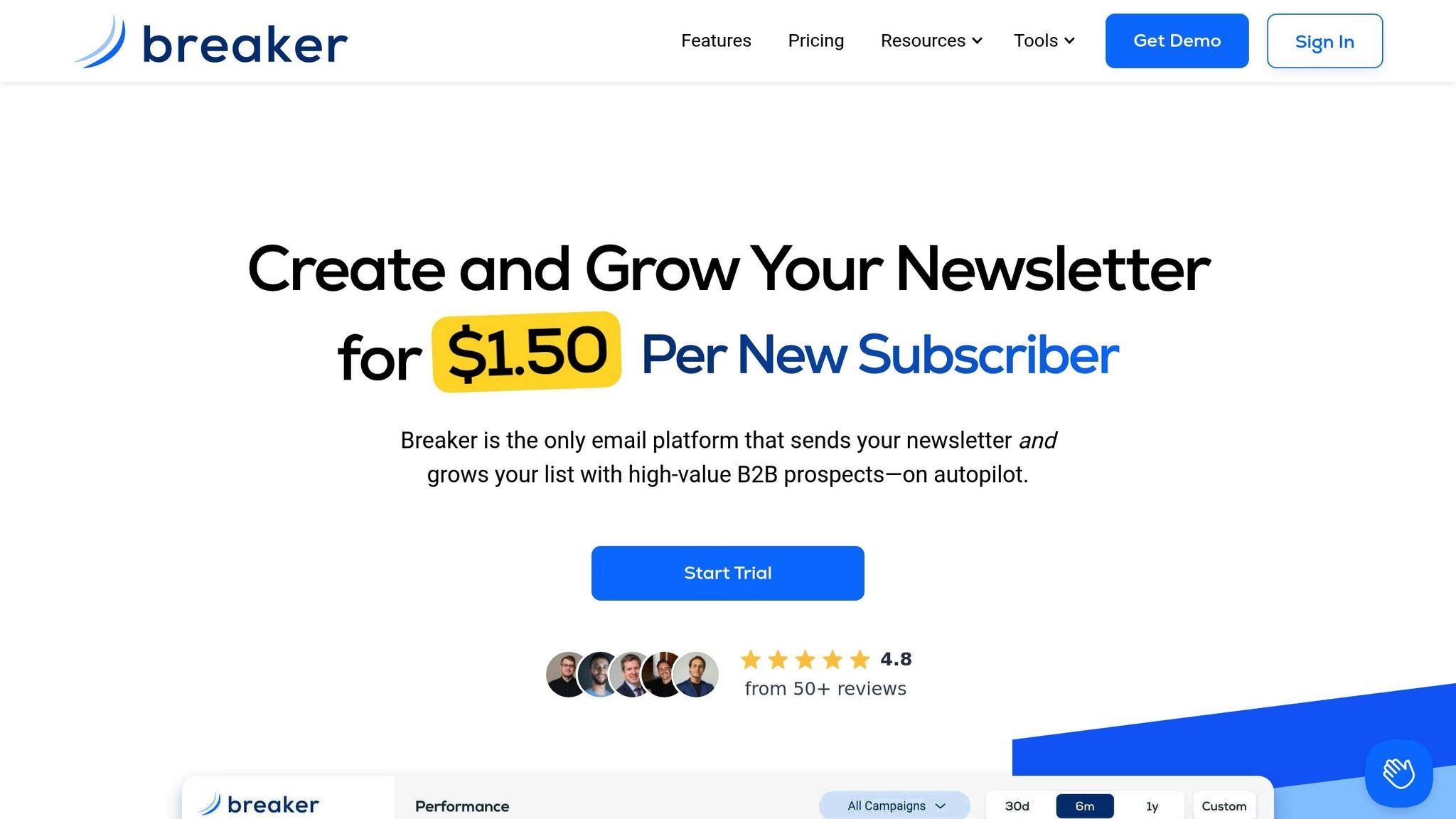
Breaker takes the complexity out of ROI tracking with features that automate key processes and optimize performance. For instance, its automated lead generation eliminates the manual effort required to build email lists, ensuring campaigns are more accurate from the start.
The platform also excels in precision audience targeting, helping you focus on highly engaged subscribers rather than casting a wide net over unqualified recipients. This targeted approach increases conversion rates and reduces wasted spending, improving the revenue side of your ROI equation.
Another standout feature is unlimited email validations, which keep your lists clean by reducing bounces. This not only cuts unnecessary costs but also protects your sender reputation. Breaker’s deliverability management goes a step further by incorporating tools like list hygiene, sending logic, and reputation monitoring to ensure your emails land in inboxes, not spam folders. Together, these features drive better engagement and positively impact ROI.
The results speak for themselves: Breaker users report an average open rate of 60% and a click-through rate of 40% for active campaigns. These metrics provide a strong foundation for generating revenue and achieving favorable ROI. Additionally, the platform’s real-time analytics allow for continuous campaign refinement to maximize results.
How Real-Time Analytics Make ROI Calculations Easier
Real-time analytics revolutionize the way marketers measure and improve campaign performance. Instead of waiting days or weeks for complete data, these tools provide instant feedback, enabling you to spot winning strategies and fix underperforming elements on the fly.
Metrics like open rates, click-through rates, and subscriber growth are updated in real time, giving you the insights needed to make data-driven decisions mid-campaign. For example, if engagement is low, you can quickly adjust factors like subject lines, send times, or audience targeting to improve outcomes before wasting resources.
Automated reporting further simplifies the process by consolidating campaign costs, engagement metrics, and revenue data into one dashboard. This eliminates manual calculations and potential errors, making it easy to apply the standard ROI formula - ROI = ((Revenue – Costs) / Costs) x 100. With accurate, up-to-date data at your fingertips, even marketers without deep analytical expertise can track ROI effectively.
Businesses leveraging platforms with robust tracking tools are 1.6 times more likely to surpass their growth goals. By combining real-time analytics with automated reporting, these platforms make comprehensive ROI tracking accessible and actionable, empowering marketers to make smarter decisions and achieve better results.
Common Mistakes and Best Practices for Email Campaign ROI
When calculating the ROI of email campaigns, it's surprisingly easy to make mistakes. Common errors include ignoring hidden costs, inaccurately linking revenue to email efforts, and relying on inconsistent data sources for tracking both revenue and expenses. These missteps can inflate profitability, misguide budgeting, and hinder campaign improvement.
How to Avoid Hidden Costs
Hidden costs are often the overlooked culprits that throw off ROI calculations. While marketers typically account for obvious expenses like email platform fees, they sometimes miss the less apparent costs that can add up significantly over time.
To get a clear picture, include all expenses: email platform subscriptions, content creation, list building, campaign management labor, A/B testing, software integrations, and more. For instance, a sample campaign might incur total costs of $12,500 when everything is factored in.
Time is another major hidden cost. Teams spend hours crafting emails, writing copy, segmenting audiences, scheduling campaigns, and analyzing data. To quantify this, multiply the total hours spent by the fully loaded hourly rate of your team, factoring in salaries, benefits, and overhead.
Other often-overlooked expenses include A/B testing (which can cost around $500 per campaign), list cleaning services (approximately $300), design and copywriting fees, and compliance tools for regulations like GDPR. Regularly reviewing invoices and expense reports can help you catch these costs before they skew your ROI calculations.
Tools like Breaker can help reduce costs by automating tasks such as email validation and lead generation. These features save time and lower manual expenses, making campaigns more efficient. Once costs are accounted for, the next step is to ensure revenue is accurately tied to your email efforts.
How to Properly Connect Revenue to Email Campaigns
Accurate revenue attribution is just as critical as cost tracking. Without clear methods for connecting revenue to campaigns, you risk crediting the wrong efforts - or missing revenue altogether.
To track revenue effectively, use UTM parameters and integrate your email platform with a CRM. UTM codes, added to email links, show exactly which email drove each sale, offering a clear view of the customer’s journey from click to purchase.
CRM integration enhances this process by following leads through the entire sales funnel. As Breaker notes:
"We provide robust integrations with popular CRMs to push leads further down your funnel."
This allows you to monitor a lead’s progression from the initial email interaction to conversion, capturing the full impact of your campaigns.
Attribution models like U-shaped attribution provide a more balanced view by assigning credit to both the first email that engaged the customer and the final email that closed the sale. This prevents the common mistake of focusing only on the last email and ignoring the nurturing efforts that led up to the conversion.
To avoid double-counting revenue, establish clear attribution guidelines. Ensure each sale is credited to only one campaign or channel. Regularly auditing your attribution logic and cross-checking it against sales data can help maintain accuracy.
Best Practices for Accurate ROI Tracking
Consistent audits and smart segmentation are key to improving ROI tracking and campaign performance.
Monthly audits of campaign costs and revenue attribution can catch errors before they escalate. These reviews ensure all expenses are accounted for and revenue is properly linked, helping you refine your tracking methods over time.
Segmenting campaigns can also enhance your ROI insights. Instead of calculating a single overall ROI, break it down by campaign type, audience, or product line. For example, segmenting by audience might reveal that B2B campaigns yield higher returns than B2C efforts, helping you allocate resources more effectively.
Using consistent analytics tools is another way to reduce errors and improve data accuracy. Automated reporting platforms that consolidate costs, engagement metrics, and revenue into one dashboard can eliminate manual calculation mistakes.
Finally, document your ROI tracking process to ensure consistency over time. Record which costs you include, how you attribute revenue, and the benchmarks you use for evaluation. For reference, a 5:1 return (500% ROI) is generally considered strong, while a 10:1 return (1,000% ROI) is exceptional, though these benchmarks vary by industry.
Conclusion: How to Master Email Campaign ROI
Achieving success with email campaign ROI isn't just about crunching numbers - it’s about creating a system that fuels growth and refines performance over time. The formula itself is simple: (Revenue – Costs) / Costs × 100. But its real power lies in applying it consistently and with careful attention to detail.
To truly understand and improve your ROI, focus on three key areas: track every campaign cost (even hidden ones like labor), attribute revenue accurately using tools like CRM integrations and UTM parameters, and keep a close eye on critical metrics such as conversion rates and revenue per conversion. When done right, these practices reveal the real profitability of your campaigns and help you make smarter budgeting decisions. This data-driven approach ensures continuous improvement in both ROI and overall campaign effectiveness.
Businesses that implement these strategies often see impressive results. Companies that regularly track ROI are 1.6 times more likely to surpass their growth targets. On average, email marketing delivers a return of $36–$44 for every $1 spent. By consistently analyzing ROI, you can create a feedback loop where insights lead to smarter strategies, driving better outcomes across all campaigns.
To make the process smoother, consider using advanced tools. Platforms like Breaker provide real-time analytics and automated lead generation, allowing you to focus on strategy instead of manual calculations. With features like precise audience targeting and seamless CRM integration, you'll have the tools you need to monitor the metrics that matter most and take your campaigns to the next level.
FAQs
What mistakes should I avoid when calculating the ROI of an email campaign?
When evaluating the ROI of an email campaign, there are a few pitfalls that can skew your results. Let’s break down some common missteps to avoid:
- Overlooking hidden costs: It's easy to focus only on direct expenses like ad spend, but don’t forget to include other costs. Things like software subscriptions, design tools, and the hours your team dedicates to the campaign all add up. Ignoring these can lead to an incomplete picture.
- Using unreliable revenue data: Make sure the revenue you’re attributing to the campaign is accurate and specific. For example, track sales generated through unique links or discount codes tied to the email. This ensures you're not overstating the campaign's impact.
- Mismatched timeframes: Always align the costs and revenue within the same time period. Comparing expenses from one quarter to revenue from another can distort your ROI and lead to misguided conclusions.
By steering clear of these mistakes, you’ll be better equipped to calculate ROI that truly reflects your campaign’s performance, giving you clearer insights for future improvements.
How do I calculate ROI for my email campaigns and accurately track revenue attribution?
To figure out the ROI of your email campaigns, start by calculating the total revenue brought in directly by the campaign. Then, subtract the total campaign costs - this includes expenses like email software, design, and any other associated costs. Divide the result by the total campaign costs, and multiply by 100 to get the percentage.
ROI Formula:
((Revenue - Campaign Costs) / Campaign Costs) × 100
Here’s a quick example: Let’s say your campaign generated $10,000 in revenue and cost $2,000 to execute. The ROI would look like this:
(($10,000 - $2,000) / $2,000) × 100 = 400%
To make the process easier, you might consider using tools like Breaker. This platform offers real-time performance analytics and helps track revenue attribution with precision. Using such tools allows you to focus on refining your campaigns while ensuring accurate ROI measurements.
What tools can make it easier to track and measure the ROI of an email campaign?
Breaker makes tracking the success of your email campaigns easier with its real-time performance analytics. These tools let you keep an eye on essential metrics like open rates, click-through rates, and conversions - all from a single dashboard. With clear insights at your fingertips, Breaker helps you evaluate how well your campaigns are performing and adjust your strategy based on data to achieve better outcomes.