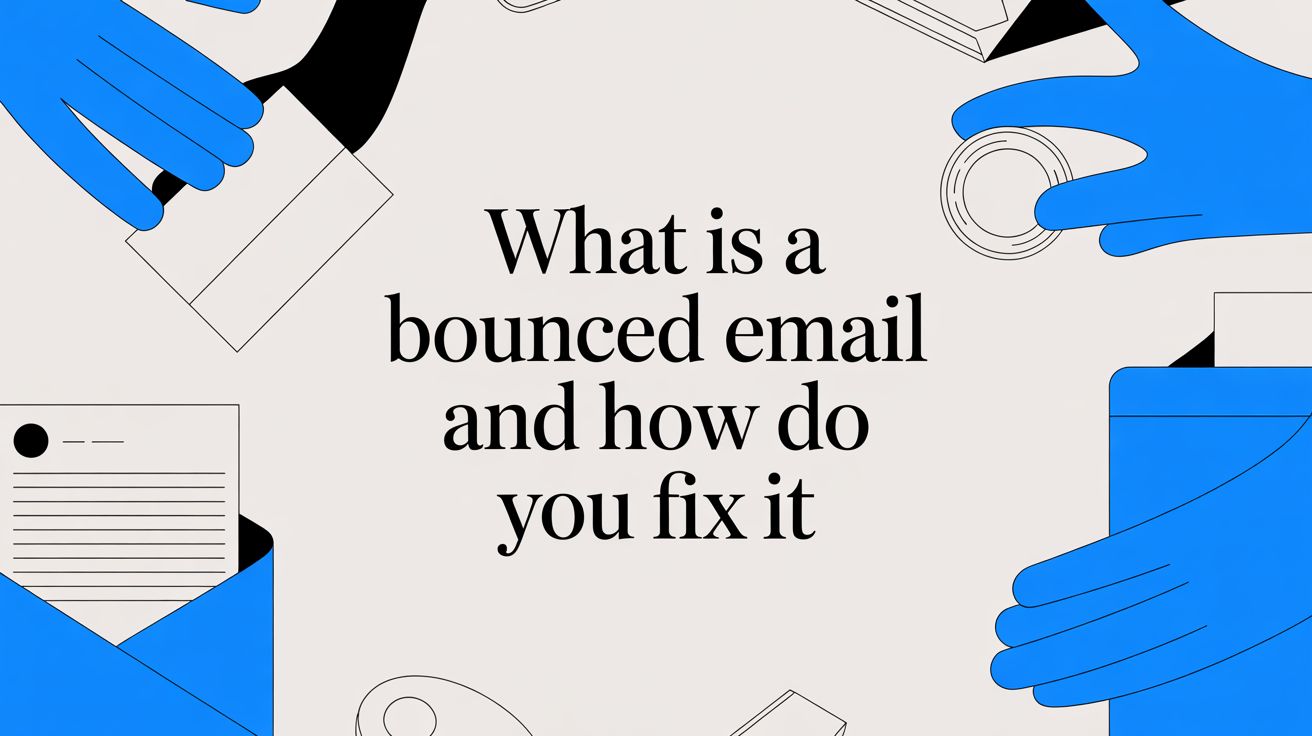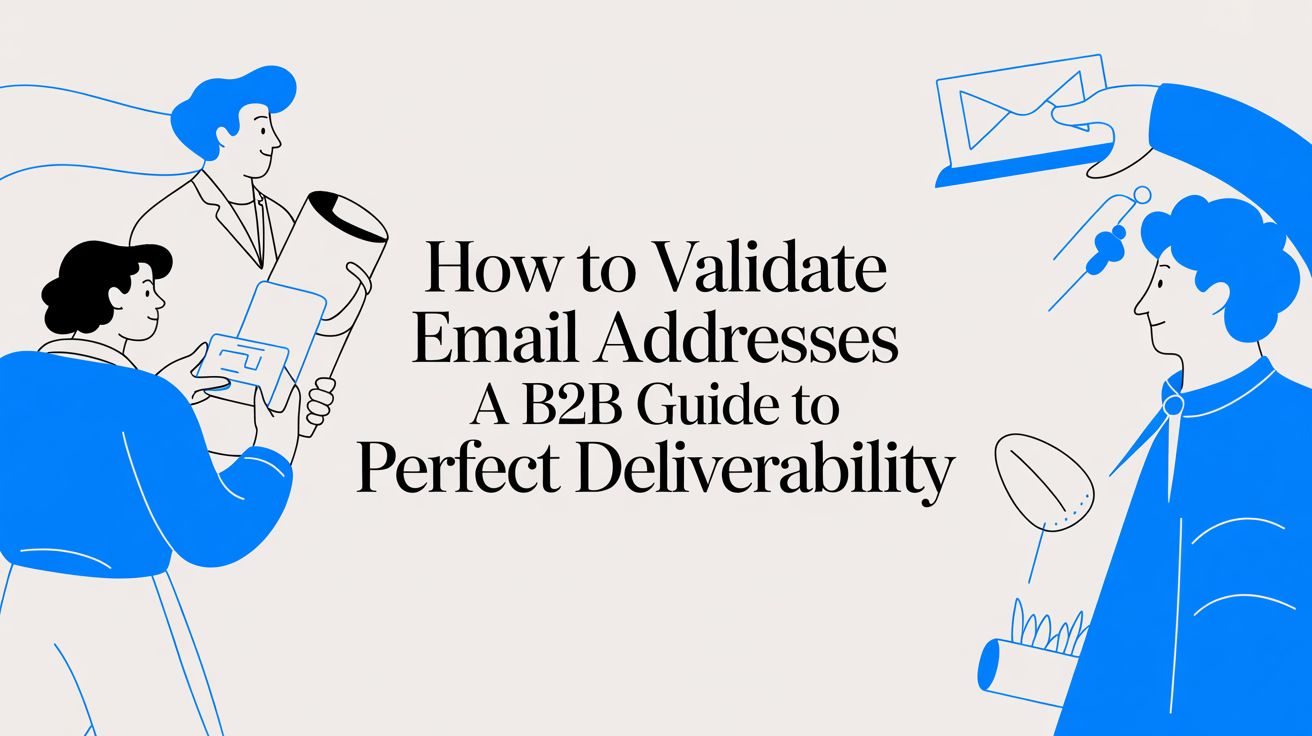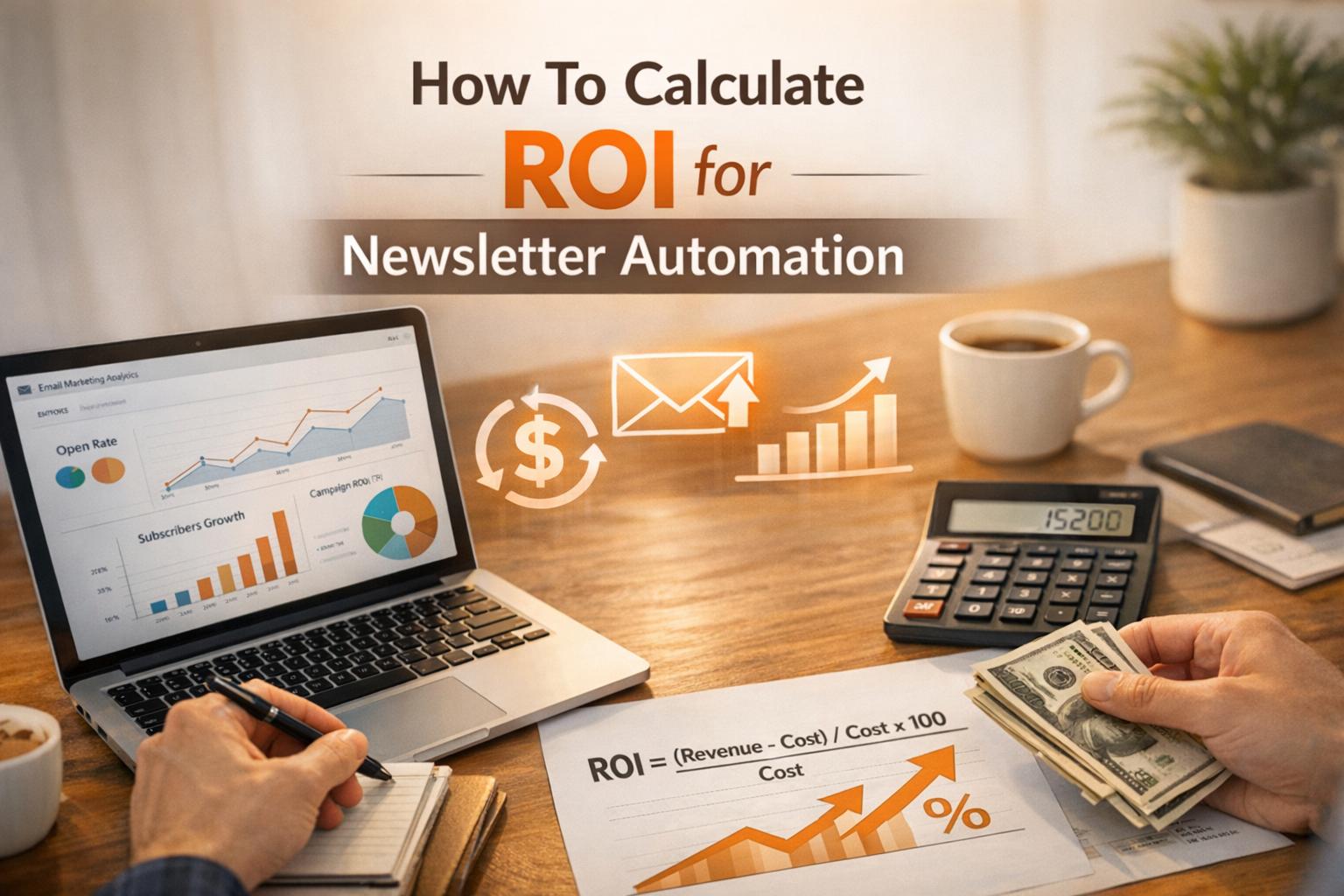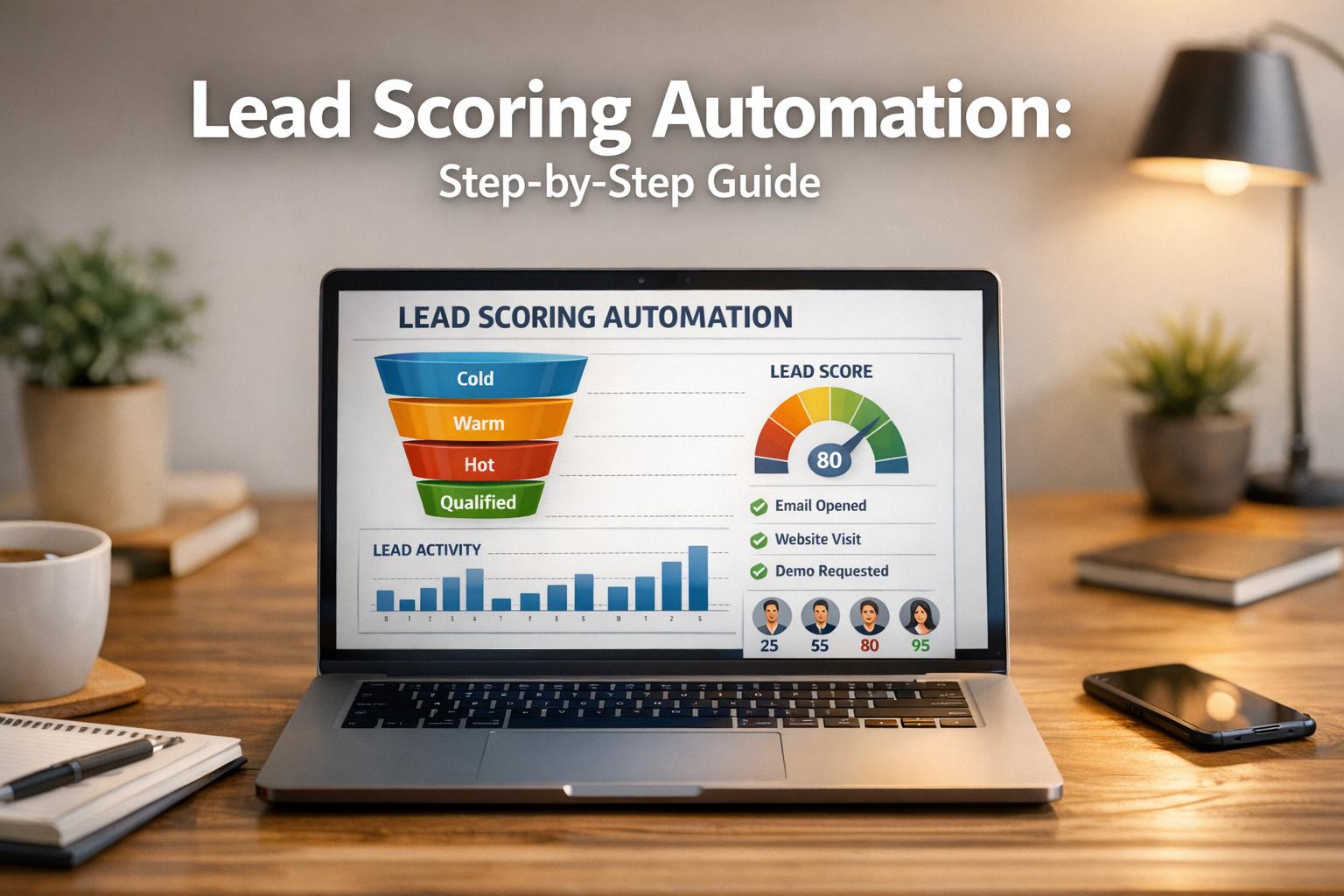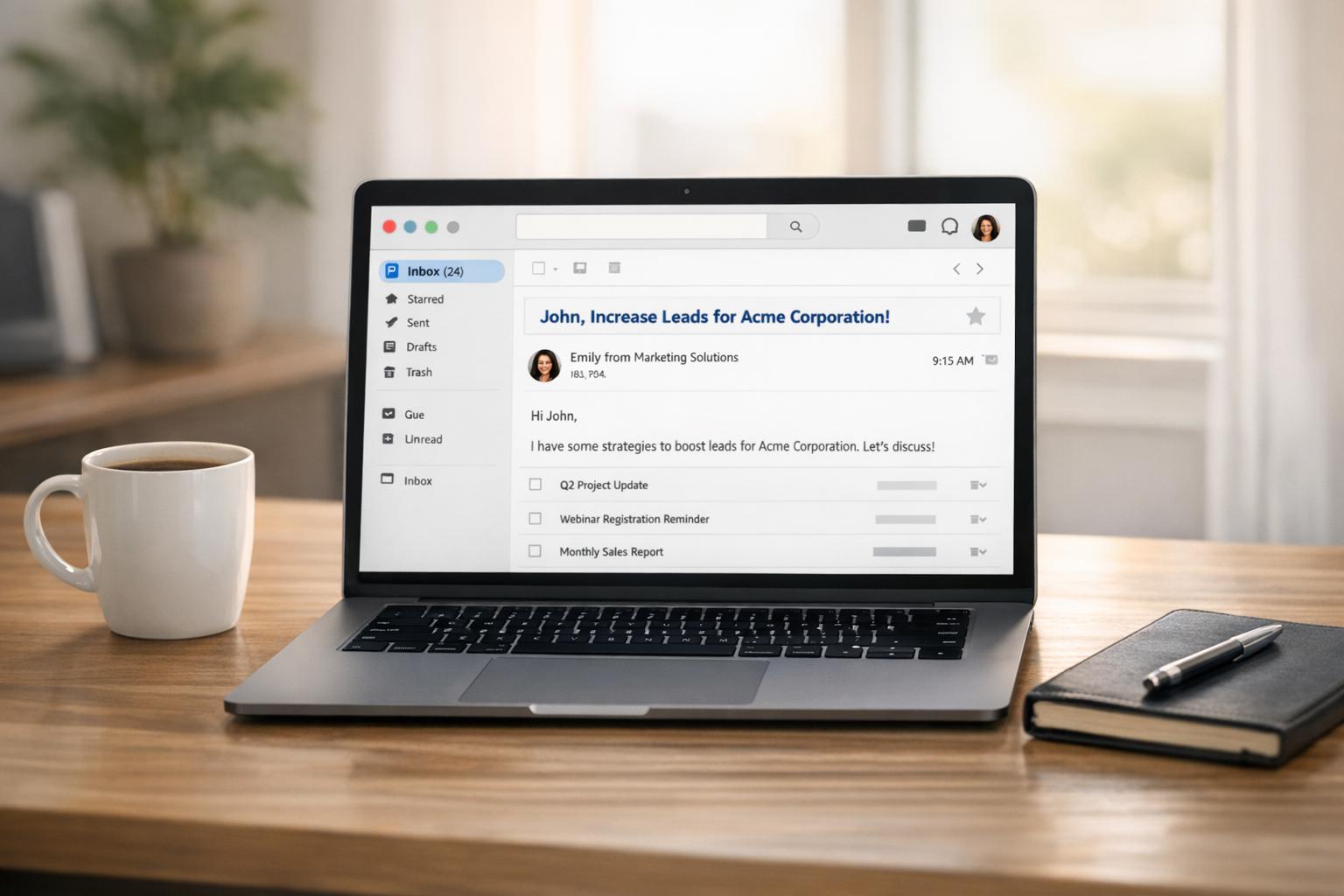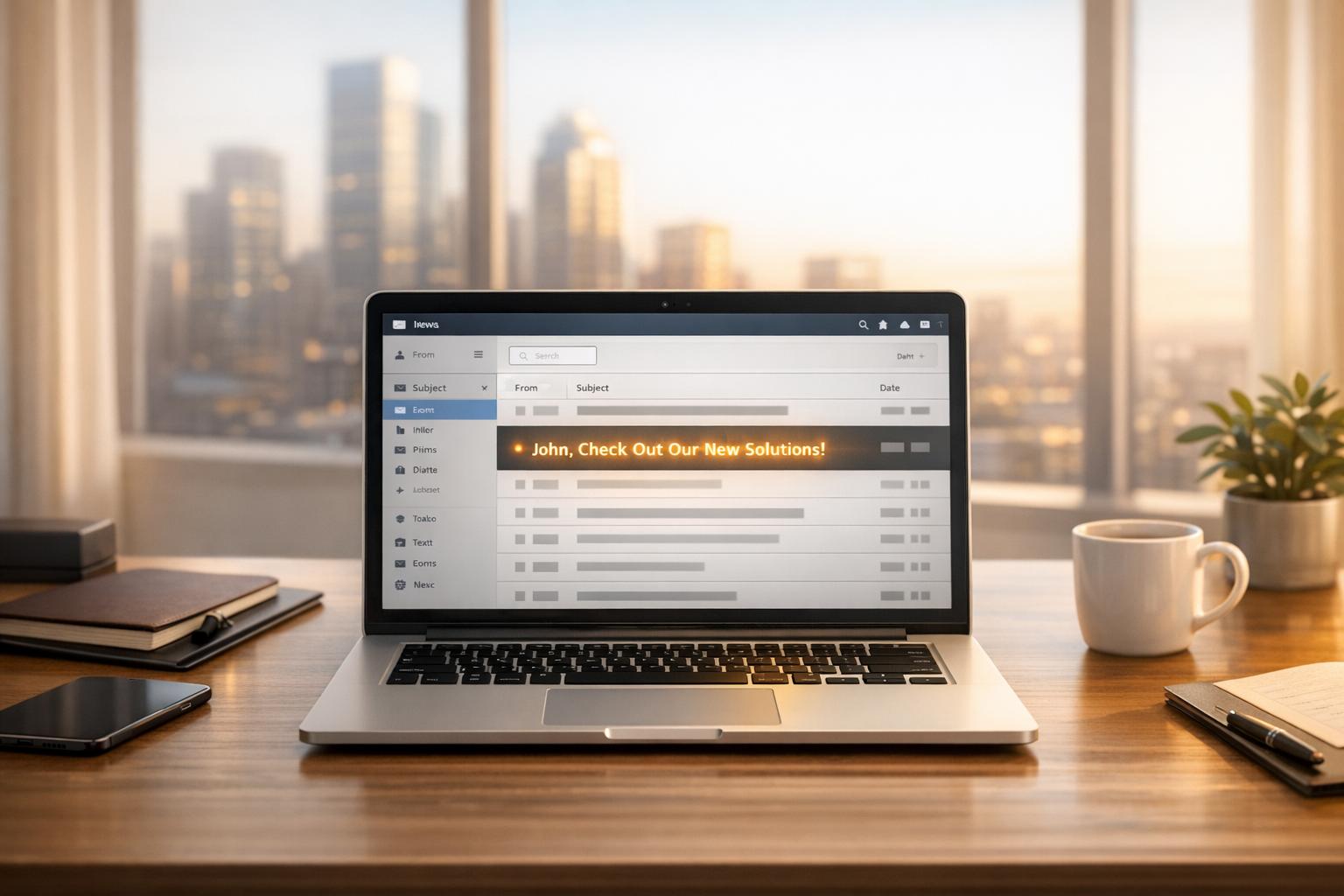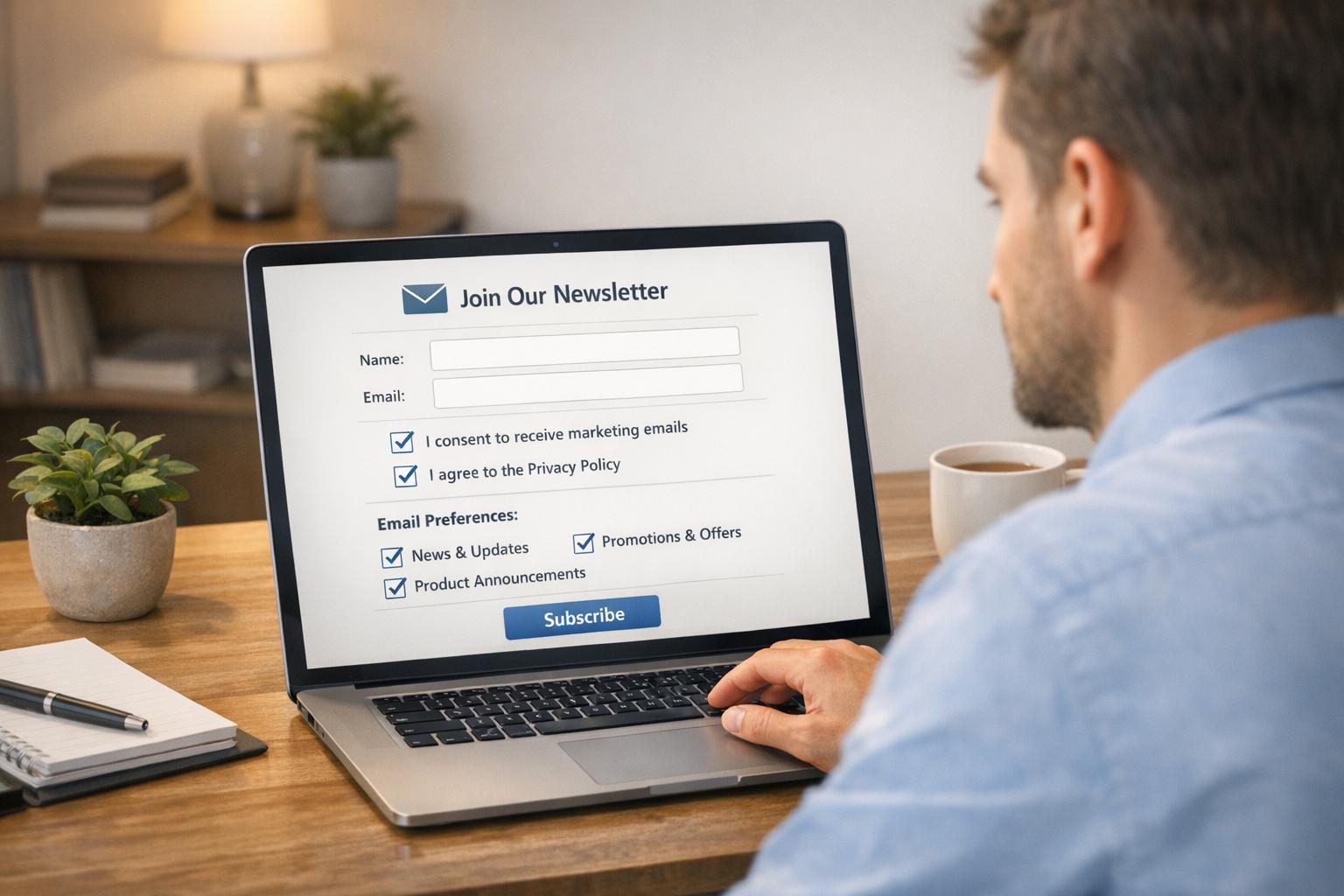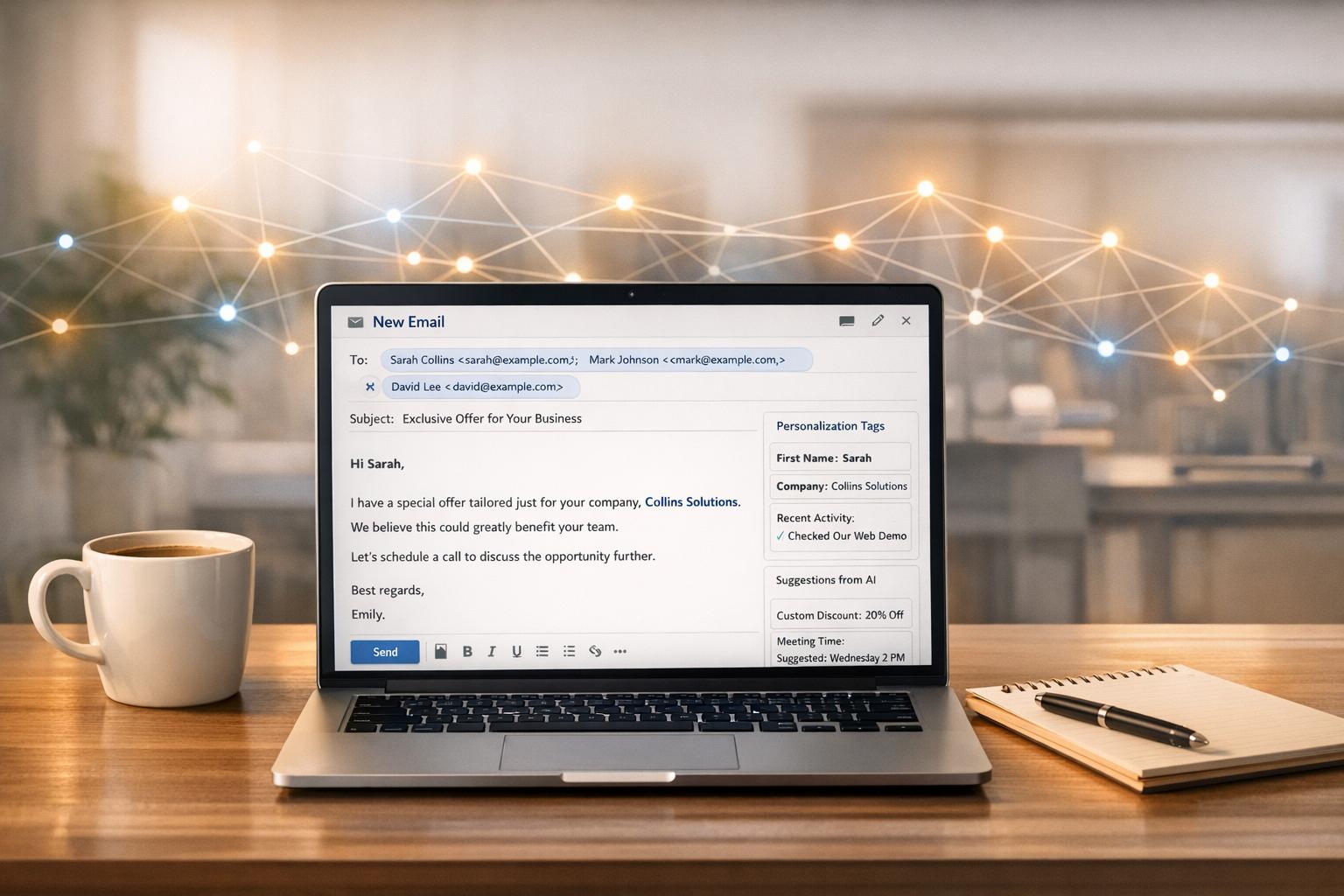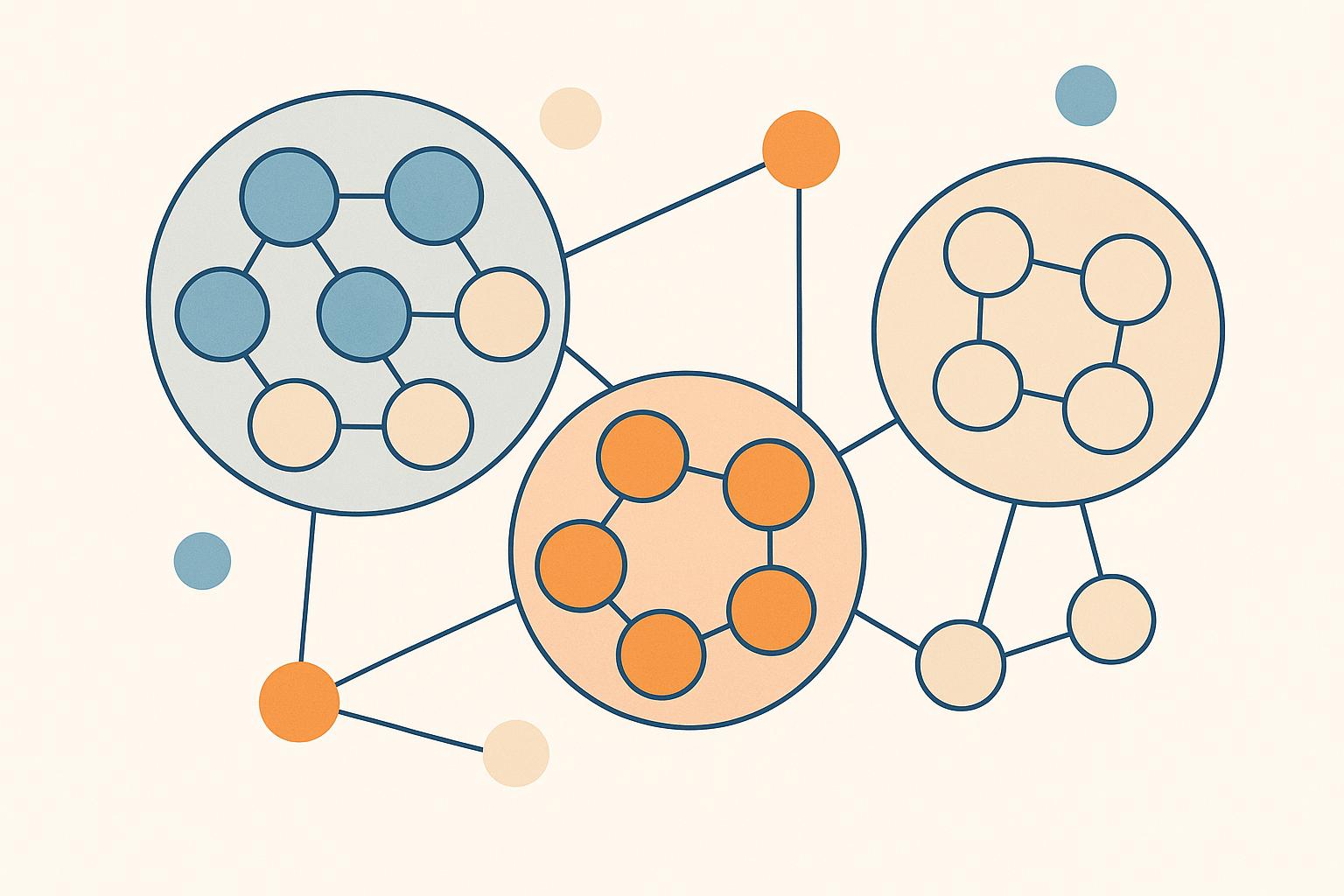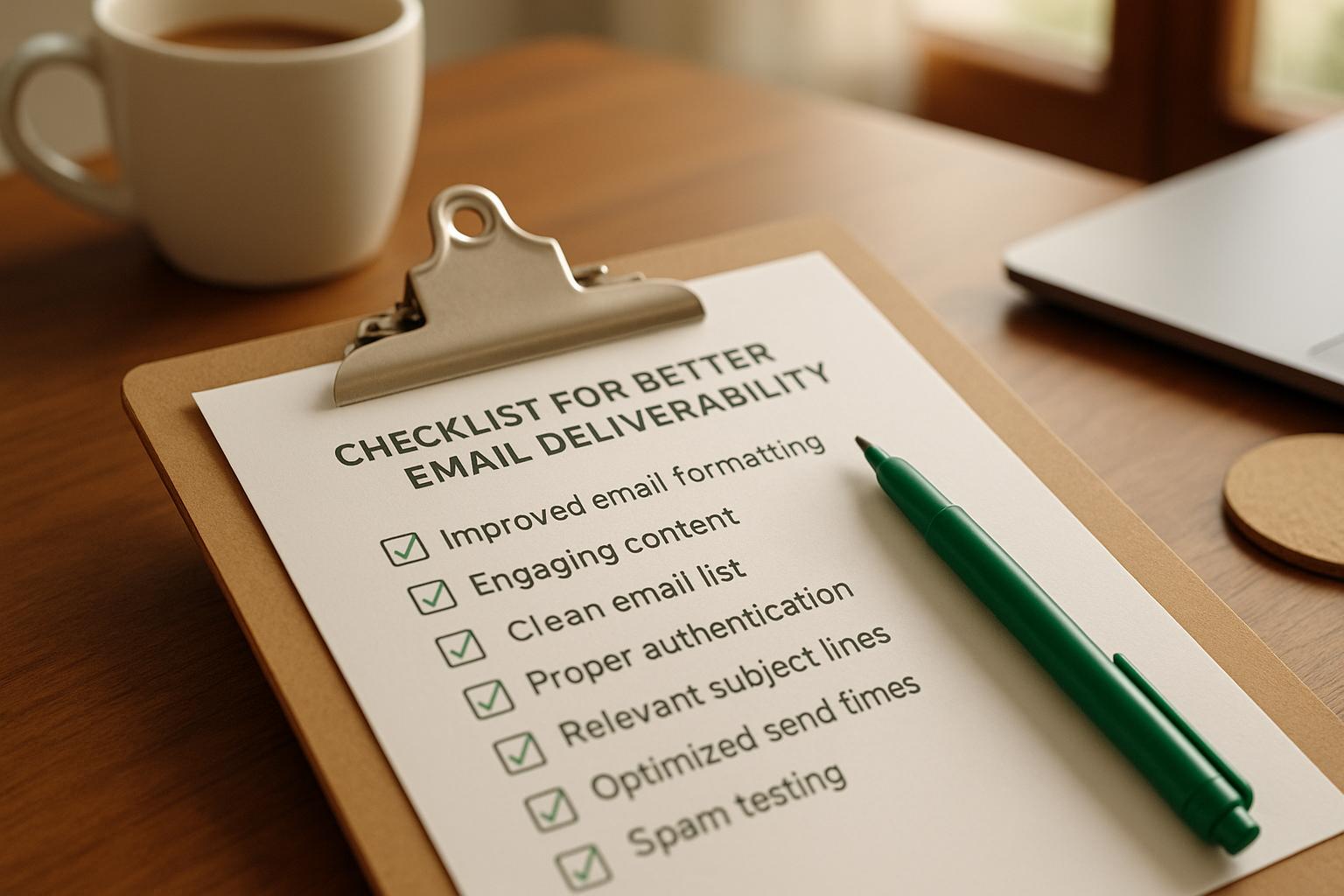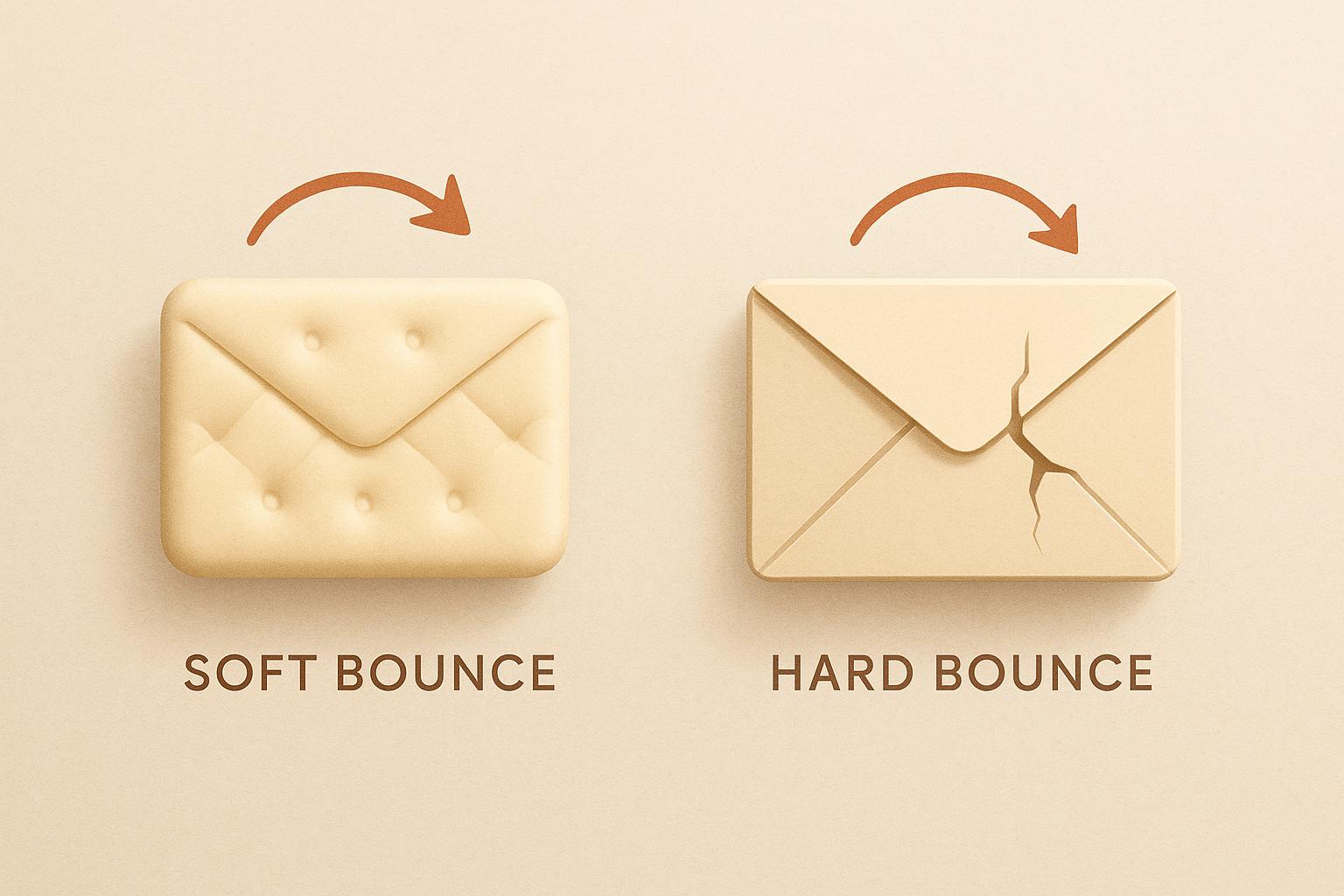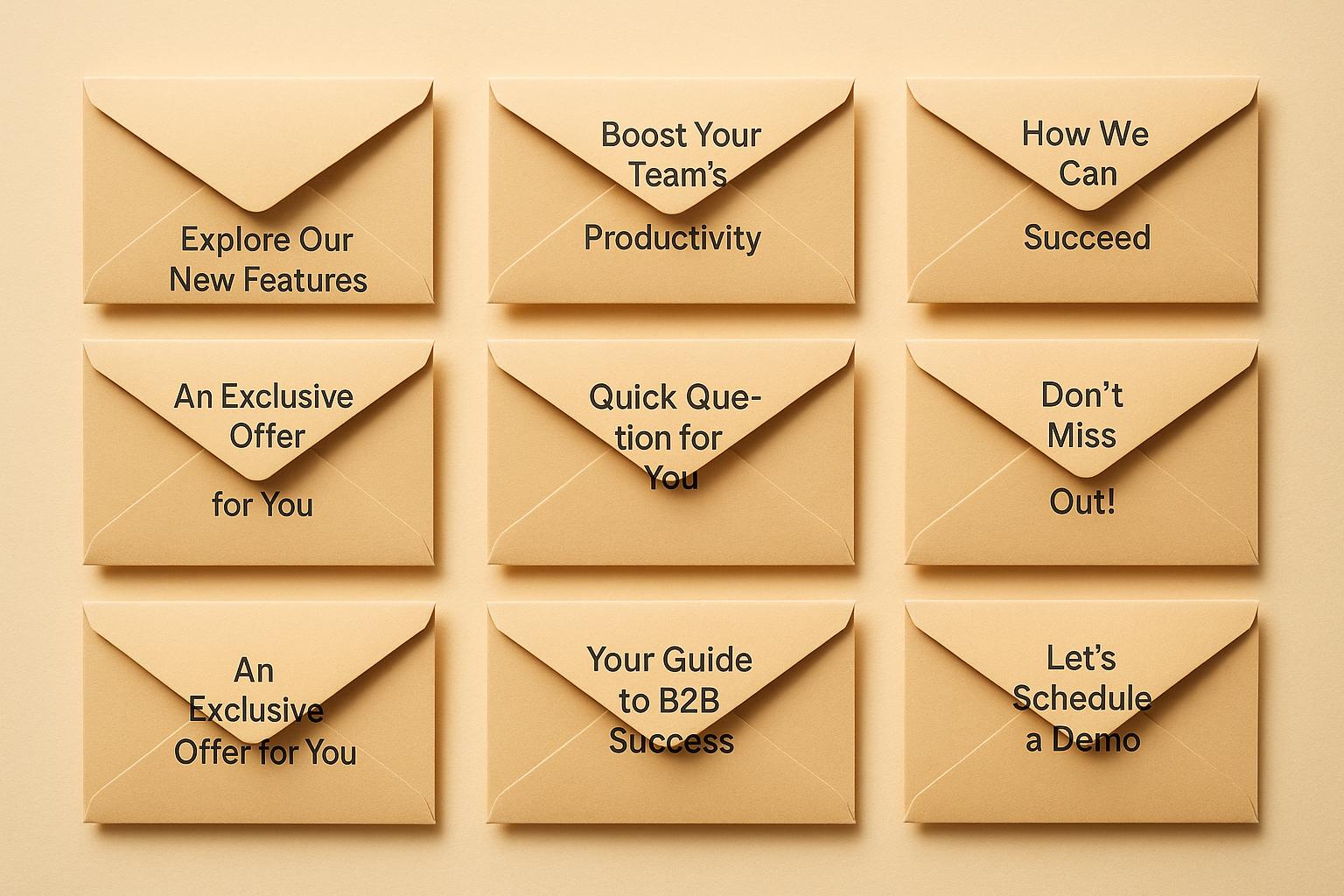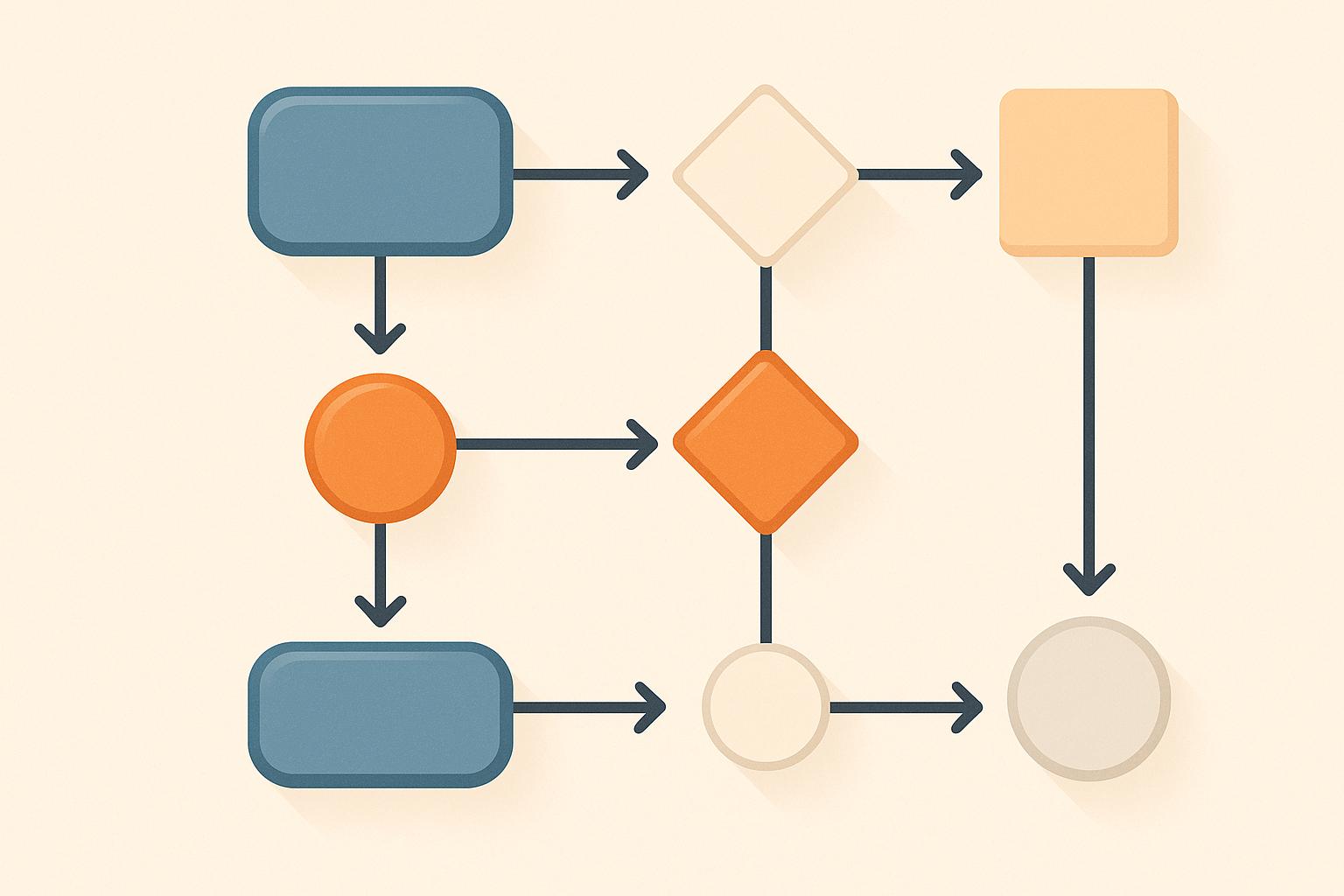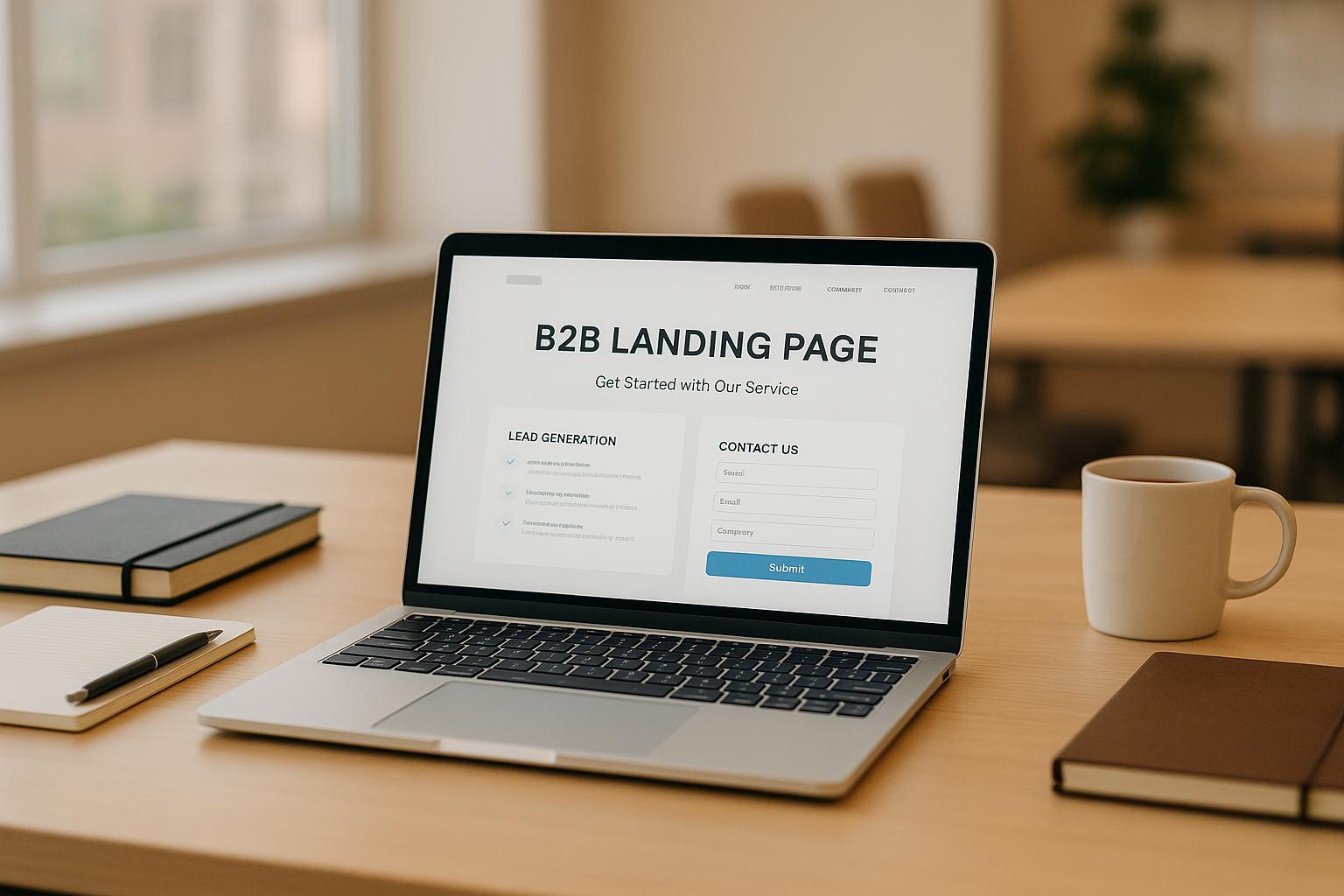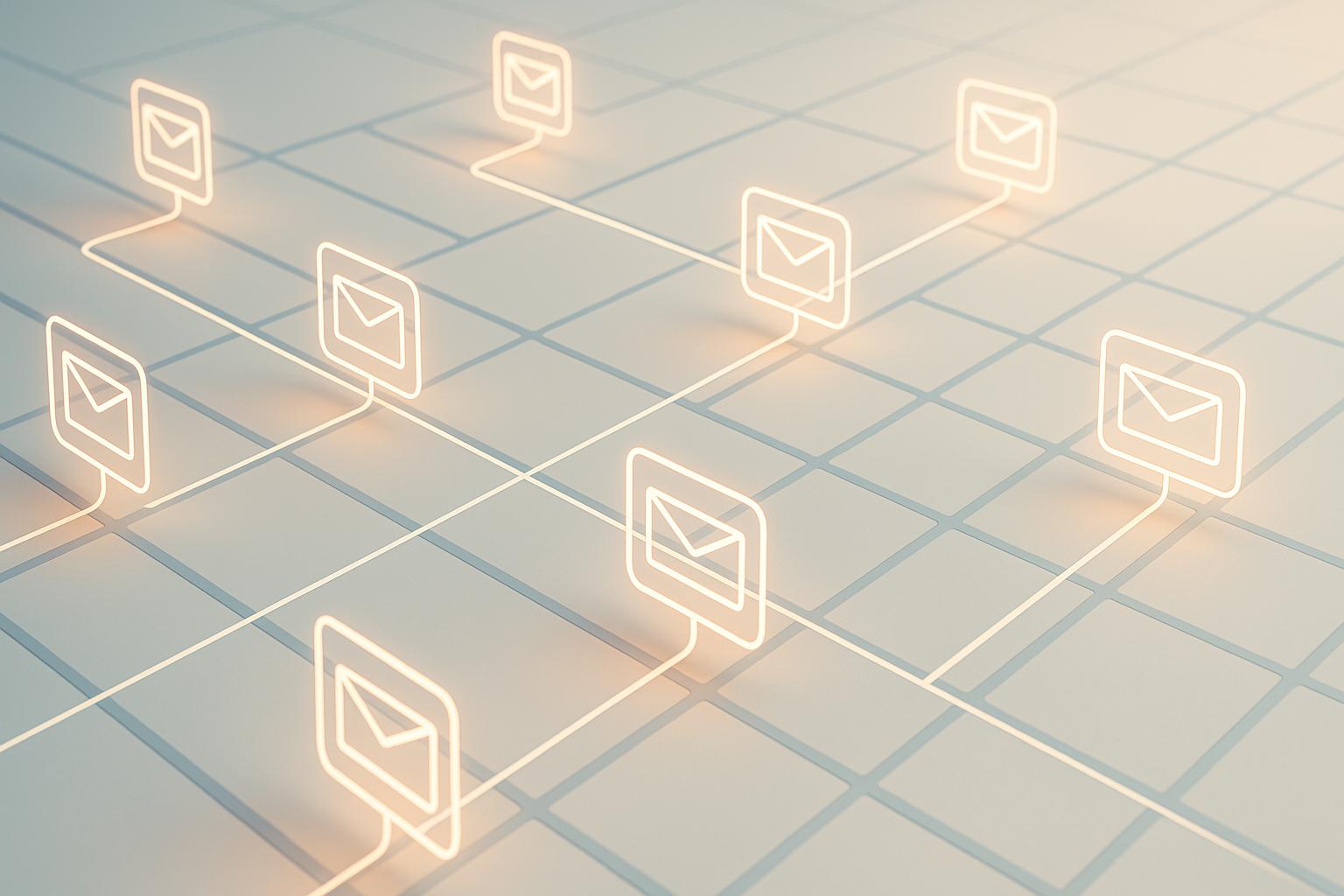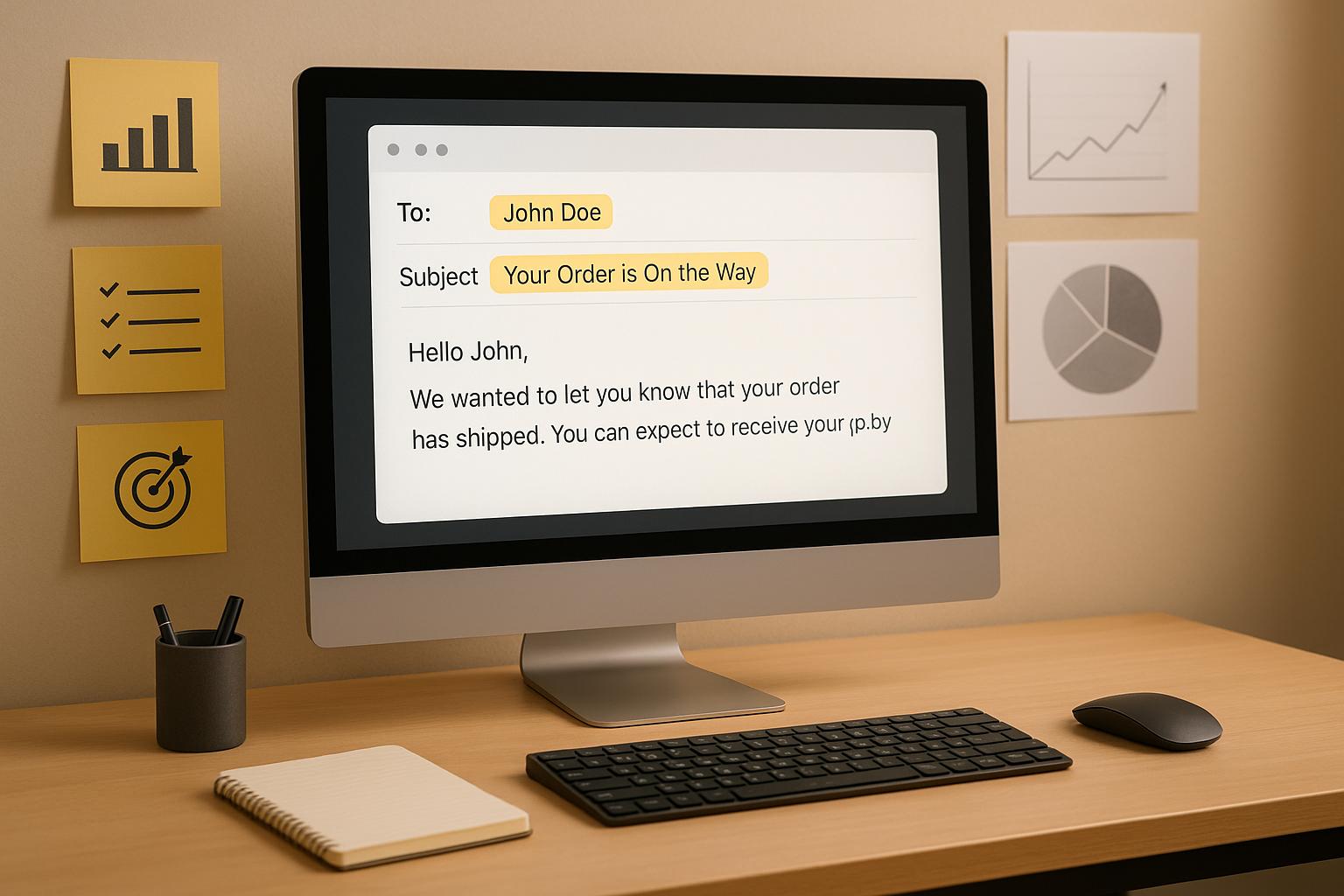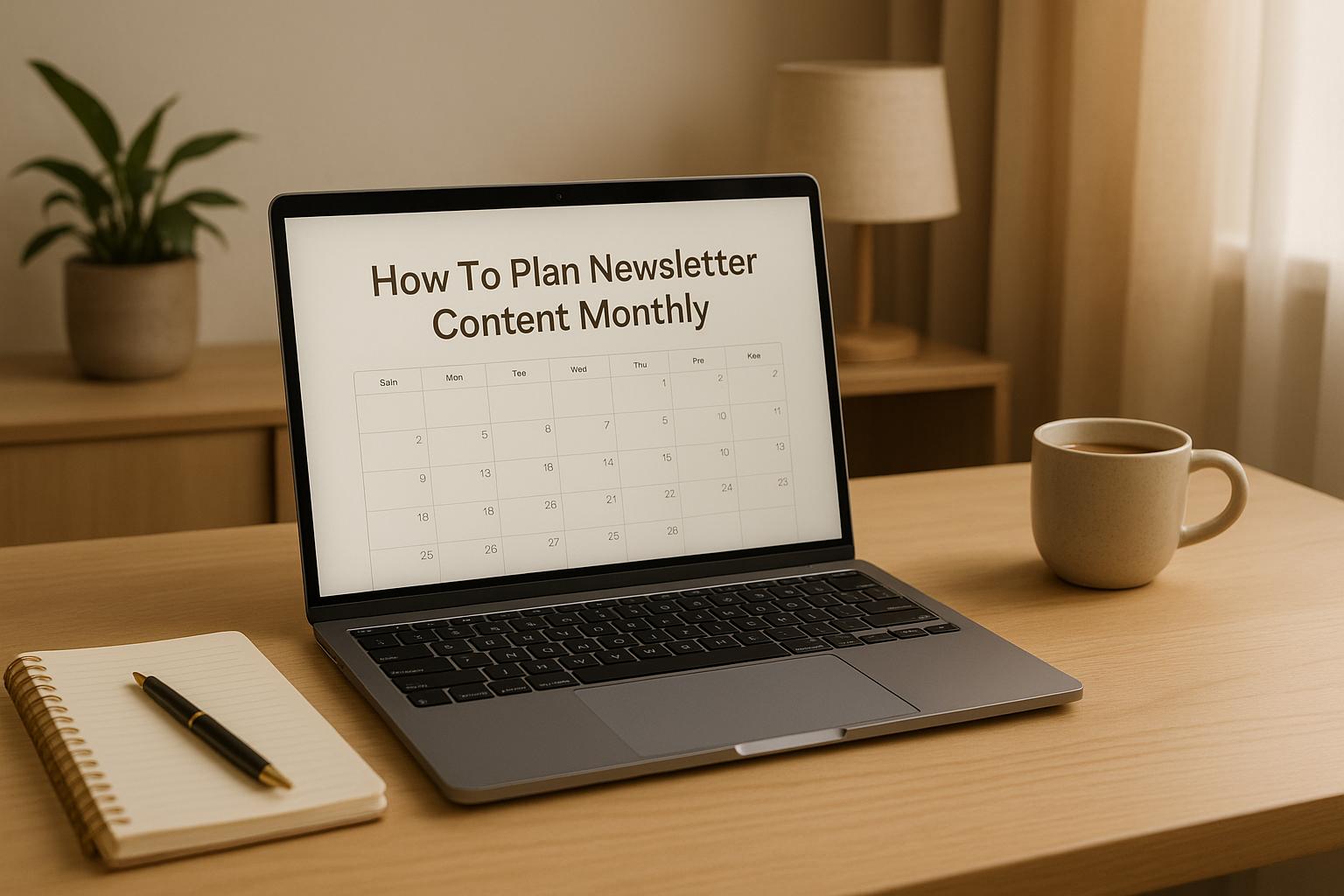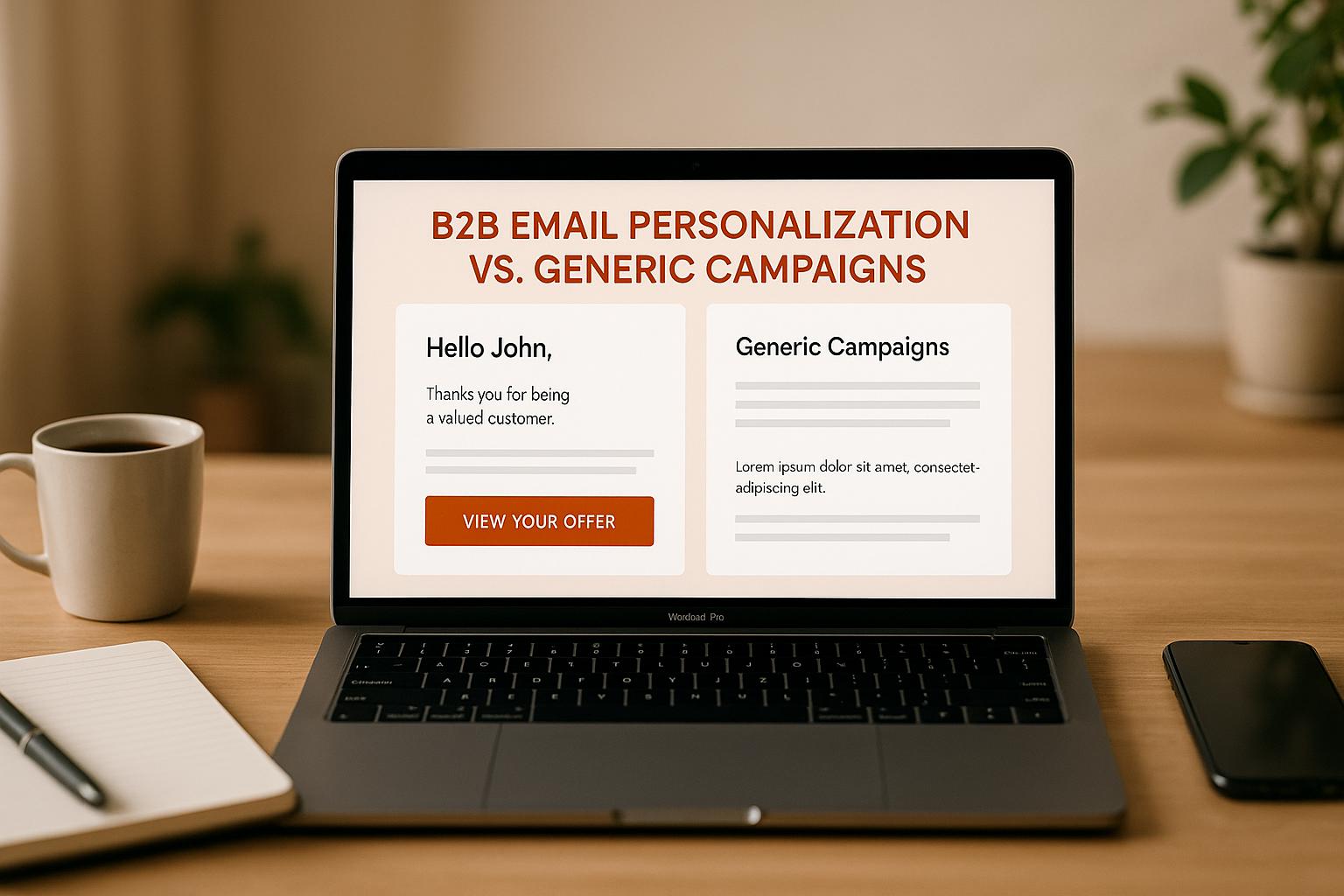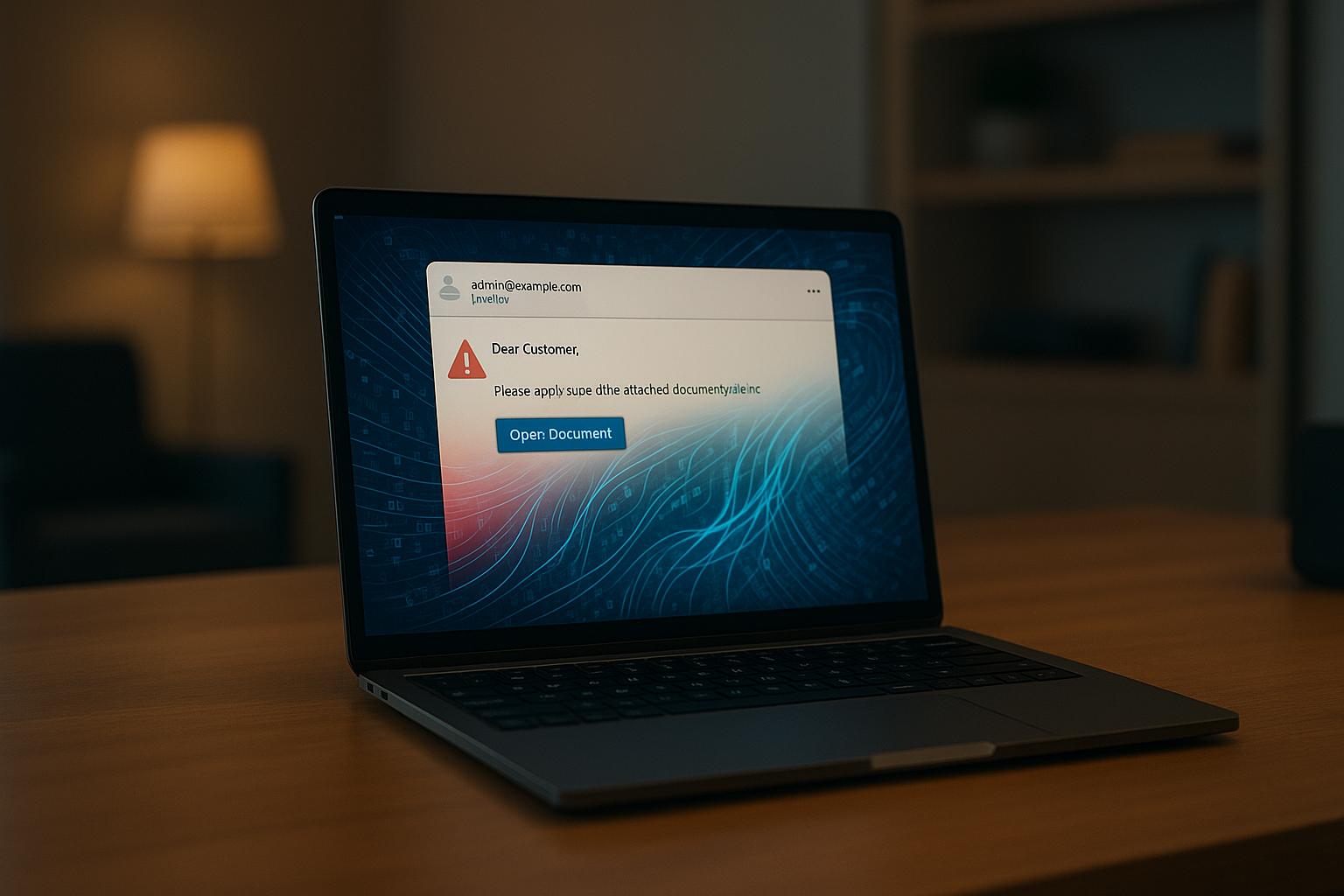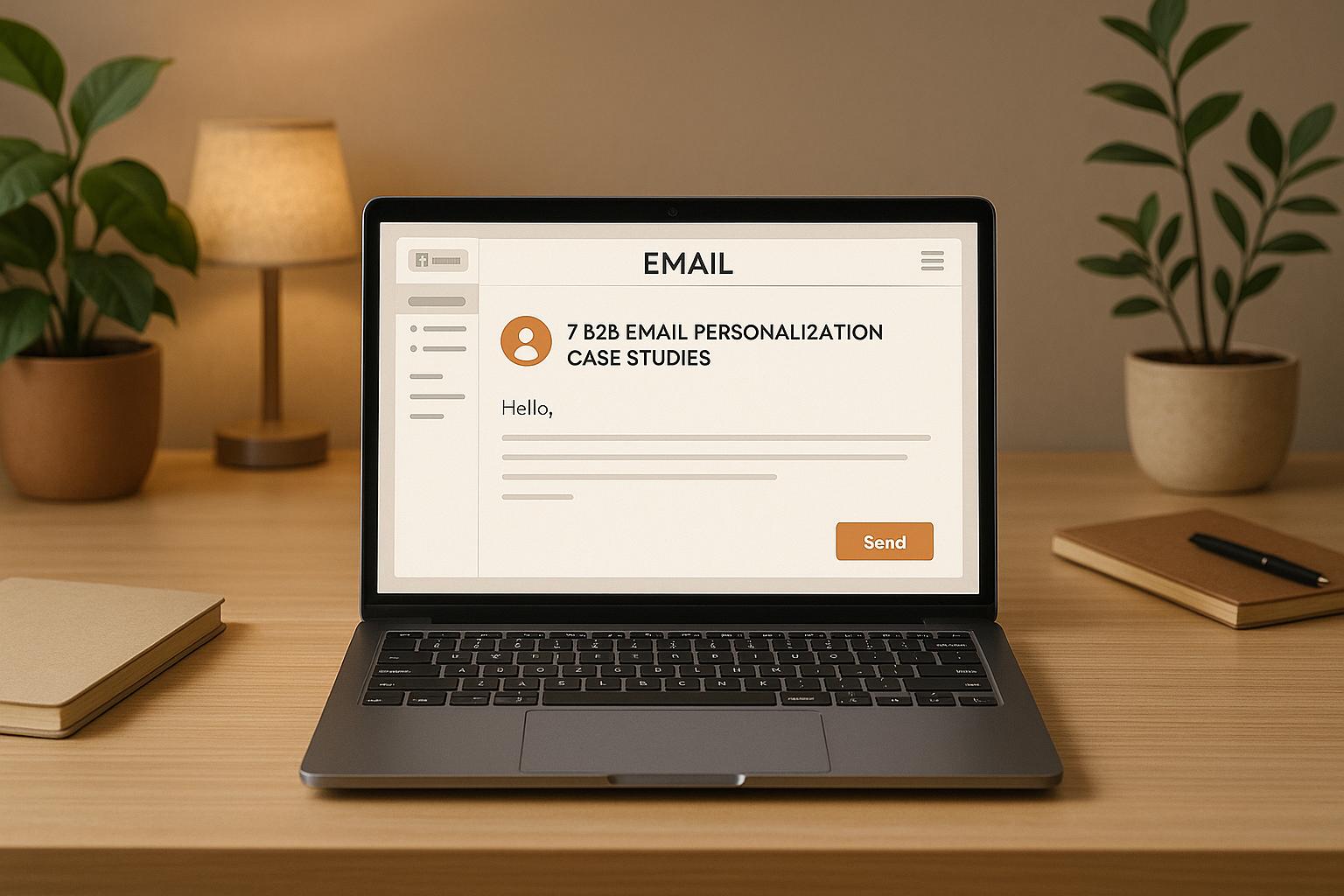Steps to Integrate CRM with Email Marketing Tools

Integrating your CRM with email marketing tools can revolutionize how you manage customer data and run campaigns. It eliminates manual processes, syncs customer data in real time, and enables highly targeted, automated email workflows. Here's a quick summary of what you need to know:
- Why It Matters: Integration centralizes customer interactions, improves segmentation, and boosts ROI by up to 20%. It also enables behavioral-triggered campaigns, like follow-ups based on customer actions.
- Main Benefits: Real-time data sync, dynamic segmentation, and personalized emails that drive 29% higher open rates and 41% higher click-through rates.
- How to Prepare: Choose compatible tools (e.g., Salesforce, HubSpot), set clear data policies, and train your team on new workflows.
- Steps to Integrate:
- Set up your CRM and email platform.
- Clean and import your contact list.
- Map data fields and configure sync settings.
- Build automated workflows, like welcome emails or lead nurturing sequences.
- Test everything thoroughly to ensure smooth operation.
- Post-Integration Tips: Maintain clean data, monitor performance metrics, and use analytics to refine campaigns.
Can I Use CRM Email Integration For Marketing Campaigns? - TheEmailToolbox.com
Getting Ready for Integration: Requirements and Tools
Laying the groundwork is essential for a smooth CRM and email marketing integration. This preparation phase can mean the difference between a seamless transition or a series of ongoing issues. The key? Choosing the right tools, setting clear data policies, and ensuring your team is equipped to handle the changes. Let’s break it down.
Selecting the Right Tools
The first step is picking platforms that naturally work well together. Not all CRM and email marketing tools are created equal when it comes to compatibility. Platforms with built-in integrations or strong API support should be your go-to. Avoid tools that require complicated workarounds, as these can quickly become a technical headache.
Some standout CRM platforms include Salesforce, HubSpot, and Zoho, known for their extensive integration options. These platforms simplify connecting with email marketing tools, reducing the need for complex configurations.
For B2B marketers, Breaker is worth considering. It’s designed to integrate seamlessly with CRM systems while offering features like automated lead generation, targeted audience segmentation, and real-time analytics. Its ability to deliver highly engaged subscribers makes it a strong choice for campaigns driven by CRM data.
Before committing to any tools, take advantage of free trials to test their integration capabilities. Check if data flows smoothly, confirm that custom fields sync correctly, and ensure automation triggers are functioning as intended. This upfront testing can save you from costly issues later.
Also, don’t overlook usability. Platforms with intuitive visual editors and dynamic templates make it easier to create campaigns that pull in CRM data effectively, saving your team time and frustration.
Creating Data Management Policies
Clear and well-documented data policies are crucial for protecting your business and staying compliant with regulations like the CAN-SPAM Act. Before diving into integration, establish protocols for data security, access controls, and retention policies. These guidelines will serve as your roadmap for managing customer information across both systems.
Define who owns the data and limit access to sensitive information. By restricting access to authorized personnel, you can prevent accidental changes or security breaches.
Your policies should also cover how customer data is synced, stored, and safeguarded during integration. For example, outline procedures for handling customer requests for data removal and ensure these align with your retention and deletion policies.
Maintaining clean data is equally important. Establish rules for consistent data entry formats, mandatory fields, and duplicate prevention. Messy data - like inconsistent date formats or incomplete contact details - can cause major headaches during integration. Regular data audits should also be part of your routine. Monthly reviews of data quality and sync accuracy can help you catch and resolve issues early.
Team Preparation and Training
Even with the right tools and policies in place, your integration’s success ultimately depends on your team. Proper training ensures they understand new workflows, can troubleshoot issues, and fully utilize automation and analytics features.
Start by providing pre-launch training that focuses on how data flows between systems and how this impacts their daily responsibilities. For example, sales teams should learn how CRM updates trigger email campaigns, while marketing teams need to understand how email engagement data feeds back into customer profiles.
Hands-on practice is invaluable. Set up a sandbox environment where team members can experiment without risking actual customer data. Let them create test campaigns, update records, and observe how changes sync between platforms.
Change can be challenging for some, especially if they’re used to manual processes. Address resistance by showcasing specific benefits, like time savings and improved results. Share real-world examples of how automation reduces repetitive tasks, freeing up time for more strategic work.
Finally, establish ongoing support systems. Regular feedback sessions can help identify pain points and areas for improvement. Create internal documentation with best practices and troubleshooting tips, so your team has a reliable resource to turn to. This becomes especially useful when onboarding new members or expanding integration capabilities.
When your team is confident and well-prepared, they’ll be able to harness the full potential of automation, driving better results and streamlining workflows effectively.
Step-by-Step Guide to CRM and Email Marketing Integration
Once your groundwork is laid, it’s time to connect your systems. Follow this step-by-step guide to ensure a smooth integration process and avoid common missteps.
Step 1: Set Up Your CRM and Email Marketing Platform
First, make sure both your CRM and email marketing platform are fully configured. This includes creating user accounts, assigning permissions, and installing any required add-ons or integration modules. Platforms like Salesforce, HubSpot, or Clarify are great CRM options due to their integration capabilities, while tools like Breaker cater specifically to B2B marketers.
Check that the platforms are compatible with your data formats. For example, if you plan to sync custom fields like "lead score" or "industry type", confirm that both systems support these fields. Also, ensure your email marketing platform has the automation features you need, such as triggered campaigns based on CRM updates.
For added security, create dedicated integration accounts with appropriate access levels. While admin access is typically needed during setup, you can restrict permissions once the integration is live.
Before moving on, test your setup by creating sample records and running basic workflows. This can help identify any issues early, before syncing actual customer data.
Step 2: Import and Organize Your Contacts
Before importing contacts, use an email verification service to clean up your list. This reduces bounce rates and improves deliverability. Export your contacts as a CSV or Excel file, check for duplicates or missing data, and use the CRM’s duplicate detection feature during the import process.
Once imported, organize your contacts into dynamic segments based on meaningful criteria. For example, you could create segments for "New Leads", "Active Prospects", and "Existing Customers." Other options include grouping by demographics, purchase history, or engagement level. Proper segmentation will make it easier to run targeted email campaigns later.
Be mindful of required fields during the import. While most CRMs at least need a name and email address, adding fields like company size, industry, or location can enhance your ability to personalize campaigns.
Step 3: Connect Data Fields and Sync Settings
Field mapping is a critical step, so take your time here. Identify the key data fields you need to sync between systems - such as name, email, phone number, and custom fields - and ensure the data types match. For instance, syncing a date field to a text field won’t work.
Use your integration interface - whether it’s a native connector, third-party tool, or API setup - to map fields carefully. Decide on the sync frequency based on how often your data changes. Real-time syncing is ideal for high-volume operations, while hourly or daily syncs may work for smaller teams. Keep in mind that frequent syncing can affect system performance if not configured properly.
Define the direction of data flow for each field. For example, email engagement metrics should flow from your email platform back to the CRM, while contact details and lead scores typically move from the CRM to the email platform. While bi-directional syncing is powerful, it can sometimes lead to data conflicts, so proceed cautiously.
Test your field mapping with a small batch of sample records. Create a test contact in your CRM, update its fields, and check if the changes appear correctly in your email platform. Once everything looks good, you can move on to automating workflows.
Step 4: Build Automated Workflows
Automated emails account for 41% of email orders despite making up only 2% of emails sent.
This highlights how effective automation can be when done right. Start with basic workflows like welcome sequences for new leads. Use your CRM to trigger email campaigns based on specific criteria, such as the source of the lead or their industry. For instance, leads from trade shows might enter a different sequence than website sign-ups.
Set up drip campaigns that respond to CRM updates. For example, when a lead’s status changes from "Cold" to "Warm", they could receive more targeted content. Similarly, when deals hit certain stages, you can trigger follow-up emails or onboarding sequences.
For e-commerce businesses, cart abandonment workflows are especially effective. If your CRM tracks incomplete purchases, you can send reminder emails with personalized product details or incentives to encourage customers to complete their transactions.
Use your email platform’s visual workflow builder to create more complex sequences. Define triggers (like CRM updates or email engagement), actions (such as sending an email or updating a field), and timing for each step. Incorporate lead scoring by adjusting scores based on email interactions - opens, clicks, and downloads can all feed back into the CRM to help sales teams prioritize leads.
Step 5: Test and Check Integration
Thorough testing is essential to catch problems early and ensure everything works as expected. Start by creating test records in both systems and monitor how changes sync between them.
Test your automated workflows by adding test contacts to your CRM and triggering the conditions for email sequences. Check that emails are sent at the right time and contain the correct content. Also, verify that engagement data - like opens and clicks - flows back into the CRM accurately.
Simulate real-world scenarios to ensure everything runs smoothly. For example, check how unsubscribe requests update CRM records, test how bounced emails are handled, and confirm that duplicate contacts are managed correctly. Test edge cases, such as missing required fields or simultaneous updates from both systems.
Look out for issues like data mismatches, sync delays, or duplicate records. Many platforms offer monitoring tools that display sync status, error rates, and data flow volumes, which can help you catch problems early.
Before rolling out the integration to your entire database, run a pilot program with a small group of real contacts. This controlled test can uncover issues that didn’t appear during earlier testing and give your team a chance to familiarize themselves with the new workflows.
Document any challenges and their solutions during the process. This will be invaluable for troubleshooting future issues and training new team members on the integrated system.
While integration takes time and attention to detail, the benefits - like increased efficiency and more effective campaigns - are well worth the effort. With your systems properly connected and tested, you’ll have the tools to run automated, data-driven campaigns that nurture leads far more effectively than manual processes ever could.
sbb-itb-8889418
Solving Common Integration Problems
Even with the best preparation, integration challenges can pop up. The key is to identify and resolve these issues quickly to keep everything running smoothly.
Common Problems and How to Fix Them
One of the most frequent issues is data mismatches. This happens when your CRM and email marketing platform use different formats for the same data. For instance, your CRM might save dates in MM/DD/YYYY format, while your email tool expects DD/MM/YYYY. This difference can lead to failed syncs or incorrect data being displayed.
To fix this, make sure all formats are standardized to U.S. conventions before syncing. Use MM/DD/YYYY for dates, $1,000.00 for currency, and a consistent phone format like (555) 123-4567. Data validation tools can help enforce these formats. Test a small batch of data first to catch any formatting problems before syncing your entire database. Standardizing your data ensures smoother, real-time updates, as discussed earlier.
Another common issue is permission conflicts. These arise when user roles or API access settings don’t align across systems. For example, some team members might not have the permissions they need, or automated workflows might stop functioning due to access restrictions. To resolve this, review and align user roles between platforms. Implement single sign-on if possible, and configure roles based on job needs - sales reps might only need contact details, while marketing managers require full analytics access.
Workflow disruptions can also cause headaches. Automated emails might fail, duplicates may be sent, or leads might not trigger sequences as expected. When this happens, check your automation logs. Error reports can often pinpoint the root cause, such as missing required fields, conflicting automation rules, or syncing delays. Setting up error notifications can help you catch and address issues immediately, rather than finding out days later. For example, one company improved their data consistency by standardizing formats, which reduced duplicate records and enhanced their campaign performance.
Finally, sync delays can leave your campaigns with outdated information. To address this, adjust your sync frequency to match your business needs and monitor performance regularly. Track metrics like sync success rates, email deliverability, and automation logs to spot unusual patterns. Regular monitoring ensures you catch potential problems before they impact your campaigns. If deeper issues persist, professional support can help fine-tune your integration.
Using Support Services
When technical challenges linger, expert support can be a game-changer. Specialized support services bridge the gap between identifying issues and resolving them effectively.
For example, Breaker includes white-glove support in all its plans. Their team helps with data mapping, troubleshooting sync issues, and ensuring smooth integration with popular CRMs.
When evaluating support options, prioritize providers that offer real-time troubleshooting instead of relying solely on email tickets. Complex problems often require immediate back-and-forth communication, screen sharing, and live testing. The best support teams guide you step-by-step, not only solving the current issue but also helping prevent future ones.
In addition to direct support, having access to robust documentation and training materials is invaluable. Look for detailed guides, video tutorials, and best practice recommendations tailored to your integration setup. These resources empower your team to handle minor issues independently, reducing the need for external help with routine tasks.
Proactively engaging support services can also help identify potential problems early. Experienced teams can suggest optimizations to improve performance over time. With the right support and approach, you can overcome technical hurdles and focus on running effective email campaigns that deliver real results.
Improving Post-Integration Workflows and Performance
Integrated systems can bring out the best in your workflows, making processes smoother and more effective.
Better Contact Management
Having a single, unified contact database can transform how you manage customer information. When all teams rely on one updated source, confusion from outdated records disappears, and your sales and marketing teams stay aligned effortlessly.
Dynamic segmentation takes this a step further by automatically grouping contacts based on real-time behaviors. For B2B marketers, this opens up opportunities to target decision-makers in specific industries, prospects at certain sales funnel stages, or companies of particular sizes - all without manual effort. As new data flows in, these segments refresh automatically, keeping everything up-to-date.
Automated syncing ensures every detail - like email opens, clicks, or job title updates - is instantly reflected in your systems. This means your sales team can act on hot leads while they’re still interested, and your marketing campaigns stay relevant and timely.
Regular database maintenance becomes much easier with integration. Automated workflows can identify duplicate records, update engagement-based scores, and move leads through your pipeline as they hit key milestones. Monthly audits then help catch any lingering issues, ensuring your data stays clean and reliable.
Collaboration also improves dramatically. When sales can see which emails a prospect has opened and marketing knows which deals are moving forward, both teams can make smarter decisions. This shared visibility not only enhances the customer experience but often shortens the sales cycle. Meanwhile, real-time metrics provide a constant feedback loop for refining strategies.
Tracking Success with Analytics
Managing contacts is just one side of the coin - measuring success is equally important. Integrated systems provide real-time analytics, offering insights far beyond traditional weekly email reports. Instead of waiting days, you can spot deliverability issues within hours or identify which subject lines are driving the most opens.
Key metrics to watch include email engagement rates (opens, clicks, replies), deliverability percentages, conversion rates from email to sales, and overall ROI. For B2B marketers, tracking lead-to-customer conversions and pipeline velocity adds even more clarity about how email marketing supports broader business goals.
Tools like Breaker shine here, offering detailed dashboards that connect email performance directly to business results. Their real-time analytics help pinpoint high-performing segments, fine-tune messaging, and maintain strong deliverability rates. This level of precision ensures that your emails reach people who are genuinely interested in your products or services.
It’s worth noting that automated CRM-powered emails, though they make up just 2% of all emails, drive a staggering 41% of orders. This highlights the need to closely monitor automated workflows like welcome series, nurture campaigns, and re-engagement emails, as they often yield the highest returns.
Setting up automated reporting can help you track your most important KPIs. Weekly summaries offer a broader view of trends, while daily alerts flag any significant performance shifts. This proactive approach allows you to quickly address issues and scale successful campaigns.
Another powerful feature of integration is attribution tracking. By linking email engagement directly to revenue, you can identify which campaigns generate the best leads, which segments deliver the highest lifetime value, and how email marketing contributes to your overall sales pipeline. This data is invaluable for planning future campaigns and justifying your marketing budget.
Custom dashboards tailored to different team needs can also make a big difference. For example, your sales team might focus on lead quality and response times, while executives may prioritize ROI and overall pipeline impact. These dashboards provide key insights without overwhelming users with unnecessary details.
All this performance data underscores just how effective a well-integrated CRM and email marketing strategy can be. It’s not just about streamlining workflows - it’s about driving real results.
Conclusion: Key Points for Successful Integration
Bringing together your CRM and email marketing tools isn’t just about linking two platforms - it’s about creating a unified system that delivers measurable results. With thoughtful planning, careful execution, and ongoing fine-tuning, this integration can transform your marketing efforts into a well-oiled machine that drives meaningful business outcomes.
Preparation is the foundation of a smooth integration process. Before diving into the technical details, take stock of your current systems, outline clear goals for the integration, and ensure your team is ready to adapt to new workflows. Investing time upfront to align these elements can save you from costly mistakes and make the transition much smoother.
A step-by-step approach - from the initial setup all the way to rigorous testing - ensures that your data flows correctly and your campaigns remain consistent. Testing plays a crucial role here, helping you confirm that data syncs properly and that automations work as intended, reducing the risk of campaign disruptions.
The real power of this integration lies in CRM-driven automation. It enables highly targeted, behavior-based campaigns that outperform traditional email marketing efforts. For B2B marketers, platforms like Breaker take this a step further, offering tools like automated lead generation, precise audience targeting, and real-time analytics to enhance the integration process.
But the work doesn’t stop once the systems are connected. To maintain effectiveness, you’ll need to monitor performance regularly, analyze results, and keep your team trained on the latest features and workflows. Challenges like data mismatches or sync errors can arise, but with proper planning, vendor support, and persistence, these hurdles can be managed. Continuous improvement is the key to ensuring your campaigns stay successful over the long haul.
FAQs
What challenges might arise when integrating a CRM with email marketing tools, and how can you overcome them?
Integrating a CRM with email marketing tools isn’t always smooth sailing. Common hurdles include data synchronization hiccups, mismatched fields, and challenges in setting up automated workflows. These issues can create inconsistencies and inefficiencies, making it harder for the systems to work seamlessly together.
To navigate these challenges, start by selecting tools that are built to integrate effectively. Take the time to map your data fields correctly - this ensures syncing happens without errors. Establish automated workflows to keep processes consistent and save valuable time. Lastly, make it a habit to test and monitor the integration regularly. This way, you can spot and fix any problems before they grow into bigger headaches.
What steps can businesses take to ensure data security and compliance when connecting their CRM with email marketing tools?
To safeguard customer data and ensure compliance, businesses should concentrate on three main areas:
- Bolster Security: Implement encryption to protect data both in transit and at rest. Regularly update security protocols to counter emerging threats.
- Adhere to Privacy Regulations: Align with laws like GDPR and CCPA by securing explicit consent, offering clear privacy policies, and enabling users to access or delete their data easily.
- Implement Data Governance: Enforce strict access controls, perform regular audits, and train staff on proper handling of sensitive information.
Focusing on these practices helps businesses maintain a secure and compliant connection between their CRM and email marketing tools.
What advantages can B2B marketers gain by integrating a CRM with email marketing platforms like Breaker?
Integrating a CRM with email marketing platforms like Breaker can bring a lot to the table for B2B marketers. One standout advantage is automated lead generation, which takes the hassle out of capturing and organizing leads. This not only saves time but also makes your workflow far more efficient.
Another major perk is precise audience targeting. By ensuring your campaigns reach the right audience, you can significantly improve engagement and get better results. On top of that, Breaker offers real-time performance analytics, giving you the tools to monitor how your campaigns are doing and make adjustments on the fly.
What sets Breaker apart is its ability to deliver highly engaged, exact-match subscribers while maintaining strong deliverability rates. This combination helps you get the most out of your email marketing campaigns, ensuring your efforts truly make an impact.