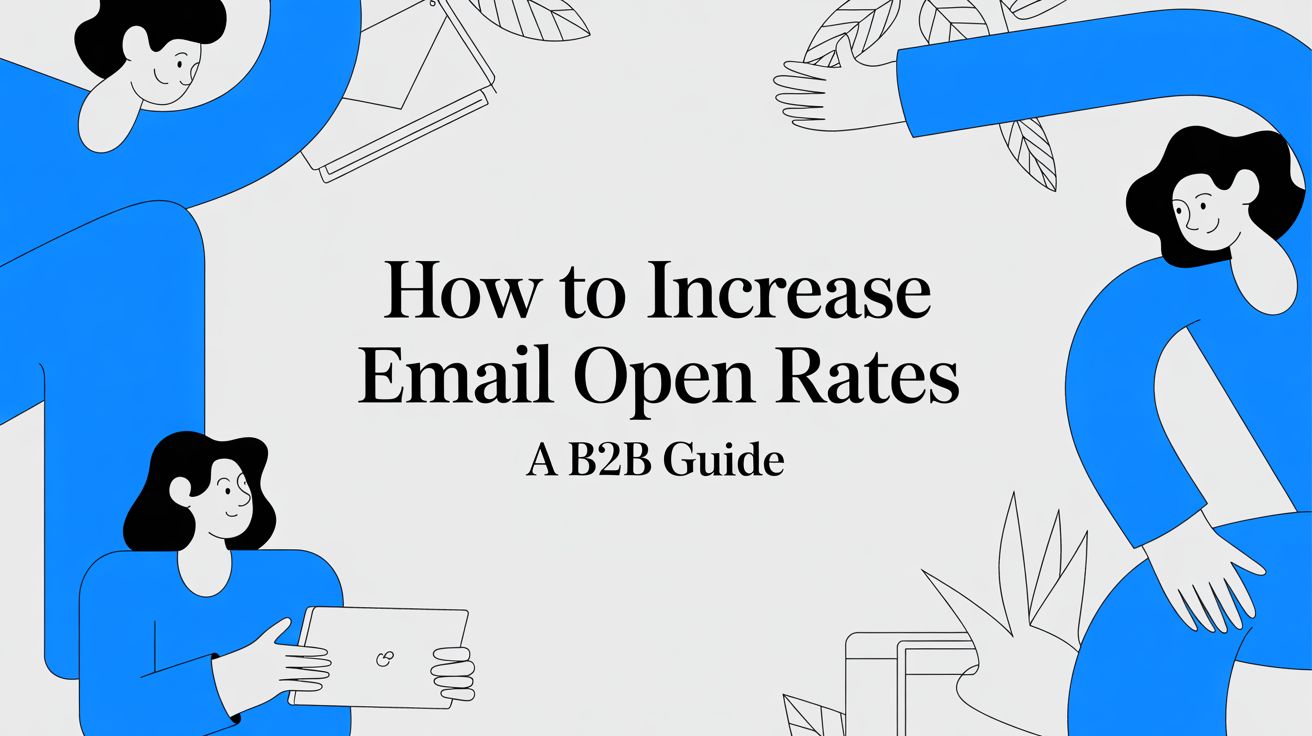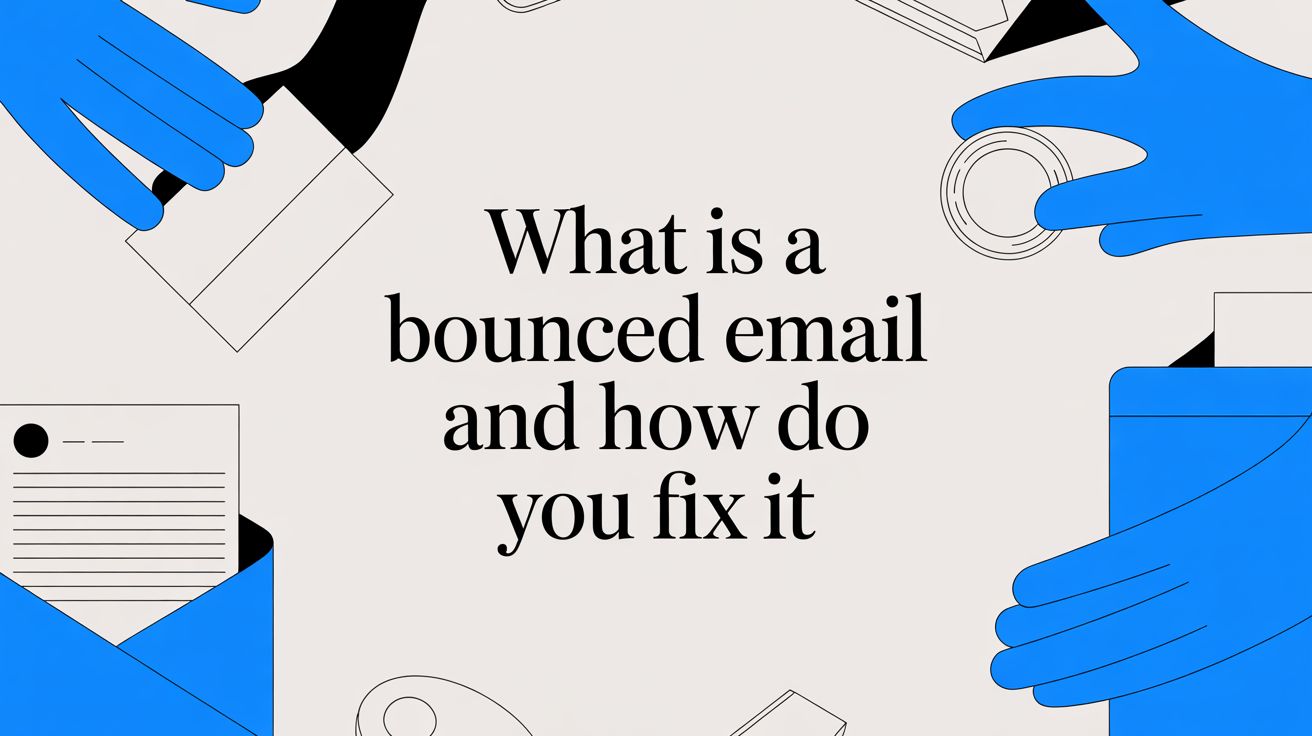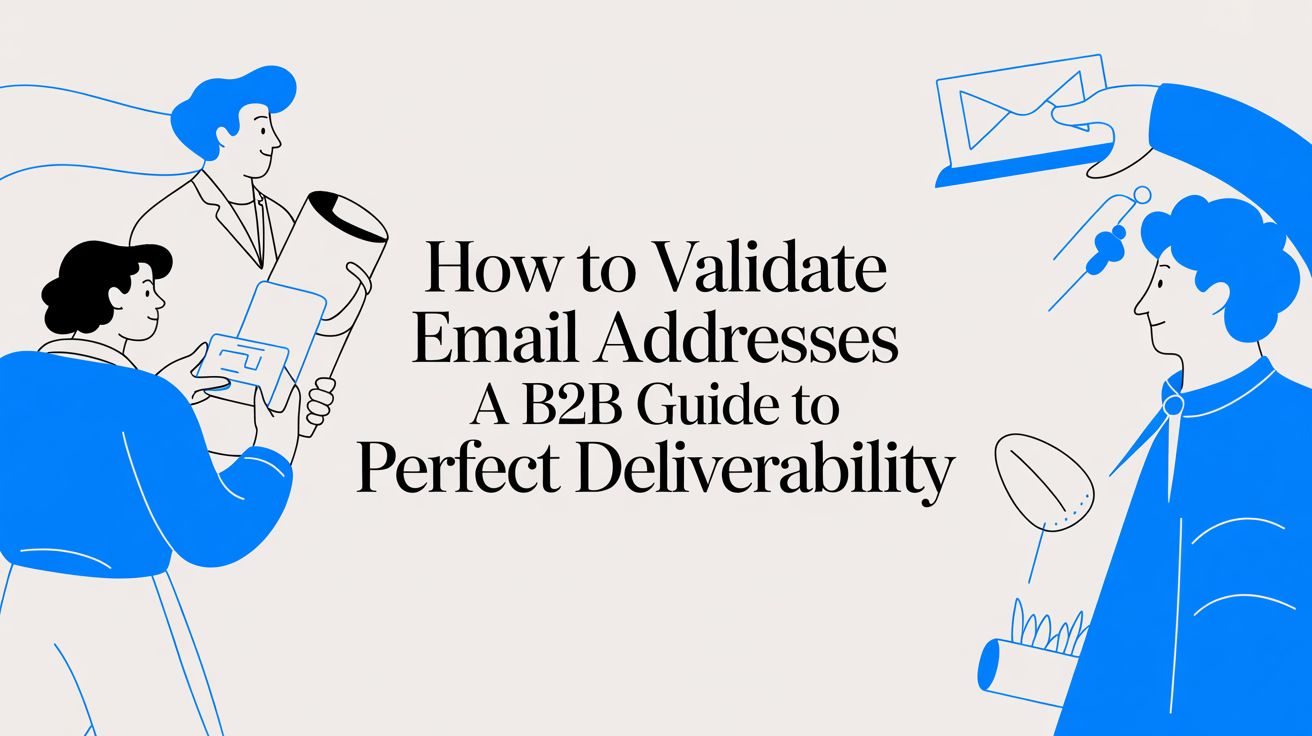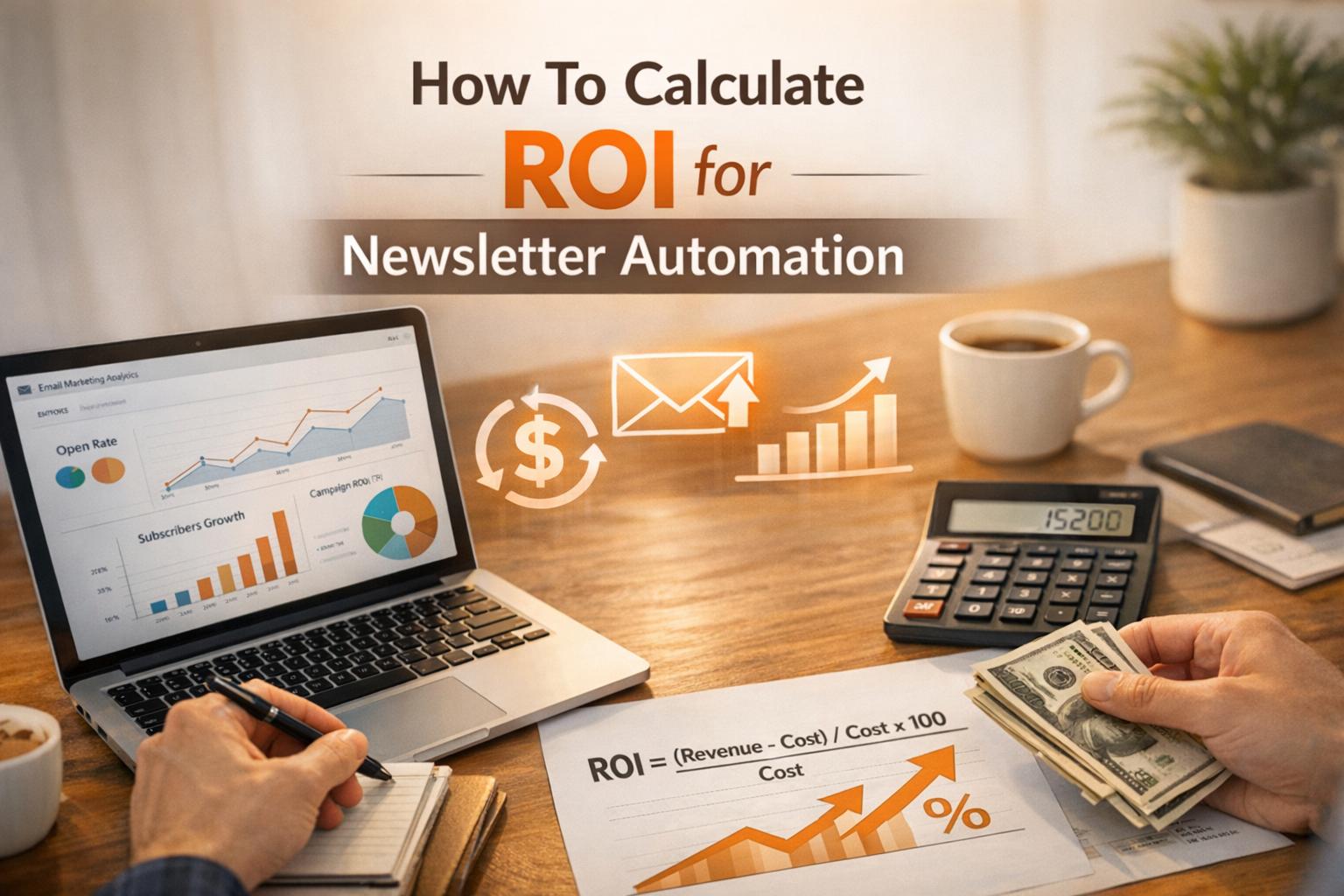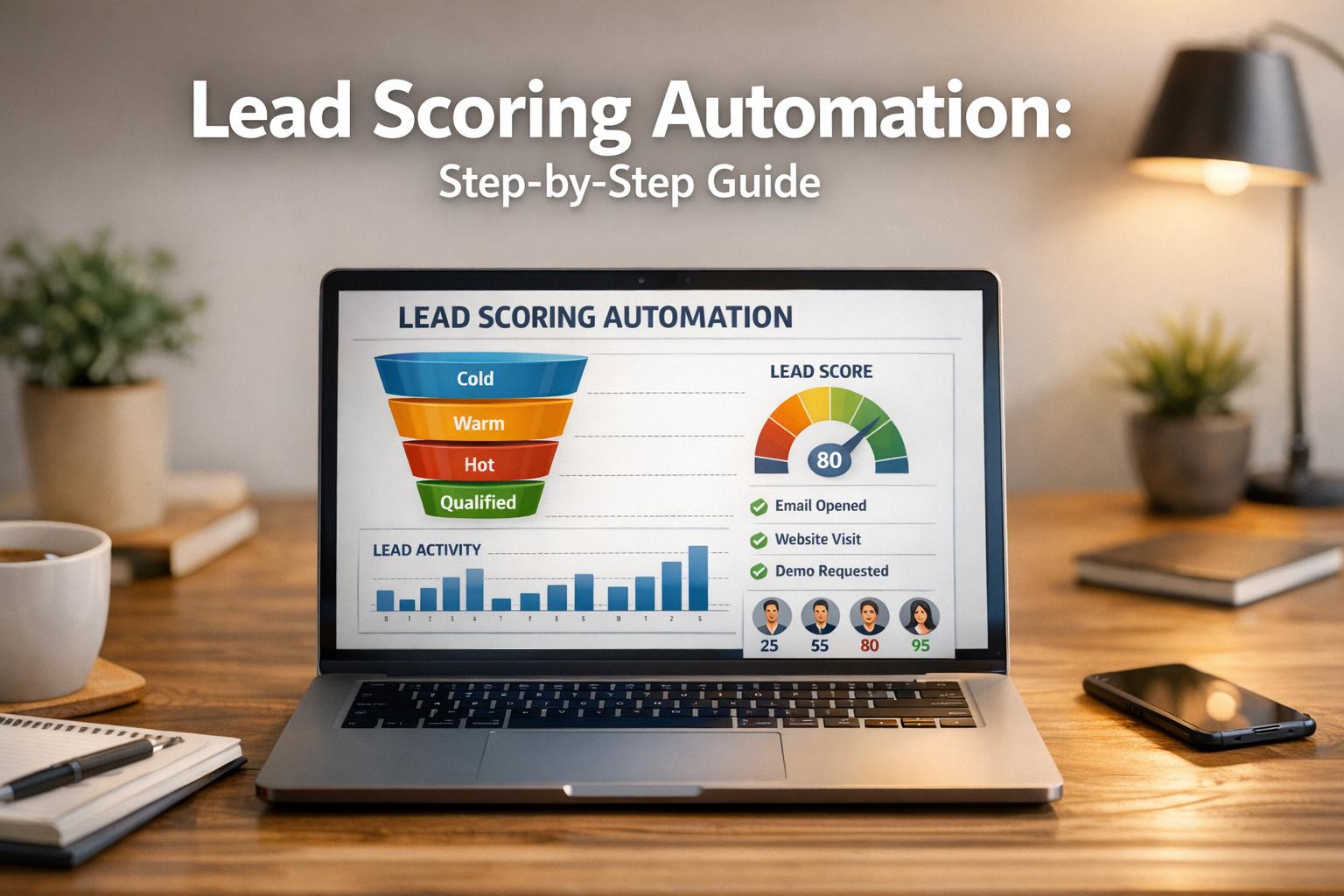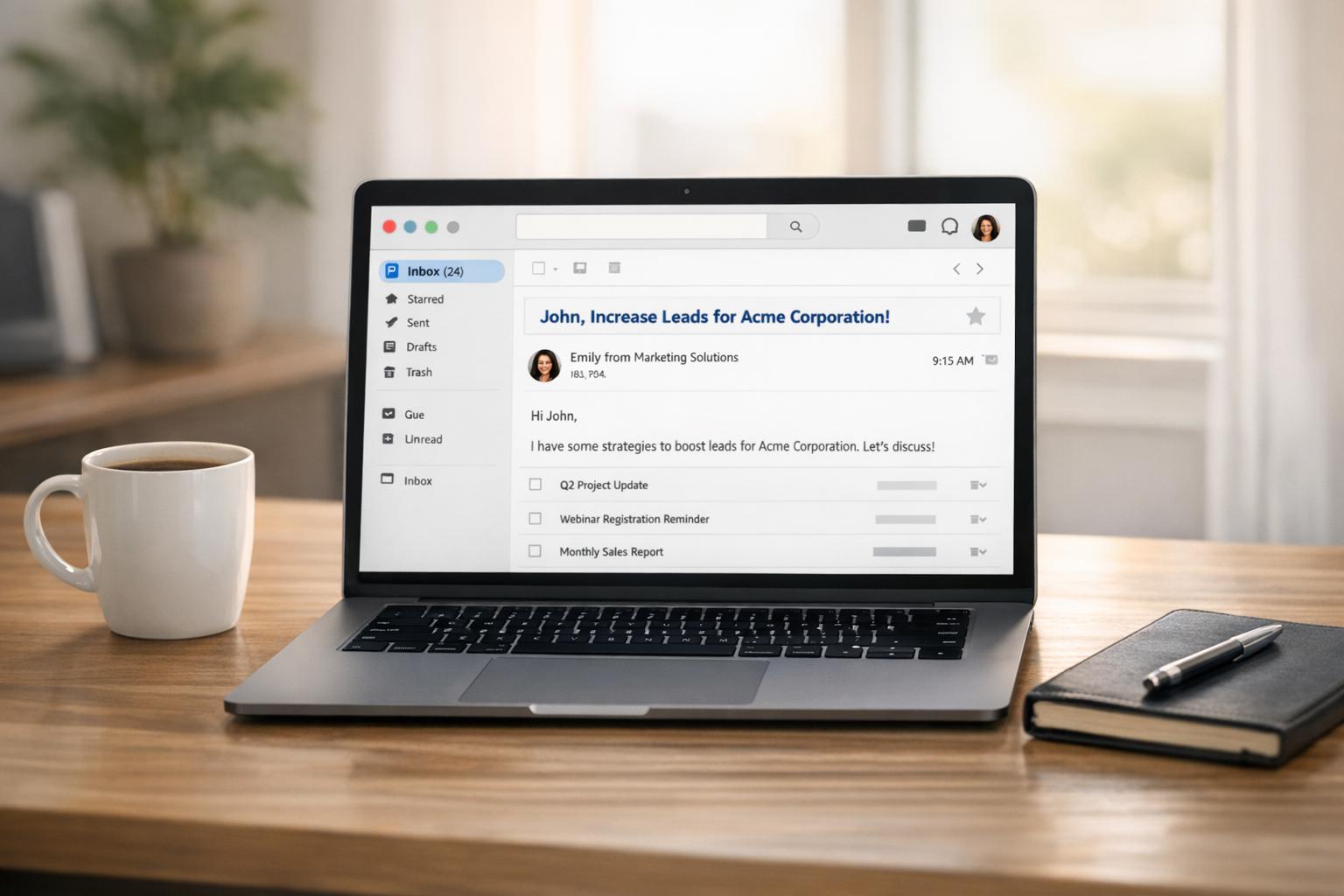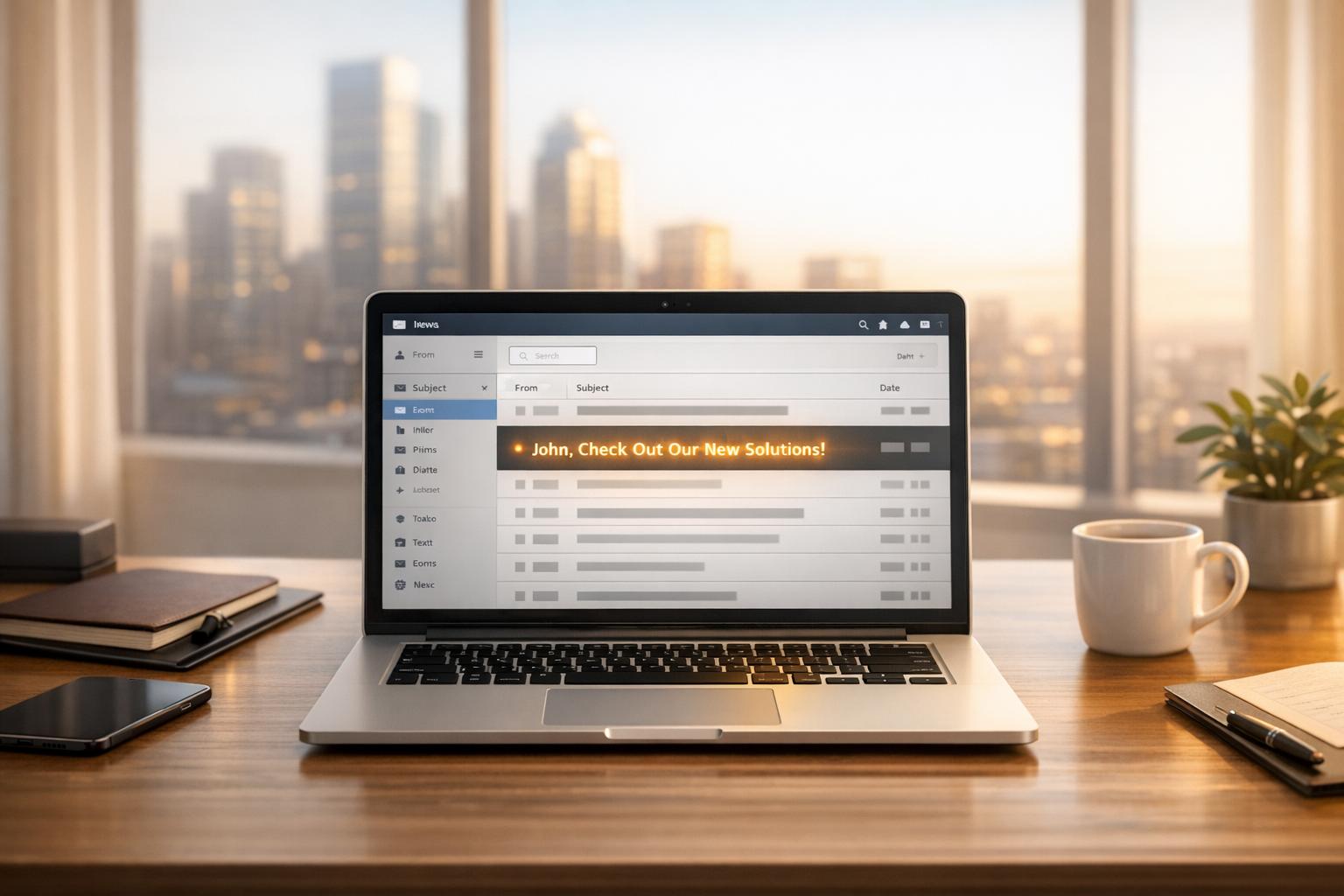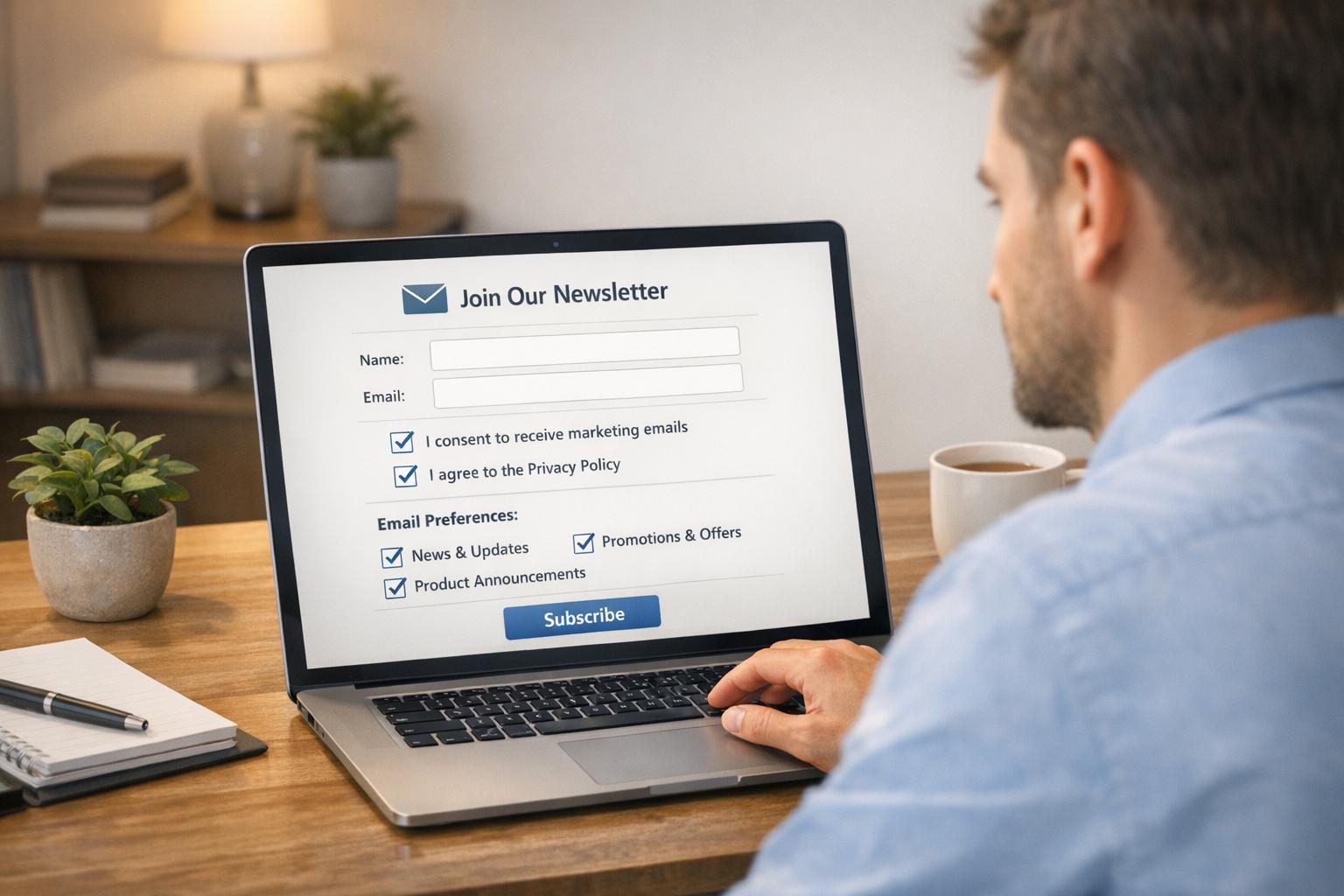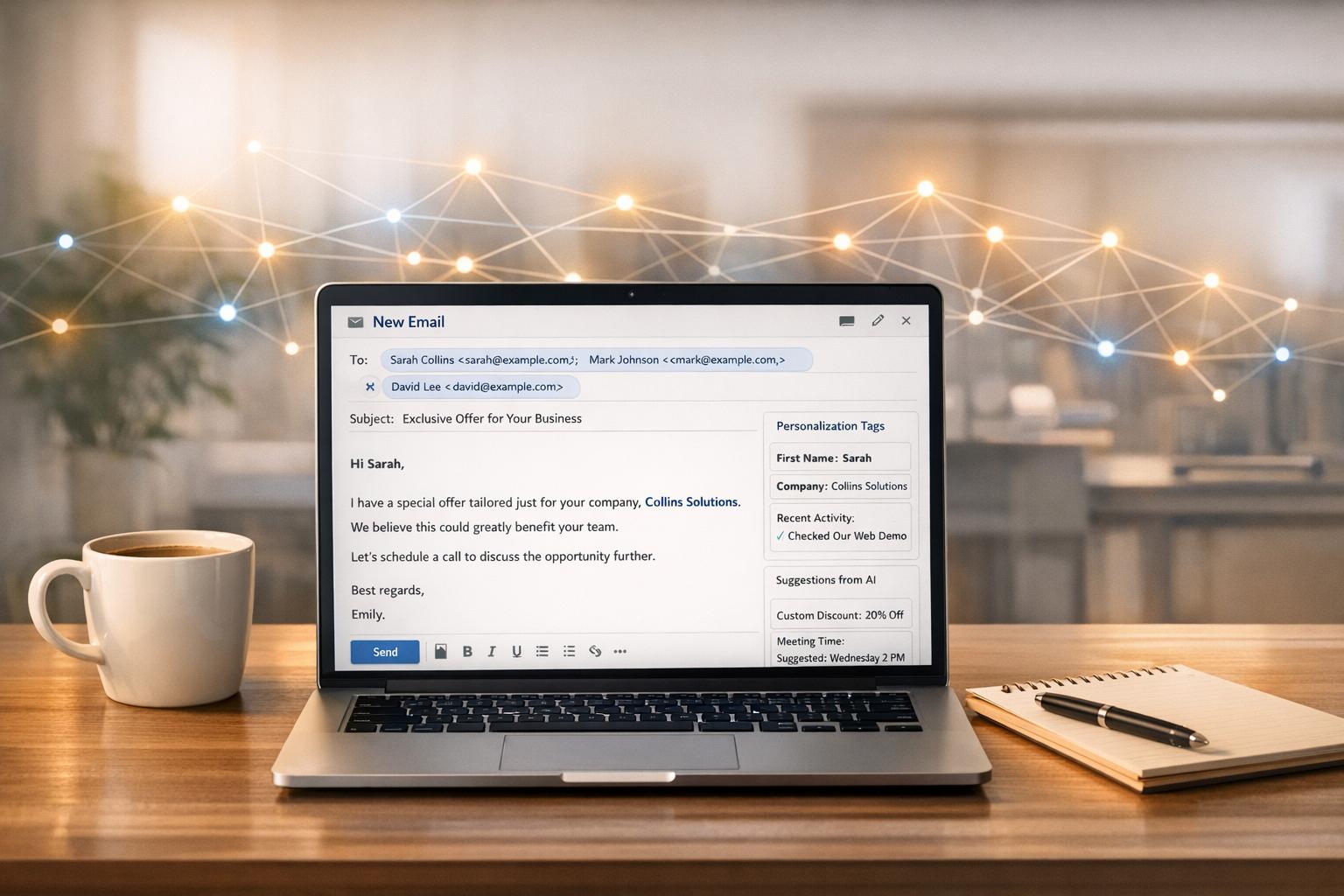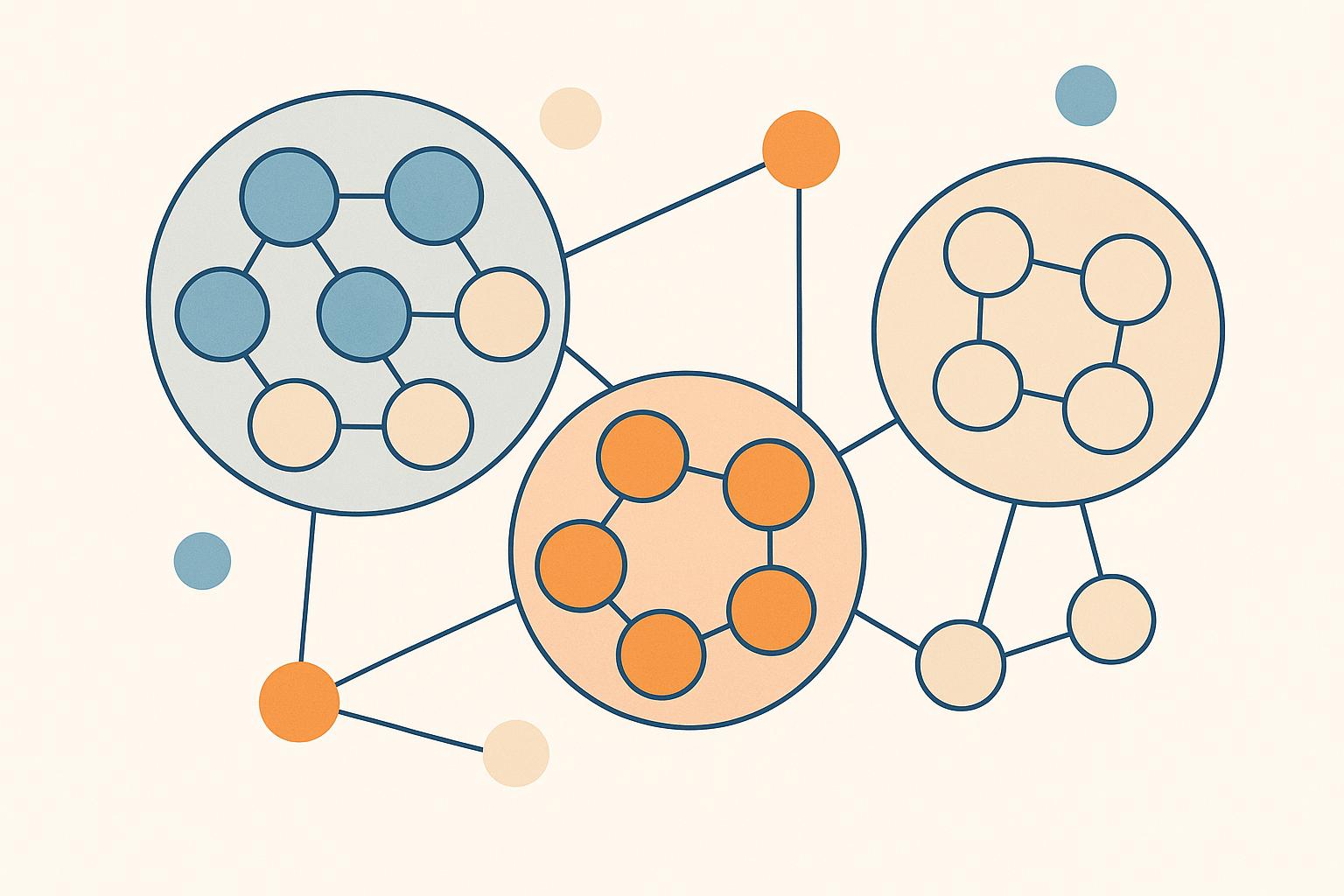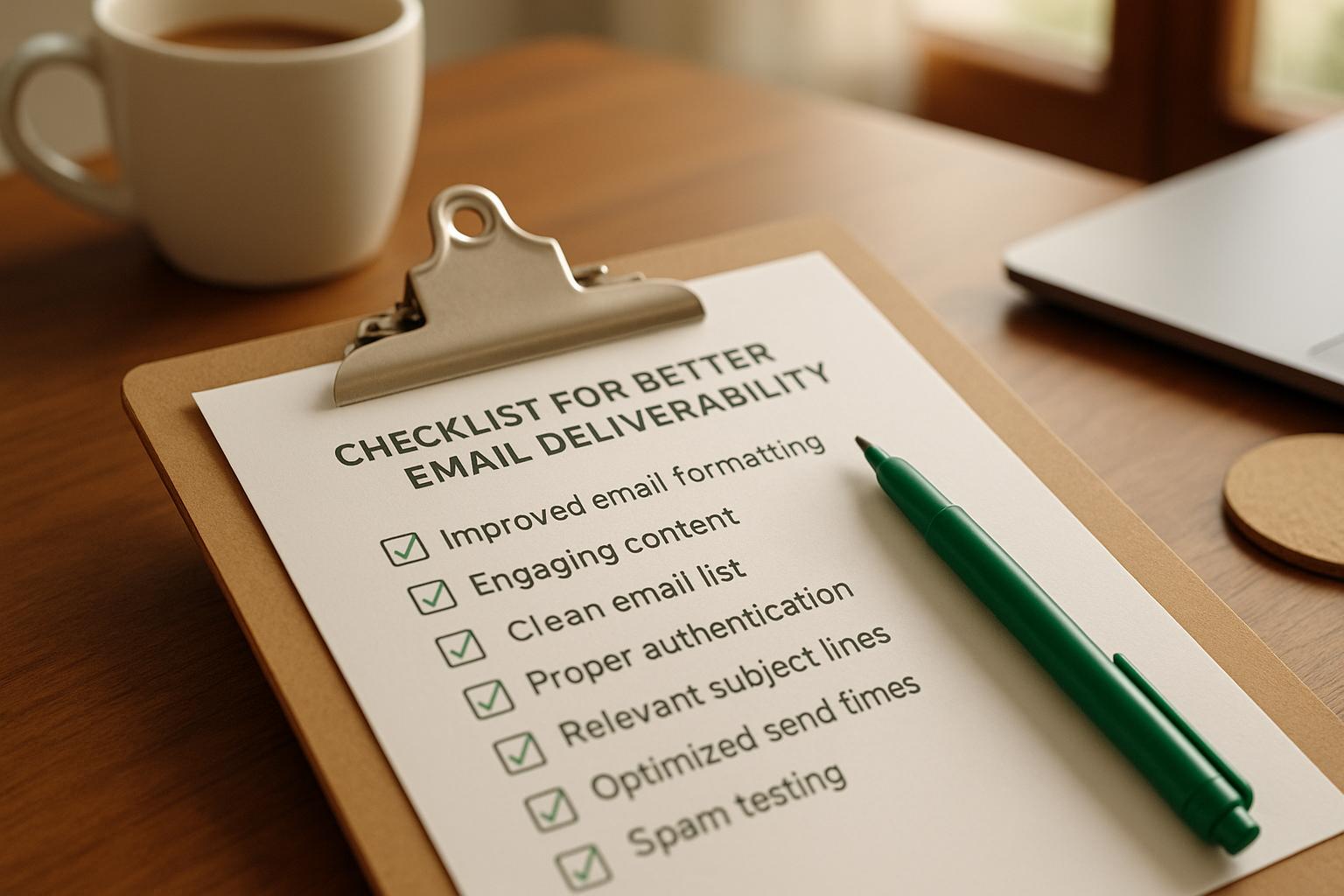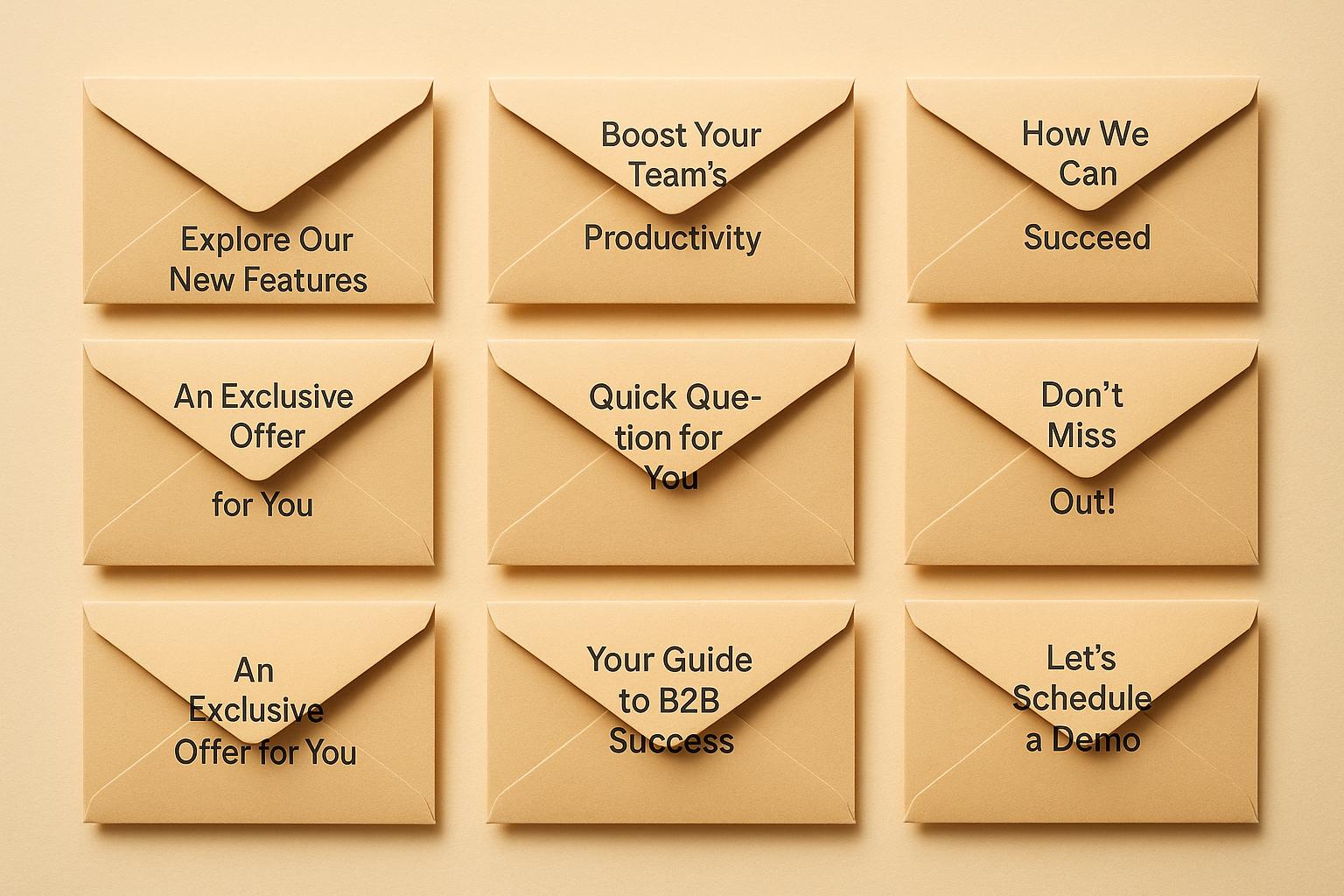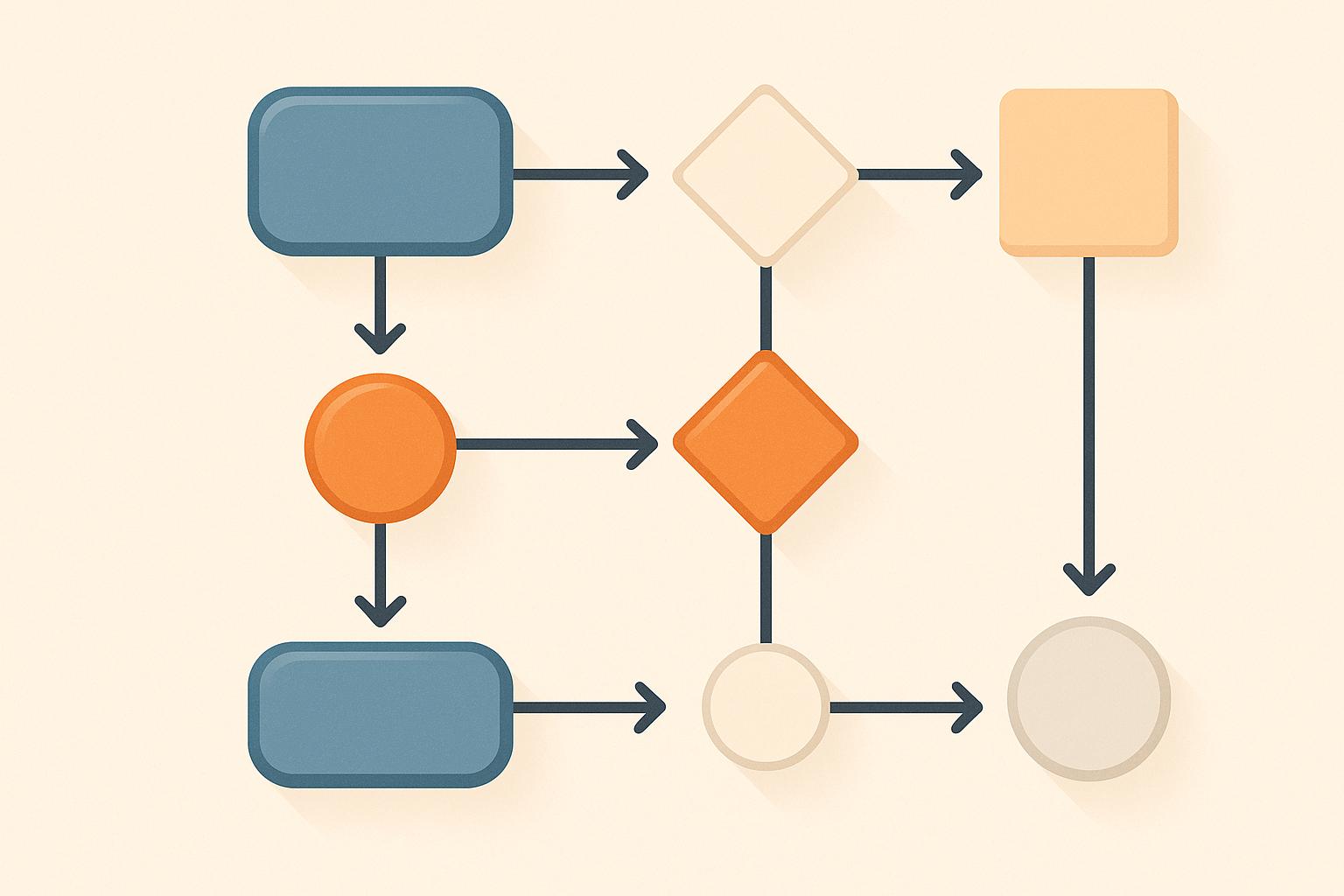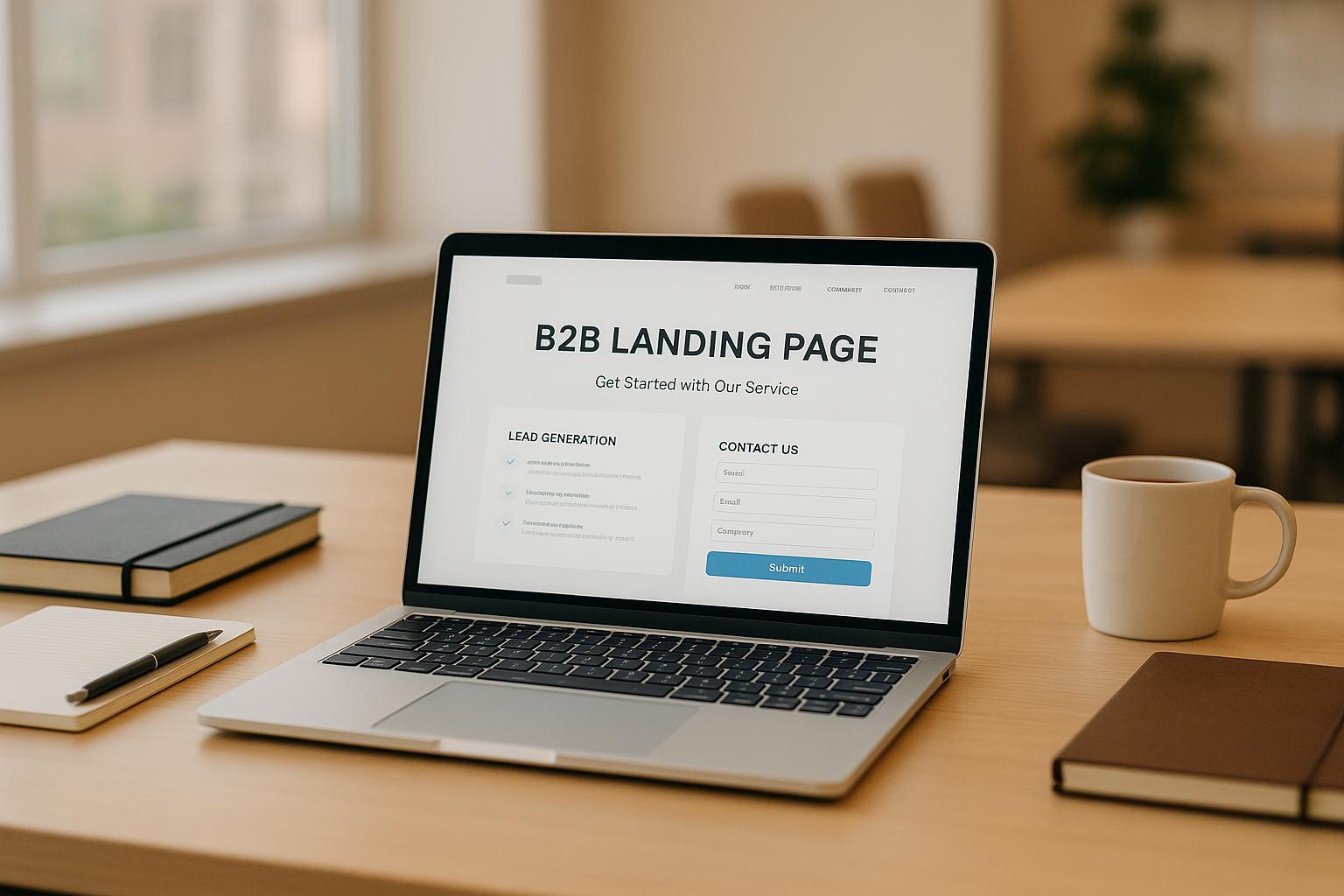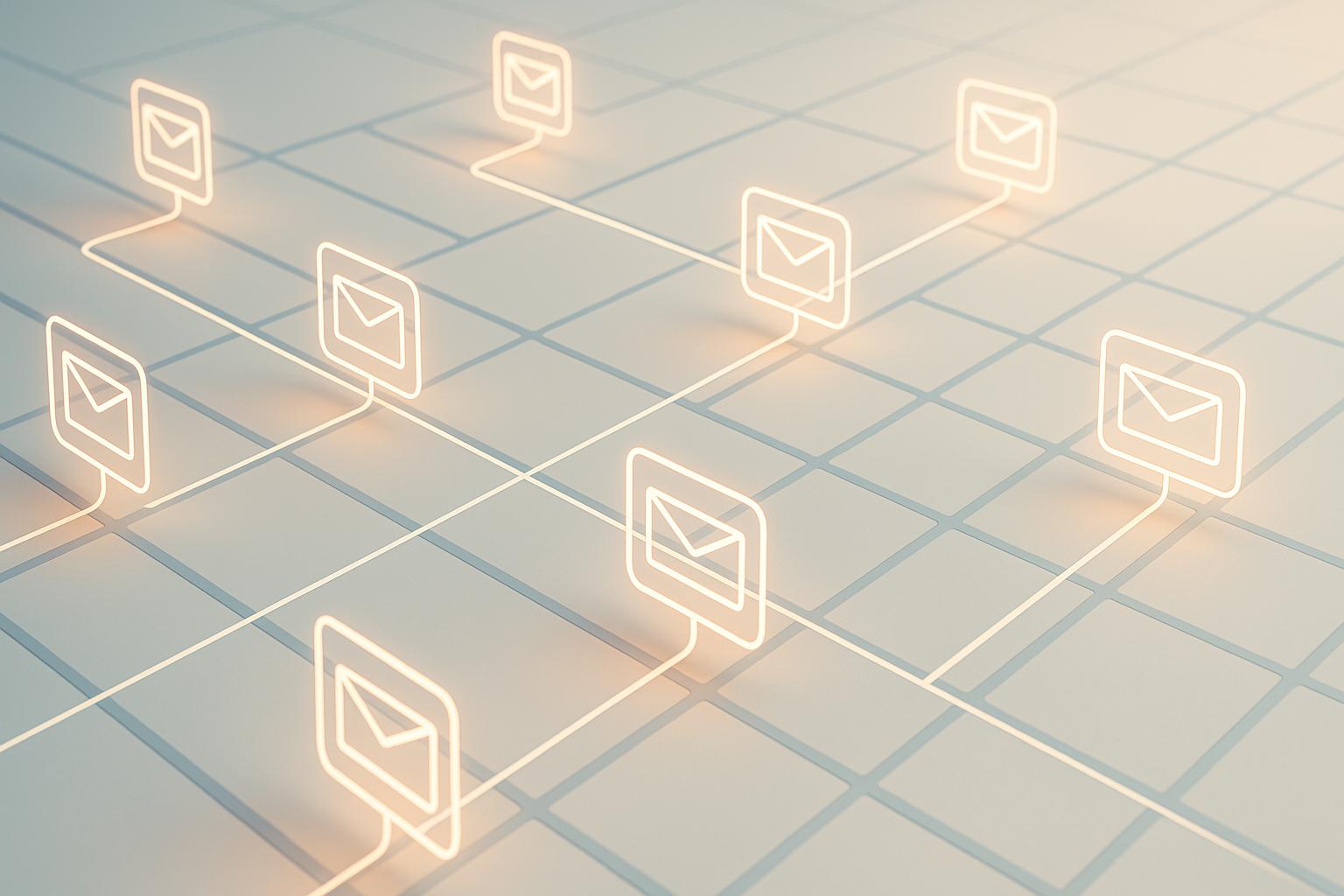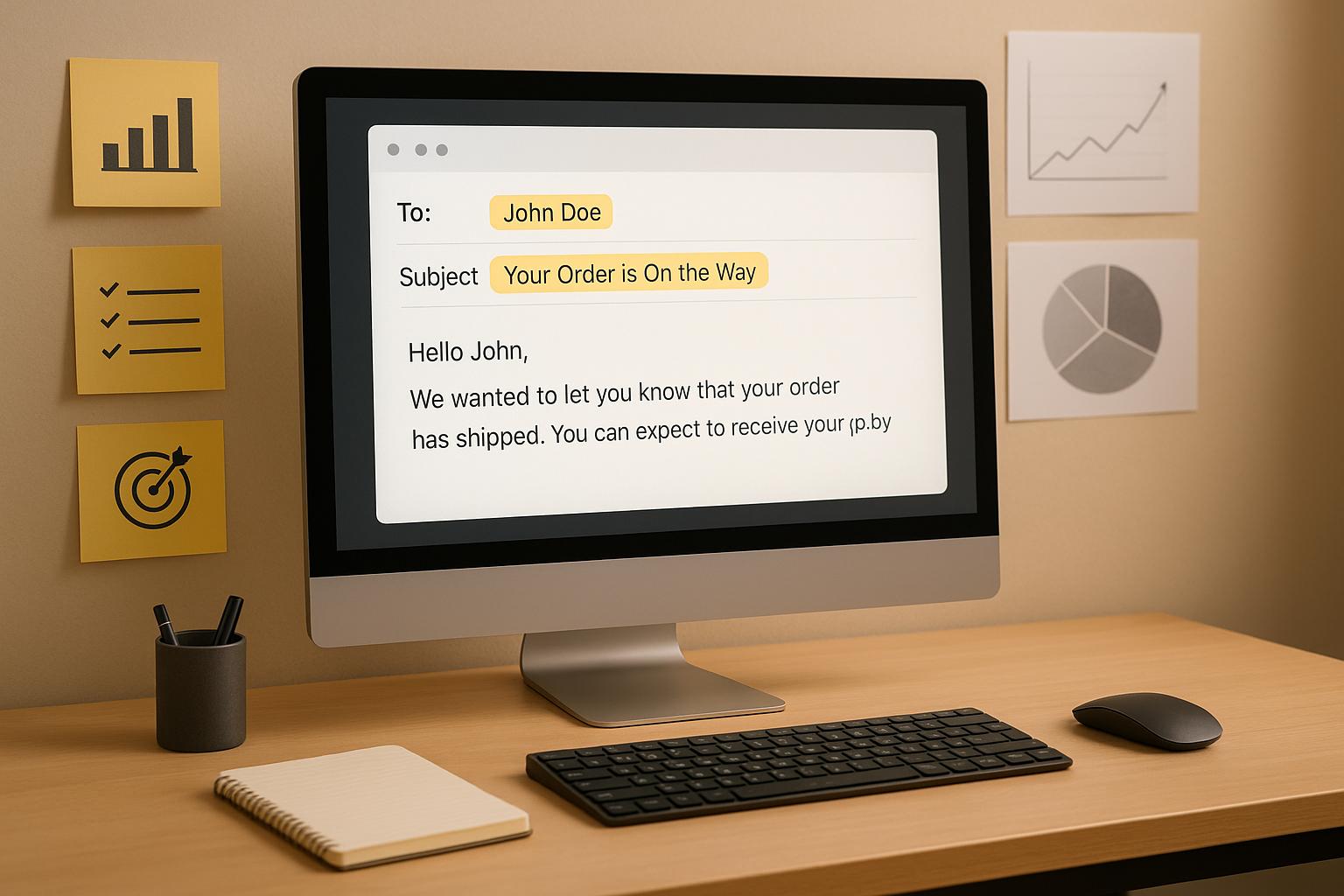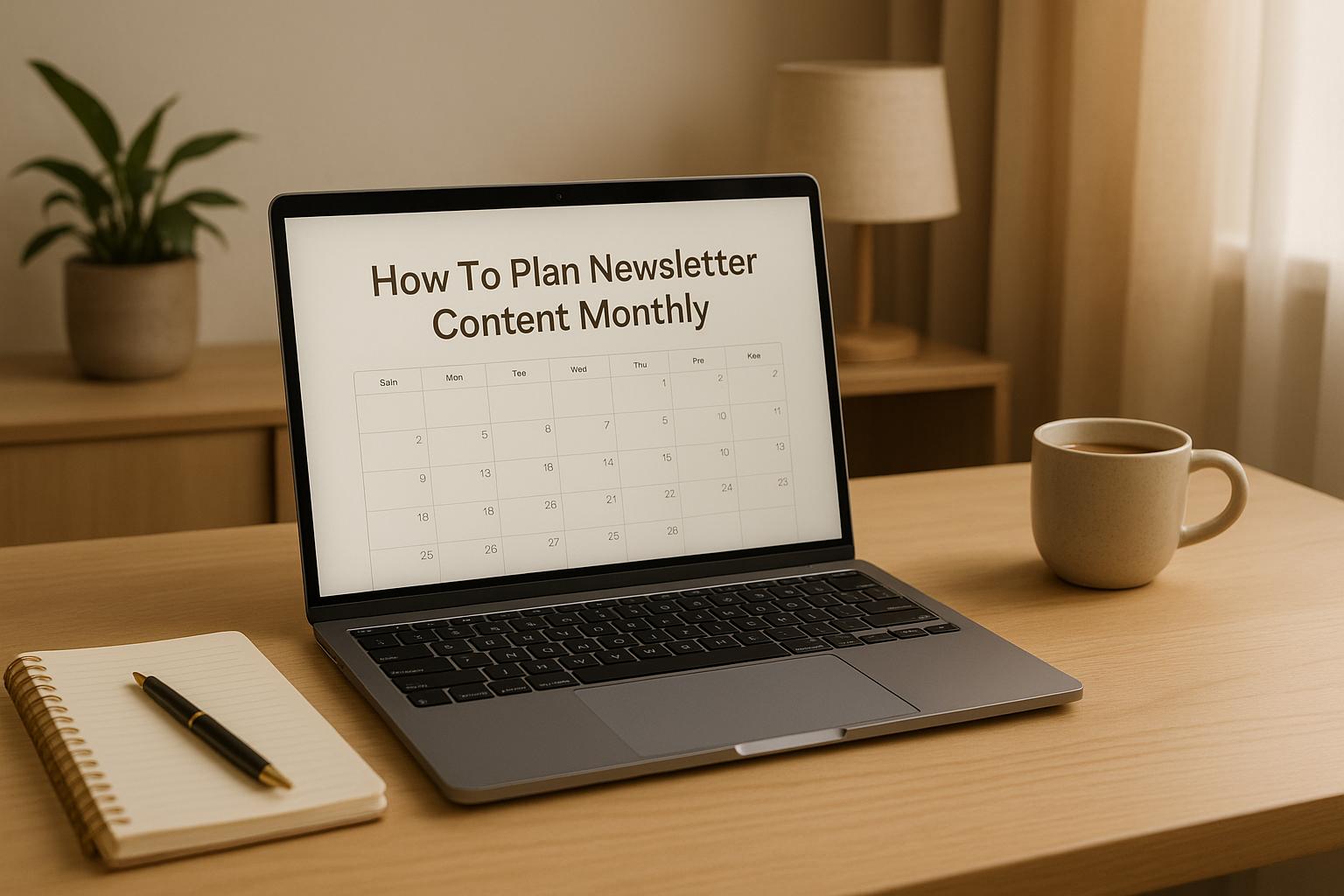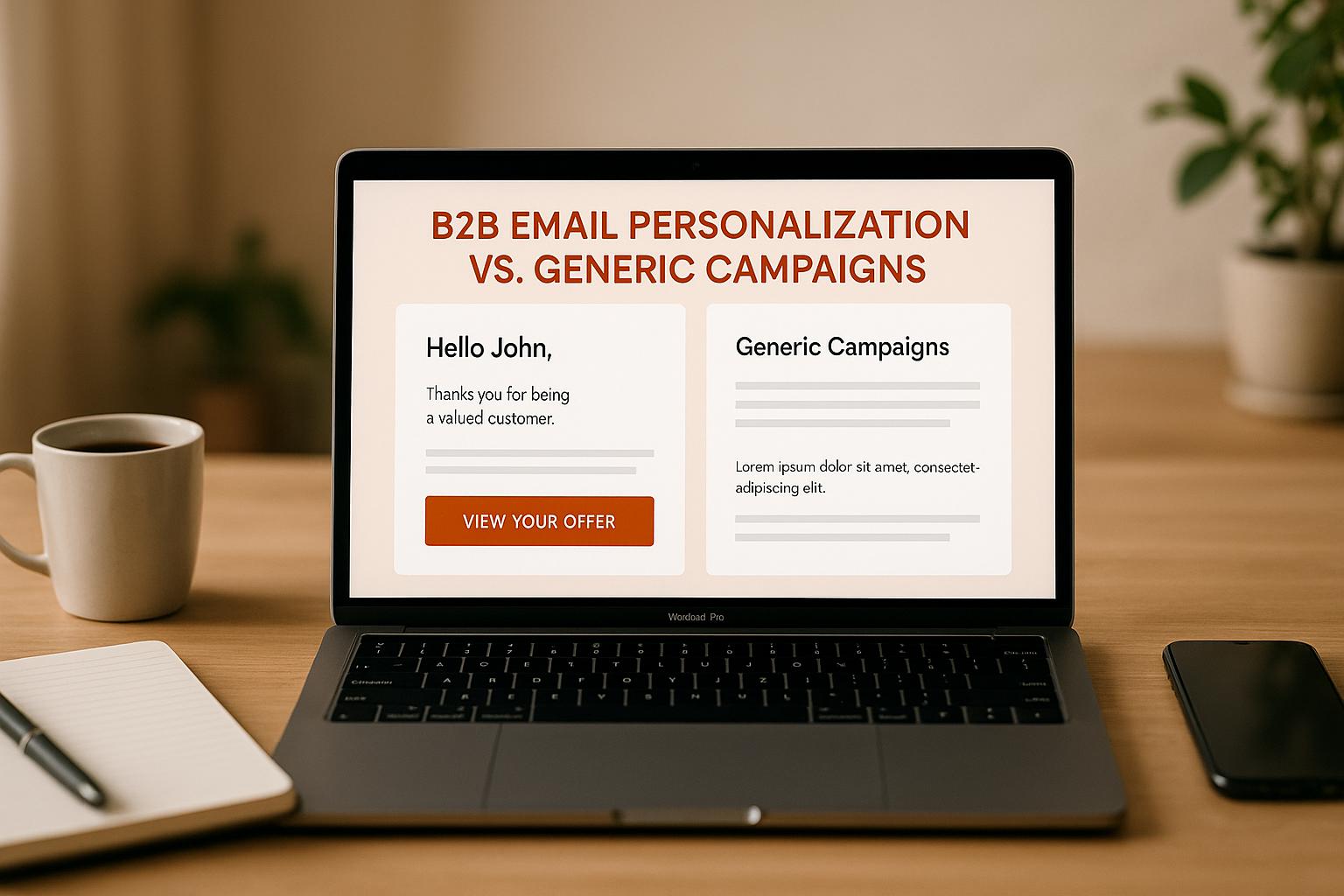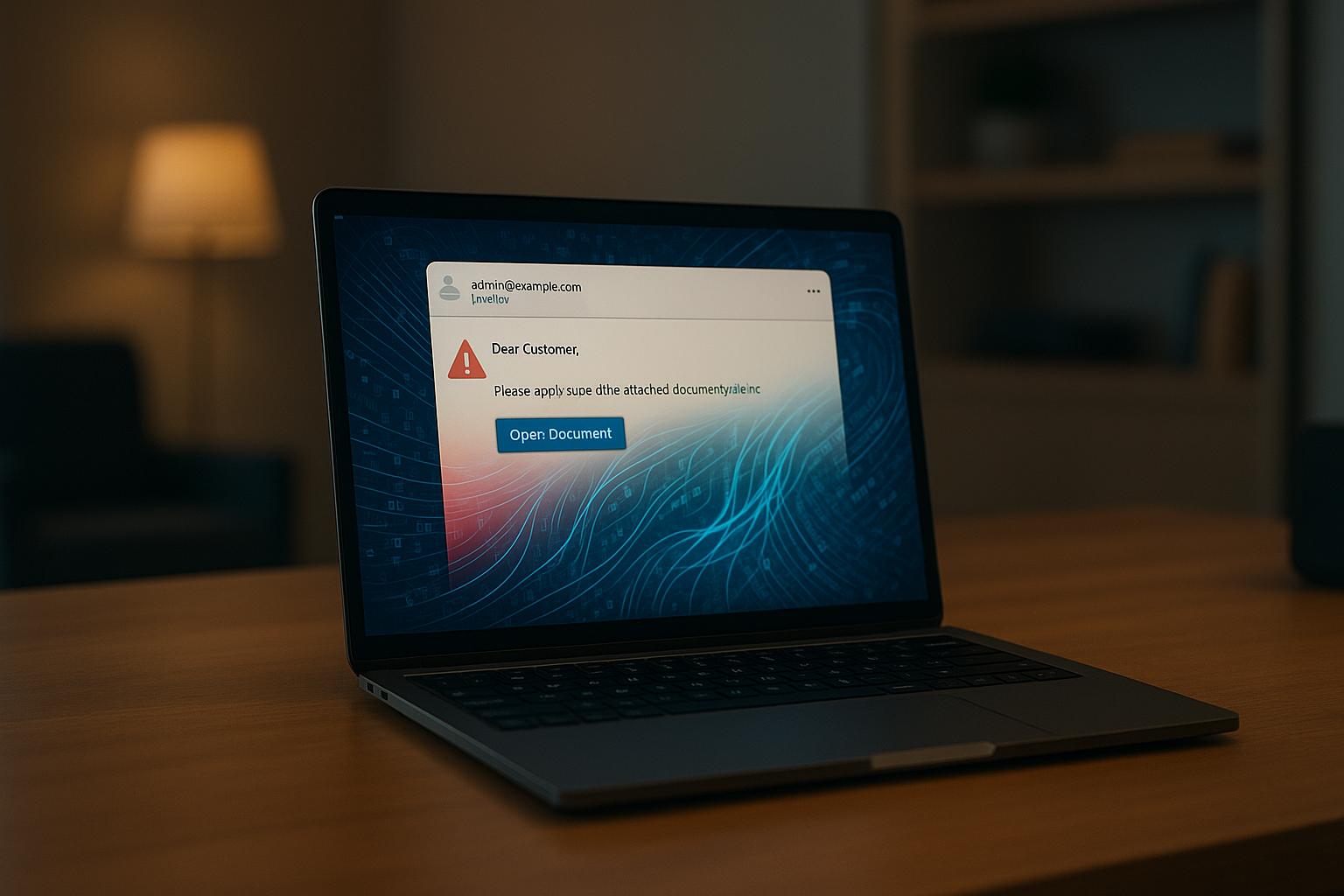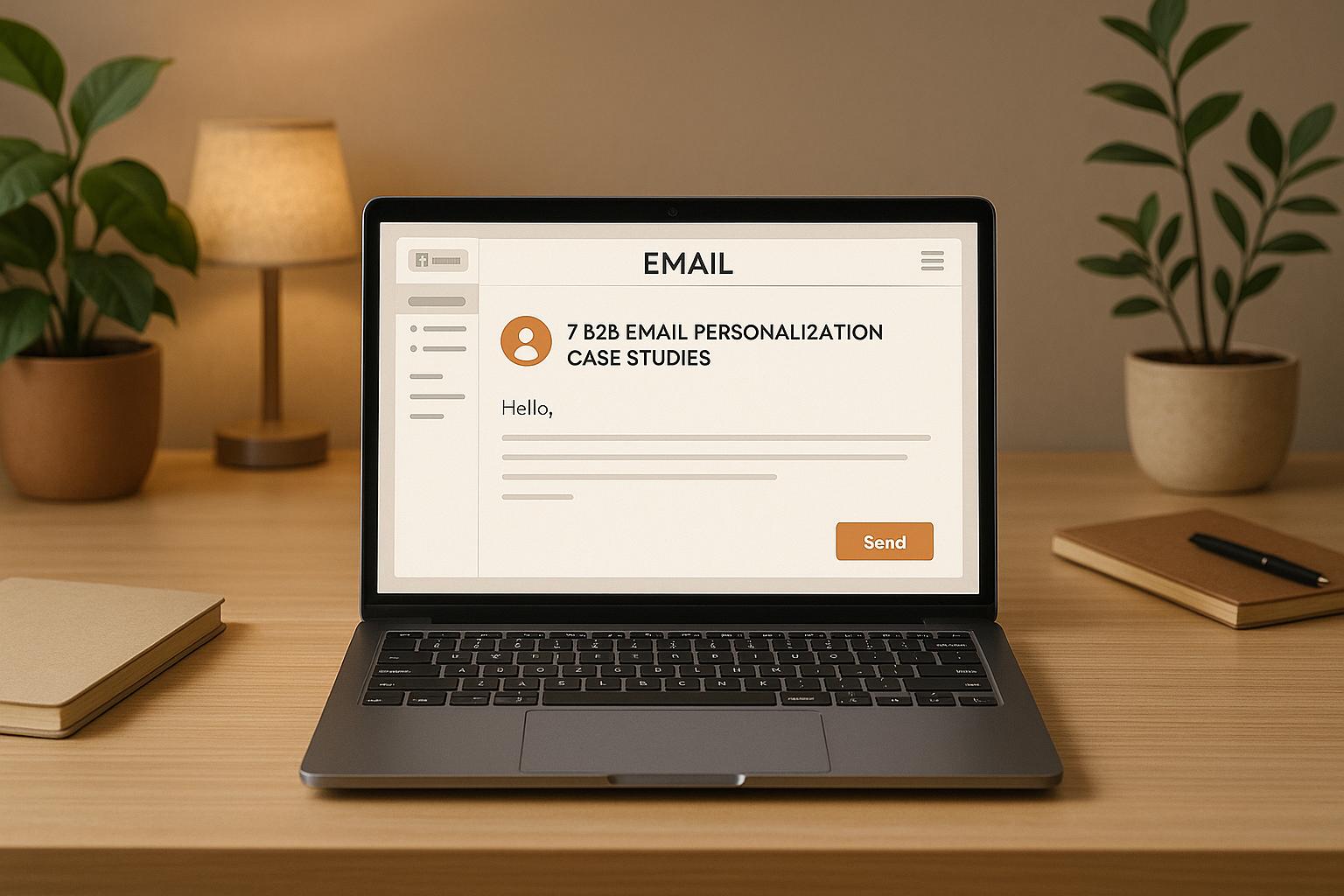Soft vs. Hard Bounces: Key Differences Explained
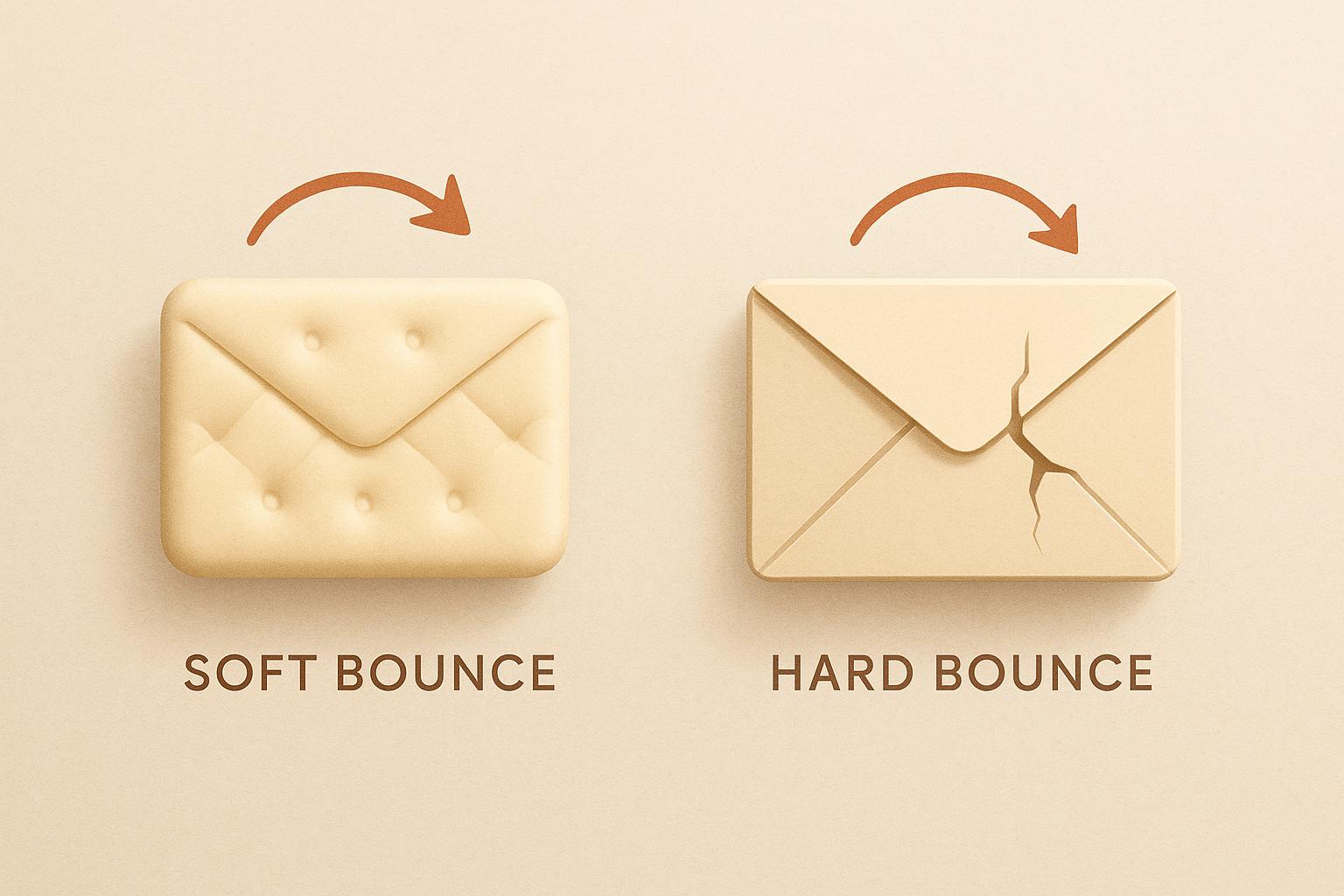
When your email doesn’t reach its intended recipient, it’s called a “bounce.” Not all bounces are the same, though, and knowing the difference between soft bounces and hard bounces is key to maintaining email deliverability and protecting your sender reputation.
- Soft bounces: These are temporary delivery issues, such as a full inbox or a server outage. The email address is valid, and the problem often resolves itself. Email platforms typically retry sending these emails for 24–72 hours before giving up.
- Hard bounces: These are permanent failures caused by issues like invalid email addresses or non-existent domains. These contacts should be removed immediately to avoid harming your sender reputation.
Quick Facts:
- Soft bounces: Retry sending; monitor for patterns.
- Hard bounces: Remove from your list right away.
- Keep your bounce rate below 2% to avoid deliverability problems.
- Tools like email validation and regular list cleaning can reduce bounces.
Understanding these bounce types and acting accordingly can help you improve email performance, protect your reputation, and ensure your messages land where they’re supposed to.
Soft Bounces: Temporary Delivery Issues
What Are Soft Bounces?
A soft bounce occurs when an email is temporarily unable to reach its destination. The recipient's server accepts the email but delays its delivery due to a temporary issue. The email address itself is valid, but something is preventing it from landing in the inbox at that moment.
Think of it like trying to deliver a package to an address where the mailbox is full or the recipient isn't home. The address is correct, but circumstances are temporarily getting in the way.
The good news? Soft bounces are typically fixable. Once the issue - like a full inbox or a brief server problem - is resolved, future emails can usually be delivered without any issues. This is why email systems don't immediately remove these addresses from your list.
Why Soft Bounces Happen
Soft bounces can occur for several reasons, especially in B2B email campaigns. One of the most common causes is a full inbox. Many professionals receive a flood of emails daily, and when their storage limit is reached, new messages may be rejected.
Other reasons include temporary server downtime or emails exceeding size limits. Many corporate servers cap email sizes at 10–25 MB, so larger messages may fail to deliver. Additionally, spam filters can sometimes flag emails, causing a temporary rejection while further checks are performed.
How Email Systems Handle Soft Bounces
Most email platforms are designed to handle soft bounces automatically. They’ll usually retry sending the email multiple times over a period of 24 to 72 hours. If the issue - like clearing out a full inbox or resolving server downtime - is fixed during this window, the email will likely be delivered on a subsequent attempt.
That said, retries aren’t infinite. If an email address keeps soft bouncing across multiple campaigns, platforms may eventually treat it as a hard bounce. For example, Mailchimp allows up to 7 soft bounces for inactive subscribers and up to 15 for previously active ones before marking the address as a hard bounce and removing it from your list.
This automated process helps safeguard your sender reputation while giving temporary issues time to resolve. Keeping an eye on soft bounce patterns can also alert you to potential delivery problems, whether they stem from specific servers or broader technical issues.
Next, we’ll dive into hard bounces - permanent delivery failures that require a different approach.
Hard Bounce vs Soft Bounce Email Explained | Tutorial by Mailtrap

Hard Bounces: Permanent Delivery Failures
While soft bounces are temporary hiccups, hard bounces signal a permanent roadblock that requires immediate attention.
What Are Hard Bounces?
A hard bounce happens when an email cannot be delivered to the recipient due to a permanent issue - one that won't fix itself. Unlike soft bounces, which may resolve over time, hard bounces mean there’s a fundamental problem with the email address or its domain.
When a hard bounce occurs, the recipient's server rejects the email outright, making retries pointless unless the root cause is addressed. Think of it like sending a letter to an address that no longer exists - no matter how many times you resend it, it’s not reaching anyone.
Why Hard Bounces Happen
Hard bounces occur due to permanent errors in the recipient's email details. Here are the most common causes:
- Invalid or non-existent email addresses: These might result from typos, fake email entries, or outdated contact lists.
- Non-existent domains: If a business shuts down, merges, or lets its domain expire, any emails sent to that domain will bounce.
- Blocked addresses or domains: Some servers block emails from specific senders or apply strict spam filters, causing permanent rejections.
- Syntax errors: Mistakes like missing the "@" symbol or formatting the domain incorrectly will also lead to hard bounces.
Here’s a startling fact: about 22.5% of email addresses on a typical list become invalid each year. Without regular upkeep, nearly a quarter of your emails could end up bouncing permanently.
How Hard Bounces Damage Your Campaigns
Hard bounces don’t just waste time - they can hurt your entire email marketing strategy. When you repeatedly send emails to invalid addresses, it signals to internet service providers (ISPs) that your list isn’t well-maintained. This can lead to your emails being flagged as spam or, worse, your domain being blacklisted.
Some platforms even use global bounce systems. If an email address hard bounces across multiple accounts, it may be automatically removed from all future campaigns. To avoid these issues, experts recommend keeping your hard bounce rate below 0.5% to 1% of total emails sent.
Ignoring hard bounces can drain resources, reduce engagement, and harm your sender reputation. Addressing these issues quickly is essential to maintaining strong email deliverability and the success of your campaigns.
sbb-itb-8889418
Soft vs. Hard Bounces: Main Differences
Let’s dive deeper into how soft and hard bounces differ in both their behavior and their impact. Understanding these distinctions is crucial to maintaining your email deliverability and sender reputation.
Both bounce types signal delivery issues, but they call for different responses. Think of a soft bounce as a temporary hiccup - like a busy phone line that might connect if you try again later. A hard bounce, on the other hand, is more like dialing a disconnected number - no matter how many times you retry, it’s not going through.
Why does this matter? Because how you handle each type affects your email campaigns. Treating a temporary issue like a permanent one could mean missing out on opportunities, while ignoring a permanent failure could harm your sender reputation and reduce overall deliverability.
Side-by-Side Comparison: Soft vs. Hard Bounces
| Aspect | Soft Bounce (Temporary) | Hard Bounce (Permanent) |
|---|---|---|
| Definition | Temporary delivery failure | Permanent delivery failure |
| Common Causes | Full inbox, server issues, message too large | Invalid address, non-existent domain |
| Fixability | Often fixable; may resolve on retry | Not fixable; requires address removal |
| Recommended Action | Retry sending and monitor for repeated bounces | Remove or suppress address immediately |
| Deliverability Impact | Minor if infrequent; can worsen if persistent | Major; quickly harms sender reputation |
Understanding these differences is the foundation of effective bounce management. For instance, repeated soft bounces might eventually be classified as hard bounces and should then be removed from your list. Hard bounces, if left unaddressed, can quickly damage your sender reputation and lower your deliverability rates. Soft bounces, while less damaging, can still become an issue if they persist over time.
For B2B marketers, the goal is clear: develop strategies that address each bounce type appropriately. Monitor and retry soft bounces to see if the issue resolves, but act quickly to remove or suppress hard bounce addresses. By doing so, you’ll keep your email campaigns running smoothly and protect your sender reputation. These distinctions set the stage for more detailed strategies to manage bounce rates effectively.
How to Manage and Reduce Bounces
Now that you know the difference between soft and hard bounces, it’s time to put that understanding to work. Managing bounces effectively requires tailored strategies for each type, but the rewards are worth it - better email deliverability, a stronger sender reputation, and improved campaign results.
Managing Soft Bounces
Soft bounces usually signal temporary issues, so they often resolve themselves. The first step is to retry sending the email a few times. Most email platforms handle these retries automatically, but knowing how this works can help you fine-tune your approach.
Keep an eye on bounce reports to spot patterns. For example, if you notice repeated soft bounces from specific domains, it could indicate server-related issues. To address this, make sure your content avoids spam triggers and follows best practices for email formatting.
Follow the retry guidelines of your email platform. Typically, 3–7 retry attempts are recommended before taking further action. You can also optimize your emails by reducing image sizes or linking to large files instead of attaching them directly.
Another useful tactic is to regularly segment your email list. Grouping recipients by engagement level or domain can help prevent overwhelming servers, reducing the chance of temporary blocks. Once you’ve tackled soft bounces, it’s time to address hard bounces.
Fixing Hard Bounces
Hard bounces are more serious - they indicate permanent delivery failures. When an email address hard bounces, it should be removed from your list immediately to protect your sender reputation.
Start by using email validation tools to screen addresses before they’re added to your list. This helps eliminate invalid emails and reduces hard bounces. Regular list cleaning is also essential. For most senders, cleaning your list quarterly works well, though high-volume campaigns may require more frequent updates. During these cleanings, remove addresses that have hard bounced, suppress those with repeated soft bounces, and consider re-engagement campaigns for inactive subscribers.
To maintain a healthy email program, aim to keep your total bounce rate under 2%, with hard bounces ideally below 0.5%. For instance, a B2B SaaS company that implemented automated bounce management and quarterly list cleaning reduced its bounce rate by 30% and increased open rates by 15% over six months.
Tracking key metrics - like overall bounce rate, soft bounce rate, hard bounce rate, sender reputation score, and inbox placement rate - can help you stay on top of your email performance and address issues before they escalate.
Now, let’s see how Breaker simplifies this process.
How Breaker Reduces Bounce Rates
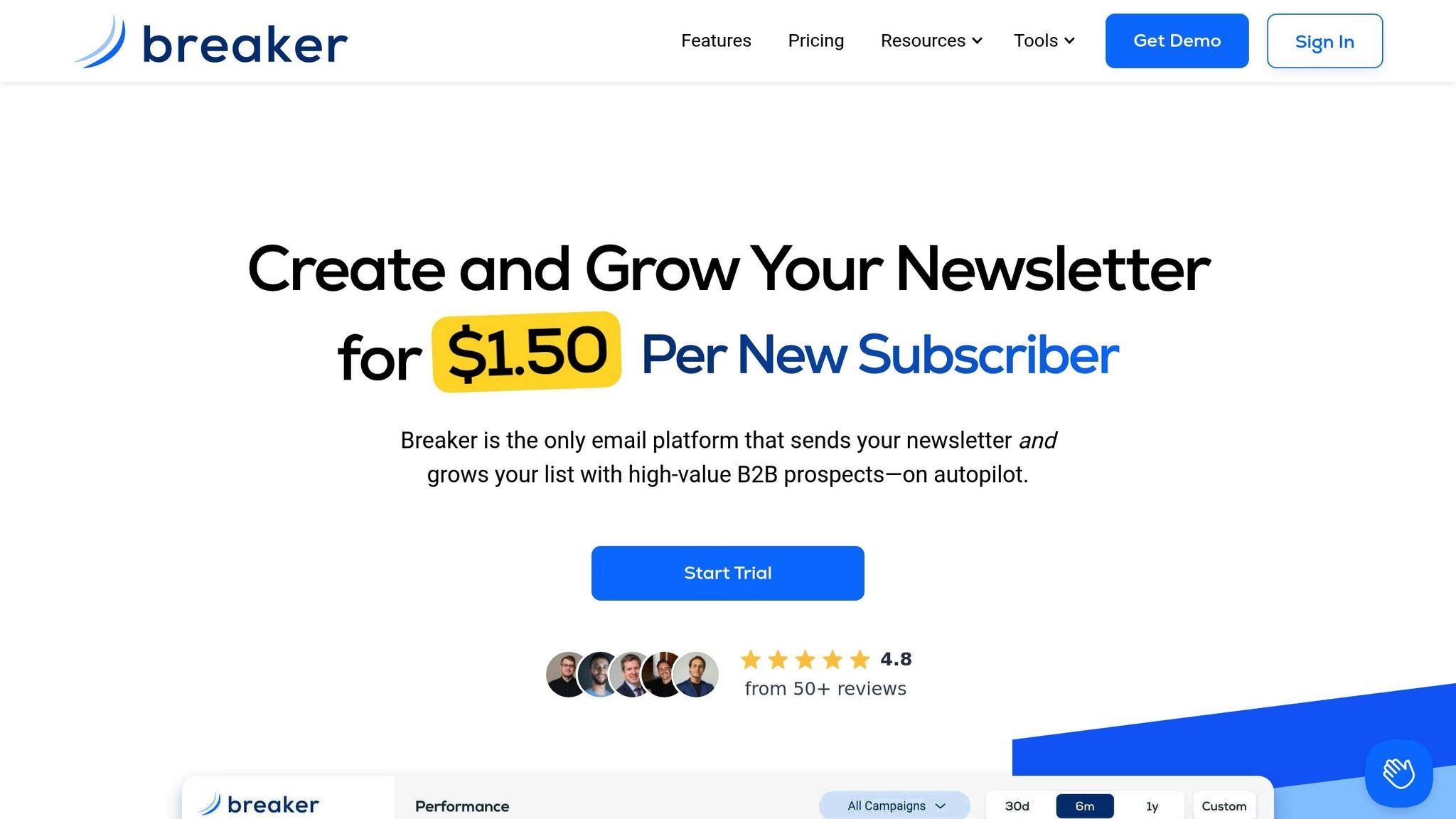
Breaker takes bounce management to the next level by validating emails and monitoring performance in real time. It verifies each email address upon entry, which significantly reduces hard bounces.
With real-time analytics, Breaker provides immediate insights into bounce rates, open rates, and other key metrics. This allows you to quickly identify and resolve bounce issues before they harm your sender reputation. Staying below recommended bounce thresholds becomes much easier with this level of visibility.
"Our team of experts manage all mail streams on the back end for you. With a unique combination of sending logic, list hygiene, and reputation monitoring, we ensure your emails land in the inbox."
– Breaker FAQ
Breaker’s advanced audience targeting also helps reduce bounces. By using custom targeting, AI enrichment, and proprietary data, it identifies engaged B2B subscribers. This minimizes the risk of sending emails to disengaged or invalid addresses, which can lead to soft and hard bounces.
Additionally, Breaker automates the technical side of bounce management. It monitors sending logic, maintains list hygiene, and tracks reputation metrics, freeing you to focus on your marketing strategy rather than troubleshooting deliverability issues.
This proactive approach ensures you’re not just reacting to bounce problems but actively preventing them. The result? Higher deliverability and stronger campaign performance across the board.
Conclusion: Why Bounce Management Matters for B2B Marketing
When it comes to managing bounce rates, understanding the difference between soft and hard bounces is crucial for any business. Soft bounces are usually caused by temporary issues - like a full inbox or server problems - that often resolve on their own. Hard bounces, on the other hand, are permanent failures that require immediate attention. Ignoring these can directly affect your sender reputation, email deliverability, and, ultimately, your ROI.
Industry benchmarks suggest that bounce rates exceeding 2% can lead to deliverability problems. Businesses that prioritize proper bounce management often see noticeable improvements in both engagement and inbox placement rates.
Hard bounces are particularly damaging, as they can hurt your sender reputation and even lead to being blacklisted. Repeated soft bounces, while less severe, may indicate issues with your email list hygiene or the content of your campaigns, both of which can undermine your efforts.
Managing bounces effectively not only boosts the immediate performance of your email campaigns but also supports long-term success. By improving deliverability and engagement, you can maximize the return on your email marketing investment. Additionally, maintaining a strong sender reputation helps ensure sustainable list growth and fosters lasting relationships with your audience.
Key Takeaways for B2B Marketers
Here’s what B2B marketers need to keep in mind:
- Actively manage bounces: Remove hard bounces right away to protect your sender reputation, and keep an eye on soft bounce patterns to catch issues before they escalate.
- Take preventive measures: Use tools like email validation and double opt-in processes to ensure your email list stays clean and reliable.
- Monitor critical metrics: Keep track of your bounce rate, sender reputation, and inbox placement. Staying below a 2% bounce rate is essential for maintaining good standing with email providers.
Platforms like Breaker make this process easier by automating email validation and providing real-time analytics to monitor list hygiene. With these tools, you can spend less time troubleshooting deliverability issues and more time focusing on strategy. The result? Higher deliverability rates, better campaign performance, and a stronger ROI for your B2B email marketing efforts.
FAQs
What’s the best way to monitor and address soft bounces before they turn into hard bounces?
To handle soft bounces effectively and stop them from turning into hard bounces, keep a close eye on your email campaign reports. Pay attention to patterns in bounce rates, such as repeated delivery failures with certain email addresses or domains. Soft bounces usually happen because of temporary issues, like a full inbox or a server being down, so it’s worth trying to resend the email after a short time.
If the issue keeps happening, it might be time to remove or segment those problematic addresses to safeguard your sender reputation. Regularly updating and cleaning your email list is another smart move - focus on reaching engaged and valid subscribers to keep bounce rates low. Tools like Breaker can make this easier by offering precise audience targeting and ensuring your emails land in the right inboxes.
How can I keep my email list clean to reduce hard bounces?
To reduce hard bounces, keeping your email list in good shape is key. Begin by clearing out invalid or inactive email addresses. Using a dependable email verification tool can make spotting problematic contacts much easier. Breaking your audience into segments is another smart move - it allows you to focus on active subscribers and steer clear of sending emails to those who aren’t engaging.
Another tip? Use a double opt-in process when gathering email addresses. This ensures that subscribers are both accurate and genuinely interested. Lastly, keep a close eye on your email performance metrics. Regular monitoring can help you catch potential problems early and keep your deliverability rates strong.
What is bounce rate in email marketing, and how can I keep it below 2% to protect my sender reputation?
Bounce rate refers to the percentage of emails that fail to reach their intended recipients. A high bounce rate can damage your sender reputation, making it tougher for future emails to land in inboxes. To keep your bounce rate under the recommended 2% threshold, focus on these strategies:
- Regularly update your email list by removing invalid or outdated addresses.
- Implement double opt-in to confirm subscribers provide valid email addresses.
- Periodically clean your list to avoid sending emails to inactive or unengaged subscribers.
By following these practices, you can maintain a healthy email list, improve deliverability, and safeguard your sender reputation.