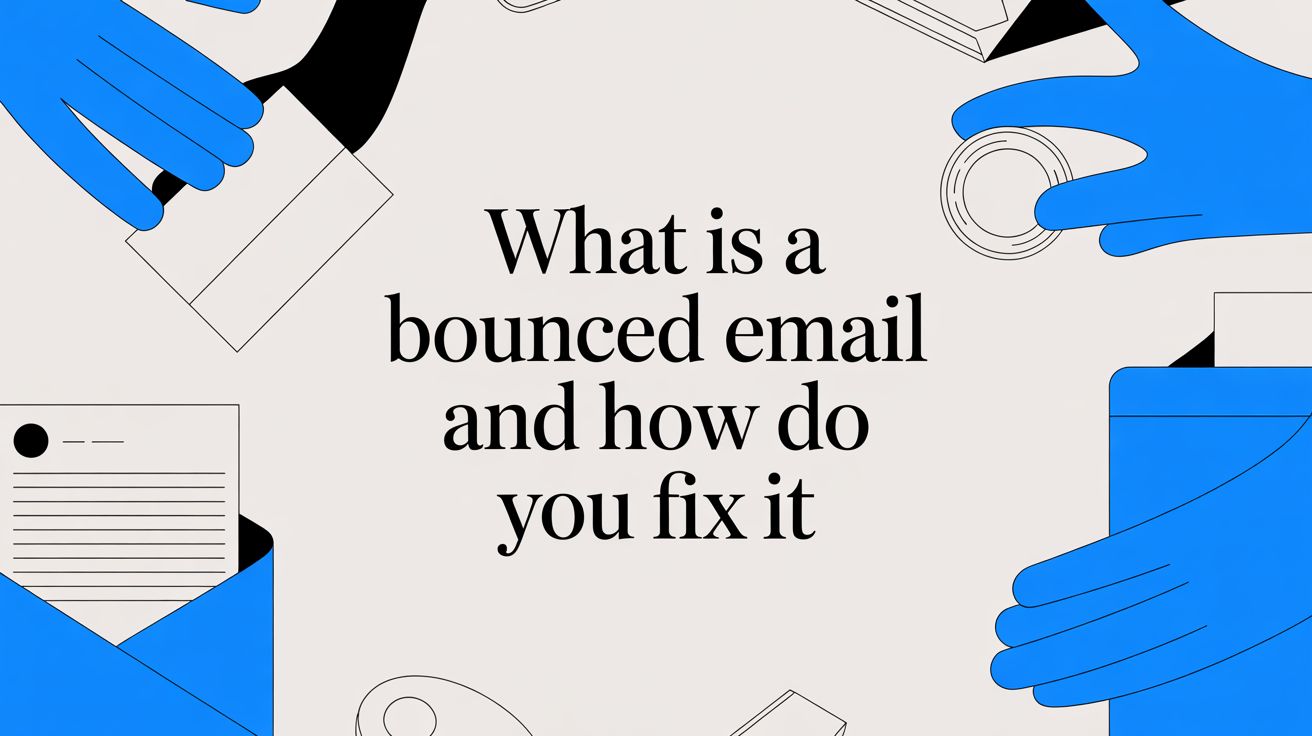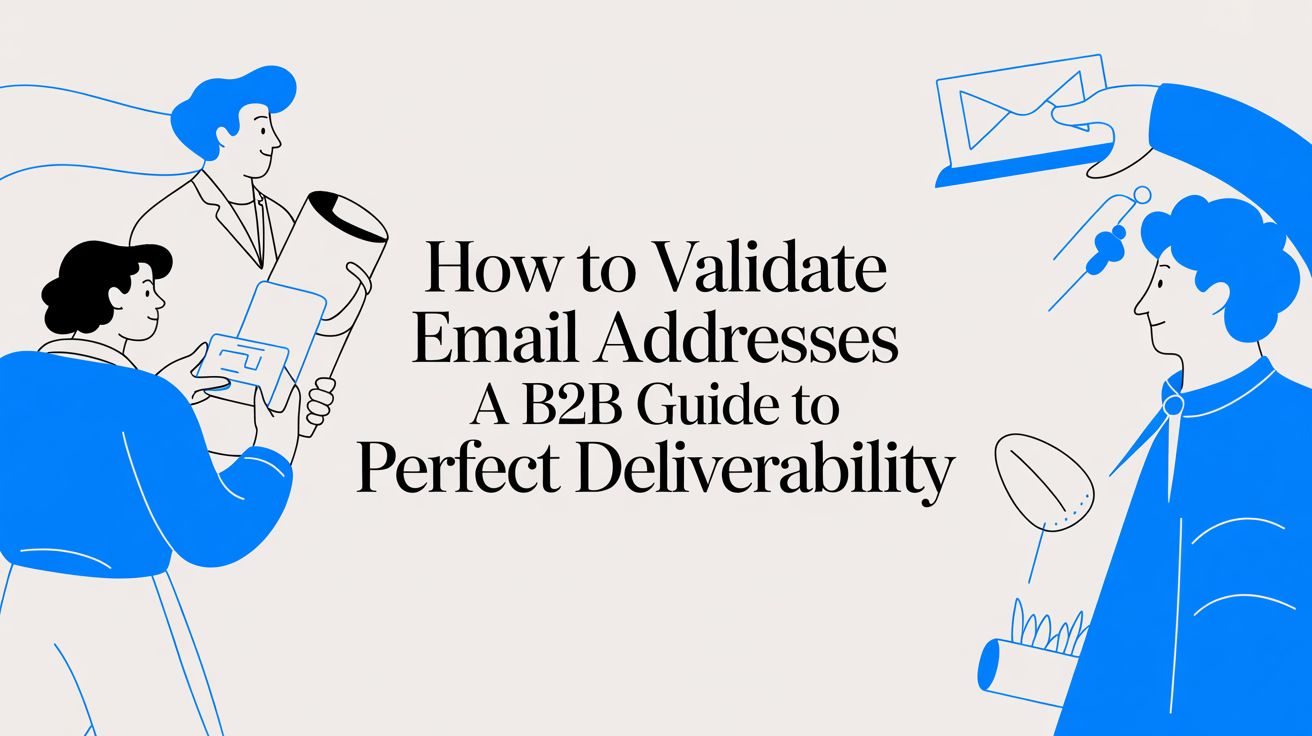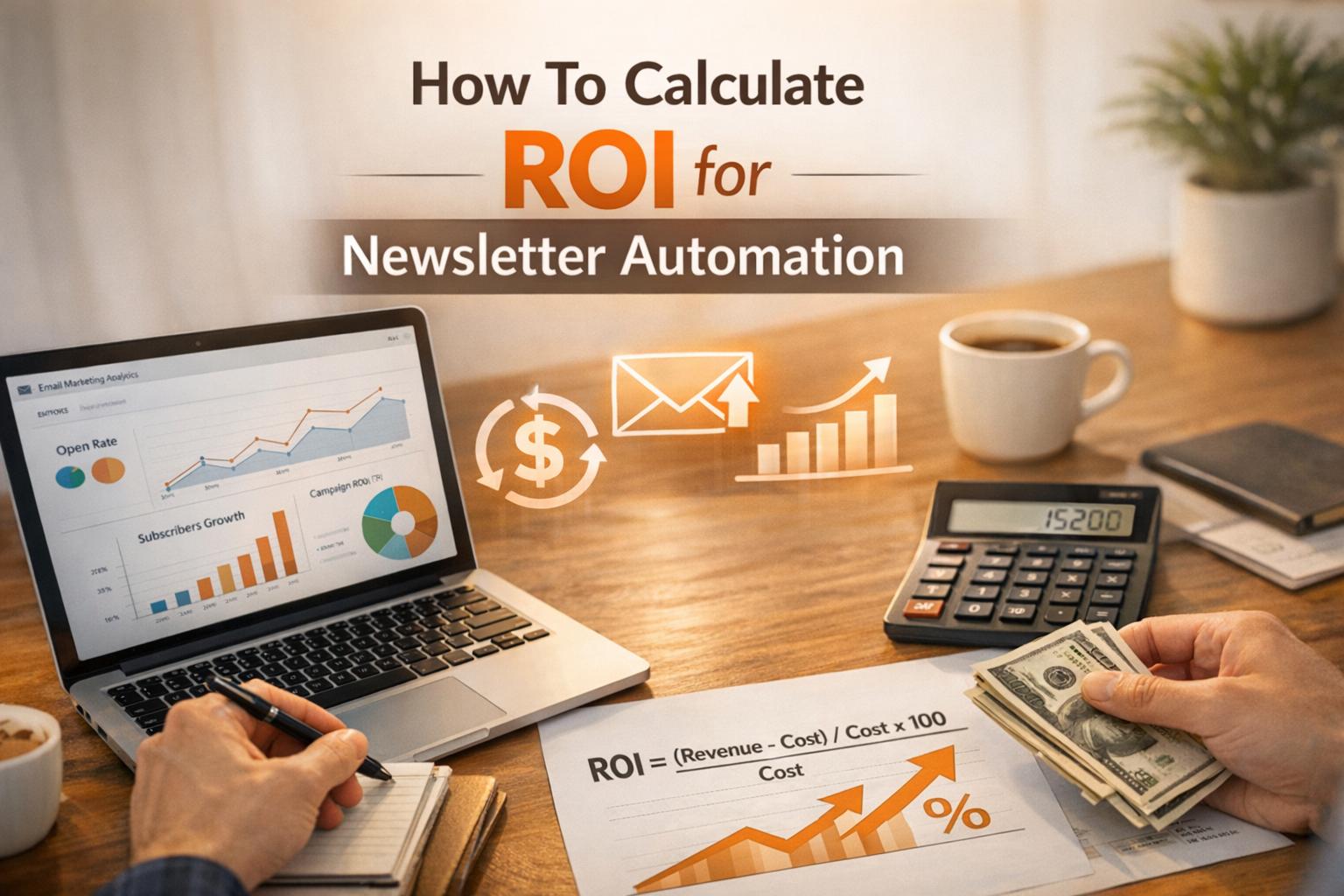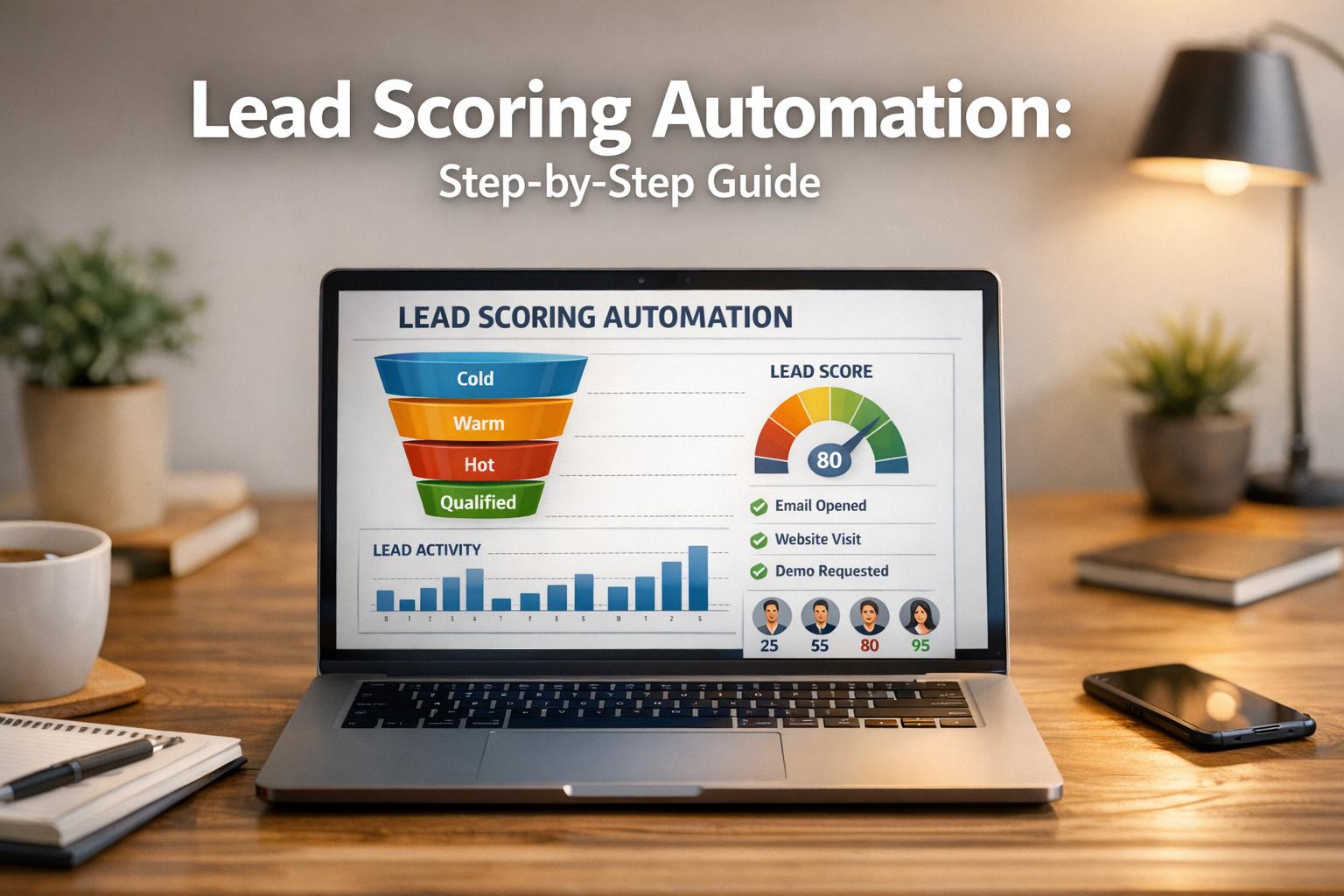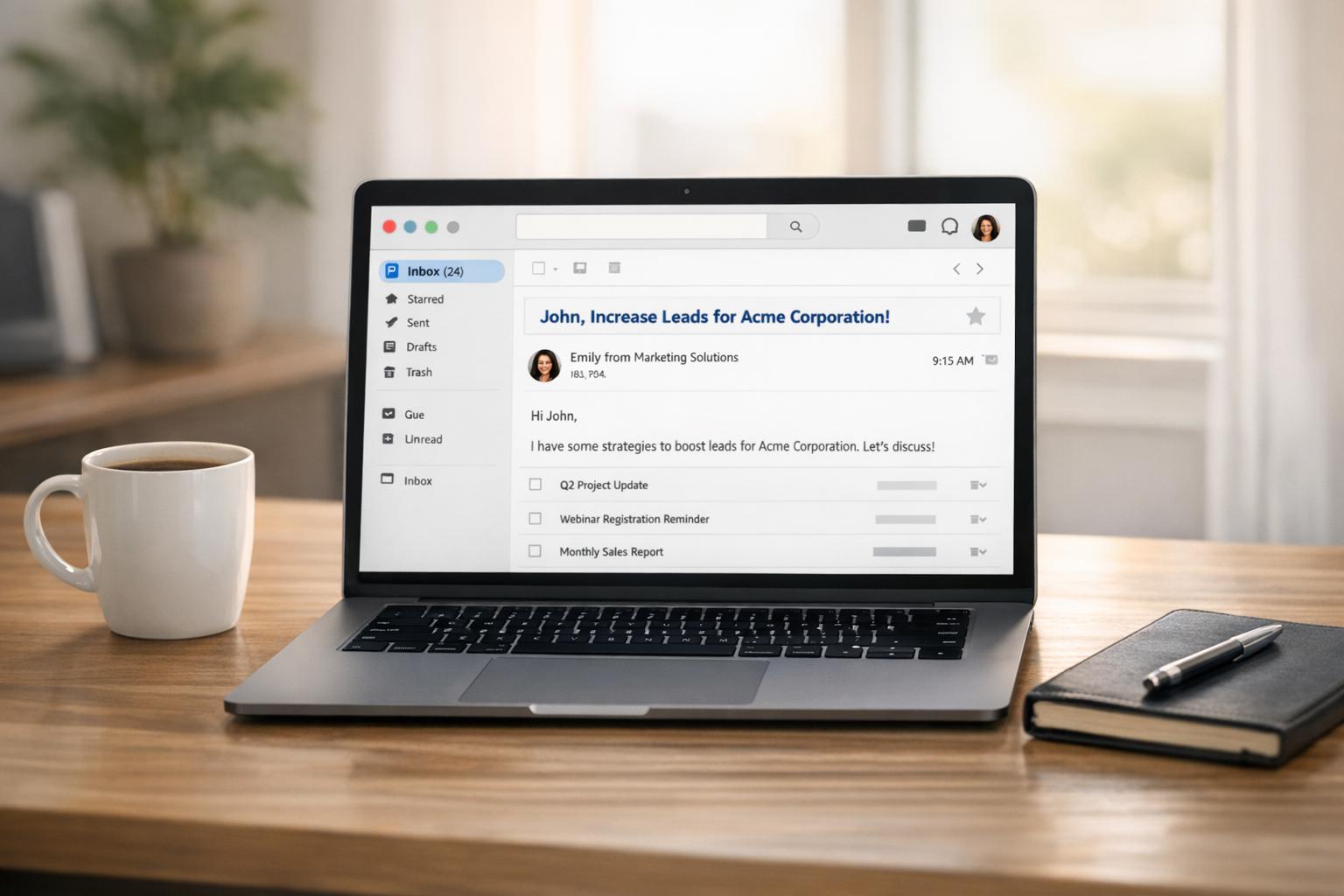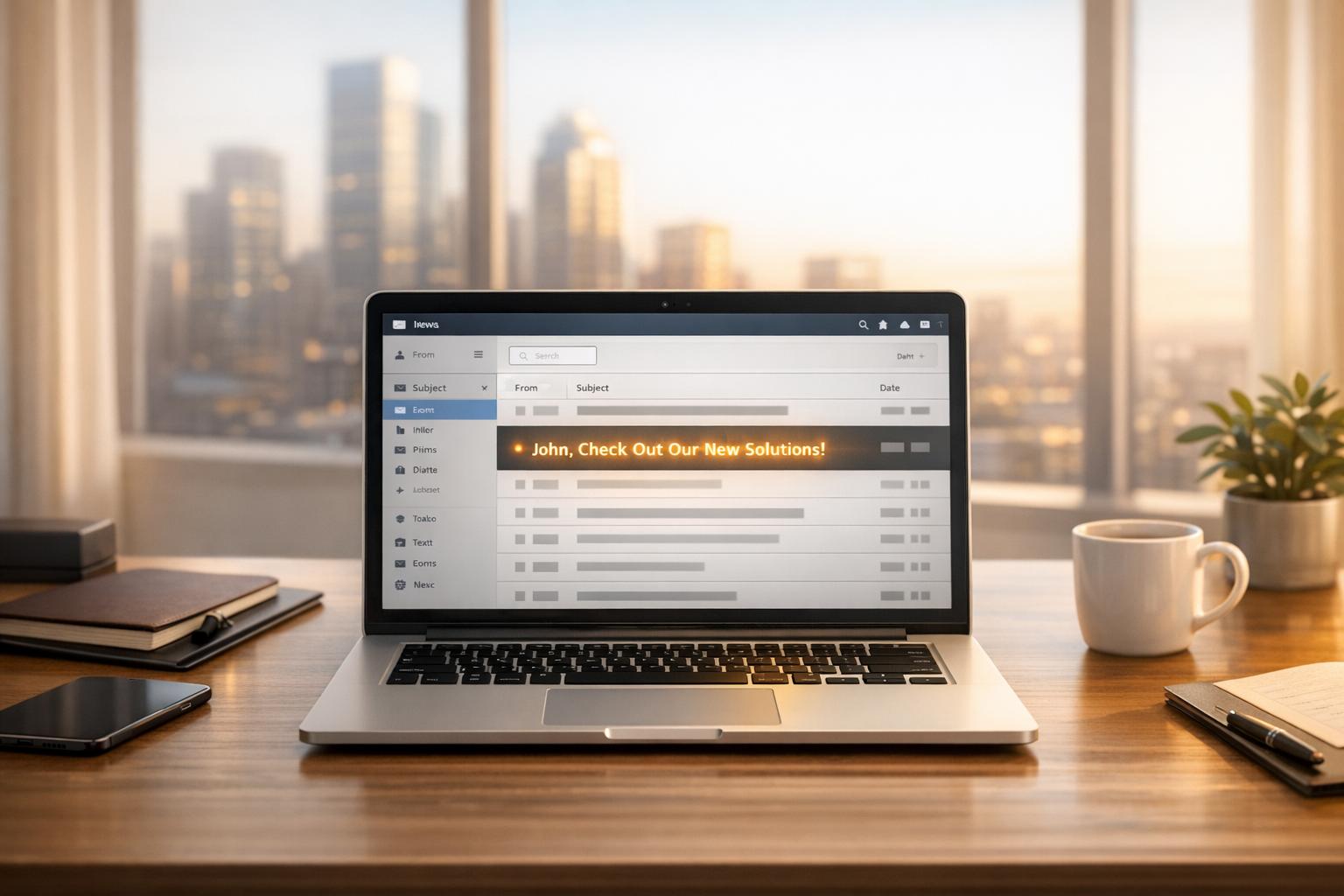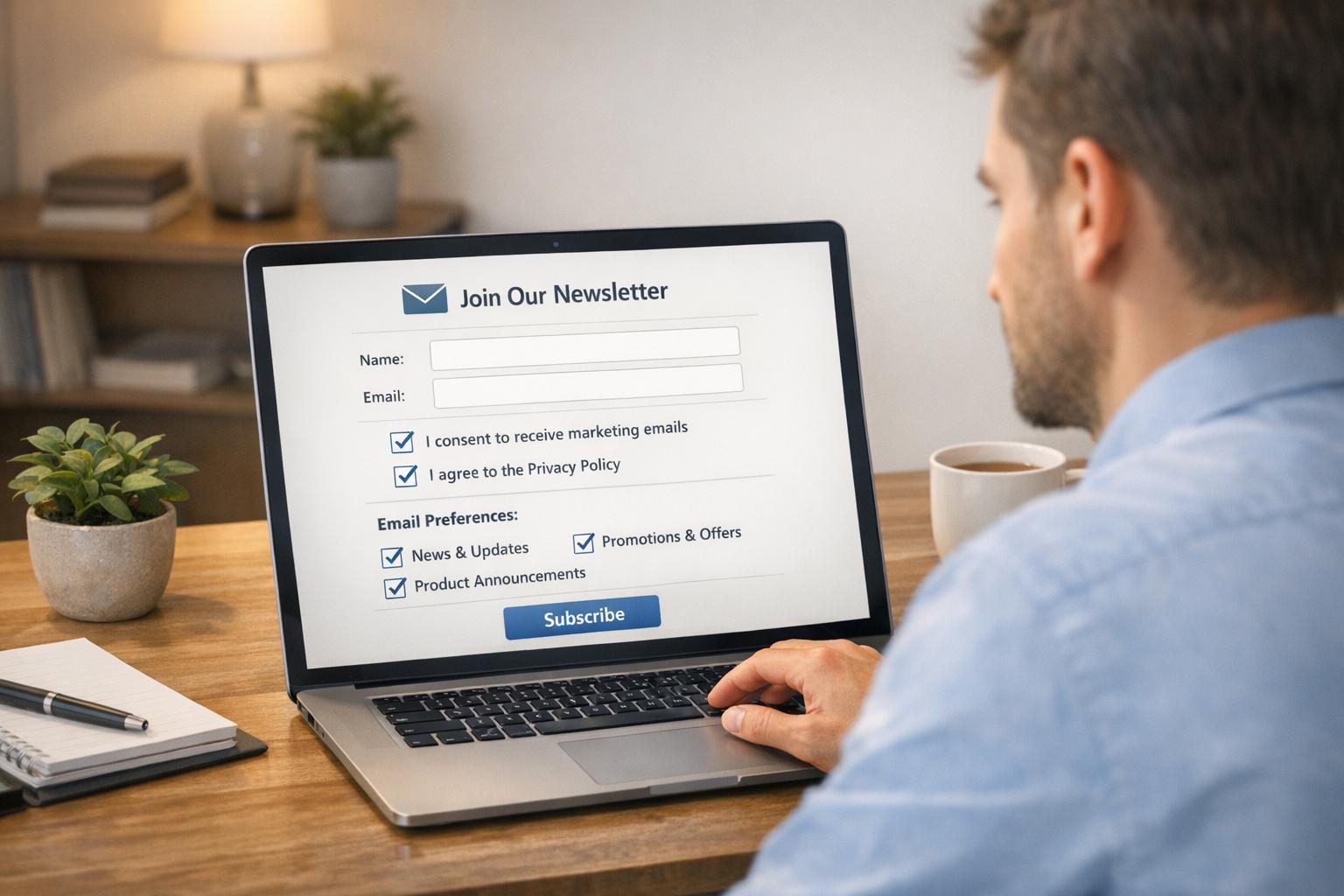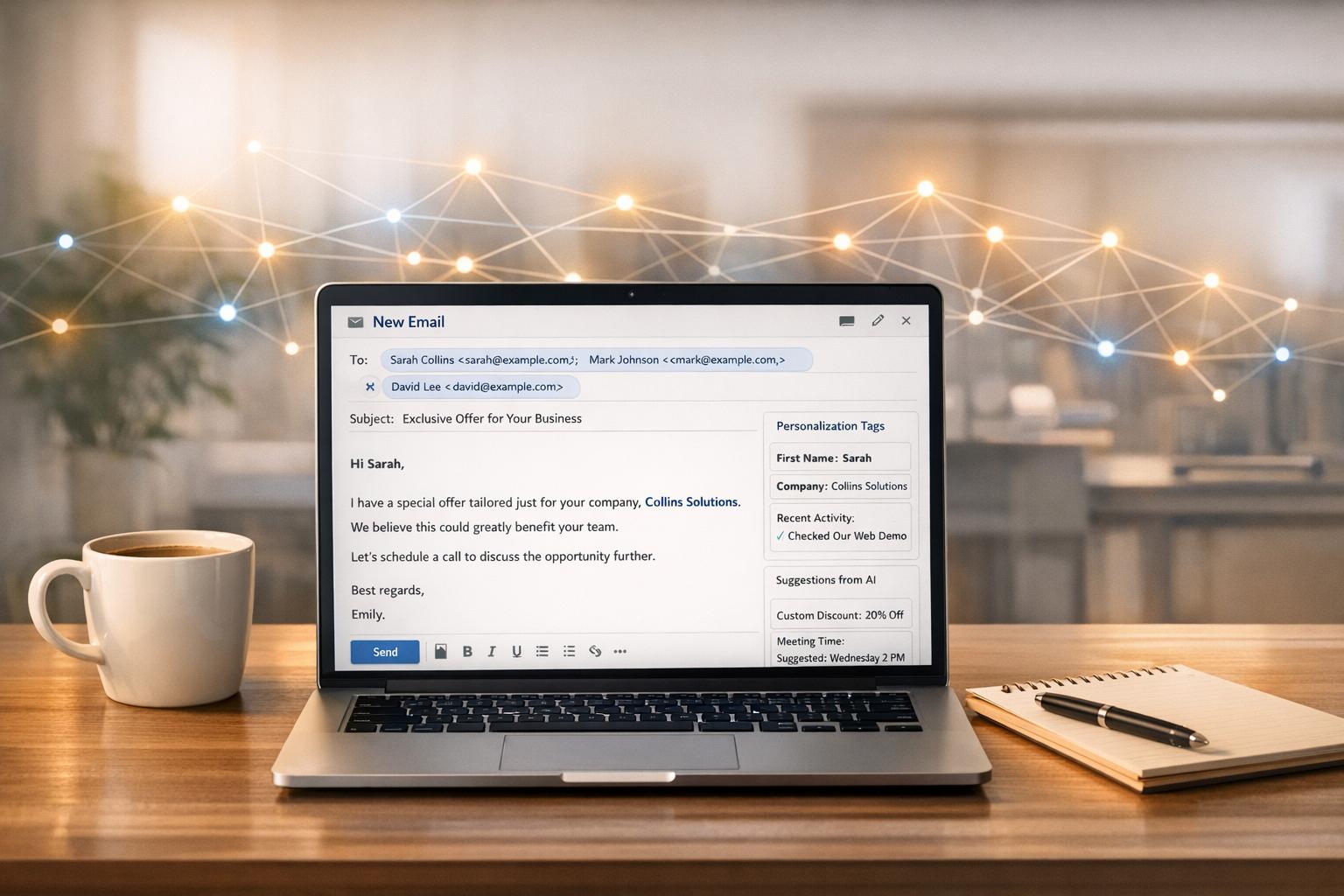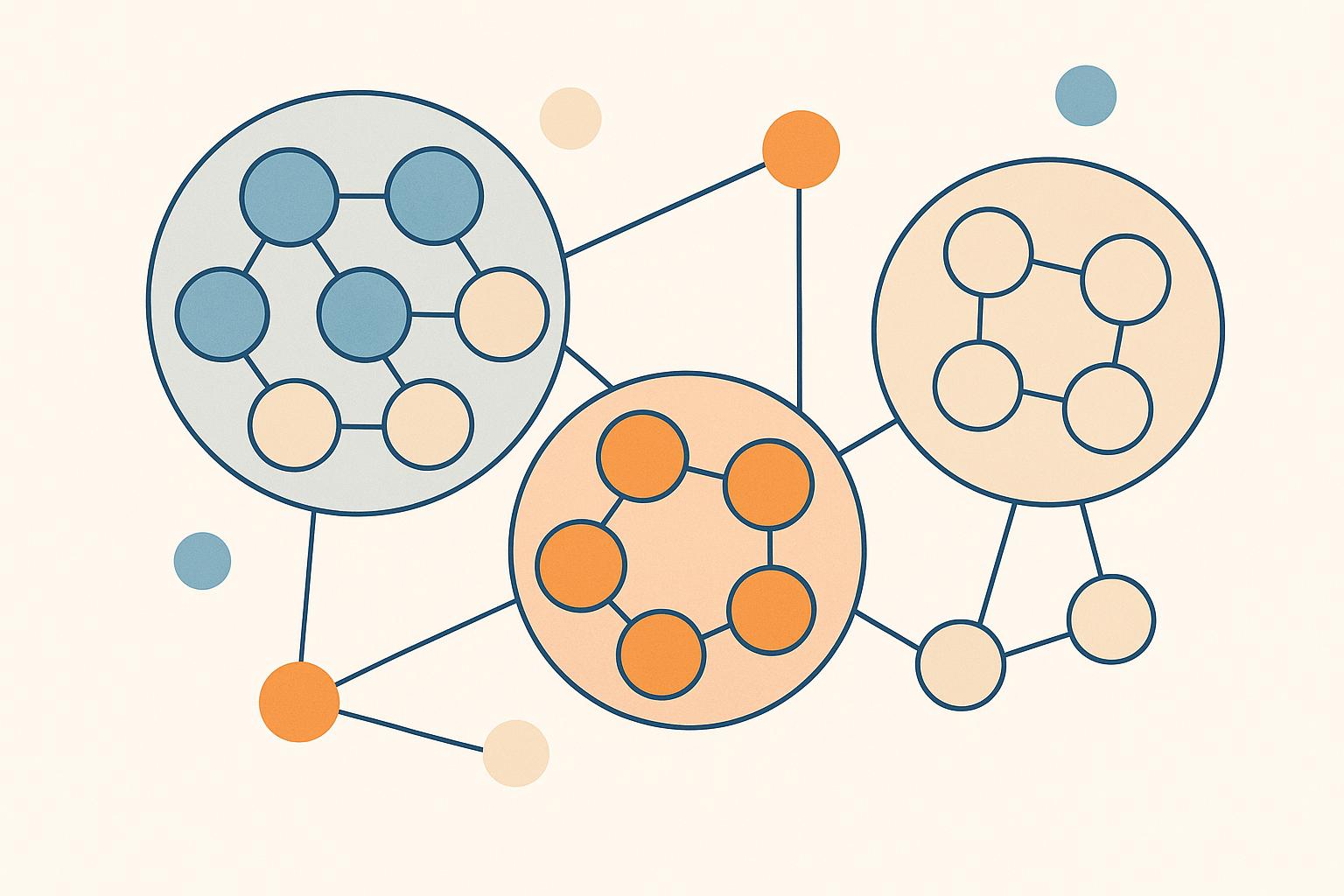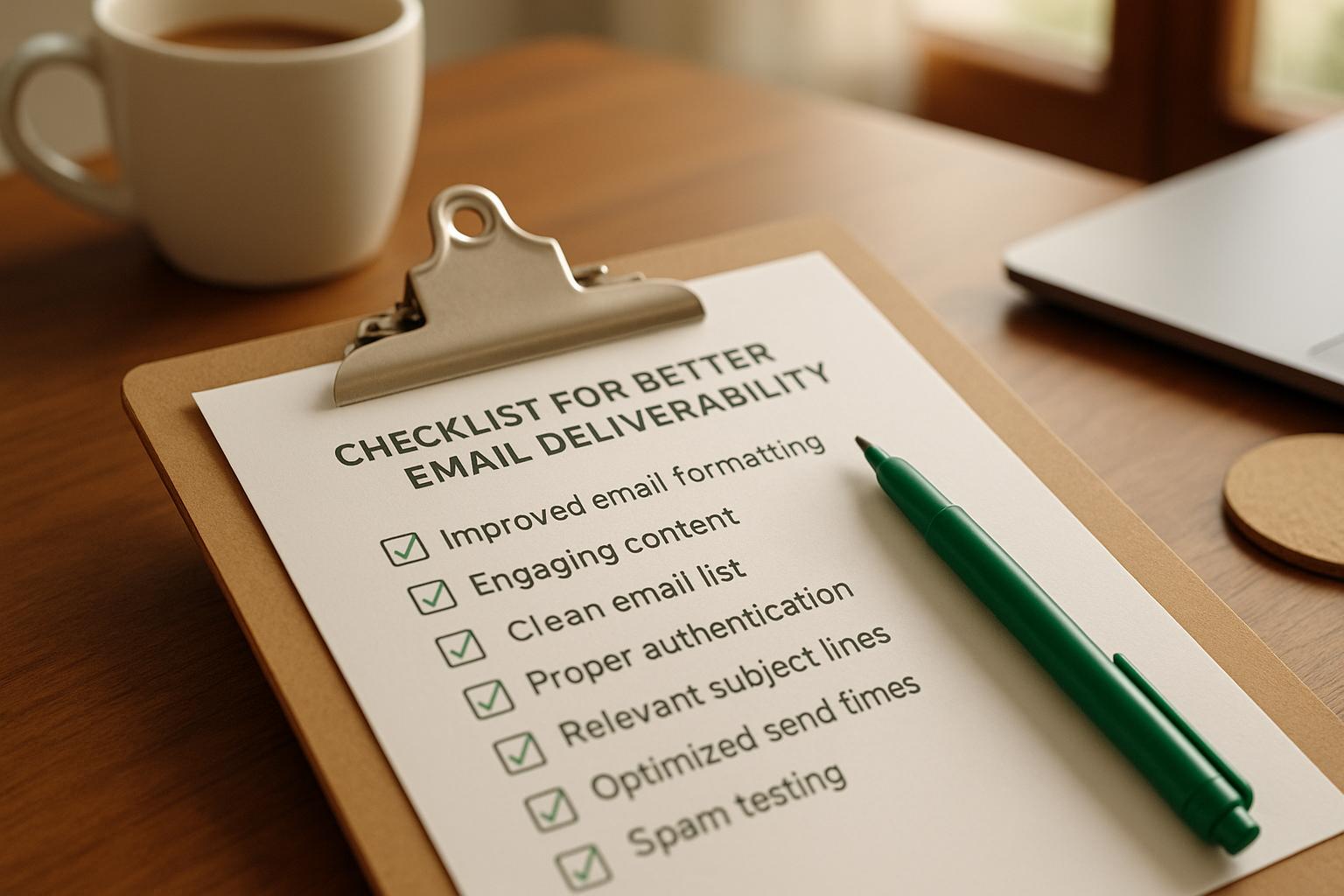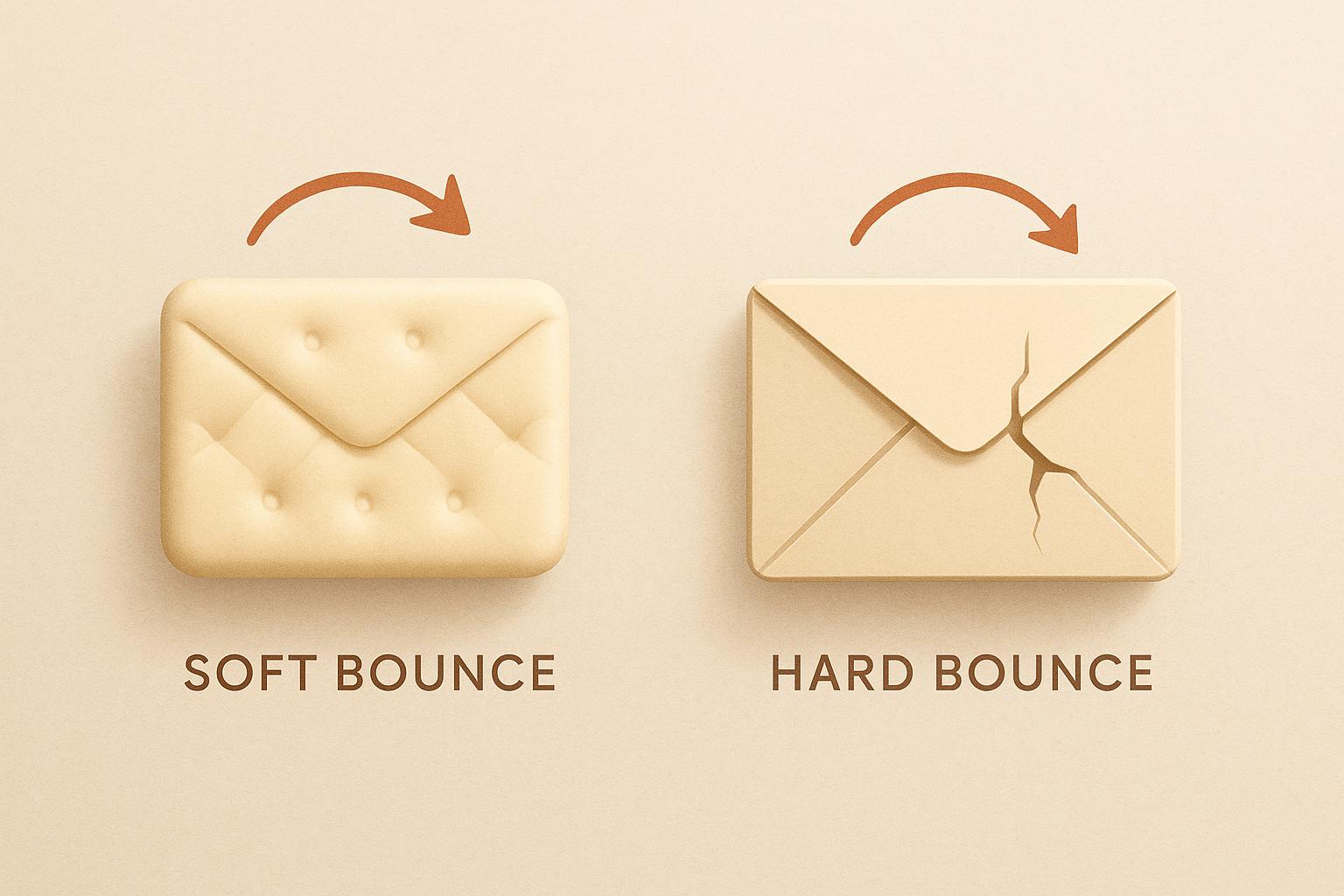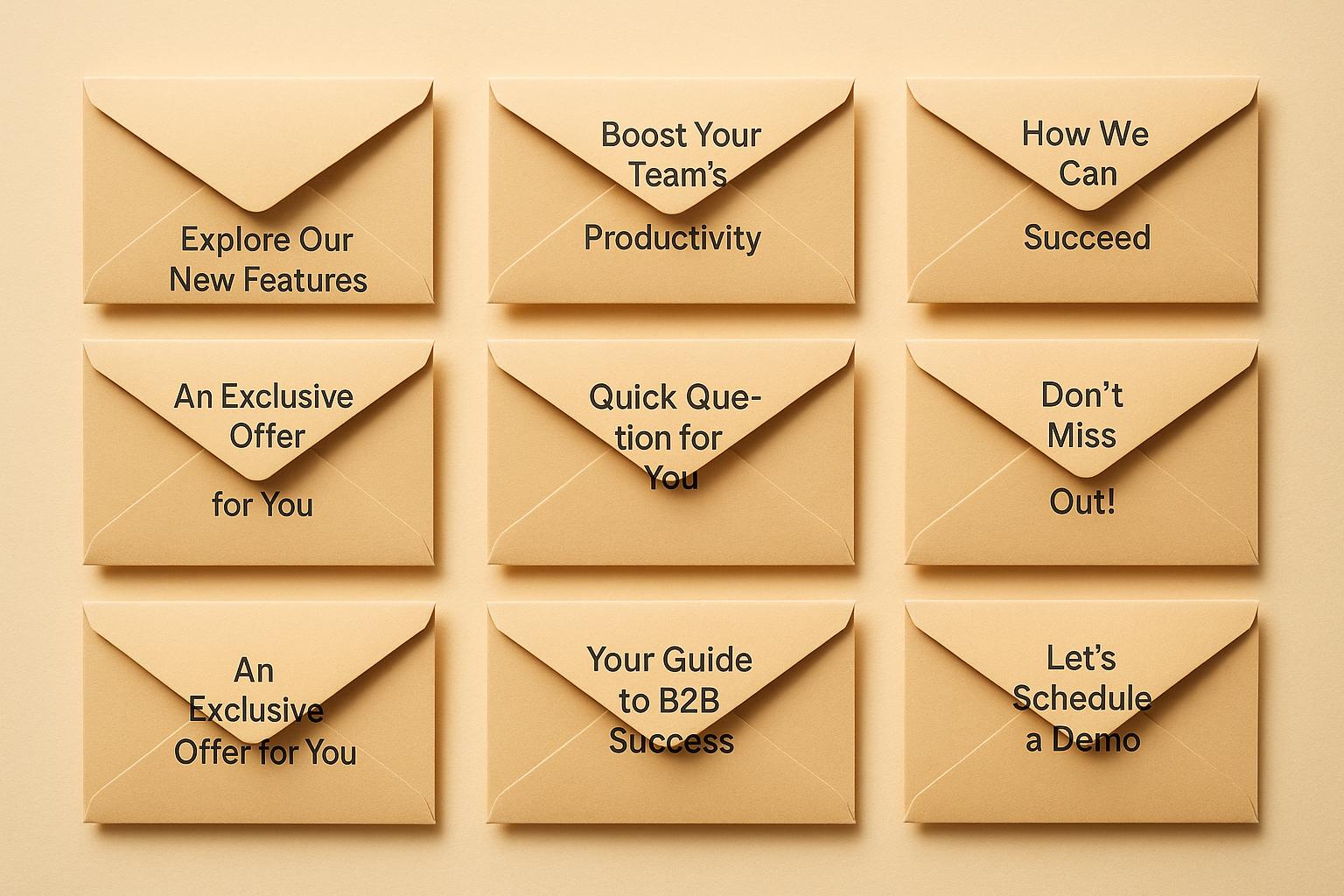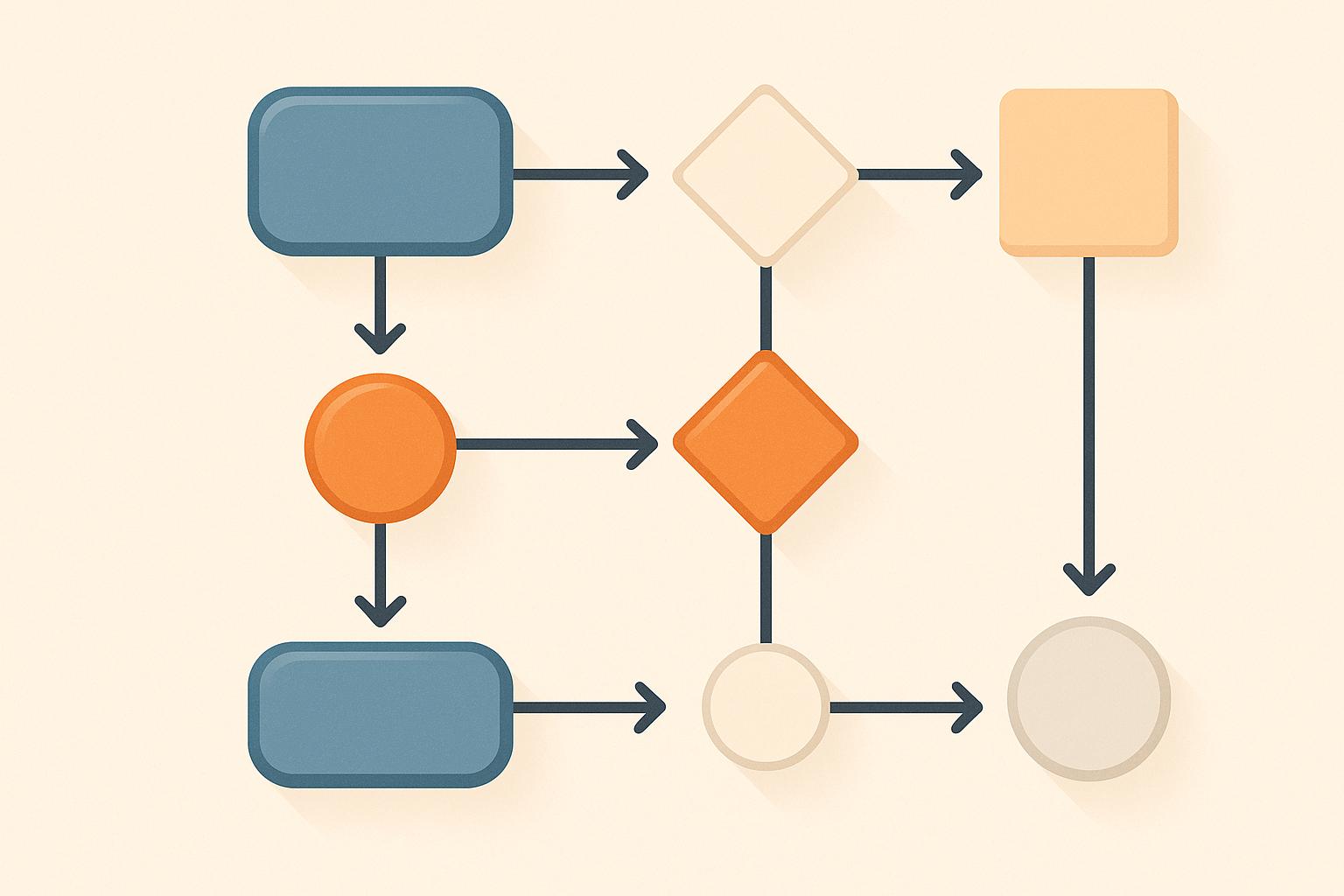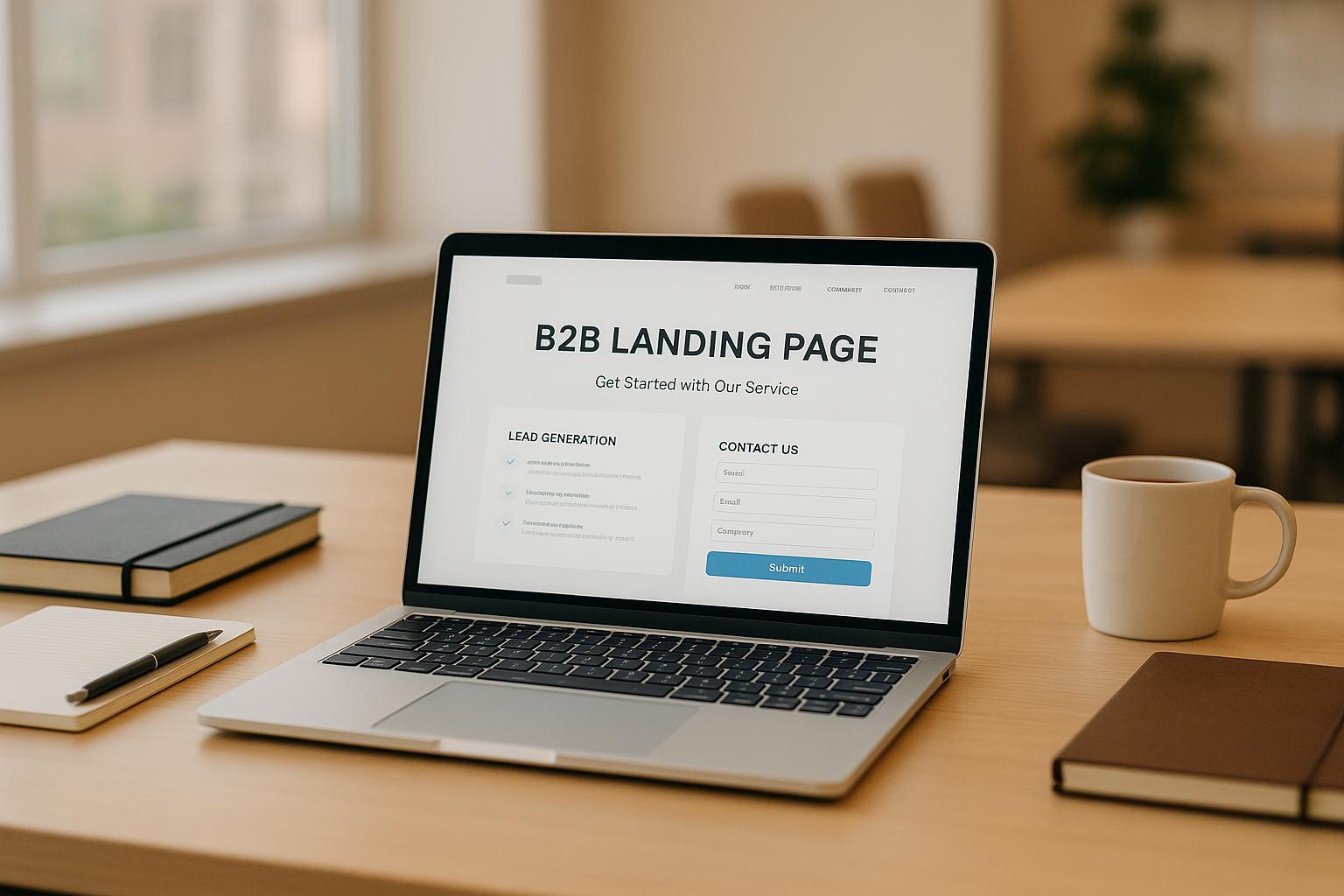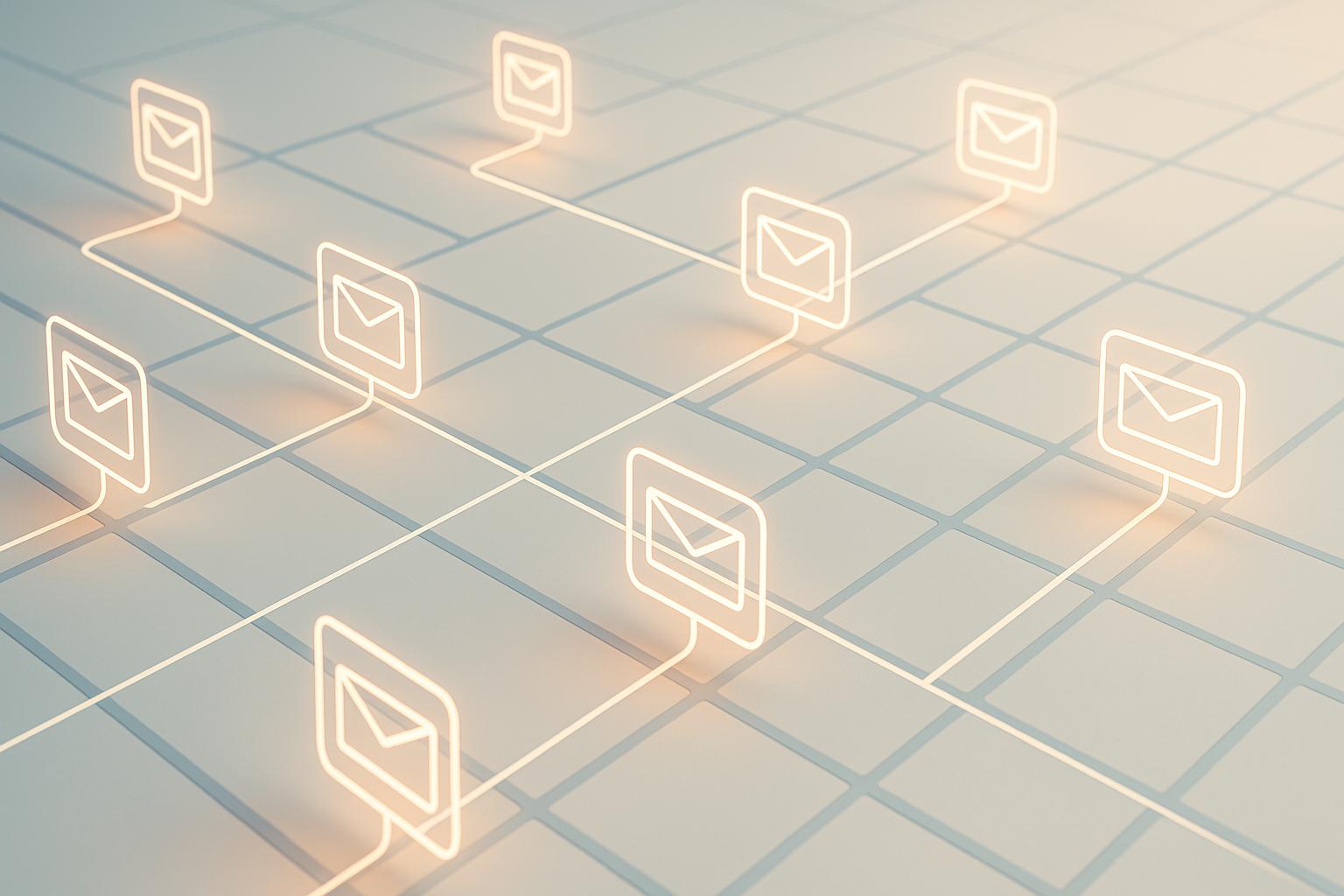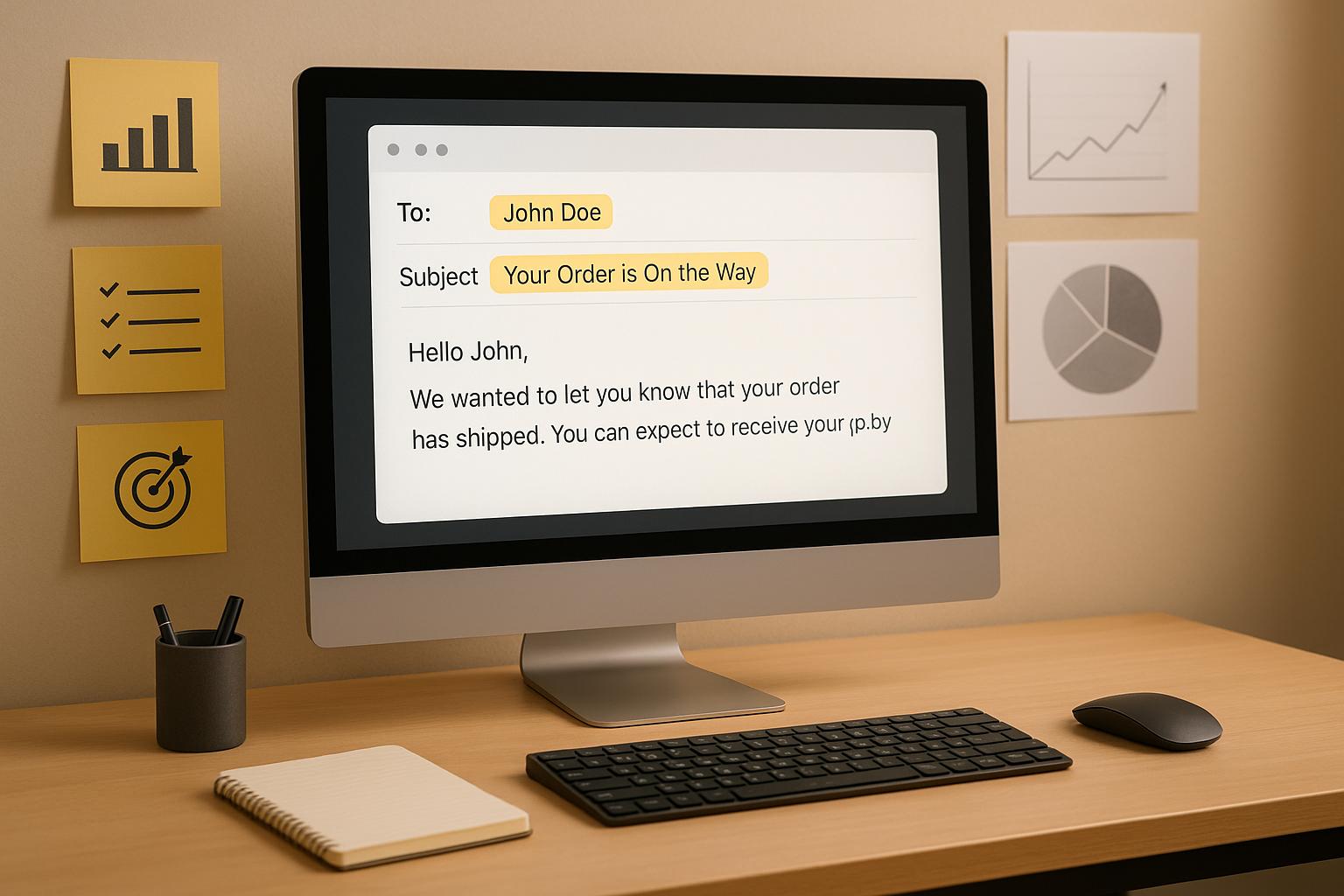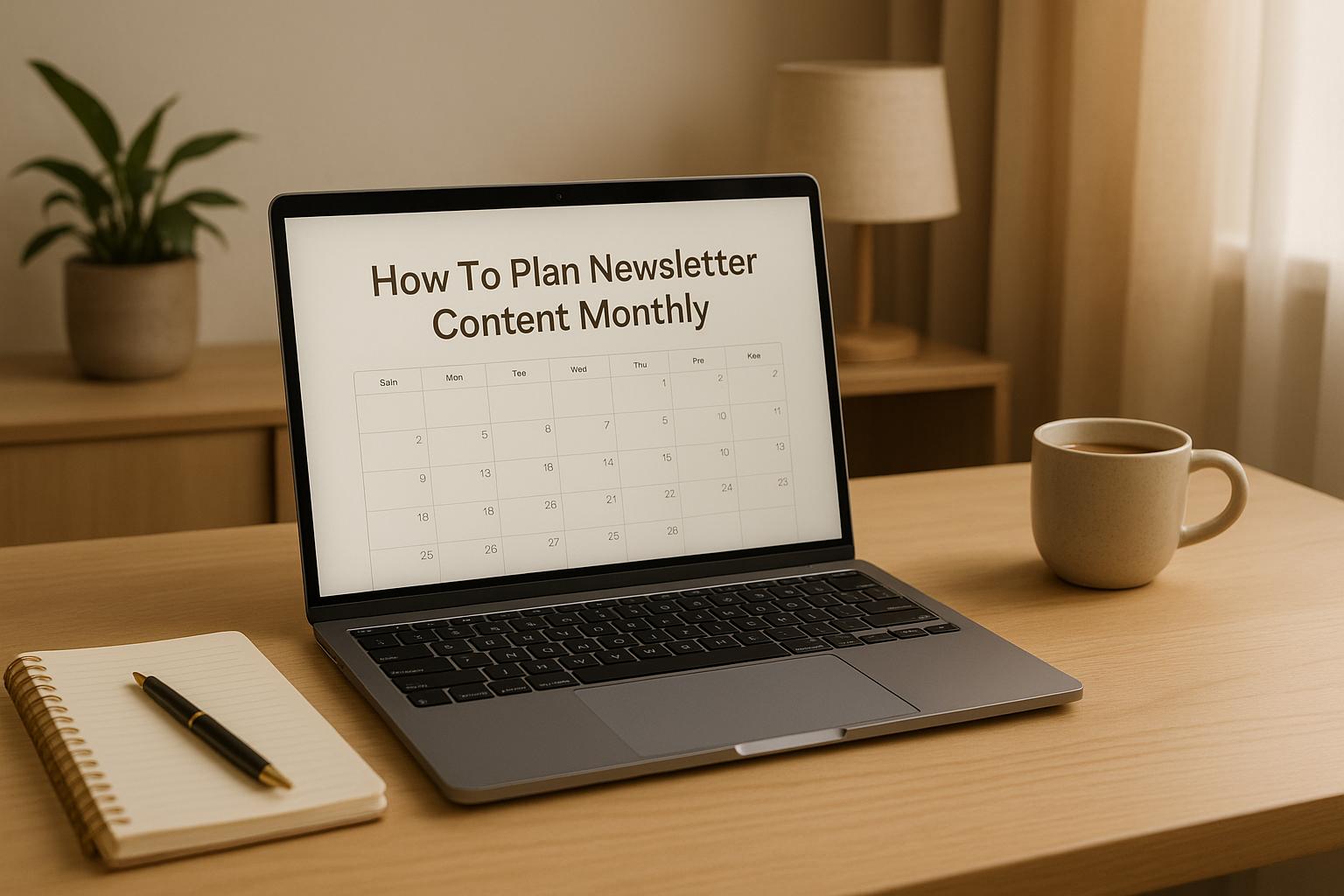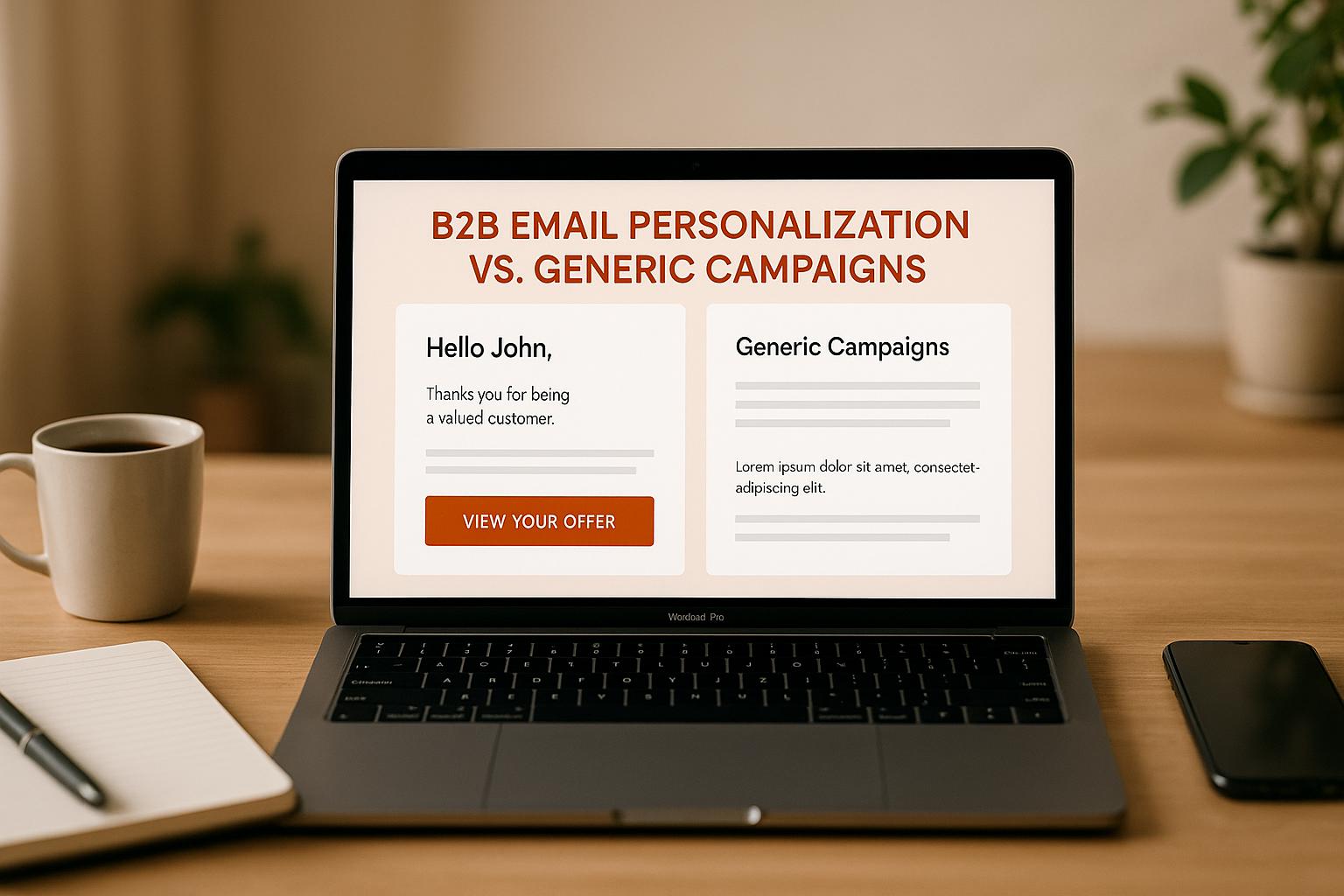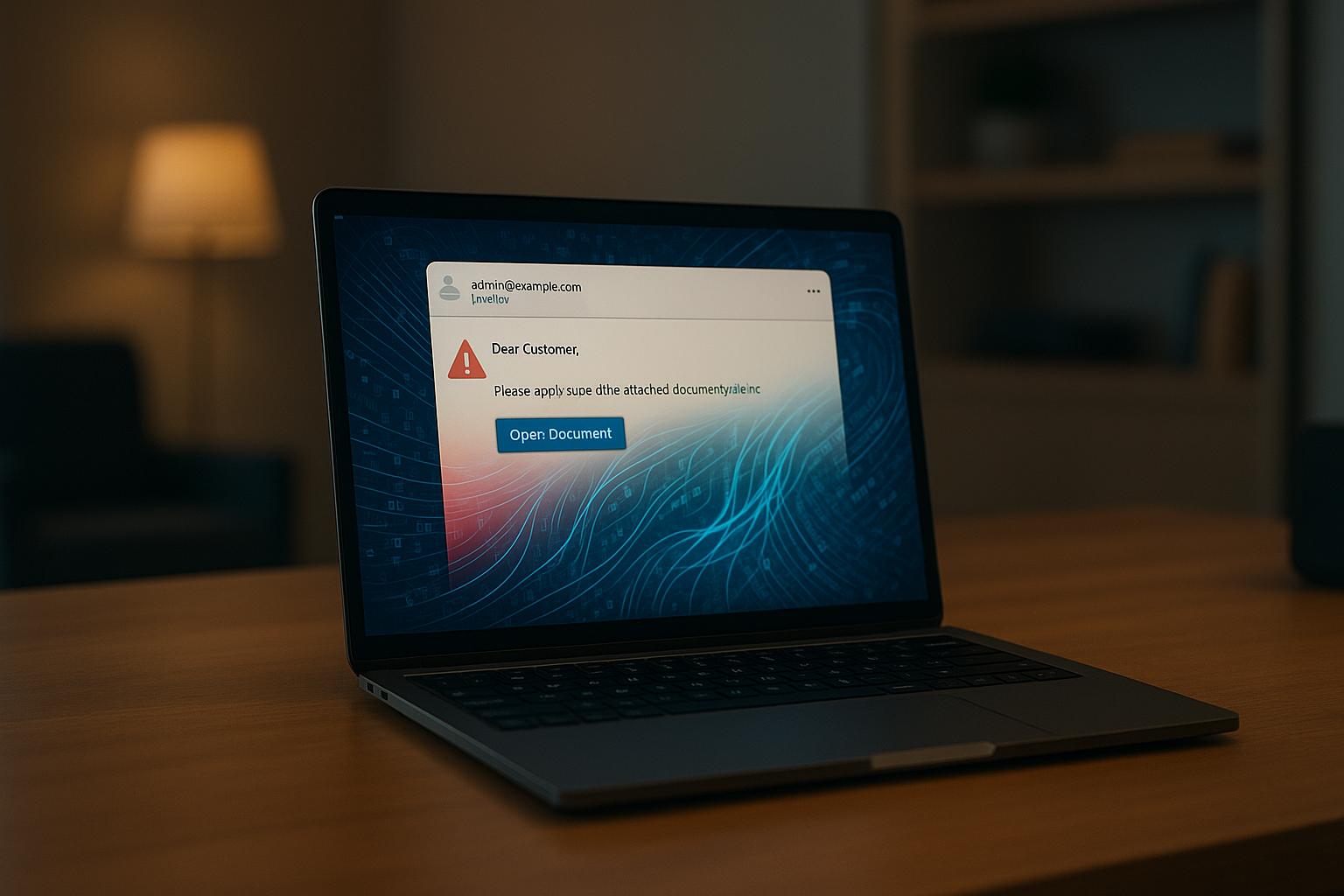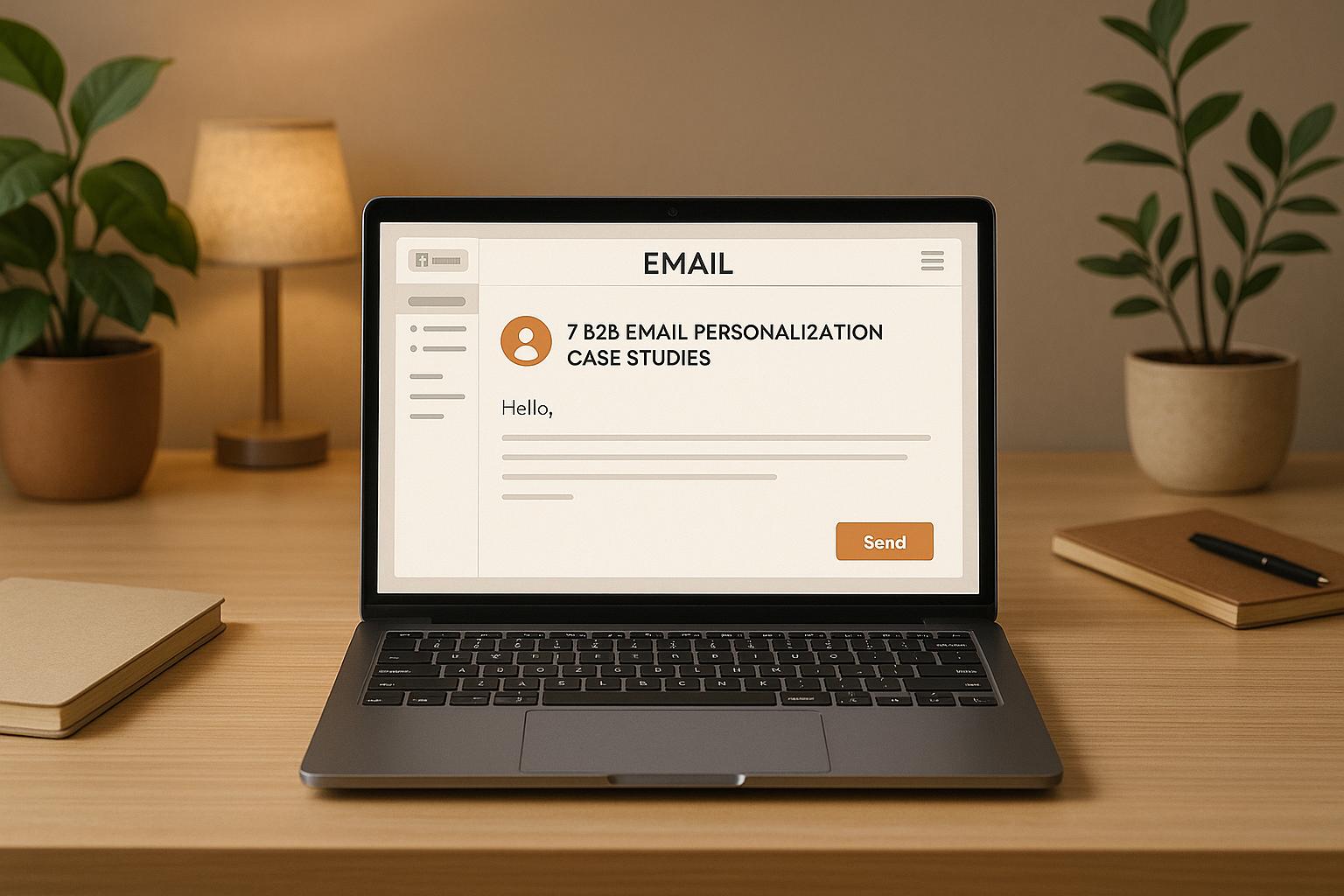Mailchimp vs ConvertKit: Feature Comparison 2025

When choosing between Mailchimp and ConvertKit for email marketing in 2025, the decision depends on your business needs:
- Mailchimp: Best for businesses managing complex, multi-channel campaigns. Offers advanced analytics, predictive insights, and tools for e-commerce and large-scale operations. However, it has a steeper learning curve and costs can increase with growth.
- ConvertKit: Tailored for creators and smaller teams focused on content-driven email campaigns. It’s simpler to use, with a tag-based system for segmentation and automation, but lacks the depth of Mailchimp’s analytics and multichannel integrations.
Quick Comparison
| Feature | Mailchimp | ConvertKit |
|---|---|---|
| Target Audience | Large businesses, e-commerce, multi-channel | Creators, content-driven marketers |
| Ease of Use | Moderate to complex | Simple and intuitive |
| Automation | Advanced workflows, multi-channel | Focused on email sequences |
| Analytics | Detailed, AI-powered insights | Basic engagement metrics |
| Pricing | Free tier available, tiered pricing | No free tier, all-inclusive paid plans |
| Integrations | Extensive, CRM and e-commerce focus | Streamlined, content and course platforms |
Mailchimp is ideal for large-scale operations needing advanced tools, while ConvertKit suits creators seeking simplicity and focused email marketing. Choose based on your team’s expertise, campaign complexity, and long-term goals.
Mailchimp vs ConvertKit | Which One is Better in 2025?
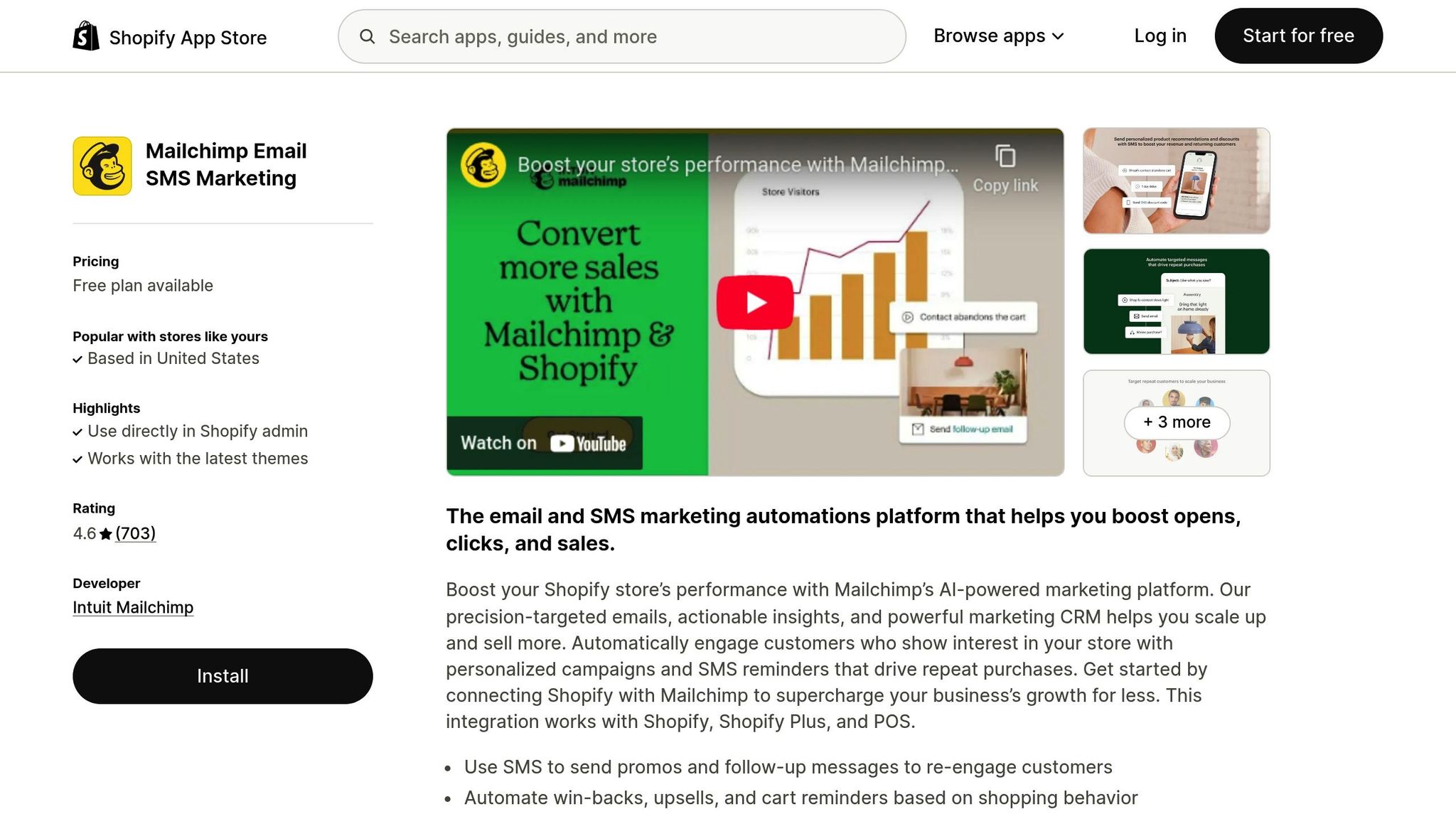
Mailchimp vs ConvertKit Overview
Mailchimp and ConvertKit cater to different B2B audiences, each with its own distinct philosophy. Understanding their core differences sheds light on why marketers opt for one platform over the other.
Mailchimp positions itself as an all-in-one marketing platform, bundling tools like landing pages, social ads, postcards, and CRM. It appeals to businesses looking for a comprehensive solution. On the other hand, ConvertKit zeroes in on email marketing, offering advanced automation tailored for creators and content-driven businesses.
The key distinction lies in complexity. Mailchimp's wide array of features can feel overwhelming for users seeking simplicity. ConvertKit, with its streamlined and intuitive design, offers a more focused experience that reduces the learning curve.
Below, we break down how each platform’s features serve B2B marketers.
Mailchimp Features and Use Cases
Mailchimp stands out for its extensive capabilities across multiple marketing channels. It caters to a broad audience, from solo entrepreneurs to large organizations, making it a versatile choice for businesses with diverse needs. For B2B marketers, Mailchimp’s ability to handle various tasks in one platform is a major draw.
- Audience Management: Mailchimp uses lists enhanced with tags and groups to segment audiences. This is ideal for businesses juggling multiple campaigns or targeting well-defined customer segments.
- Automation Builder: Pre-built workflows simplify common tasks like welcome emails, abandoned cart recovery, and re-engagement campaigns. The visual editor helps design complex sequences, though managing longer workflows can sometimes feel cluttered.
- Multichannel Marketing: Mailchimp integrates email campaigns with Facebook, Instagram, and Google Ads, and even allows sending physical postcards. This multichannel approach is particularly useful for account-based marketing, which thrives on reaching prospects through multiple touchpoints.
- Analytics and Reporting: The platform provides detailed insights into email performance, audience growth, and revenue attribution. E-commerce integrations further enhance tracking, helping B2B companies measure ROI and customer behavior across the marketing funnel.
ConvertKit Features and Use Cases
ConvertKit takes a more focused approach, refining email automation to simplify subscriber management. It has built a strong following among creators and content-driven businesses, often enabling them to generate significant revenue. For B2B marketers in fields like consulting, coaching, or education, ConvertKit’s streamlined tools feel natural and effective.
- Tag-Based Subscriber Management: ConvertKit replaces traditional lists with a tag-based system, allowing marketers to track subscriber interests, behaviors, and sales funnel positions without duplicating data across separate lists.
- Visual Automation Builder: Its flowchart-like interface is designed for crafting email sequences and behavioral triggers. This intuitive tool is particularly helpful for long sales cycles that require tailored communication based on prospect engagement.
- Forms and Landing Pages: ConvertKit integrates forms and landing pages directly into its platform. For example, when a lead downloads a resource or registers for a webinar, the system applies tags and triggers email sequences automatically, reducing the need for extra tools.
- Content Delivery: Designed with creators in mind, ConvertKit makes it easy to deliver digital products like lead magnets, course materials, or exclusive content. These features are especially valuable for B2B companies offering resources such as templates or educational content.
- Engagement-Focused Management: ConvertKit prioritizes engagement over list size, helping marketers identify and target the most active subscribers. The platform also automates tasks like managing unsubscribes and bounces, ensuring better deliverability without extra effort.
Pricing Philosophies
Mailchimp and ConvertKit differ significantly in their pricing strategies. Mailchimp offers a free tier, making it attractive to small businesses just starting with email marketing. ConvertKit, however, starts at a higher price point but includes advanced features right from the beginning. This approach aligns with ConvertKit’s focus on marketers who need powerful automation tools rather than basic functionality.
Email Automation Tools
Email automation has become the cornerstone of B2B marketing, reshaping how businesses engage leads and nurture customer relationships. Platforms like Mailchimp and ConvertKit both offer automation features, but their methods vary in complexity, usability, and functionality.
Today's B2B marketers expect automation to work seamlessly, with precise triggers and behavior-based targeting. Effective strategies rely on tools that integrate these features with multichannel outreach. Below, we'll break down how Mailchimp and ConvertKit approach automation to help you decide which aligns with your needs.
Mailchimp Automation Options
Mailchimp's automation revolves around its Customer Journey Builder, a drag-and-drop tool that supports multiple marketing channels beyond email. It offers pre-built templates, making it easy to set up workflows without starting from scratch.
For example, the Welcome Series template sends a sequence of introductory emails when someone joins your list. This is ideal for B2B companies to share their story, highlight key resources, and build trust with new subscribers. You can adjust timing, content, and conditions based on user behavior.
Abandoned Cart Recovery is another standout feature, extending beyond e-commerce to B2B use cases like free trials, consultations, or downloadable resources. If a user begins but doesn’t complete a signup, the system sends follow-up emails to re-engage them with incentives or additional details.
Mailchimp also leverages Predictive Segmentation, using machine learning to group subscribers based on their likelihood to purchase, unsubscribe, or engage. These segments update in real-time, enabling more targeted campaigns.
With Behavioral Triggers, you can automate responses to specific actions like email opens, link clicks, or website visits. For instance, highly engaged users can receive advanced content, while less active ones might get re-engagement campaigns.
The platform includes A/B testing within workflows, letting you experiment with subject lines, send times, or content variations. It automatically identifies the best-performing option and adjusts your campaign accordingly.
Mailchimp also supports Cross-Channel Automation, integrating email with Facebook ads, Google ads, and even physical postcards. This multichannel approach is especially useful for account-based marketing, where consistent messaging across platforms can drive better results.
ConvertKit Automation Options
ConvertKit takes a simpler, more visual approach to automation. Its flowchart-like interface makes it easy for marketers to map subscriber journeys without getting bogged down in complex settings.
At the core of ConvertKit’s system is its Tag-Based System. Instead of moving subscribers between lists, ConvertKit uses tags to track behavior, interests, and funnel stages. This allows for precise targeting without duplicating data, giving you more flexibility.
The platform’s Sequences feature is perfect for linear email campaigns, such as onboarding, educational content, or delivering lead magnets in installments. You create the emails, set delivery intervals, and define the triggers for entry.
ConvertKit also simplifies automation with its Rules feature. For example, if a subscriber clicks a link about a specific service, you can assign a tag and enroll them in a relevant sequence. This eliminates manual list management while ensuring timely, personalized communication.
Content delivery is another strength. ConvertKit automates sending digital products, resources, or exclusive content based on specific triggers. This integrates seamlessly with its forms and landing pages, streamlining lead magnet distribution.
With Conditional Logic, you can create branching paths within workflows based on subscriber behavior or characteristics. For example, new subscribers might get a welcome series, while existing customers receive product updates or upsell offers.
ConvertKit also handles Unsubscribe and Bounce Management behind the scenes, maintaining list hygiene for better deliverability without extra effort from marketers.
When it comes to reporting, ConvertKit focuses on Engagement Metrics like opens, clicks, and conversions. This approach prioritizes meaningful interaction over vanity metrics, aligning with modern email marketing practices.
Automation Comparison Table
| Feature | Mailchimp | ConvertKit |
|---|---|---|
| Setup Complexity | Moderate to complex with many options | Simple and intuitive visual builder |
| Pre-built Templates | 20+ automation templates | Basic templates, emphasis on custom builds |
| Behavioral Triggers | Advanced with predictive segmentation | Tag-based triggers and rules |
| A/B Testing | Built into automation workflows | Limited to individual emails |
| Cross-Channel Integration | Email, social ads, postcards, SMS | Email-focused with form integration |
| Conditional Logic | Advanced branching with multiple conditions | Simple if/then logic with tag-based routing |
| Learning Curve | Steeper due to feature complexity | Gentle, designed for non-technical users |
| Automation Limits | Varies by plan, unlimited on premium | No limits on automation creation |
| Performance Tracking | Detailed analytics with revenue attribution | Engagement-focused metrics |
| Best For | Complex multichannel campaigns | Content-driven email sequences |
Ultimately, your choice between Mailchimp and ConvertKit depends on your team’s expertise and the complexity of your campaigns. Mailchimp is better suited for larger organizations with advanced needs, while ConvertKit’s straightforward approach works well for smaller teams focused on content-driven email marketing.
List Management and Targeting
Managing your email lists effectively is a cornerstone of successful B2B email marketing. It directly impacts deliverability, engagement, and the overall success of your campaigns. Mailchimp and ConvertKit offer two distinct approaches to contact management, each catering to different business needs.
The decision between these platforms often hinges on whether you prefer multiple separate lists or a unified database with tagging. Understanding how these structures work can help you avoid issues like duplicate contacts, poor segmentation, and compliance headaches. Here's a closer look at how each platform handles list management.
Mailchimp List Management
Mailchimp uses a multiple list structure, where each audience operates as a separate entity. This traditional approach works well for businesses with clearly defined customer groups. For example, a SaaS company might maintain separate lists for trial users, paying customers, and enterprise prospects. Each list has its own subscriber data, preferences, and engagement history.
However, this separation can lead to challenges. Duplicate contacts may arise when the same person subscribes through different channels or lead magnets. This inflates subscriber counts, risks sending duplicate emails, and complicates compliance if someone unsubscribes from one list but remains on others.
To address this, Mailchimp offers Merge Tags and Groups, which allow you to create subdivisions within a single audience. For instance, you could set up groups for "Product Updates", "Industry News", or "Event Invitations." Subscribers can choose their preferences, and you can target campaigns to specific groups.
Mailchimp also features Predictive Demographics, which uses machine learning to fill in gaps in subscriber data, like demographics or interests. While helpful, the accuracy depends on your audience size and engagement levels.
The Audience Dashboard provides insights into list health, tracking metrics like growth rates, engagement trends, and demographic breakdowns. This helps identify underperforming segments that may need re-engagement campaigns.
For compliance, Mailchimp automatically handles unsubscribes, bounces, and abuse complaints. However, managing GDPR consent and data retention policies can become tricky when contacts are spread across multiple lists.
ConvertKit List Management
ConvertKit takes a different route with a single list architecture, ensuring every subscriber exists only once in your database. This eliminates duplicates and simplifies segmentation as your business grows.
Instead of traditional lists, ConvertKit uses a tag-based system. Tags let you track interests, behaviors, and funnel stages without moving subscribers between lists. For example, a single subscriber might have tags like "Downloaded eBook", "Attended Webinar", and "High Engagement." These tags can be combined dynamically to create precise segments. For instance, you could target "SaaS Owners" interested in "Email Marketing" while excluding "Current Customers."
The platform makes subscriber lifecycle management seamless. When someone unsubscribes, they’re automatically removed from all campaigns. If they re-subscribe later, their previous tags and history remain intact, preserving continuity.
ConvertKit integrates tags directly with its forms and landing pages, organizing new subscribers automatically. Its Subscriber Profiles offer a complete view of each subscriber’s activity, including emails received, links clicked, and tags applied. This unified view simplifies tracking and helps you understand individual journeys.
For keeping your data clean, ConvertKit automatically manages bounces, spam complaints, and unsubscribes. It also provides tools for removing inactive subscribers, helping maintain a good sender reputation without the hassle of complex list management.
The import and migration process is straightforward. All contacts go into one database, and tags can retain any previous segmentation from another platform.
List Management Comparison Table
Here’s a side-by-side look at how Mailchimp and ConvertKit compare:
| Feature | Mailchimp | ConvertKit |
|---|---|---|
| Database Structure | Multiple separate audiences | Single unified database |
| Duplicate Management | Manual management required | Automatic prevention |
| Segmentation Method | Groups within audiences + advanced segments | Tag-based with dynamic segments |
| Targeting Flexibility | Limited by audience boundaries | Unlimited tag combinations |
| Subscriber Limit Impact | Counted separately per audience | Single count across all tags |
| Migration Complexity | Moderate, requires audience planning | Simple, everything in one place |
| Compliance Management | Per-audience unsubscribe handling | Global unsubscribe management |
| Engagement Tracking | Audience-specific metrics | A single, unified view of subscriber activity |
| Setup Learning Curve | Steeper due to audience planning | Gentle, intuitive tagging system |
| Scalability | Can become unwieldy with growth | Scales naturally with business |
| Best For | Distinct customer segments | Content creators and course sellers |
The key difference lies in their structural philosophy. Mailchimp’s multiple audience approach is ideal for businesses with separate, clearly defined customer segments. On the other hand, ConvertKit’s tag-based system offers flexibility when customers overlap across categories or when you want to fine-tune your targeting.
Ultimately, your choice should align with how your business organizes its customer segments and the complexity of your email marketing strategy. Consider your team's technical expertise and how much time you're willing to spend on managing lists versus focusing on content and strategy.
sbb-itb-8889418
Performance Analytics and Reports
In B2B email marketing, making decisions based on data is non-negotiable. Both Mailchimp and ConvertKit bring their own spin to analytics - Mailchimp leans on real-time metrics and AI-driven insights, while ConvertKit zeroes in on engagement stats. Let’s dive into what sets these two platforms apart when it comes to analytics.
Mailchimp Analytics Features
Mailchimp shines with its real-time tracking, offering a detailed look at open rates, click-throughs, bounces, and unsubscribes. This immediacy allows you to tweak campaigns as they run.
What really stands out is Mailchimp’s use of AI insights. Drawing from a massive database of 481 million campaigns across 41 industries, it provides tailored suggestions for optimizing content, subject lines, and send times based on audience behavior patterns. This kind of intelligence helps you stay ahead of the curve.
For marketers who thrive on testing, Mailchimp’s tools are a goldmine. Starting with the Essentials plan, you get A/B testing, while the Premium plan ($350/month) unlocks multivariate testing. These features let you pinpoint what resonates best with your audience, whether it’s a headline tweak or a layout change.
Mailchimp also offers predictive analytics, available on Standard and Premium plans. These tools include metrics like likelihood-to-purchase scores and customer lifetime value predictions, helping you identify and focus on high-value prospects. Behavioral targeting is another plus, tracking subscriber actions across emails and websites for more precise segmentation.
Another handy feature is send time optimization, which uses past engagement data to automatically pick the best time to reach each subscriber. This is available on the Standard plan and can significantly boost open rates without the guesswork.
For those who like to benchmark performance, Mailchimp includes comparative reporting, measuring your campaigns against industry standards. Users have reported as much as 25x ROI, with the platform maintaining an impressive email deliverability rate of over 99%.
ConvertKit Analytics Features
ConvertKit takes a simpler approach to analytics, focusing on essential metrics like open rates, click rates, and subscriber growth. While it lacks the depth of Mailchimp’s real-time reporting, it offers a clean and straightforward dashboard.
With the Creator Pro plan (starting at $29/month for 300 subscribers), you get access to subscriber engagement scoring and deliverability reports. This helps you identify your most engaged subscribers, making it easier to create targeted segments for exclusive offers or premium content.
One of ConvertKit’s standout features is its subscriber profiles, which provide a detailed history of individual interactions with your emails. This granular view can be useful for understanding customer journeys, though it requires manual effort to analyze.
However, ConvertKit’s A/B testing capabilities are limited to subject lines for regular newsletters. While it does automatically pick a winner based on open rates, it lacks options for testing other elements or automation workflows, which can be a drawback for more complex campaigns.
Another limitation is its access to historical data, capped at 90 days. It also doesn’t offer automatic send time optimization, leaving marketers to make manual adjustments. Additionally, ConvertKit doesn’t include predictive analytics or advanced behavioral tracking, making it less suitable for data-heavy strategies.
Analytics Comparison Table
| Feature | Mailchimp | ConvertKit |
|---|---|---|
| Real-Time Reporting | Full real-time campaign analytics | Basic reporting, no real-time data |
| Historical Data | Unlimited access | Limited to 90 days |
| A/B Testing | Subject lines, content, send times (Essentials+) | Subject lines only for newsletters |
| Multivariate Testing | Available (Premium plan) | Not available |
| AI-Powered Insights | Yes, with industry benchmarking | No |
| Predictive Analytics | Likelihood to purchase, CLV (Standard+) | Basic engagement scoring (Creator Pro) |
| Send Time Optimization | Automatic (Standard plan) | Not available |
| Behavioral Tracking | Advanced (Standard+ plans) | Basic subscriber profiles |
| Industry Benchmarking | Yes, across 41 industries | No |
Mailchimp’s analytics are built for data-driven marketers, offering tools powered by machine learning and a wealth of industry data. It’s ideal for B2B campaigns that demand precision and detailed insights. On the flip side, ConvertKit’s simpler analytics may appeal to smaller businesses or content creators who prefer a more straightforward way to track email performance. Both platforms cater to different needs, but the choice ultimately depends on how much data you want at your fingertips.
Pricing Plans and Costs
When it comes to B2B email marketing, your budget often needs to grow alongside your subscriber list. Both Mailchimp and ConvertKit offer pricing models tailored to different needs, but their approaches are quite distinct. Mailchimp provides a free tier with limited features and several paid options that unlock more tools as you upgrade. In contrast, ConvertKit offers full access to all features on every paid plan, with a free trial instead of a permanent free tier.
Mailchimp Pricing Structure
Mailchimp uses a tiered pricing system that adjusts based on your subscriber count and the features you need. The free tier is great for startups but comes with limitations like Mailchimp branding and reduced support. As your audience grows, you can unlock features like A/B testing, advanced analytics, additional templates, and improved support by moving to higher tiers. For businesses that send emails less frequently, Mailchimp also offers a pay-as-you-go option.
ConvertKit Pricing Structure
ConvertKit takes a different approach with its all-inclusive pricing model. Every paid plan includes full access to all features, and the only factor affecting cost is your subscriber count. Unlike Mailchimp, ConvertKit doesn’t have a permanent free plan but does offer a free trial, making it easy to explore its tools before committing. No matter the size of your email list, you’ll always have access to the same set of features.
Pricing Comparison Summary
| Aspect | Mailchimp | ConvertKit |
|---|---|---|
| Free Option | Free tier with basic features but some limitations (e.g., Mailchimp branding) | No permanent free plan; offers a free trial instead |
| Pricing Model | Tiered pricing based on subscriber count and feature access; includes pay-as-you-go | All-inclusive pricing with full feature access on all plans |
| Send Limits | Lower-tier plans may have monthly send limits | Paid plans allow unlimited email sends |
| Enterprise Option | Offers a flat-rate enterprise plan for larger organizations | Scales pricing directly with subscriber growth |
Third-Party Integrations
Integrations play a key role in simplifying your B2B marketing processes. Both Mailchimp and ConvertKit provide integration options, but they approach the task of connecting with essential marketing tools in distinct ways.
Mailchimp Integration Options
Mailchimp boasts an extensive library of native integrations that cover a wide range of tools, including CRMs, e-commerce platforms, productivity apps, and analytics tools. This broad compatibility allows you to connect directly to many of the applications in your marketing stack without needing additional third-party solutions.
For CRM needs, Mailchimp integrates seamlessly with platforms like Salesforce, HubSpot, Pipedrive, and Zoho CRM. These connections enable easy synchronization of contact data and tracking of email engagement, making it possible to automate campaigns based on customer behavior.
Mailchimp also excels in e-commerce integrations, offering native support for platforms like Shopify, WooCommerce, Magento, and BigCommerce. These integrations are particularly useful for B2B companies looking to manage sales and customer relationships more effectively.
When it comes to productivity tools, Mailchimp connects with popular options like Google Workspace, Microsoft 365, Slack, and Trello. For example, its Google Workspace integration simplifies contact imports, while Slack notifications can keep your team updated on campaign performance in real-time.
Additionally, Mailchimp integrates with major analytics and advertising platforms, including Google Analytics, Facebook Ads, and Google Ads. These connections provide valuable insights into how your email campaigns contribute to your overall marketing strategy.
ConvertKit Integration Options
ConvertKit, on the other hand, takes a more streamlined approach to integrations, focusing on a curated selection of native options while leveraging Zapier for extended connectivity.
For CRM and sales tools, ConvertKit integrates directly with platforms like HubSpot, Pipedrive, and ActiveCampaign, emphasizing features like subscriber tagging and segmentation. This ensures that leads are efficiently managed as they move through your sales funnel.
ConvertKit also caters to content creators by offering integrations with platforms like Teachable, Thinkific, Kajabi, and Gumroad. These connections make it easy to manage digital products, courses, and subscriber interactions.
Zapier integration is where ConvertKit truly shines, enabling connections to a wide array of tools for tasks like database management, lead capture, and appointment scheduling. This flexibility makes ConvertKit a powerful option for complex marketing workflows.
Moreover, ConvertKit's WordPress integration goes beyond basic form embedding. It includes features like content upgrades, dedicated landing pages, and tracking subscriber behavior based on blog engagement - perfect for content-focused marketing strategies.
Integration Comparison Summary
| Integration Category | Mailchimp | ConvertKit |
|---|---|---|
| Total Native Integrations | Extensive native integrations | Focused native integrations, with broad connectivity through Zapier |
| CRM Platforms | Salesforce, HubSpot, Pipedrive, Zoho | HubSpot, Pipedrive, ActiveCampaign (with advanced tagging and segmentation) |
| E-commerce | Strong support for Shopify, WooCommerce, Magento, and BigCommerce | Tailored for digital platforms like Gumroad, SendOwl, and ThriveCart |
| Content and Course Platforms | Basic website integration tools | Advanced WordPress integration and direct connections to course platforms |
| Analytics Tools | Direct integrations with Google Analytics, Facebook Ads, and Google Ads | Standard analytics options, with expanded functionality available through Zapier |
| Automation (Zapier Support) | Limited Zapier connectivity | Extensive Zapier support for more versatile automation |
| Setup Complexity | May require more technical expertise due to wide-ranging options | Easier setup with clear and straightforward documentation |
This comparison highlights how Mailchimp and ConvertKit cater to different needs. Mailchimp's expansive integration library suits businesses with diverse toolsets, while ConvertKit's focused approach and Zapier connectivity make it a great choice for content-driven marketers.
Final Recommendations
As outlined earlier, both Mailchimp and ConvertKit bring their own strengths to the table. Deciding between the two comes down to your business model, technical skills, and marketing objectives. Each platform shines in different areas, so the key is to choose the one that aligns best with your specific needs rather than trying to crown an outright winner.
Choose Mailchimp if your business requires managing complex, multi-channel campaigns. With its wide array of features and numerous native integrations, Mailchimp is a solid choice for established teams that need advanced e-commerce tools, detailed analytics, and powerful segmentation options. It's particularly well-suited for businesses sending large volumes of emails and running intricate automation workflows across multiple channels. Keep in mind, though, that its advanced capabilities come with a steeper learning curve and costs that may rise as your subscriber base grows.
Choose ConvertKit if you’re a content-focused marketer, consultant, or a smaller organization looking for simplicity. ConvertKit is ideal for those whose marketing revolves around content creation, selling courses, or building an engaged community. Its tag-based system and visual automation builder make setting up workflows straightforward, even for those without extensive technical expertise. Additionally, ConvertKit’s straightforward pricing and focus on email deliverability ensure predictable costs and reliable performance. Its flexibility with integrations - especially via Zapier - makes it easy to customize workflows to fit your needs.
Your decision should also factor in budget, team expertise, growth plans, and the integrations you rely on. Mailchimp’s free tier and extensive native integrations are great for larger teams with technical know-how and rapid growth ambitions. On the other hand, ConvertKit’s user-friendly design and all-inclusive pricing are perfect for smaller teams centered on steady, content-driven growth.
Both platforms are capable of supporting B2B email marketing strategies effectively. The best choice will depend on your specific use case, your team’s skills, and your long-term marketing goals - not just the feature list.
FAQs
What are the key differences between Mailchimp and ConvertKit's automation features for B2B marketers?
Mailchimp's Customer Journey Builder stands out with its multistep workflows that activate based on specific customer actions. These tools are perfect for handling more intricate automation setups, but they’re only accessible through paid plans.
On the other hand, ConvertKit shines with its straightforward, visual automation workflows. These are crafted to build targeted sequences around subscriber behavior, making them an excellent choice for marketers who value simplicity and ease of use.
In essence, Mailchimp caters to businesses that need detailed and complex automation solutions, while ConvertKit is ideal for creators and B2B marketers looking for user-friendly tools to streamline their processes.
How do I decide between Mailchimp and ConvertKit based on my business size and email marketing needs?
Choosing between Mailchimp and ConvertKit really comes down to your business size and the complexity of your email marketing needs.
Mailchimp is an excellent choice for small to medium-sized businesses that want a user-friendly, all-in-one marketing platform. It’s simple to get started with and offers a variety of features. That said, as your audience grows, the costs can rise quickly, and its tools might feel a bit limiting if you’re running more advanced campaigns.
ConvertKit, on the other hand, is tailored for creators, entrepreneurs, and businesses that rely on email to sell digital products or engage their audience. Its advanced automation and segmentation tools are ideal for managing complex campaigns and building personalized experiences. While Mailchimp provides a broader range of marketing features, ConvertKit stands out for its flexibility in handling intricate email workflows, especially for those focused on monetizing their audience.
How do Mailchimp and ConvertKit pricing models affect businesses as their subscriber lists grow?
The pricing structures of Mailchimp and ConvertKit can play a big role in how businesses manage costs as their subscriber lists grow. With Mailchimp, the price increases significantly as your list expands - starting at around $75 per month for 5,000 subscribers and climbing past $100 per month as the numbers rise. ConvertKit, on the other hand, keeps things simpler, beginning at about $33 per month for up to 1,000 subscribers, with costs increasing for larger lists.
For businesses planning to grow, it’s crucial to weigh these pricing models against their budget and future goals. Both platforms offer strong features, but the way costs scale with subscriber growth could be a deciding factor in choosing the right option for long-term success.