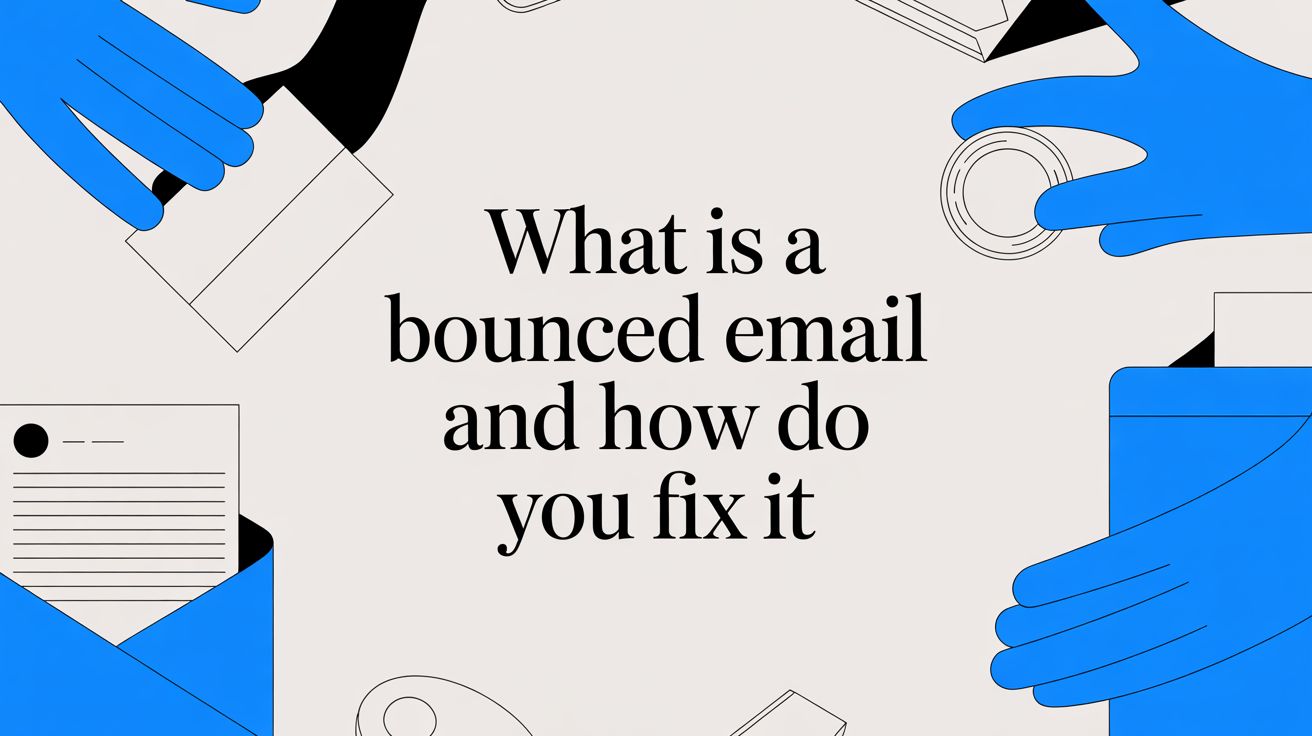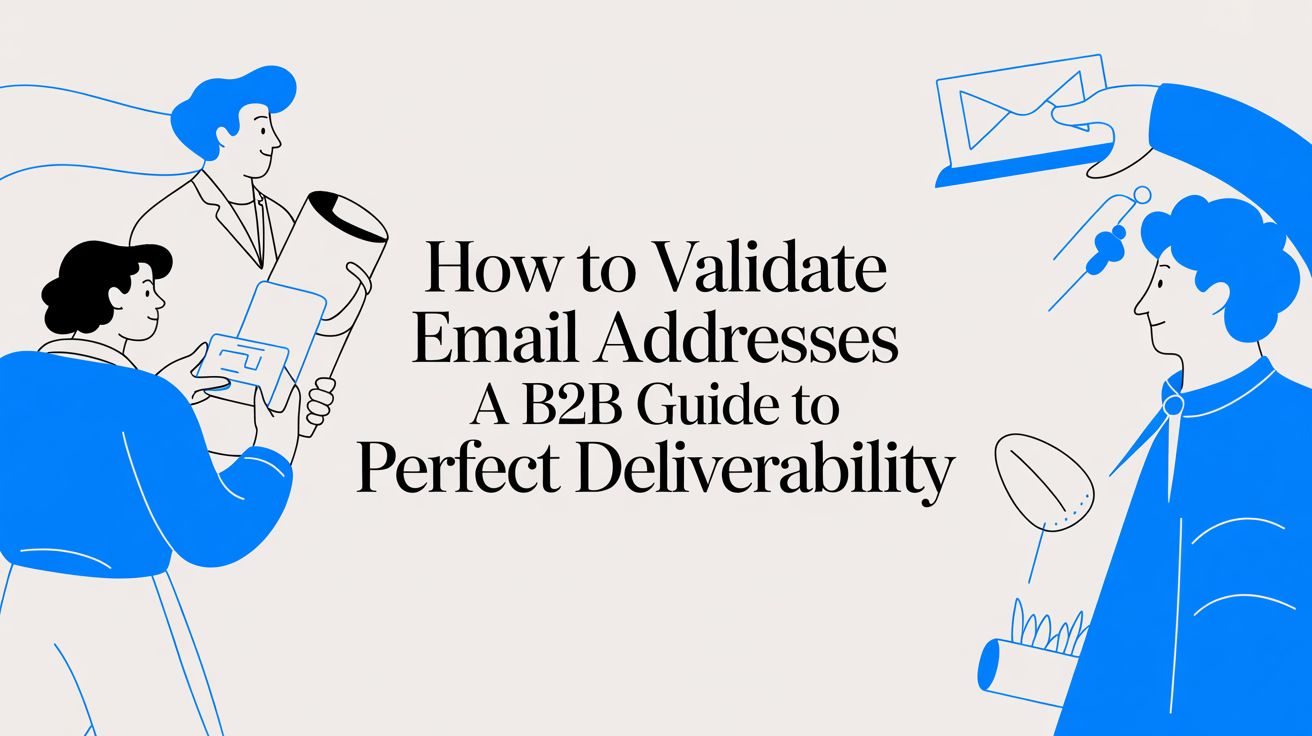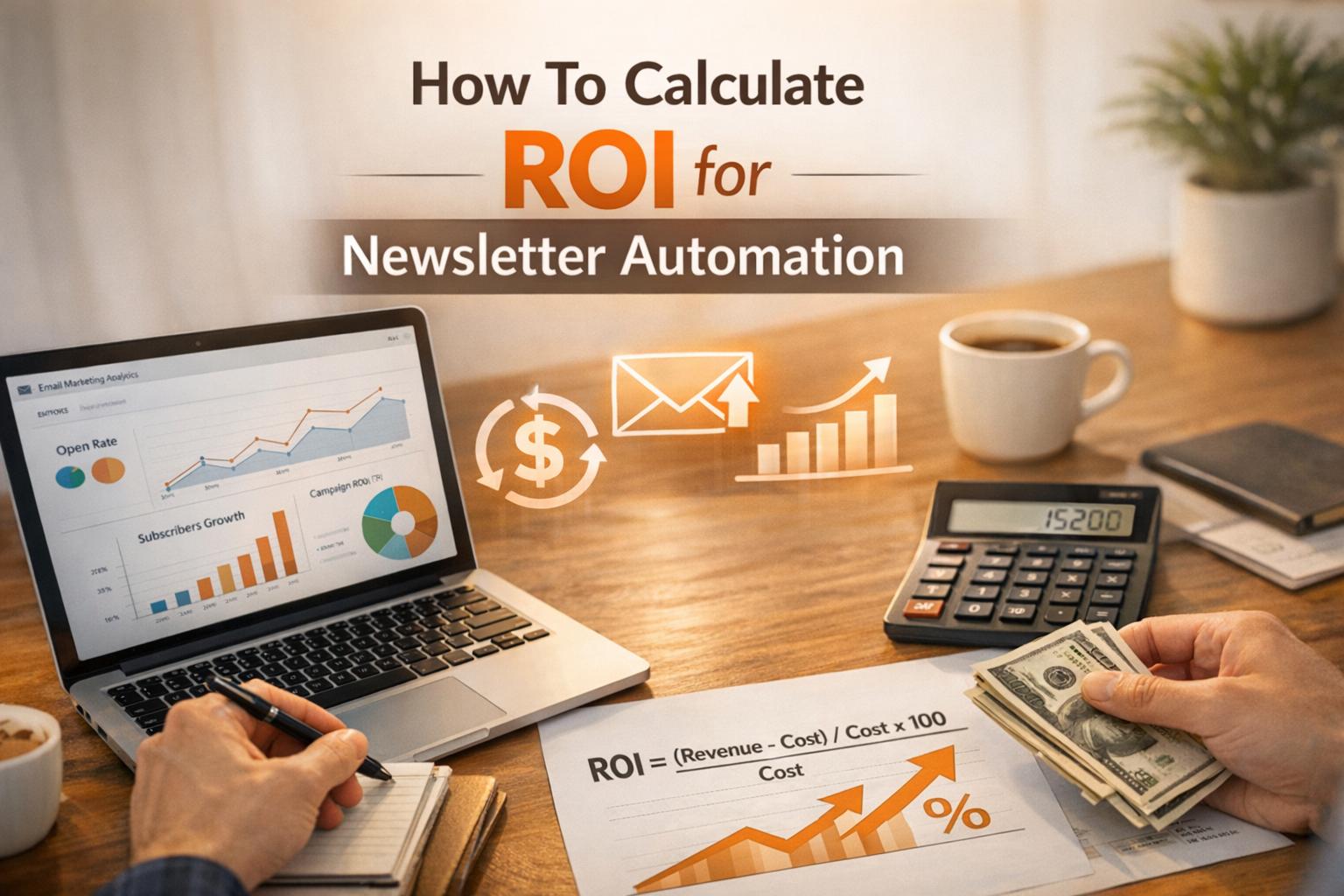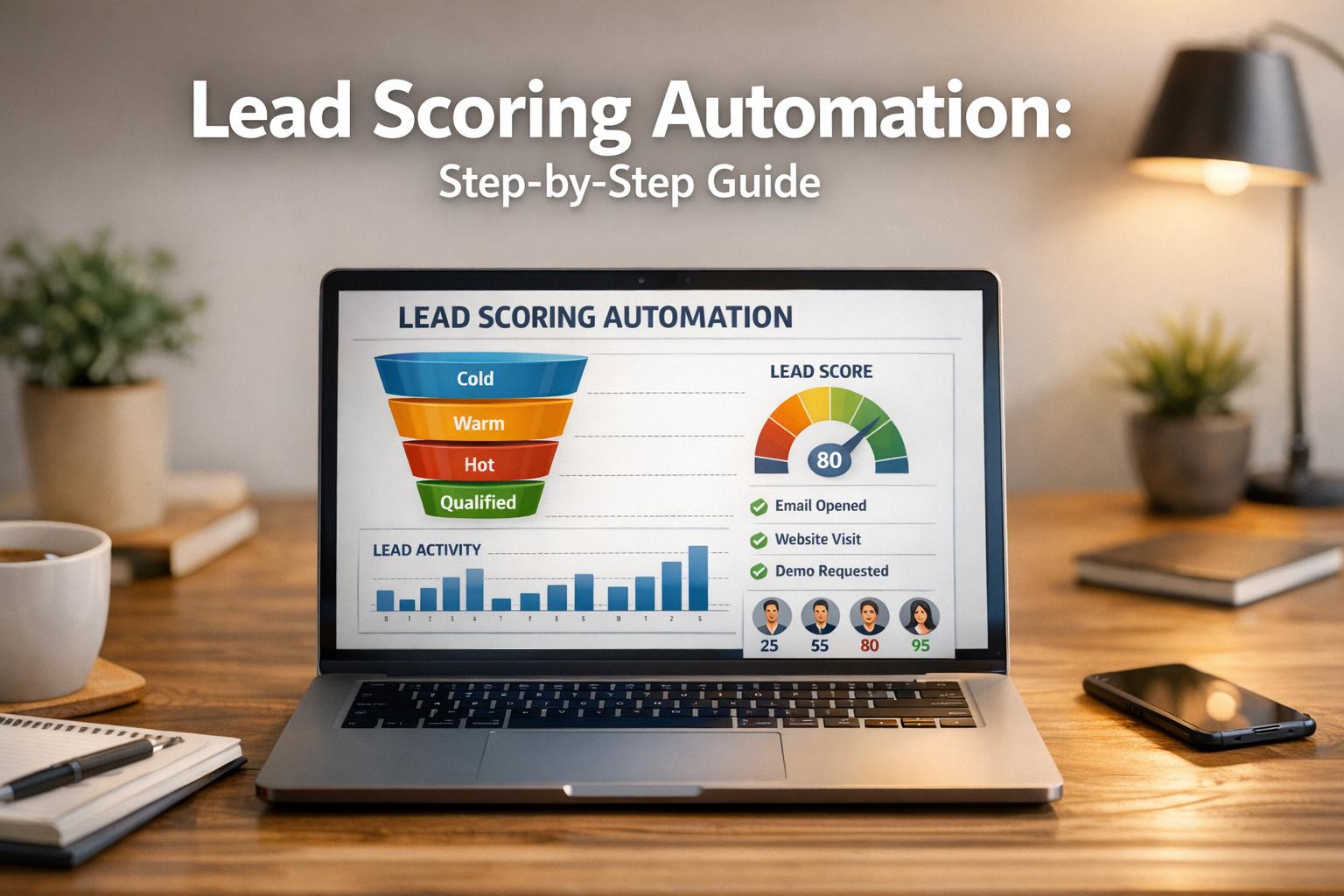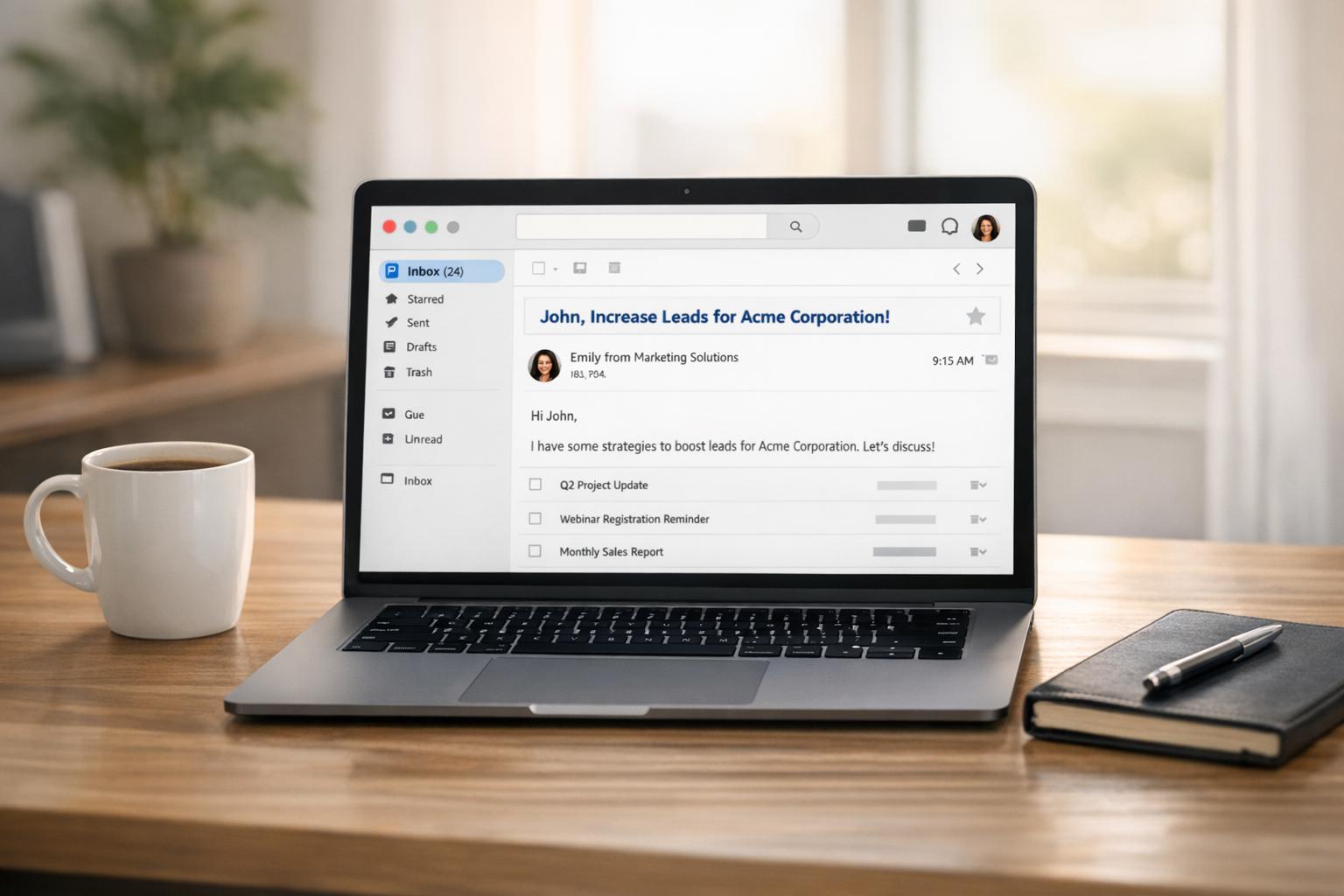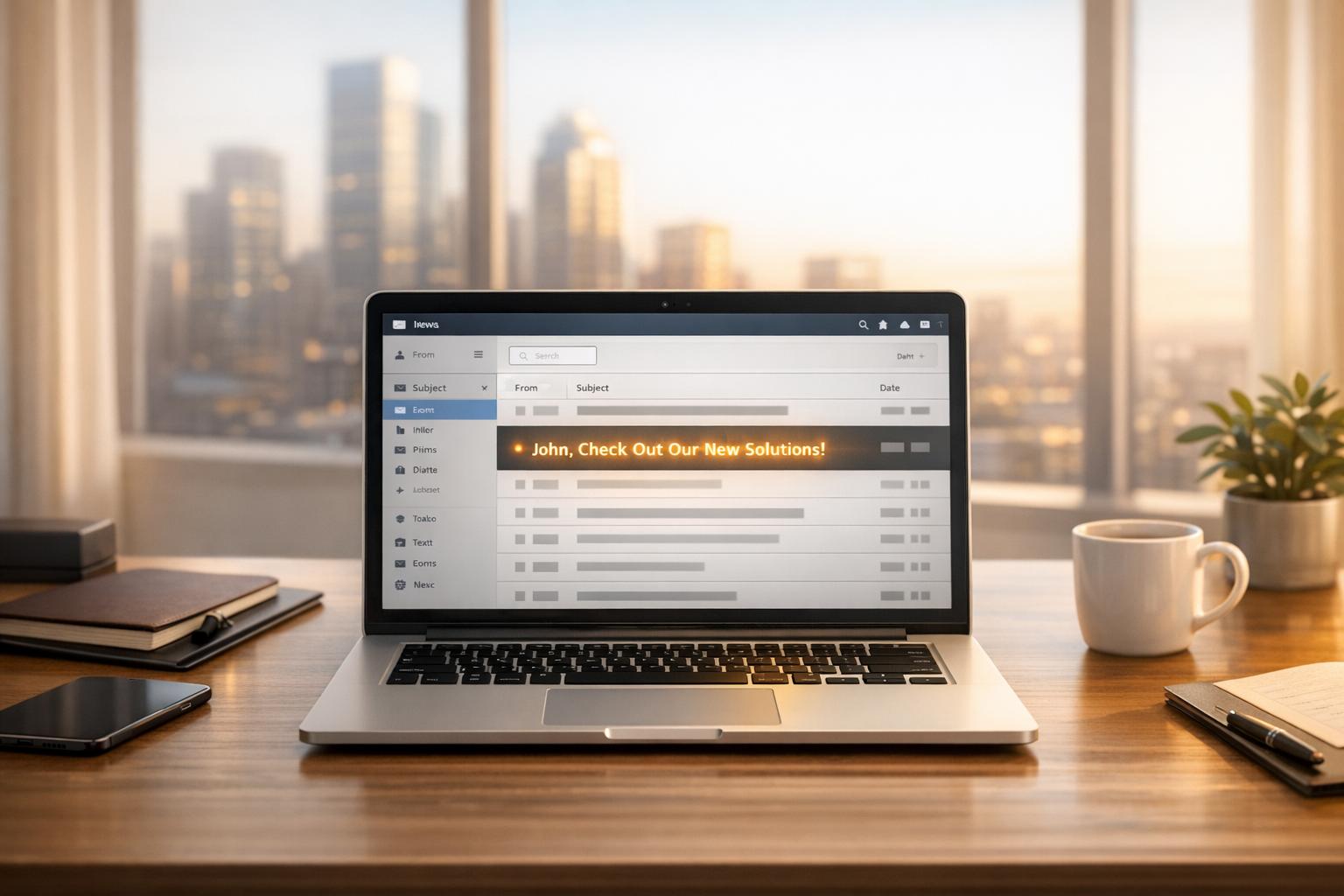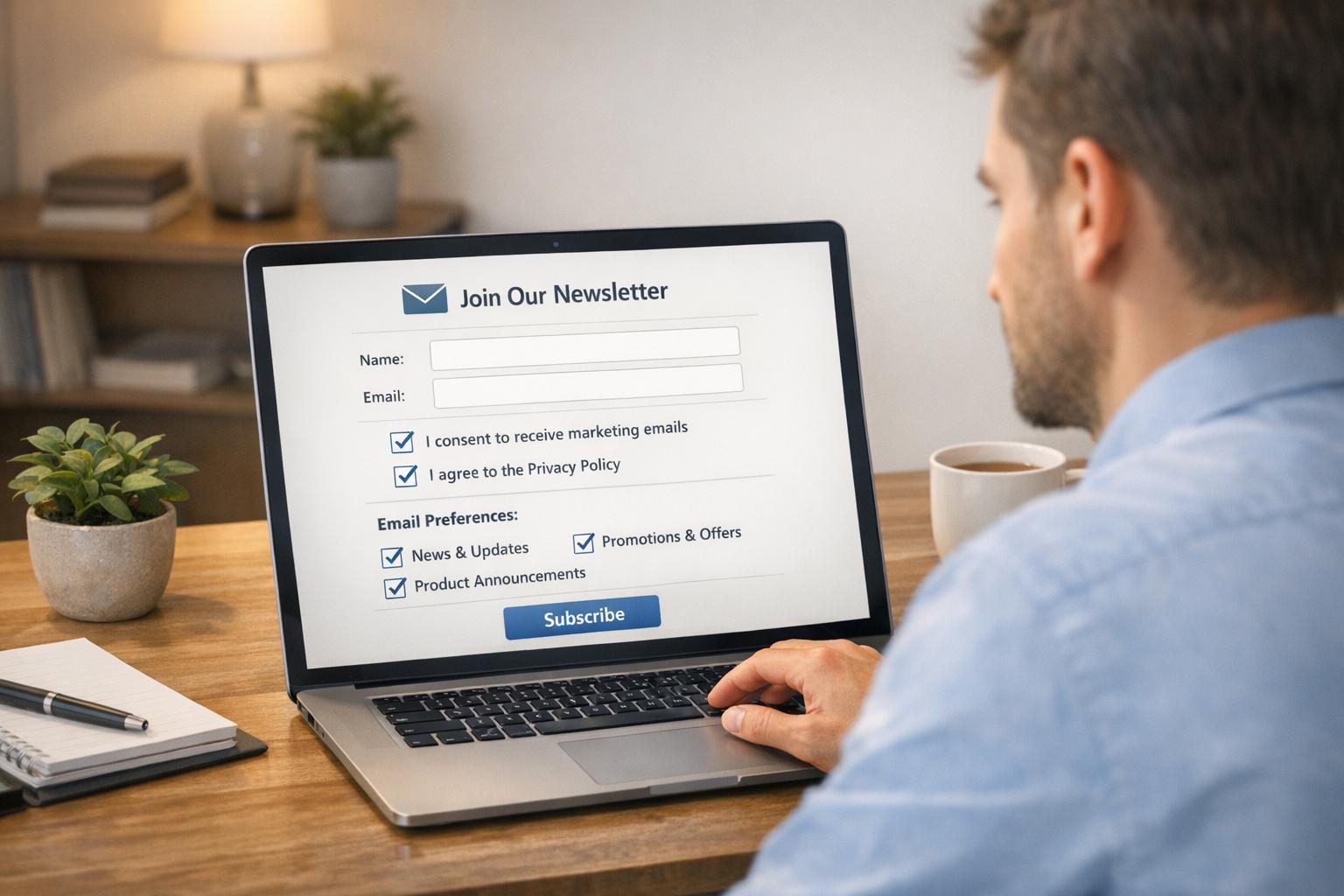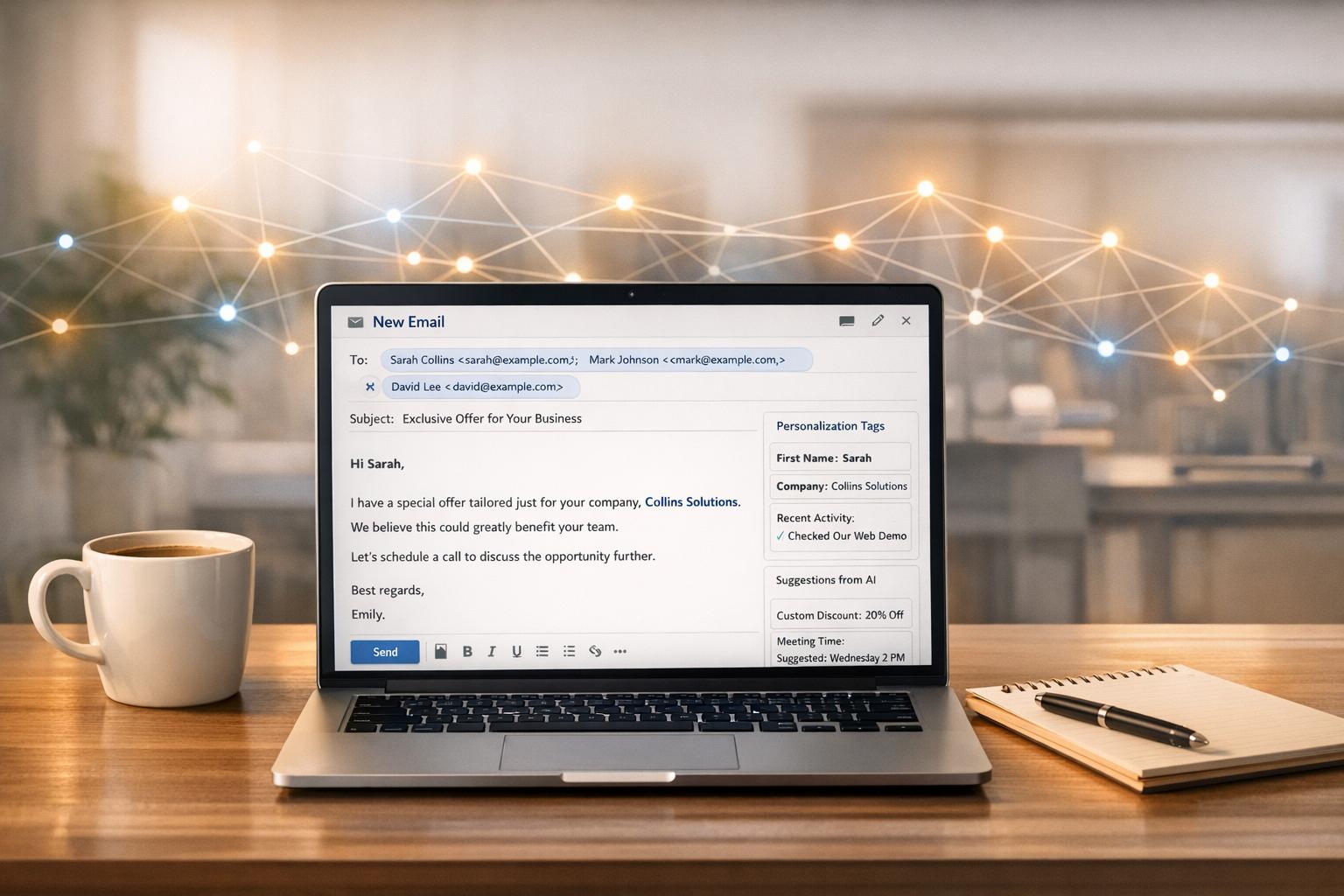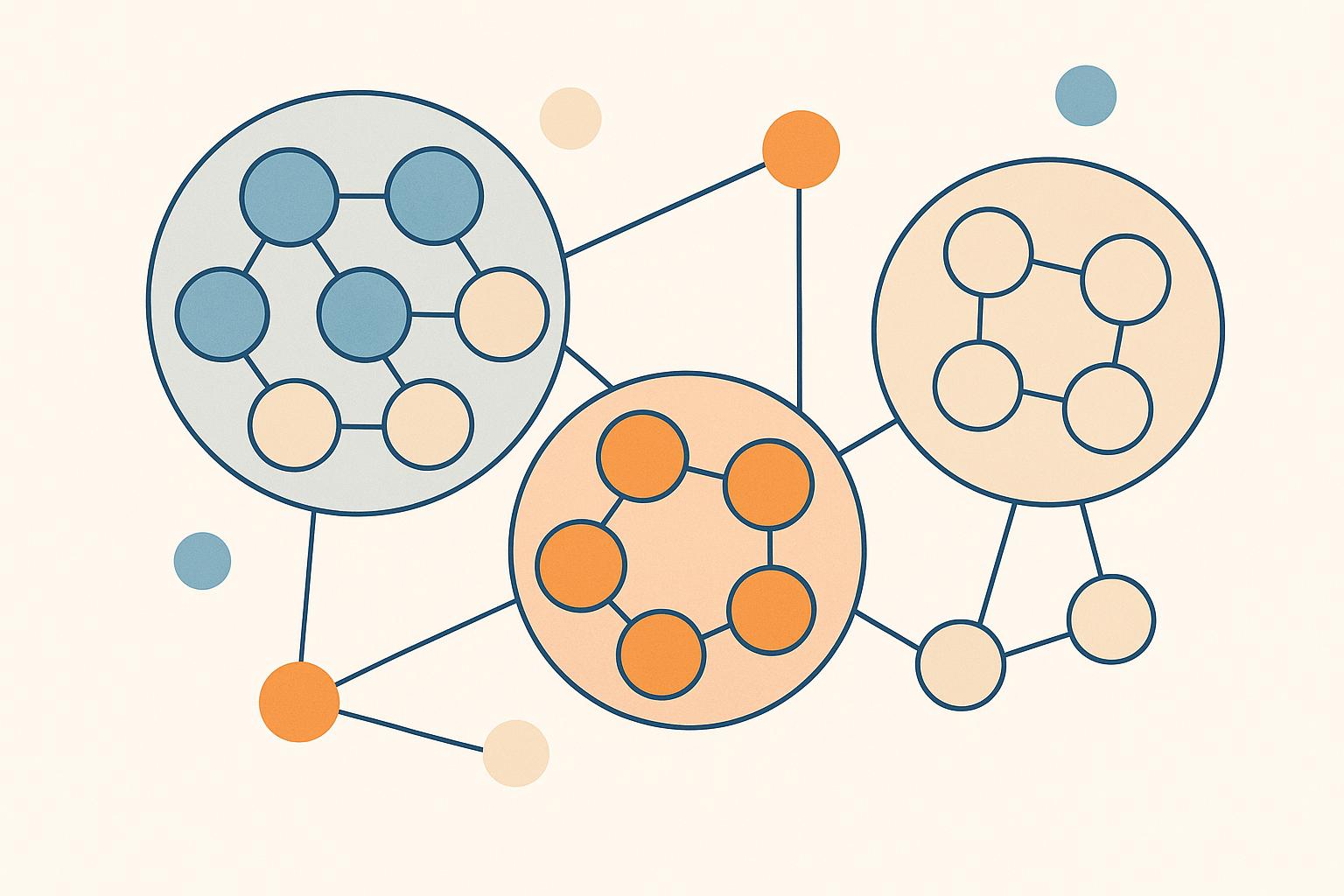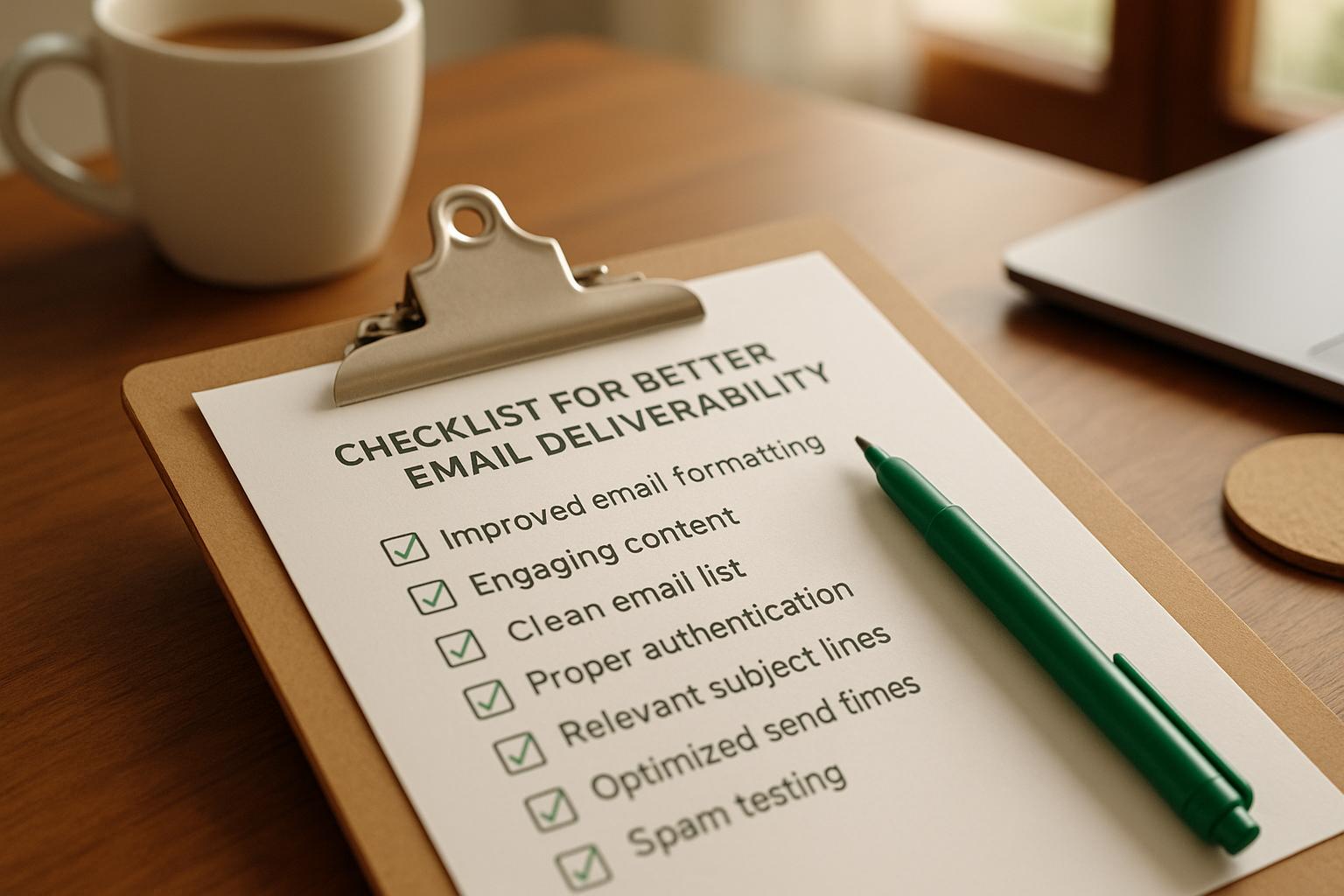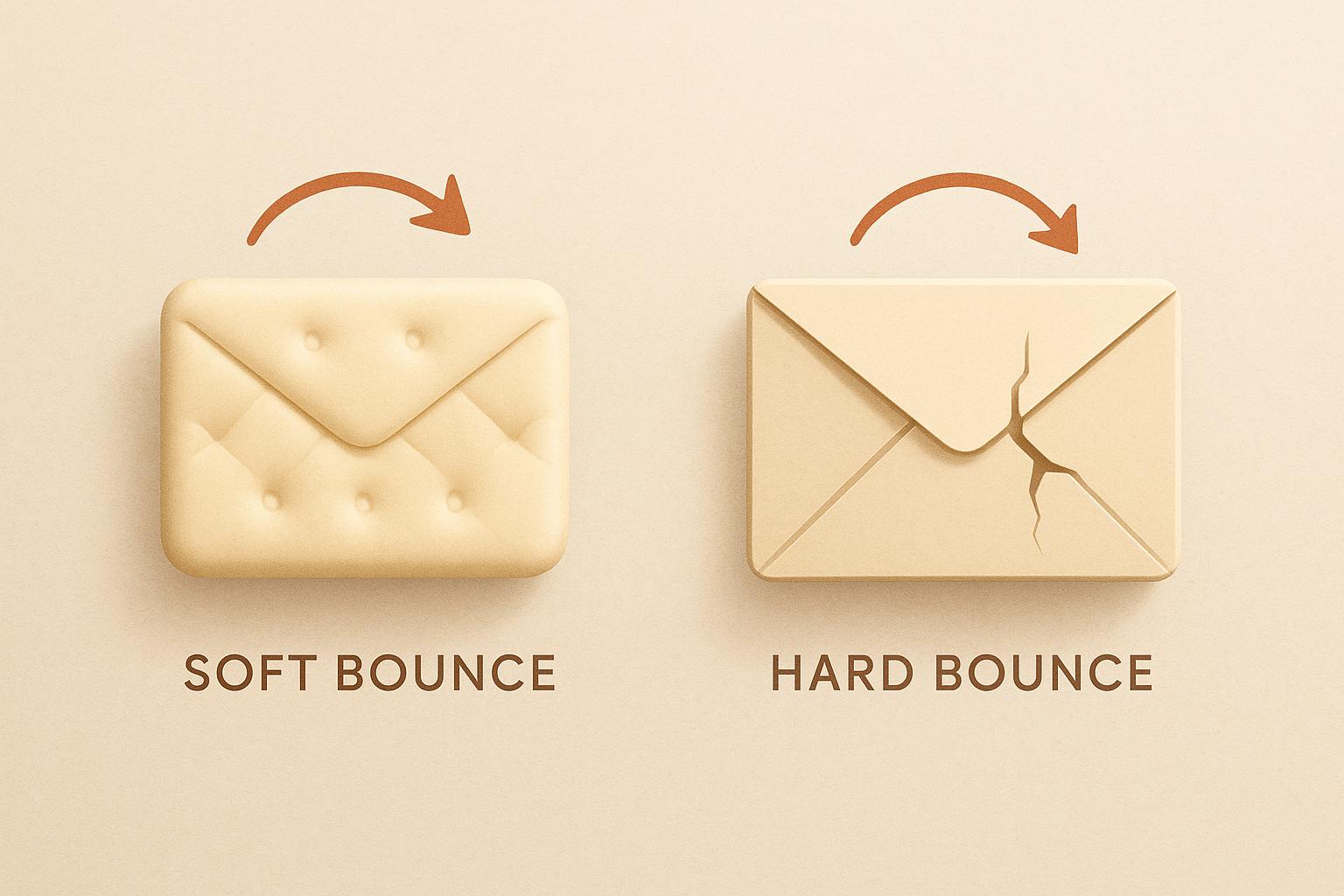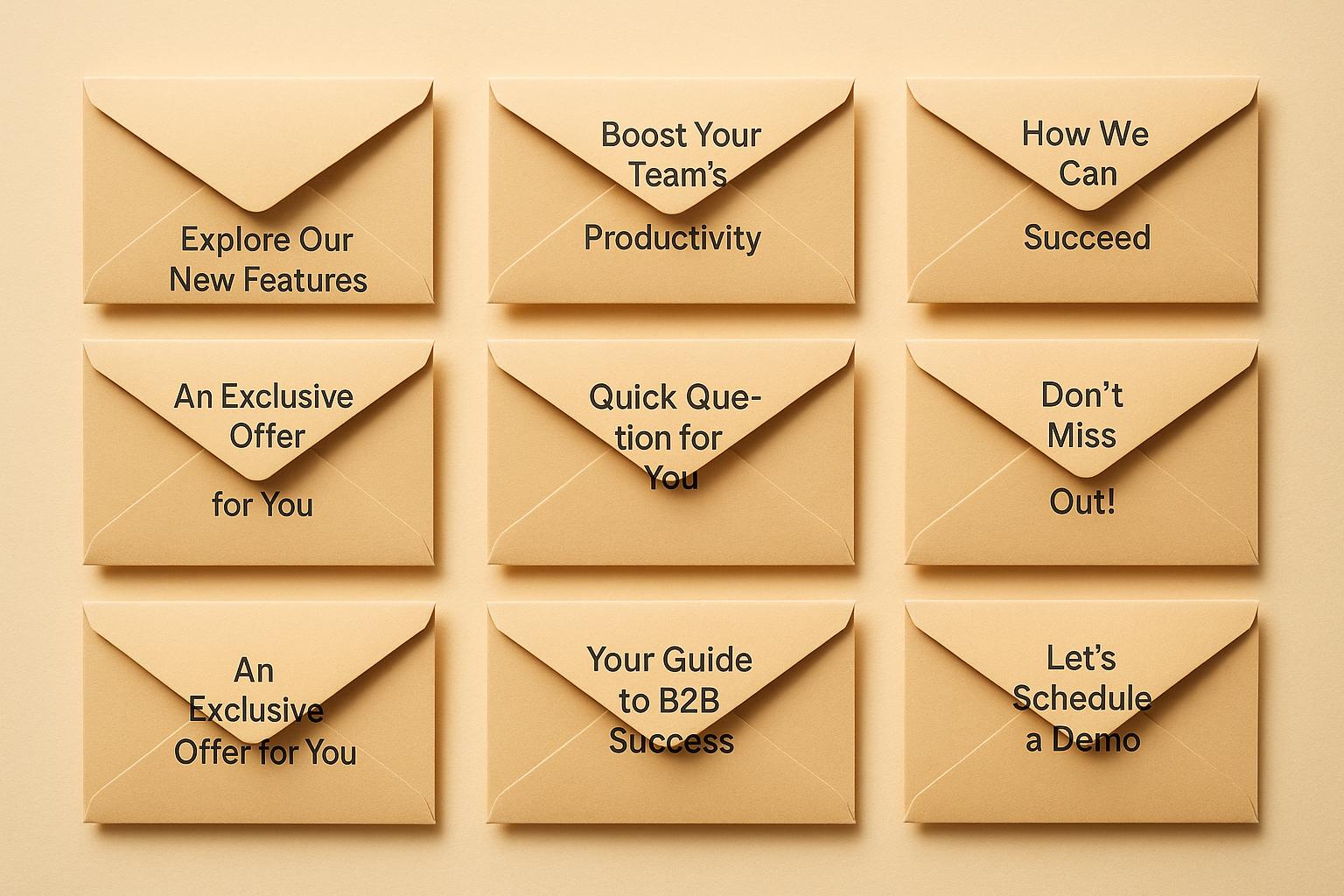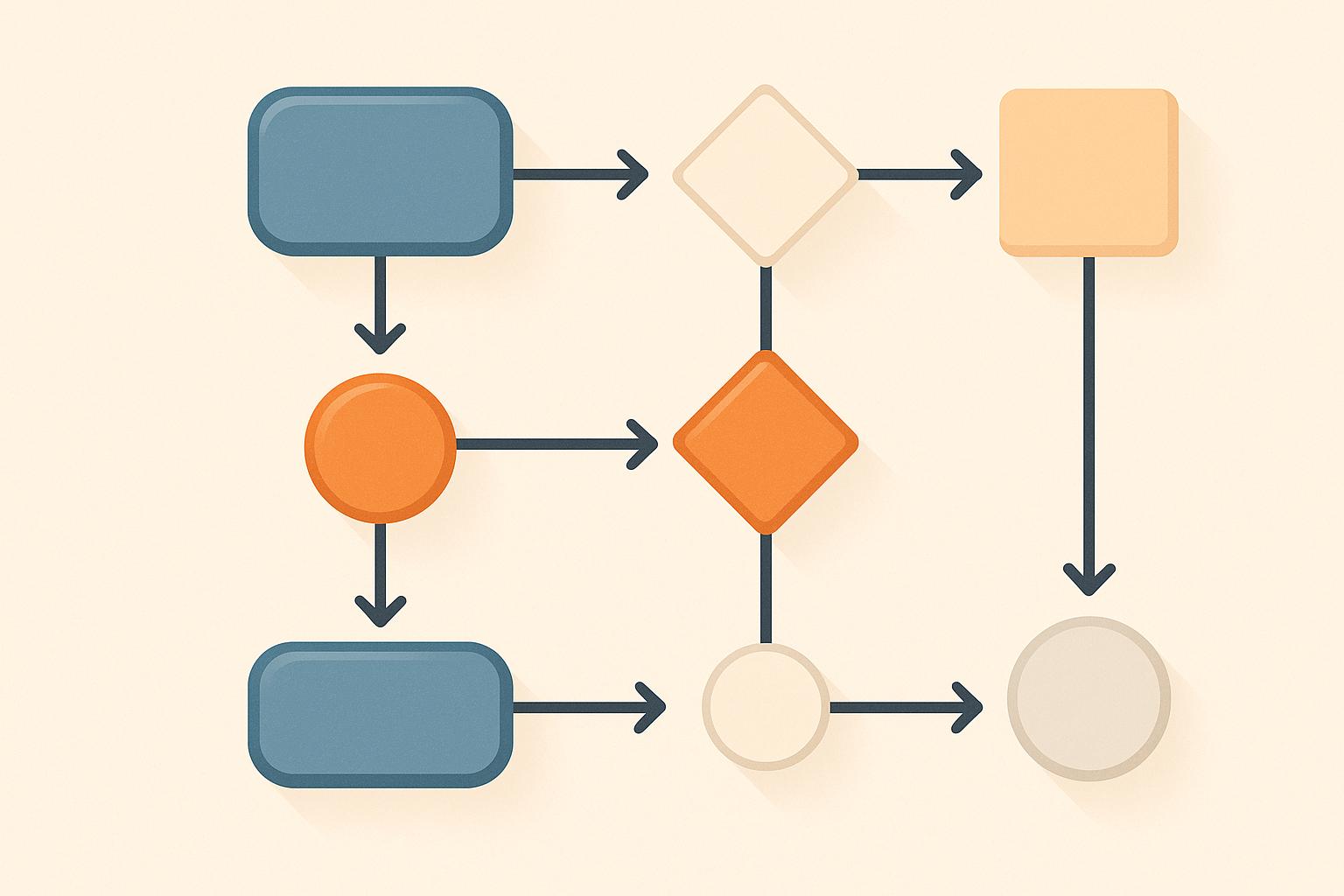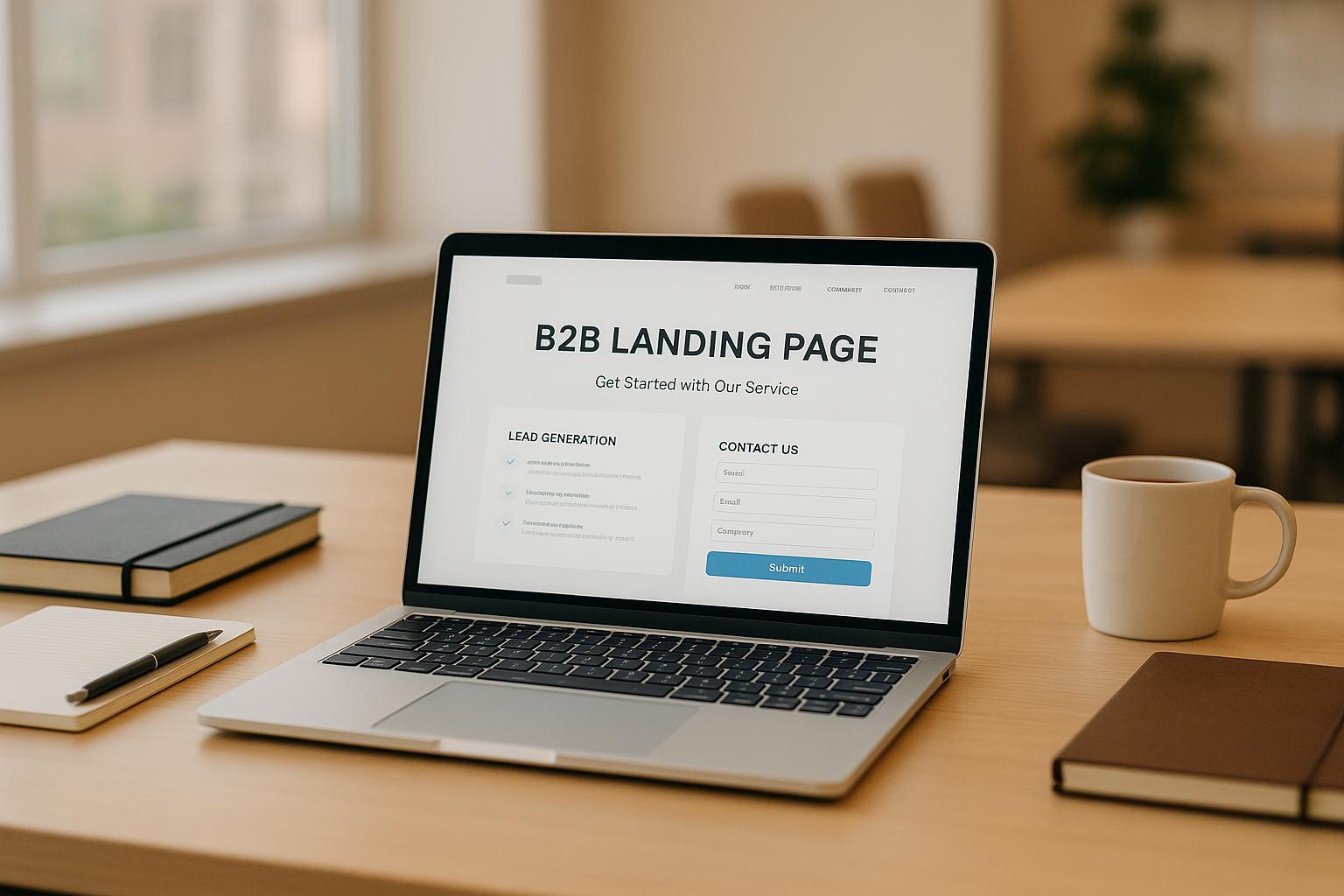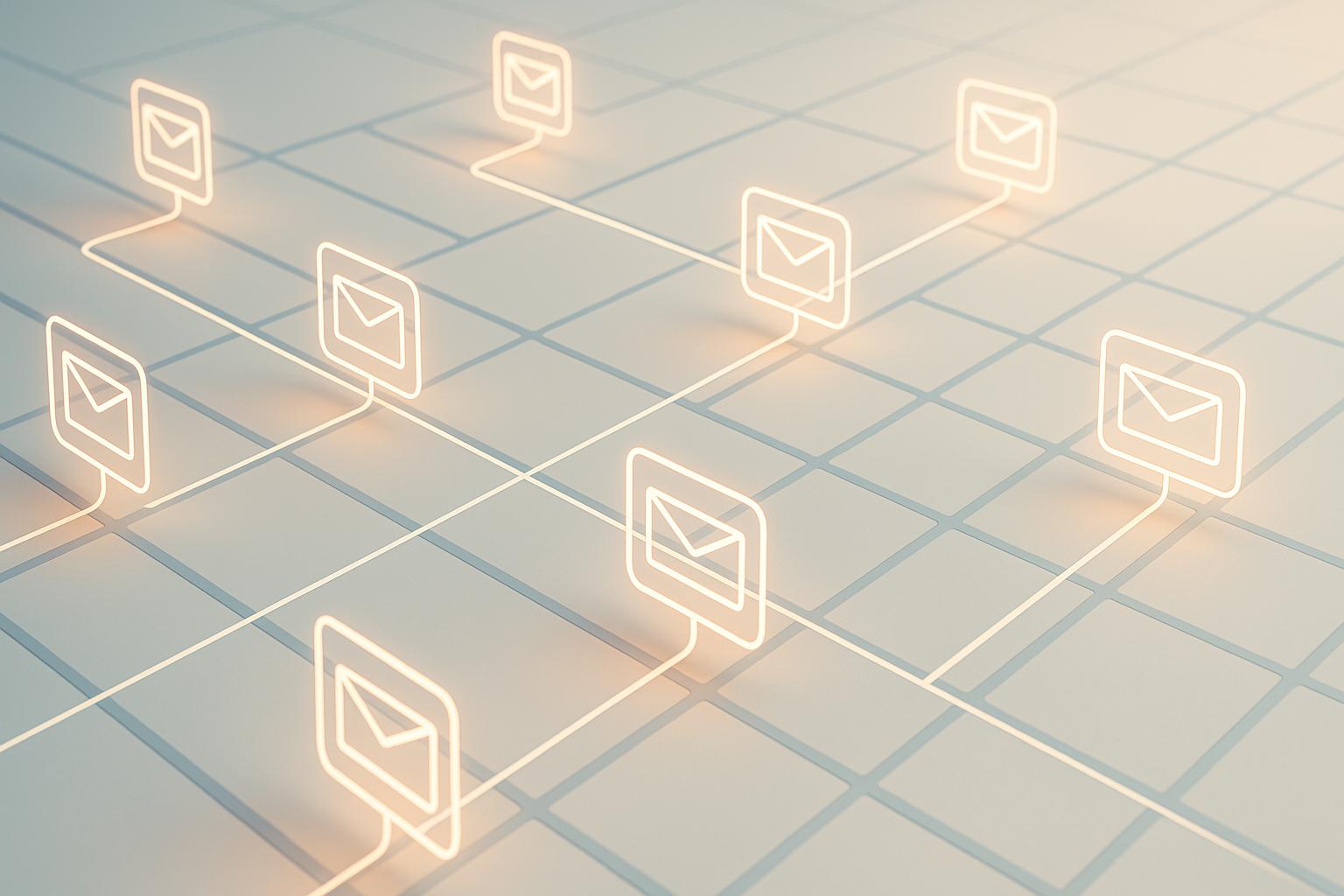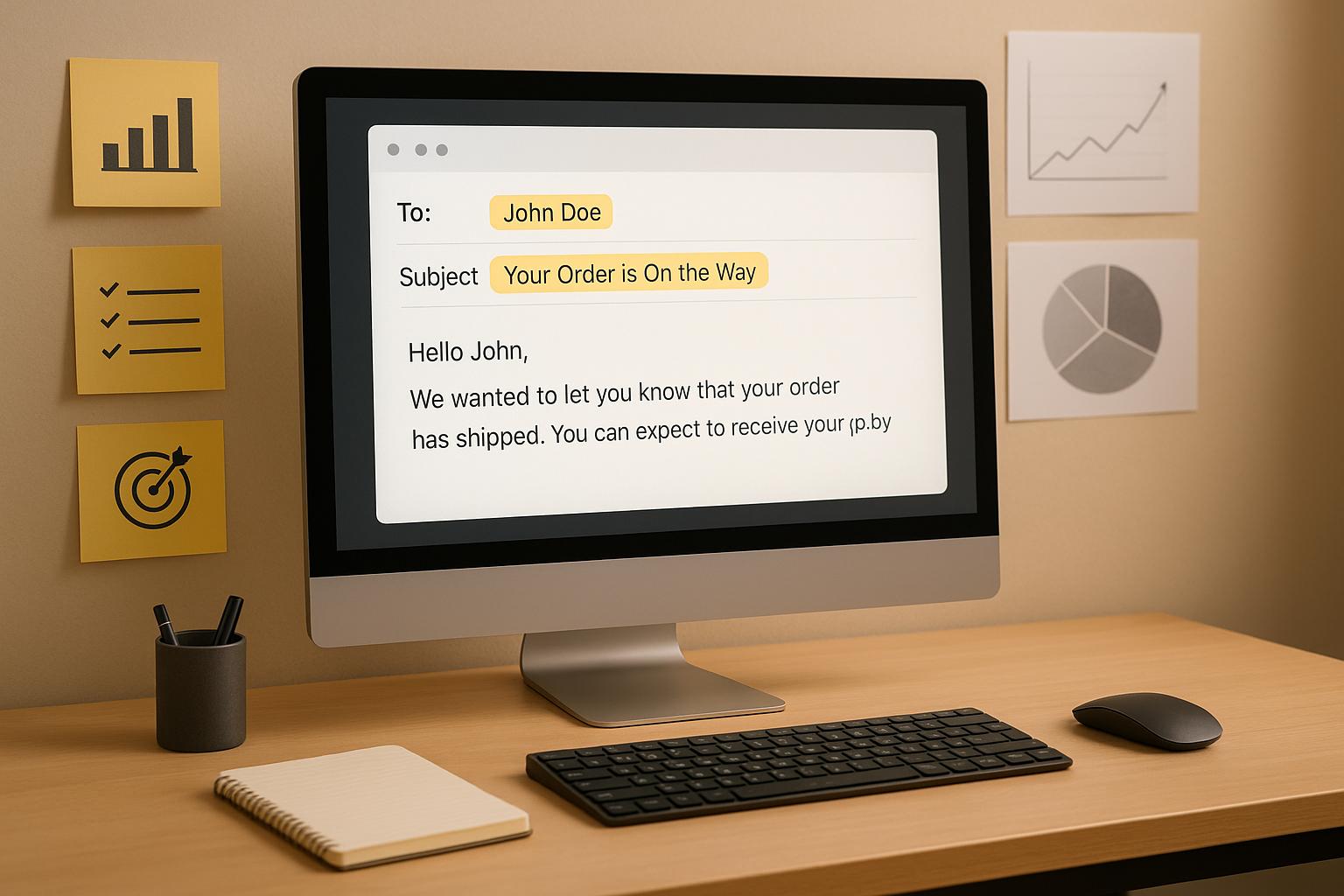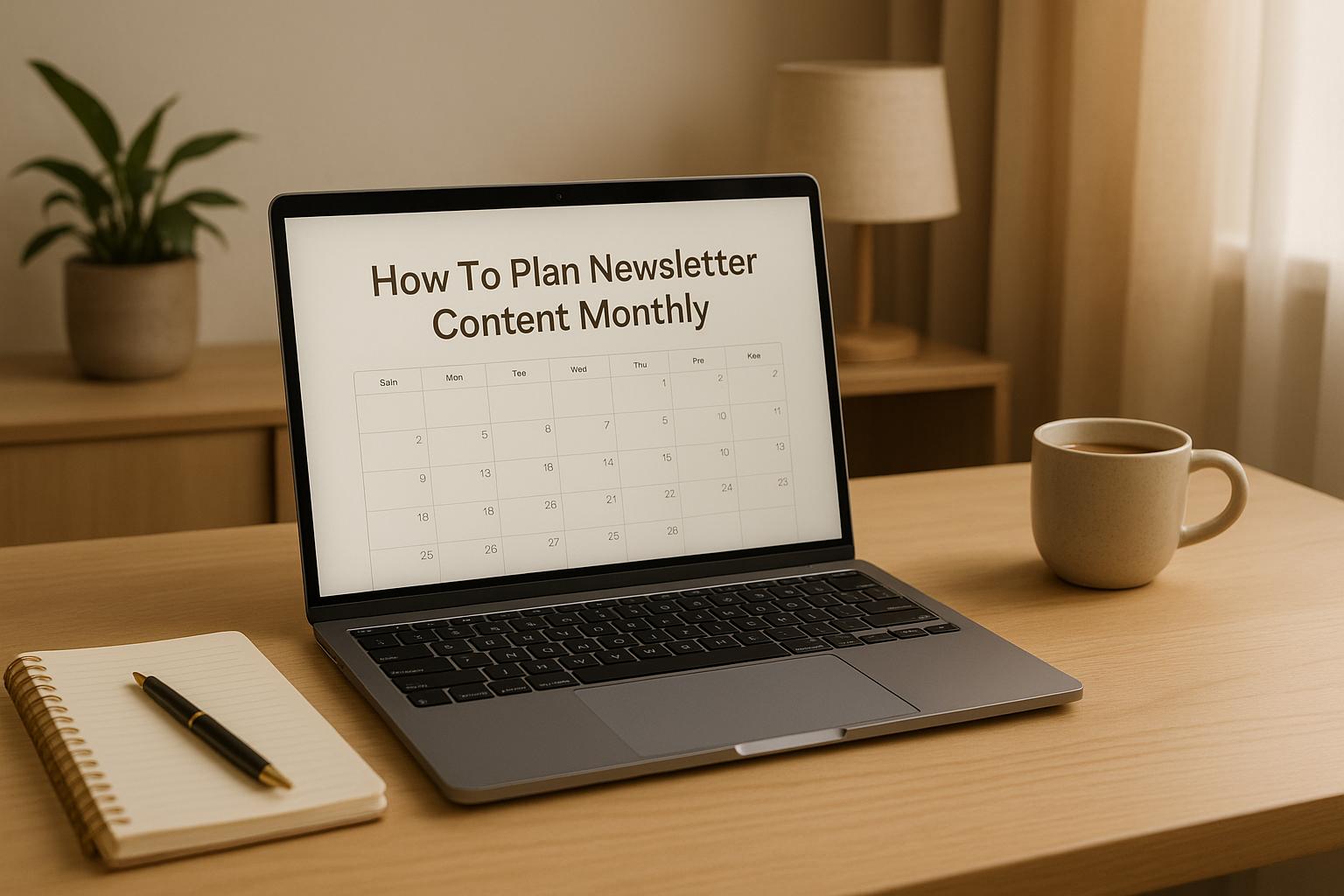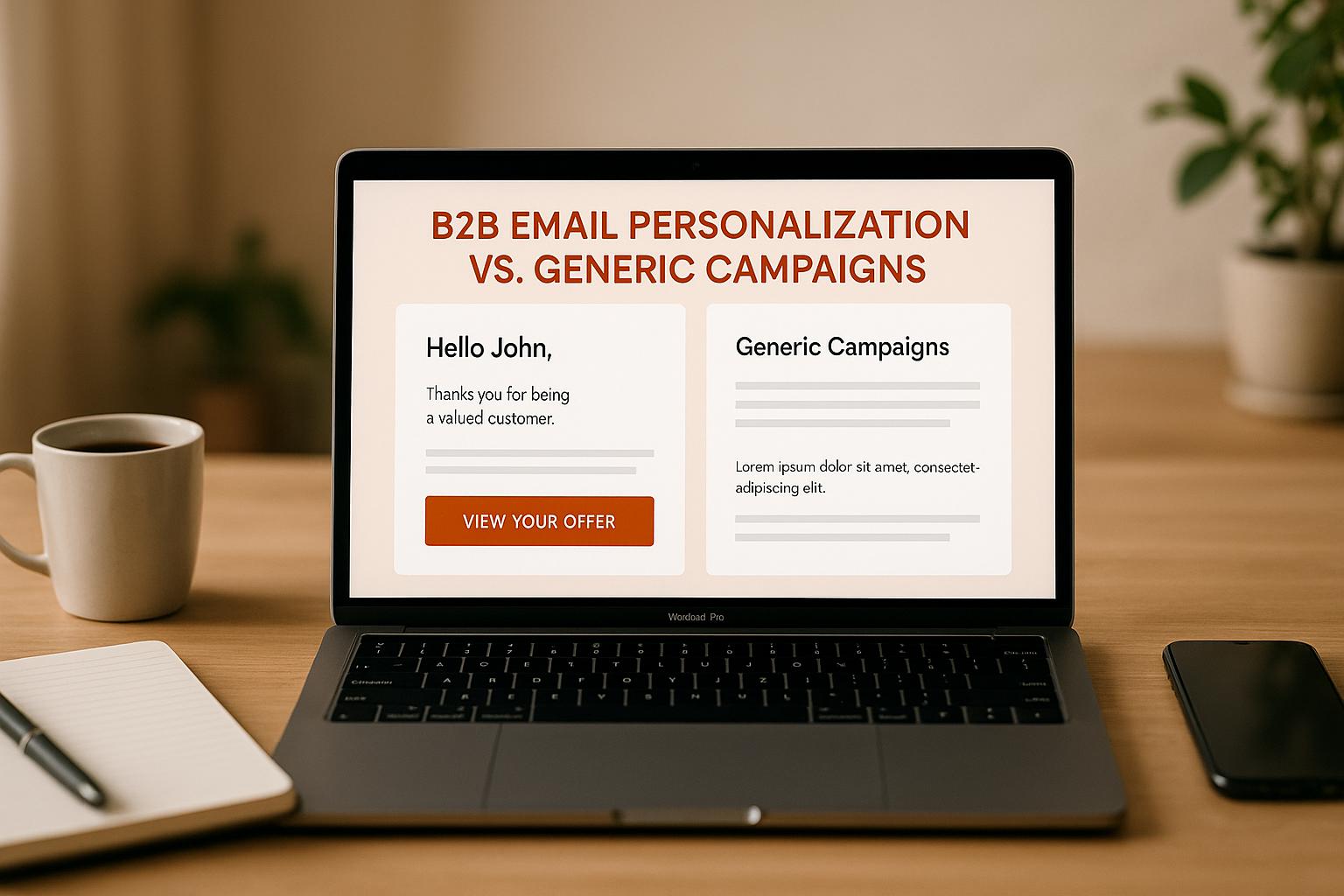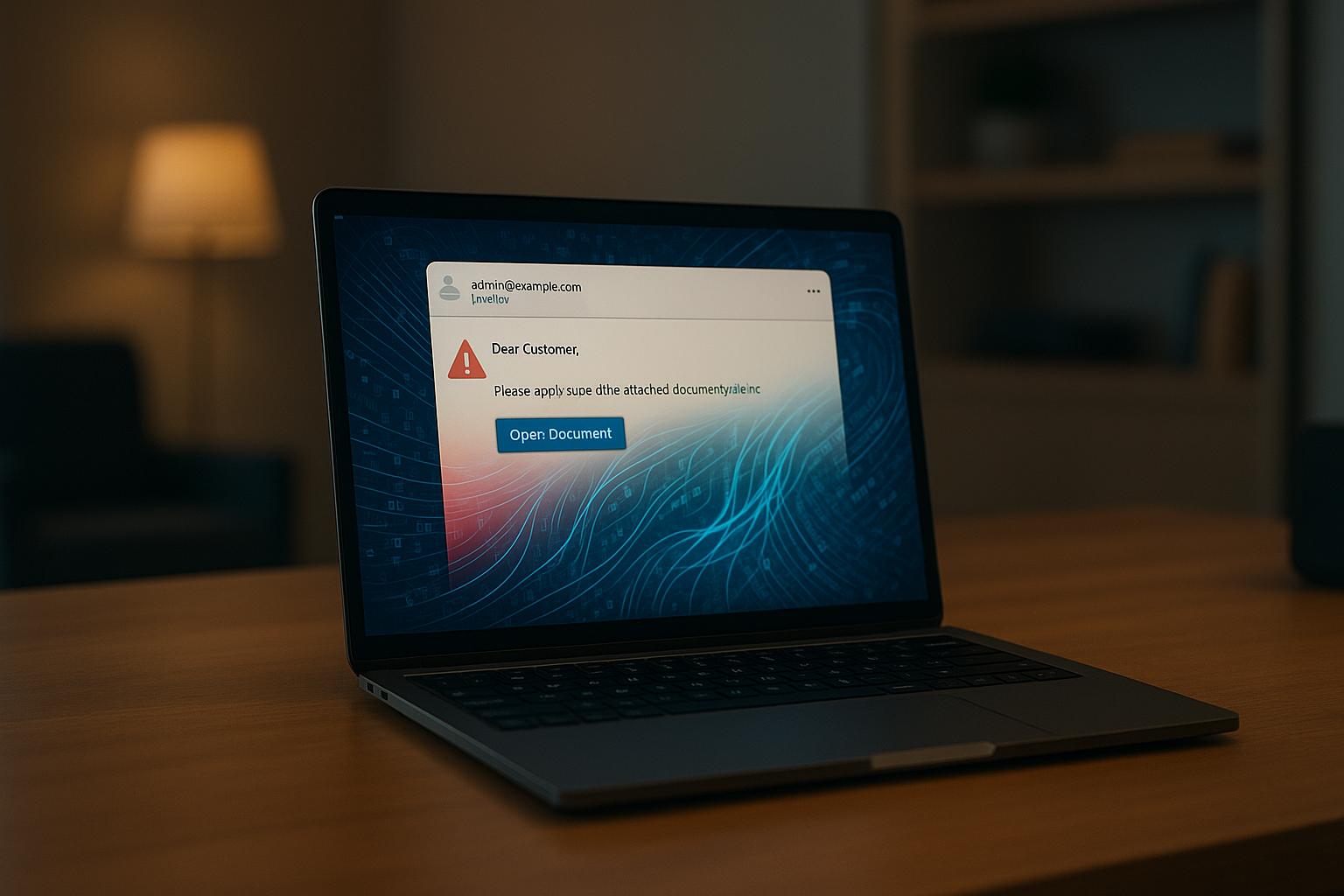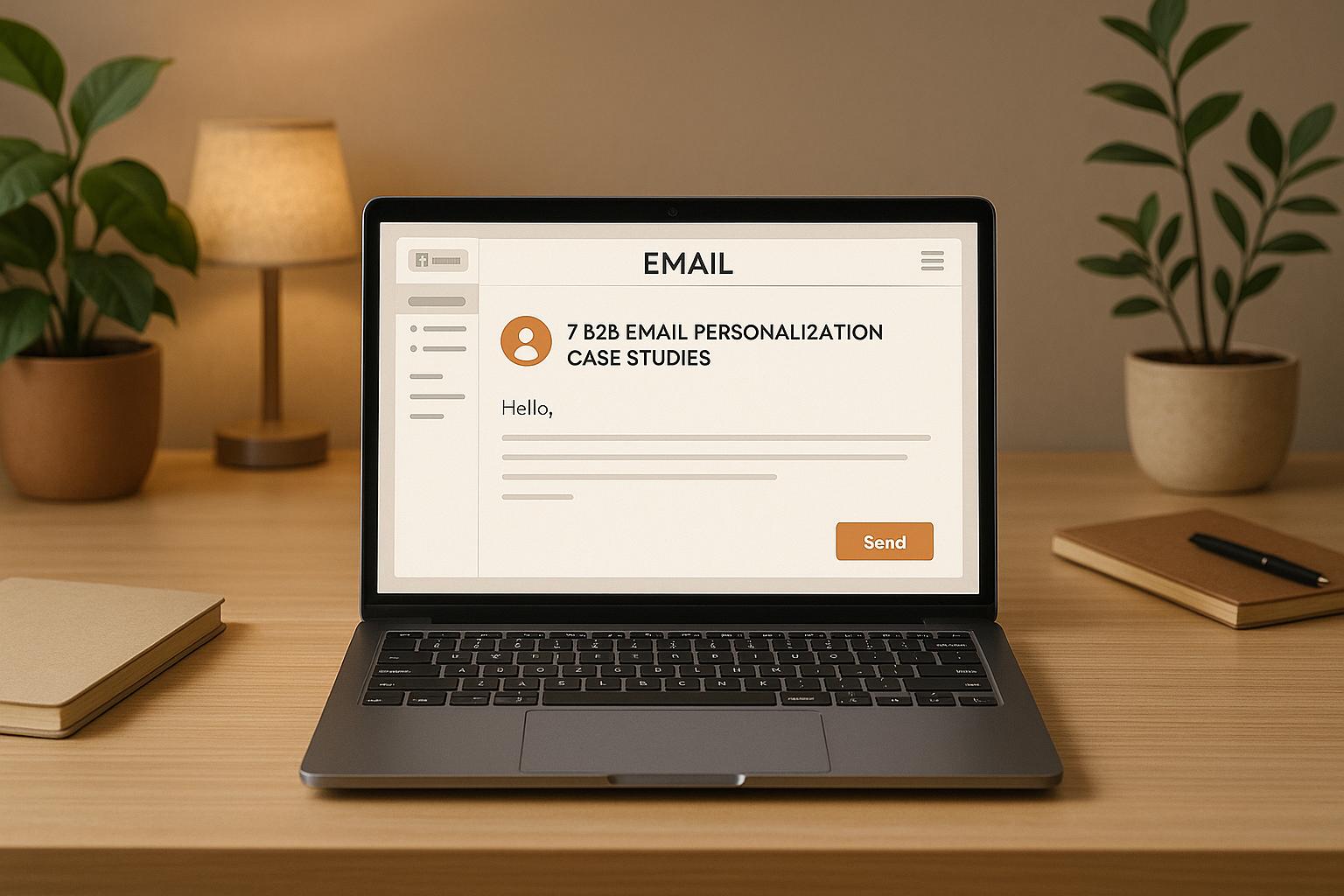Ultimate Guide To Email Bounce Management

Email bounce management ensures your emails reach their audience by reducing delivery failures. Bounces can harm your sender reputation, lower open rates, and send your emails straight to spam. Here’s what you need to know:
-
Bounce Types:
- Hard Bounces: Permanent issues (e.g., invalid addresses). Remove these immediately.
- Soft Bounces: Temporary issues (e.g., full inbox). Monitor and retry before removing.
-
Causes of Bounces:
- Invalid email addresses, typos, or fake sign-ups.
- Authentication issues (SPF, DKIM, DMARC misconfigurations).
- Blocklists or oversized attachments.
-
Best Practices:
- Regularly clean your email list (quarterly or monthly for high-volume senders).
- Use double opt-ins and real-time email verification to avoid invalid entries.
- Segment your list based on engagement (active, semi-active, inactive).
-
Technical Setup:
- Authenticate emails with SPF, DKIM, and DMARC to build trust with ISPs.
- Gradually warm up new domains or IPs to establish credibility.
- Monitor sender reputation using tools like Google Postmaster Tools or SenderScore.
-
Advanced Strategies:
- Use ISP feedback loops to address spam complaints quickly.
- Optimize email content to avoid spam filters (e.g., avoid trigger words, balance text and images).
- Leverage segmentation and personalized content for better engagement.
- Tools: Platforms like Breaker simplify bounce management with automated validation, real-time analytics, and integrated CRM tools.
Stat to Remember: The average bounce rate for B2B campaigns is 2.33%. Aim for less than 2%, with under 1% being ideal for strong performance.
Why Do My Emails Bounce? 😱 Reduce Email Bounce Rate in 4 Ways!
Email Bounce Types and Causes
When emails fail to reach their intended recipients, they fall into two main categories: hard bounces and soft bounces. Understanding these bounce types and their causes is key to keeping your email campaigns effective and safeguarding your sender reputation.
Hard Bounces vs. Soft Bounces
Hard bounces indicate permanent delivery failures. These occur when you send emails to addresses that are invalid, deactivated, or permanently blocked. Think of it as mailing a letter to an address that doesn’t exist. Common reasons include typos in email addresses (like misspelled domains), non-existent domains, or accounts that have been shut down. You might see error codes like "550 5.1.1 User unknown" that confirm the address is invalid.
Soft bounces, however, are temporary issues. These happen when the recipient’s email address is valid, but something prevents the email from being delivered at that moment. For example, you might encounter errors such as "452 4.2.2 Mailbox full". While these issues often resolve themselves, repeated soft bounces could point to a bigger problem.
Here’s a quick comparison of the two:
| Bounce Type | Impact on Reputation | Recommended Action |
|---|---|---|
| Hard Bounce | High negative impact | Remove the email address from your list |
| Soft Bounce | Moderate impact | Retry delivery; remove if bounces persist |
Common Bounce Causes
Several factors can lead to email bounces. Here are the most frequent ones:
- Invalid Email Addresses: Mistakes like typos in usernames or domains during sign-up can cause delivery failures.
- Authentication Failures: Misconfigured SPF, DKIM, or DMARC records can cause recipient servers to reject your emails outright.
- Blocklist Issues: If your domain or IP address lands on a spam blocklist - often due to high bounce rates or spam complaints - even valid addresses may reject your messages.
- Server Problems: Temporary issues on the recipient’s end, such as server downtime or overload, can result in soft bounces.
- Oversized Attachments: Emails that exceed the recipient server’s size limits (usually between 10MB and 25MB) are automatically rejected.
For instance, bounce rates vary by industry. Businesses in finance often see bounce rates around 0.55%, while construction sectors might experience rates closer to 1.28%. A healthy email list typically has a bounce rate below 1%, while rates over 2% suggest deeper issues that need attention.
To pinpoint the cause of a bounce, carefully review the error codes and messages returned by recipient servers. These details will help you determine whether the issue is temporary or requires immediate action to avoid further delivery problems.
List Hygiene and Data Quality Practices
Keeping your email list in top shape is key to reducing bounces, safeguarding your sender reputation, and boosting campaign performance.
Regular List Cleaning
Your email list requires regular upkeep to remain effective. For most organizations, a quarterly cleaning schedule works well. However, if you're sending a high volume of emails or experiencing rapid growth, consider cleaning your list monthly. The goal is to remove addresses that consistently bounce or show no activity.
Using automated validation tools can make this process much easier. These tools check for invalid, disposable, or role-based addresses through real-time verification, syntax checks, domain validation, and mailbox pinging. Many email platforms also offer built-in cleaning features that automatically suppress hard bounces and flag risky addresses.
Timing matters. Clean your list after major campaigns when bounce data is fresh or before critical periods like the holiday season. This ensures your most important emails reach the right audience.
Double Opt-In and Email Verification
Double opt-in is a simple but effective way to ensure high-quality subscribers. It works by requiring new signups to confirm their email address via a verification link. While it adds an extra step, it weeds out invalid entries, fake signups, and bots. Subscribers who complete this process are more likely to be engaged and active.
Here’s how single opt-in compares to double opt-in when it comes to list quality and bounce risk:
| Opt-In Type | List Quality | Bounce Risk | Engagement Level |
|---|---|---|---|
| Single Opt-In | Lower | Higher | Mixed |
| Double Opt-In | Higher | Lower | Consistently high |
To enhance list quality even further, use real-time verification at signup. Tools like syntax validation catch formatting errors, domain verification ensures the domain exists, and CAPTCHA blocks bots. For even more security, integrate third-party verification APIs to instantly validate addresses before they enter your system.
Engagement-Based List Segmentation
Not every subscriber interacts with your emails the same way, and engagement-based segmentation helps you account for these differences. By dividing your list based on activity levels - such as recent opens and clicks, moderate engagement, or inactivity - you can target your campaigns more effectively and reduce bounce risks.
For example:
- Active subscribers: Those who opened or clicked within the last 30 days.
- Moderately engaged subscribers: Those who interacted within 30–90 days.
- Inactive subscribers: Those who haven’t engaged in over 90 days.
Send regular campaigns to active segments, re-engagement campaigns to moderately engaged users, and consider suppressing or removing inactive addresses. This approach not only improves your campaign performance but also keeps your bounce rate in check. Ideally, your bounce rate should stay below 2%, with under 1% being the gold standard.
Keep an eye on key metrics like hard and soft bounce rates, list growth, and engagement stats (opens and clicks). If your bounce rate creeps above 2%, it’s time for immediate list cleaning and validation. This is especially important when nearly half (48%) of B2B marketers say avoiding the spam folder is their biggest email deliverability challenge.
Engagement-based segmentation also boosts your sender reputation with ISPs. When you consistently send emails to engaged recipients, ISPs notice the positive behaviors - like high open and click rates and low bounce rates. This builds trust and increases the likelihood that your emails land in the inbox, not the spam folder. By following these practices, you lay the groundwork for better deliverability and campaign success.
Technical Setup for Bounce Prevention
Getting your technical setup right is the backbone of successful email delivery. Even with a spotless email list, poor technical configurations can lead to bounces. These behind-the-scenes measures establish your credibility as a sender and help internet service providers (ISPs) trust your emails.
SPF, DKIM, and DMARC Authentication
SPF (Sender Policy Framework), DKIM (DomainKeys Identified Mail), and DMARC (Domain-based Message Authentication, Reporting, and Conformance) are essential tools for email authentication. Together, they verify your identity, protect your messages, and guide email servers on how to handle your emails.
-
SPF acts like a security checkpoint, letting receiving servers know which mail servers are allowed to send emails on your domain’s behalf. You set this up by adding a TXT record to your domain’s DNS. For example:
v=spf1 include:mailprovider.com ~all - DKIM ensures your emails remain intact during transit by adding a digital signature. This involves creating a public/private key pair, publishing the public key in a DNS TXT record, and signing outgoing emails with the private key.
-
DMARC builds on SPF and DKIM by instructing servers on how to handle emails that fail authentication. It also provides reports to help you monitor your email performance. A basic DMARC record might look like this:
v=DMARC1; p=quarantine; rua=mailto:reports@yourdomain.com
Here’s how these protocols work together to improve email deliverability:
| Protocol | Purpose | Impact on Deliverability |
|---|---|---|
| SPF | Verifies authorized senders | Reduces spoofing-related bounces |
| DKIM | Confirms message integrity | Builds ISP trust |
| DMARC | Sets handling rules for failed emails | Boosts inbox placement rates |
Studies show that senders with properly configured SPF, DKIM, and DMARC records see up to 10–20% higher inbox placement rates and fewer bounces compared to those without authentication. As ISPs increasingly prioritize authentication, these measures are essential for any serious email marketer.
Once authentication is in place, focus on gradually establishing your sender reputation through a careful warm-up process.
Domain and IP Warm-Up Process
When sending emails from a new domain or IP address, you can’t just dive into high-volume campaigns. ISPs are cautious about new senders, so you need to gradually build trust. This process, called domain and IP warm-up, involves slowly increasing your email volume over a few weeks.
Start small and increase your sending volume steadily over 2–4 weeks, depending on your final target. This gradual approach prevents sudden spikes in activity, which ISPs might interpret as suspicious, leading to blocks or throttling. During the warm-up, prioritize sending emails to your most engaged subscribers. Their positive interactions - like opens and clicks - help build your reputation.
Keep an eye on key metrics during this phase. Aim to keep bounce rates below 2% and complaint rates under 0.1%. If these numbers rise, slow down the process and investigate potential issues. Taking your time now can save you from long-term deliverability problems.
This step works hand-in-hand with earlier list hygiene practices, ensuring your emails consistently reach the inbox.
Sender Reputation Monitoring
Your sender reputation is like your email credit score - it determines how much ISPs trust you. Monitoring this reputation regularly is crucial to catching and fixing problems before they hurt your campaigns.
Start with free tools from major ISPs. Google Postmaster Tools provides insights into Gmail delivery, including reputation scores, spam rates, and authentication status. Similarly, Microsoft SNDS offers data for Outlook and Hotmail. These tools give you direct feedback from the ISPs that matter most.
For a broader view, third-party services like SenderScore and BarracudaCentral can provide insights across various ISPs and blocklists. Tools like MXToolbox let you check if your domain or IP is listed on blocklists like Spamhaus or Barracuda. If you find yourself on a blocklist, follow the delisting process immediately and address the root cause to prevent future issues.
"Our team of experts manage all mail streams on the back end for you. With a unique combination of sending logic, list hygiene, and reputation monitoring, we ensure your emails land in the inbox."
– Breaker
A strong technical setup is non-negotiable. Senders who prioritize authentication and reputation monitoring enjoy better deliverability and fewer bounces. With nearly half of B2B marketers struggling to avoid the spam folder, these practices are essential for email marketing success.
sbb-itb-8889418
Advanced Bounce Management Strategies
Once you've nailed down your technical configurations, it's time to go further. Advanced strategies can help minimize bounces and improve your chances of landing in the inbox consistently. Let’s break down a few key methods.
ISP Feedback Loop Management
Feedback loops are like direct lines of communication between you and major Internet Service Providers (ISPs) like AOL, Yahoo, and Microsoft. These loops notify you when recipients mark your emails as spam or report delivery issues. This data is crucial for protecting your sender reputation.
To set up feedback loops, register your sending domains and IPs with ISPs that offer them. You'll need to verify ownership, assign a dedicated abuse address, and meet each ISP's specific requirements. Once you're set up, act fast - remove any email addresses flagged in spam complaints immediately. For instance, a B2B SaaS company reduced its bounce rates by 30% and increased open rates by 15% within three months by using feedback loop data to segment its audience into active, semi-active, and inactive groups based on 90-day engagement.
Regular maintenance is key. Monitor feedback loop reports often, update registration details as your infrastructure evolves, and ensure your team knows how to interpret the data. This proactive approach helps you tackle issues before they snowball.
By combining feedback management with segmentation strategies, you can gain tighter control over your email delivery.
Behavioral Segmentation for Better Delivery
Behavioral segmentation uses engagement data to improve how you deliver emails. By grouping recipients into categories like active (opened in the last 30 days), moderately engaged (30–90 days), and inactive (over 90 days), you can send more relevant content at the right frequency. This strategy ensures that active users get priority for key announcements, while less engaged users can be targeted with re-engagement campaigns.
The results are impressive. Automated emails using behavioral segmentation achieve 52% higher open rates and a staggering 2,361% better conversion rates compared to standard campaigns. They also drive 320% more revenue than non-automated emails. In 2023, automated email campaigns saw a 42.1% open rate, 5.4% click rate, and a 1.9% conversion rate. Occasion-based emails, like birthday or anniversary messages, perform even better, with open rates exceeding 43% and click-to-conversion rates over 14%.
This type of segmentation ensures that your content resonates with specific groups, making your campaigns more effective.
Email Content Optimization
Even with proper authentication and segmentation, poorly crafted content can still trigger spam filters and lead to bounces. Optimizing your email content ensures it’s both engaging and deliverable.
ISPs use advanced algorithms to flag spammy content. To avoid this, steer clear of common trigger words like "free" or "guarantee" and avoid overusing punctuation. Balance your text-to-image ratio - too many images can raise red flags, while all-text emails may look unprofessional. Keep your email size under 100KB to avoid delays or outright rejections.
Make sure your HTML code is clean and error-free so ISPs can process it smoothly. All links should direct to reputable sources, and images should load from trusted domains. Before hitting send, use spam-check tools to catch any issues in advance.
Your subject lines also matter. Avoid ALL CAPS, excessive punctuation, or misleading phrases. A clear and relevant subject line that reflects your email’s content will not only perform better but also improve deliverability.
Content optimization isn’t a one-and-done deal. ISP filtering rules change over time, so stay informed about best practices and test your emails regularly across different providers.
With nearly half of B2B users (48%) citing spam folder issues as their biggest challenge, these advanced strategies are essential. By combining feedback loop management, behavioral segmentation, and content optimization, you can reduce bounces and get the most out of your email marketing efforts.
How Breaker Improves Email Deliverability
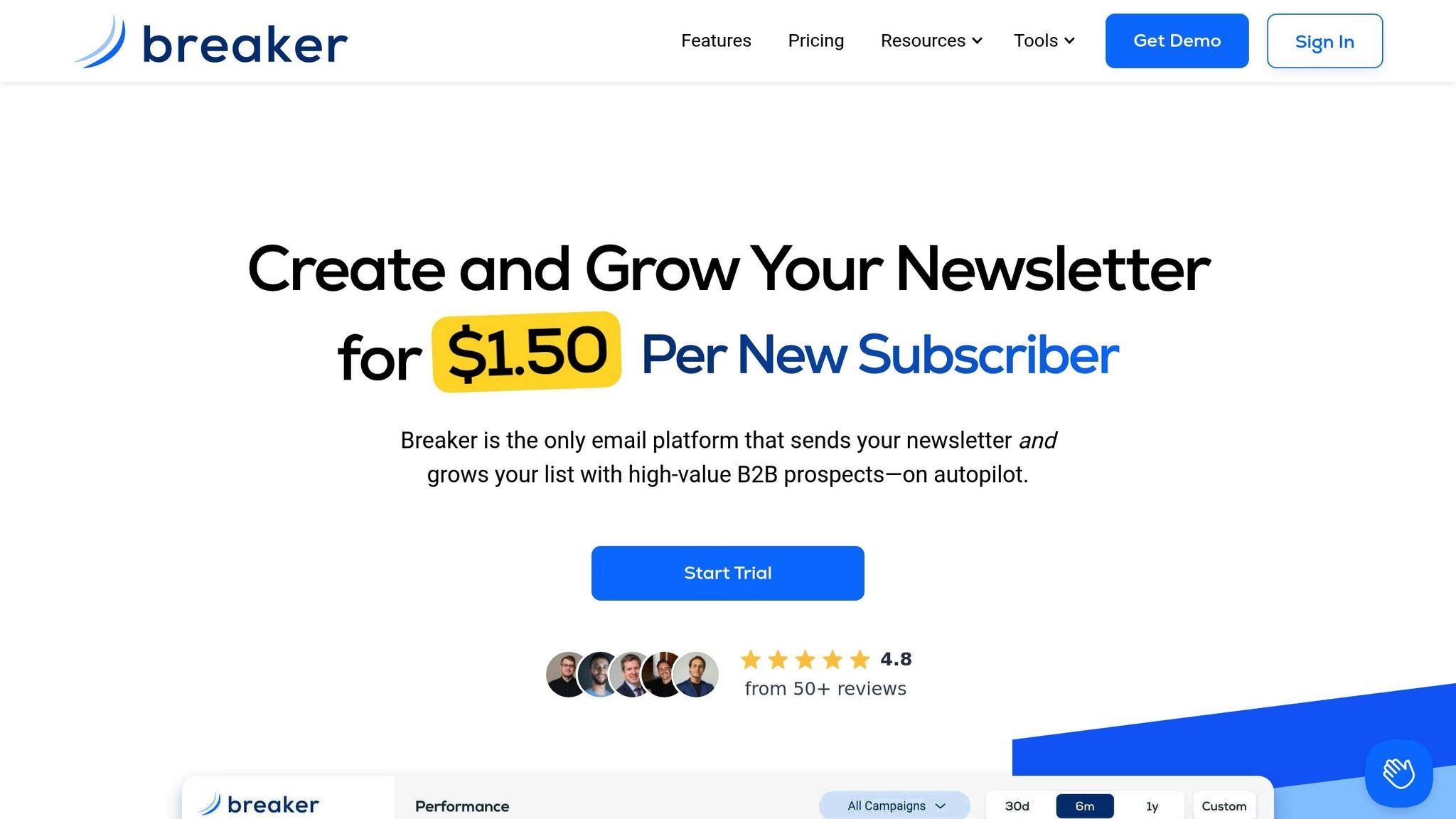
Breaker takes the hassle out of managing email bounces, keeping your lists clean and your delivery rates high. From capturing leads to fine-tuning campaigns, Breaker ensures every step of the process is optimized. Once emails are validated, the platform’s analytics quickly address any deliverability issues, so you can stay ahead of potential problems.
Automated Email Validation and Lead Generation
Breaker validates emails in real time, catching typos, fake domains, and inactive accounts before they ever make it onto your list. This proactive approach eliminates one of the main reasons for hard bounces: invalid email addresses. Instead of dealing with bounce-related headaches after your campaign is sent, Breaker ensures those issues never happen in the first place.
But it’s not just about cutting bounces. Breaker’s lead generation process zeroes in on exact-match subscribers - people genuinely interested in your B2B content. The result? A list filled with engaged contacts who are far more likely to open, click, and convert.
Here’s a real-world example: A B2B SaaS company using Breaker discovered that outdated email addresses collected at a trade show were causing a spike in bounce rates. By implementing Breaker’s validation tools, they achieved a 35% drop in bounce rates and saw their open rates climb by 20%.
Real-Time Performance Analytics
Breaker’s analytics dashboard gives you instant access to critical metrics, sidestepping the delays that plague other platforms. This real-time visibility means you can catch deliverability issues the moment they arise, protecting your sender reputation from unnecessary damage.
The platform breaks down performance by segment, campaign, and individual metrics, helping you uncover patterns. For instance, if you notice soft bounces climbing in a specific segment, you can dig into whether timing, content, or server issues are to blame. A sudden spike in hard bounces? Check if a recent list import included problematic addresses.
These analytics align with best practices like SPF, DKIM, and DMARC, giving you the tools to stay on top of your email health. Instead of waiting for quarterly cleanups or monthly reviews, you can take action immediately.
In fact, studies show that B2B marketers who use automated validation and real-time monitoring often see 20-40% reductions in bounce rates and stronger sender reputations. Breaker makes this level of optimization accessible, even if you don’t have a dedicated deliverability expert on your team.
Newsletter Builder and CRM Integration
Breaker doesn’t stop at validation and analytics. Its newsletter builder and CRM integration make email creation and list management a breeze. The newsletter builder ensures your emails meet deliverability standards, steering you clear of common mistakes like spammy language, poor text-to-image ratios, or formatting issues that internet service providers might flag.
With built-in templates and content guidelines tailored for B2B audiences, your emails will look polished and perform well. The platform even checks for proper email authentication and suggests tweaks to improve inbox placement.
CRM integration adds another layer of efficiency. It syncs subscriber data and automatically suppresses bounced or invalid emails, so you’re not repeatedly sending to problematic addresses. Plus, it enables advanced segmentation based on engagement and deliverability insights, letting you focus on the most active and responsive parts of your audience.
This seamless integration ties back to Breaker’s proactive approach to bounce management. By streamlining your workflow, Breaker ensures your campaigns are not only quick to build but also optimized for high performance. With Breaker handling the technical side of things, B2B marketers can concentrate on crafting compelling content and strategy, all while enjoying low bounce rates and high engagement. From start to finish, Breaker’s tools keep your email game strong.
Email Bounce Management Summary
Managing email bounces effectively requires consistent effort and a strategy that focuses on three key areas: proper technical setup, regular list maintenance, and ongoing performance tracking. Together, these steps address the causes of bounces while protecting your sender reputation from long-term harm.
Start with strong authentication protocols like SPF, DKIM, and DMARC to verify your sender identity and reduce the chances of rejections. Pair this with a domain and IP warm-up process to build credibility with ISPs, creating a solid foundation for better email deliverability.
Keep your email lists in top shape by using double opt-in processes, cleaning them regularly, and segmenting based on engagement. These steps help remove invalid addresses and ensure your list remains active and relevant.
Monitoring performance in real time is equally important. Track metrics like bounce rates, deliverability scores, and engagement trends to identify and resolve issues before they escalate. For reference, the average email bounce rate across industries is 2.33%. B2B marketers should aim for less than 2%, with the gold standard being below 1% for a truly healthy list.
Avoiding the spam folder is a significant hurdle for many, with 48% of B2B users citing it as their biggest challenge. This highlights the critical role of bounce management in ensuring your emails consistently reach inboxes.
Tools like Breaker can make this process easier by automating email validation, streamlining lead generation, and offering real-time analytics. These solutions take care of the technical heavy lifting, allowing you to focus on crafting engaging content and refining your strategy.
The rewards are worth the effort - email marketing boasts an average ROI of $36 for every $1 spent. But this success depends on getting your emails into inboxes. By prioritizing comprehensive bounce management, you’ll not only reduce bounces but also maximize your campaign's ROI and maintain a strong sender reputation.
FAQs
What’s the difference between SPF, DKIM, and DMARC, and how do they work together to improve email deliverability?
SPF, DKIM, and DMARC are powerful tools that play a key role in boosting email deliverability and safeguarding against email fraud.
SPF (Sender Policy Framework) works by allowing only approved IP addresses to send emails on behalf of your domain. This helps prevent unauthorized senders from impersonating your domain. DKIM (DomainKeys Identified Mail) adds an extra layer of security by attaching a digital signature to your emails, ensuring the content remains unchanged during transit. DMARC (Domain-based Message Authentication, Reporting & Conformance) ties everything together, giving email servers clear instructions on how to handle emails that fail SPF or DKIM checks.
When implemented together, these protocols verify your emails, minimize the chances of phishing and spoofing, and improve the likelihood that your messages reach recipients’ inboxes. For B2B marketers, mastering these tools is essential to maintaining strong deliverability rates.
How does segmenting your email list by engagement help reduce bounce rates and boost campaign success?
Segmenting your email list based on engagement helps you zero in on the subscribers who are actively interacting with your content. By focusing on these engaged users, you can boost email deliverability, avoid sending messages to inactive or outdated addresses, and improve the overall performance of your campaigns.
This strategy ensures your emails land in front of the right audience, resulting in higher open rates, better click-through rates, and fewer bounces. It also helps keep your email list clean and reliable, setting the stage for long-term success.
What are the most common causes of high email bounce rates, and how can you prevent them with proper list management and technical setup?
High email bounce rates usually happen when messages are sent to invalid, outdated, or inactive email addresses. To tackle this, focus on maintaining clean email lists. Regularly review and remove inactive subscribers, and use email validation tools to confirm addresses are accurate and active.
Another critical step is setting up your email system correctly. Make sure to authenticate your sending domain with SPF, DKIM, and DMARC records. These protocols help improve your email deliverability and lower bounce rates by ensuring your messages are trusted by email providers. Combining clean lists with a solid technical setup can dramatically boost the success of your email campaigns and help your messages land in the right inboxes.